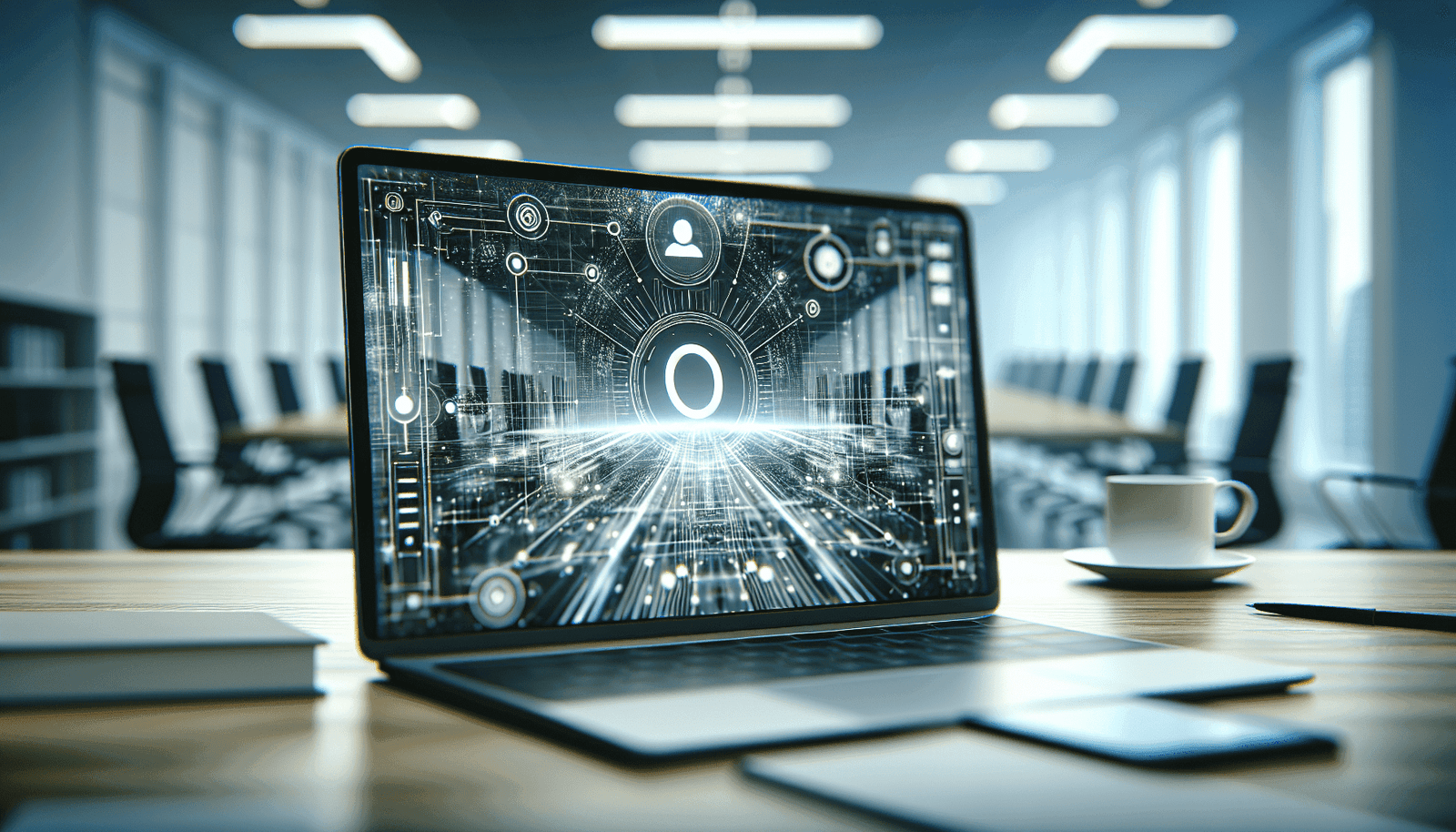Have you ever wondered what exactly a Zoom Meeting ID is and where you can find it? You’re not alone in trying to decrypt this key component of the video conferencing tool that’s become a staple in our digital lives. This guide will help you navigate through the unique puzzle of Zoom Meeting IDs, revealing their purpose, importance, and how you can effortlessly locate them for your virtual meetings.
Understanding Zoom Meeting IDs
Zoom Meeting IDs are like the secret sauce that allows you to connect with colleagues, friends, family, and other loved ones from anywhere in the world. Each Zoom meeting is assigned a unique set of numbers, making it easy to connect to the correct virtual room. Whether you’re scheduling an official business meeting, attending a webinar, or hosting a casual catch-up with friends, a Zoom Meeting ID facilitates these connections by acting as a unique identifier for your chosen meeting.
What is a Zoom Meeting ID?
In essence, a Zoom Meeting ID is a series of numbers that identify your specific meeting. Think of it as an address that leads you to a particular virtual space for collaboration or conversation. This ID ensures the security of your meeting, as only those with the correct ID can join, which is especially important when discussing sensitive information.
Types of Zoom Meeting IDs
Zoom utilizes two types of meeting IDs:
- Instant Meeting ID: This is generated automatically when you start a meeting without scheduling it in advance.
- Scheduled Meeting ID: This is created when you schedule a meeting for a future date and time, typically more secure and constant.
Your choice between an instant or a scheduled meeting ID will depend on your specific needs. Instant IDs are perfect for spontaneous calls, while scheduled IDs are ideal for planned events requiring a set date and time.
Finding Your Zoom Meeting ID
Now that you know what a Zoom Meeting ID is, where can you find it? The process is straightforward, and it differs slightly depending on the device you’re using or whether the meeting is current or scheduled.
Finding a Zoom Meeting ID on Desktop
If you’re hosting or joining a meeting from your computer, the Zoom platform makes it relatively simple for you to locate the Meeting ID. Here’s how:
- During an Ongoing Meeting: Click on the ‘Participants’ option located at the bottom of your Zoom window. Here, you should find an ‘Invite’ button. Clicking this will open a pop-up window where you will see the Meeting ID.
- From the Zoom Application: Open your Zoom app and go to the ‘Meetings’ tab. Here you will find a list of your scheduled meetings and their IDs.
Finding a Zoom Meeting ID on Mobile
When using a mobile device, the process to find a Zoom Meeting ID is only slightly different:
- During an Ongoing Meeting: Tap on your screen to reveal the menu options at the bottom. Select ‘Participants’ and then ‘Invite.’ The meeting details, including the ID, will be displayed.
- From the Zoom Mobile App: Open the app and navigate to the ‘Meetings’ tab. Similar to the desktop version, this will show a list of upcoming meetings and their respective IDs.
Locating a Past Meeting ID
If you find yourself needing to reference a past meeting, rest assured that it’s not as daunting as it might seem. Simply log into your Zoom account on their website, navigate to the ‘Reports’ section, and search through your past meetings under ‘Usage Reports’ to find the desired Meeting ID.
Utilizing Zoom Meeting IDs
Once you’ve located your Zoom Meeting ID, what do you do with it? The ID is crucial for joining a Zoom meeting and sharing it with others when you’re the host.
Joining a Meeting with the ID
To join a meeting using an ID:
- Launch the Zoom application or go to the Zoom website.
- Enter the Meeting ID.
- Click ‘Join’ and input any required password to enter the meeting.
Sharing a Meeting ID
Often, you’ll need to share the Meeting ID with participants. You can easily send the ID through email, a calendar invite, or instant messaging apps. This process ensures your attendees have direct access to the meeting, diminishing any confusion or difficulty in joining.
Importance of Zoom Meeting IDs in Security
Understanding the security benefits of Zoom Meeting IDs is important, as it protects your meetings from unwanted attendees and disruption.
Meeting ID and Host Controls
Every Meeting ID comes with host controls that allow you to manage who enters the meeting. By controlling meeting settings, encouraging the use of passwords, employing waiting rooms for attendees, and knowing who you share your Meeting ID with, your sessions can remain secure and efficient.
Common Security Practices
To bolster security further, familiarize yourself with practices such as regularly changing Meeting IDs and disabling the ‘Join Before Host’ feature, ensuring you’re in control of your meeting from start to finish.
Zoom Meeting ID vs. Personal Meeting ID (PMI)
It’s also vital to differentiate between the frequently used Zoom Meeting ID and a Personal Meeting ID (PMI).
What is a Personal Meeting ID?
Unlike regular Meeting IDs, a Personal Meeting ID is your constant, unique meeting code essentially tied to your personal Zoom account. It never changes and is akin to having a personal meeting room you can always use.
When to Use Each
Understanding when to use a standard Meeting ID versus a PMI can refine your Zoom usage:
- Personal Meeting IDs: Best for recurring meetings with trusted individuals such as regular team catch-ups or one-on-one meetings.
- Standard Meeting IDs: Ideal for new participants and occasional meetings where sharing a different ID each time reinforces security.
Troubleshooting Issues with Zoom Meeting IDs
Inevitably, tech issues sometimes arise, even with straightforward platforms like Zoom. Here’s how you might address common problems you might encounter with Meeting IDs.
Common Meeting ID Issues
You might find incorrect entry errors, issues when copying the entire ID, or possibly even glitches in Zoom itself. Ensuring the ID is accurate, re-entering it, or relaunching your app might quickly solve the problem.
Technical Glitches
When issues are persistent, checking your internet connection, updating your Zoom application, or consulting Zoom’s support page could provide effective solutions.
Best Practices for Managing Zoom Meeting IDs
Being aware of best practices with Meeting IDs not only ensures a seamless connection for you and your participants but also maintains optimum security for your meetings.
Regularly Update Your Zoom App
Keeping your Zoom application updated guarantees you have access to the latest features and security patches. Routinely doing this protects all meeting IDs from potential vulnerabilities.
Generate New Meeting IDs when Necessary
Regularly changing your Meeting IDs increases security, especially for sensitive meetings or with frequently changing participants. It’s a good practice to update them routinely for enhanced meeting integrity.
Conclusion
Zoom Meeting IDs are simple yet powerful tools that enable seamless digital communication. Understanding what they are and how to find them empowers you to manage your online meetings effectively. By following the steps above, you’ll become adept at handling your Zoom sessions with confidence, ensuring secure and organized interactions every time you connect. Remember, a little know-how with Meeting IDs goes a long way in keeping your virtual conversations as smooth and secure as possible.