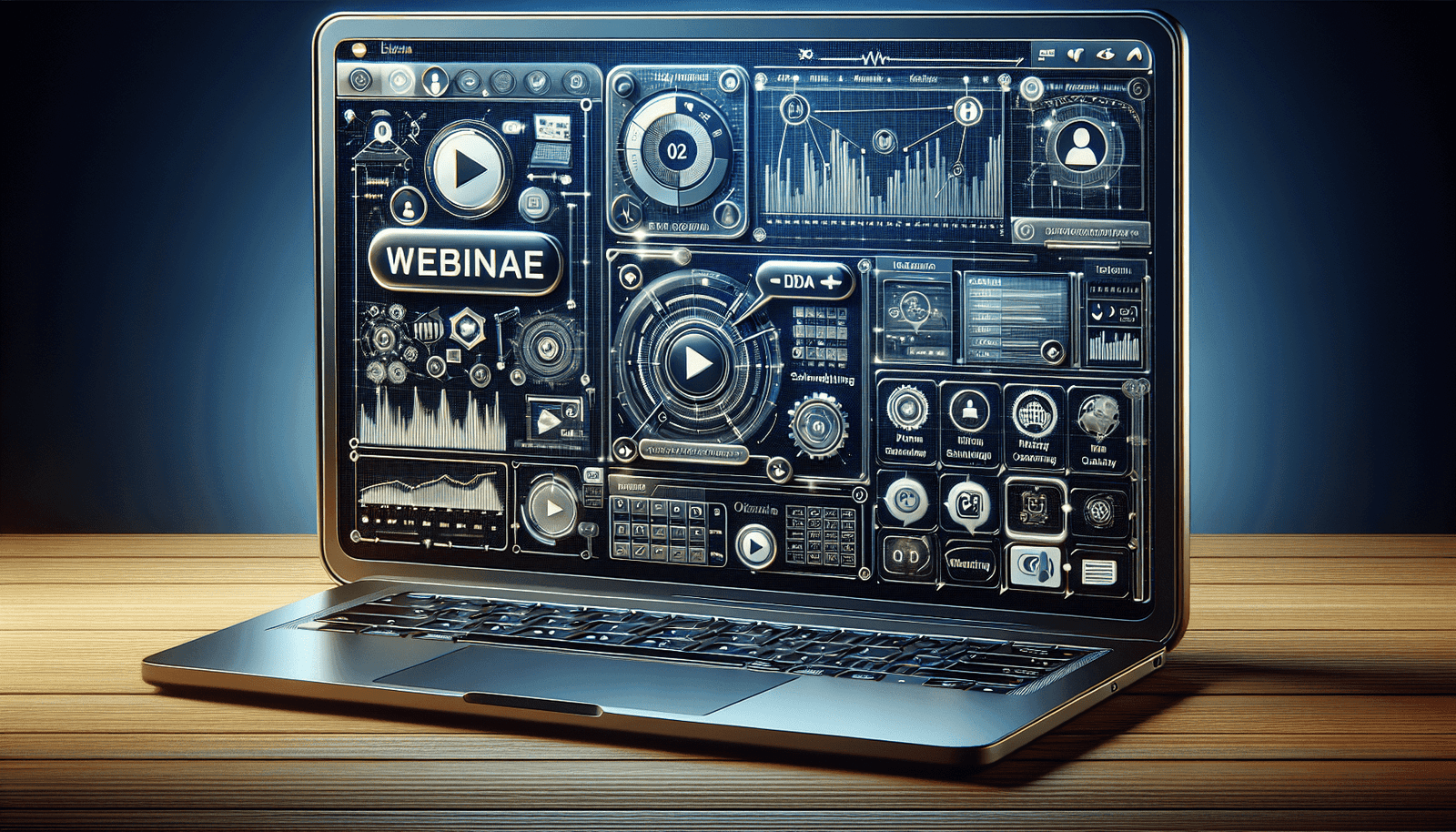Have you been considering EverWebinar for your webinar needs and want to know more about its main features? If so, you’re making a wise move in doing your research. This platform is packed with tools and functionalities that can elevate your webinar game. Let’s break down the primary features of EverWebinar in a friendly and engaging manner.
Automated Webinars
One of the standout features of EverWebinar is its ability to automate your webinars. This means you can pre-record your webinar content and set it to play at specific times. This way, you can focus on other tasks while your webinar continues to run as if it’s live.
Benefits of Automated Webinars
Using automated webinars offers several advantages. First, it frees up your time, allowing you to scale your webinar operation without needing to be present for every session. Second, it ensures consistency in your presentation, since every viewer will experience the same high-quality content. Lastly, it enables you to optimize your presentations overtime, making adjustments only once instead of having to do so for each live event.
Flexible Scheduling Options
EverWebinar provides a variety of scheduling options to better suit your audience’s needs. Whether your audience is local or international, you will find the right scheduling tools to make your webinar accessible.
Scheduling Options Available
Here are some scheduling options you might find useful:
| Option | Description |
|---|---|
| Recurring Webinars | Set your webinar to recur at specific intervals, such as daily, weekly, or monthly. |
| Just-in-Time Webinars | Enable viewers to join an upcoming session within a few minutes of landing on your registration page. |
| On-Demand Webinars | Allow your audience to watch your webinar at their convenience, anytime they want. |
These options provide flexibility and make it easier for attendees to join your webinar according to their availability.
Interactivity Features
Keeping your audience engaged during a webinar can be challenging, but EverWebinar has some excellent interactivity features to help you out. These tools can keep your audience interested and improve overall engagement.
Types of Interactivity Tools
EverWebinar includes a variety of interactivity tools, such as:
| Tool | Description |
|---|---|
| Polls and Surveys | Collect audience feedback in real-time to better understand their needs and preferences. |
| Live Chat | Even though your webinar is automated, automated chat responses can simulate live interaction and provide answers to common questions. |
| Question and Answer | Participants can submit questions during the webinar, which you can address later in a live Q&A session or through automated responses. |
| Offers and Call-to-Actions | Display special offers or call-to-actions during your webinar to encourage immediate participation or purchases. |
These features help create a dynamic and engaging experience for your attendees.
Customizable Registration Pages
First impressions matter, and with EverWebinar, you can create eye-catching registration pages that align with your brand. Customizable registration pages can significantly increase your conversion rates.
Benefits of Customizable Pages
Here are some key benefits of having customizable registration pages:
- Brand Consistency: Make sure your registration page reflects your brand colors, fonts, and logo.
- Enhanced User Experience: Design a streamlined, user-friendly registration process to minimize drop-offs.
- Data Collection: Customize your registration fields to collect specific information from your audience, which can be used for targeted follow-up campaigns.
Customizable registration pages are pivotal in creating a professional look and feel for your webinars.
Detailed Analytics and Reporting
To continuously improve your webinars, you need to understand what’s working and what’s not. EverWebinar offers detailed analytics and reporting features that provide insights into your webinar performance.
Key Analytics Features
Here are some of the essential analytics features you will find in EverWebinar:
| Feature | Description |
|---|---|
| Attendance Tracking | Monitor how many people registered, how many attended, and how long they stayed. |
| Engagement Metrics | Measure various forms of participant interaction, such as chat messages, poll responses, and Q&A participation. |
| Conversion Tracking | Keep an eye on how many attendees take action, such as making a purchase or signing up for a newsletter. |
| Behavioral Data | Analyze viewer behavior during the webinar, like when they dropped off or what segments garnered the most attention. |
Detailed analytics can guide you in making data-driven decisions to boost your webinar’s effectiveness.
Seamless Integrations
EverWebinar supports a wide array of integrations with other tools and platforms you may already use. These integrations can simplify your workflow and enhance the overall functionality of your webinar setup.
Types of Integrations
EverWebinar can integrate seamlessly with various third-party tools, including:
| Category | Examples |
|---|---|
| Email Marketing | Platforms like Mailchimp, ActiveCampaign, and AWeber. |
| CRM Systems | Tools like Salesforce and HubSpot. |
| Payment Processors | Integration with PayPal and Stripe. |
| Social Media | Share webinar information effortlessly on Facebook, Twitter, and LinkedIn. |
These integrations make it easier to handle tasks like follow-up communication, customer relationship management, and payment transactions, all without leaving the EverWebinar platform.
Advanced Simulation Tools
EverWebinar includes advanced simulation tools to make your automated webinars feel as real as possible. This feature simulates live events’ intricate details, which can keep your audience more engaged.
Key Simulation Elements
Here are some elements you can simulate:
| Element | Description |
|---|---|
| Live Chat | Automated chat responses create the appearance of live interaction. |
| Simulated Attendee Numbers | Show random attendees joining and leaving the webinar to mimic a live event experience. |
| Time-specific Interactions | Schedule interactions like poll launches or CTAs at specific times during the webinar. |
These simulation tools help create a more immersive and engaging experience for your webinar attendees.
Robust Security Features
When hosting webinars, especially those involving sensitive information or financial transactions, security is vital. EverWebinar offers robust security features to ensure your data remains safe.
Security Features Overview
EverWebinar provides several security features, including:
| Feature | Description |
|---|---|
| SSL Encryption | Protects data transmitted between users and the server. |
| Password Protection | Restrict access to your webinars with password-protected entry. |
| Data Privacy Compliance | Complies with GDPR, CCPA, and other privacy regulations. |
These security measures ensure that you can host safe and secure webinars.
Follow-Up Sequences
Effective follow-up is crucial for converting webinar attendees into customers. EverWebinar includes follow-up options to help you stay connected with your audience post-webinar.
Follow-Up Tools
Here are some follow-up tools you can leverage:
| Tool | Description |
|---|---|
| Email Follow-Up | Send automated emails based on attendee behavior, like whether they attended the webinar or not. |
| SMS Reminders | Send SMS reminders and follow-ups for important updates and actions. |
| Surveys and Feedback Forms | Gather additional feedback post-webinar to improve future sessions. |
Utilizing these follow-up tools can significantly boost your conversion rates and keep your audience engaged even after the webinar ends.
High-Quality Video and Audio
EverWebinar ensures that your content is delivered in high-quality video and audio, crucial for maintaining attendee engagement and delivering a professional presentation.
Quality Features
Here are some quality-related features that set EverWebinar apart:
| Feature | Description |
|---|---|
| HD Video | Deliver your content in high-definition quality to ensure a clear and engaging visual experience. |
| Clear Audio | High-quality audio streaming to ensure your voice is heard loud and clear. |
| Mobile Compatibility | Ensure that your webinar is accessible and looks great on mobile devices as well as desktops. |
These features contribute to a professional and seamless webinar experience, helping you keep your audience engaged.
Engagement Boosters
EverWebinar offers several features specifically designed to boost engagement and ensure that your audience remains interested throughout the session.
Engagement Tools
Here are some of the tools designed to enhance engagement:
| Tool | Description |
|---|---|
| Interactive Polls | Pose questions during your webinar to gather immediate feedback and keep participants engaged. |
| Real-Time Offers | Present limited-time offers that viewers can claim on the spot, encouraging immediate action. |
| Interactive Whiteboards | Use whiteboards for live annotation and drawing, making your presentation more dynamic. |
By incorporating these tools, you can maintain a high level of audience engagement, making your webinars more interactive and enjoyable.
Customizable Branding
Ensuring that your webinar reflects your brand is essential for a professional appearance and maintaining consistency. EverWebinar allows you to customize various aspects of your webinar to align with your brand identity.
Branding Features
Here are some of the branding features you can customize:
| Aspect | Customization Options |
|---|---|
| Logos | Upload your company’s logo to appear on all webinar materials. |
| Colors | Customize the color scheme to match your brand’s palette. |
| Backgrounds | Choose or upload background images that reflect your brand’s aesthetic. |
These branding features help create a cohesive and professional look for your webinars, enhancing your brand’s presence.
Flexible Pricing Plans
EverWebinar offers flexible pricing plans to fit various budgets and needs, making it accessible for businesses of all sizes.
Pricing Plan Options
Different plans cater to different needs:
| Plan | Features Included |
|---|---|
| Monthly Plan | Ideal for short-term projects or for trying out the service. |
| Annual Plan | Provides cost savings for long-term users with a bundle of features. |
| Bi-Annual Plan | For those looking to commit without paying annually, this plan offers a middle ground. |
Understanding these pricing options can help you choose the plan that best suits your requirements and budget.
Social Sharing Capabilities
EverWebinar makes it easy for attendees to share your webinar on social media, helping you reach a broader audience.
Social Sharing Features
Key features include:
| Feature | Description |
|---|---|
| Instant Sharing | Participants can share their registration or post-webinar feedback on platforms like Facebook, Twitter, and LinkedIn. |
| Shareable Links | Generate custom links that attendees can share with their network, driving more traffic to your webinars. |
Social sharing capabilities can significantly expand your reach and attract new viewers to your webinars.
Importing and Exporting Data
Managing your attendee data is straightforward with EverWebinar, thanks to its import and export capabilities.
Data Management Features
Here’s what you can do:
| Feature | Description |
|---|---|
| Import Data | Easily import attendee lists from other platforms or CSV files. |
| Export Data | Export your webinar data for in-depth analysis or to use in other tools. |
These features simplify the process of managing your attendee information, making it easier to analyze and act upon the data.
Multilingual Support
EverWebinar supports multiple languages, making it easier for you to reach a global audience.
Language Options
Here are the language capabilities:
| Feature | Description |
|---|---|
| Language Customization | Customize your webinar interface in various languages. |
| Multilingual Registration Pages | Create registration pages in different languages to cater to a diverse audience. |
Multilingual support helps you break down language barriers, making your webinars accessible to a wider audience.
Conclusion
So, there you have it—a comprehensive look at the main features of EverWebinar. Whether you’re looking to automate your webinars, enhance attendee engagement, or integrate seamlessly with other tools, EverWebinar has you covered. This platform offers a suite of powerful features designed to make your webinars more effective and impactful. From automated scheduling to advanced simulation tools, EverWebinar provides the resources you need to deliver professional, engaging webinars every time. Why wait? Start leveraging these incredible features today and take your webinars to the next level!