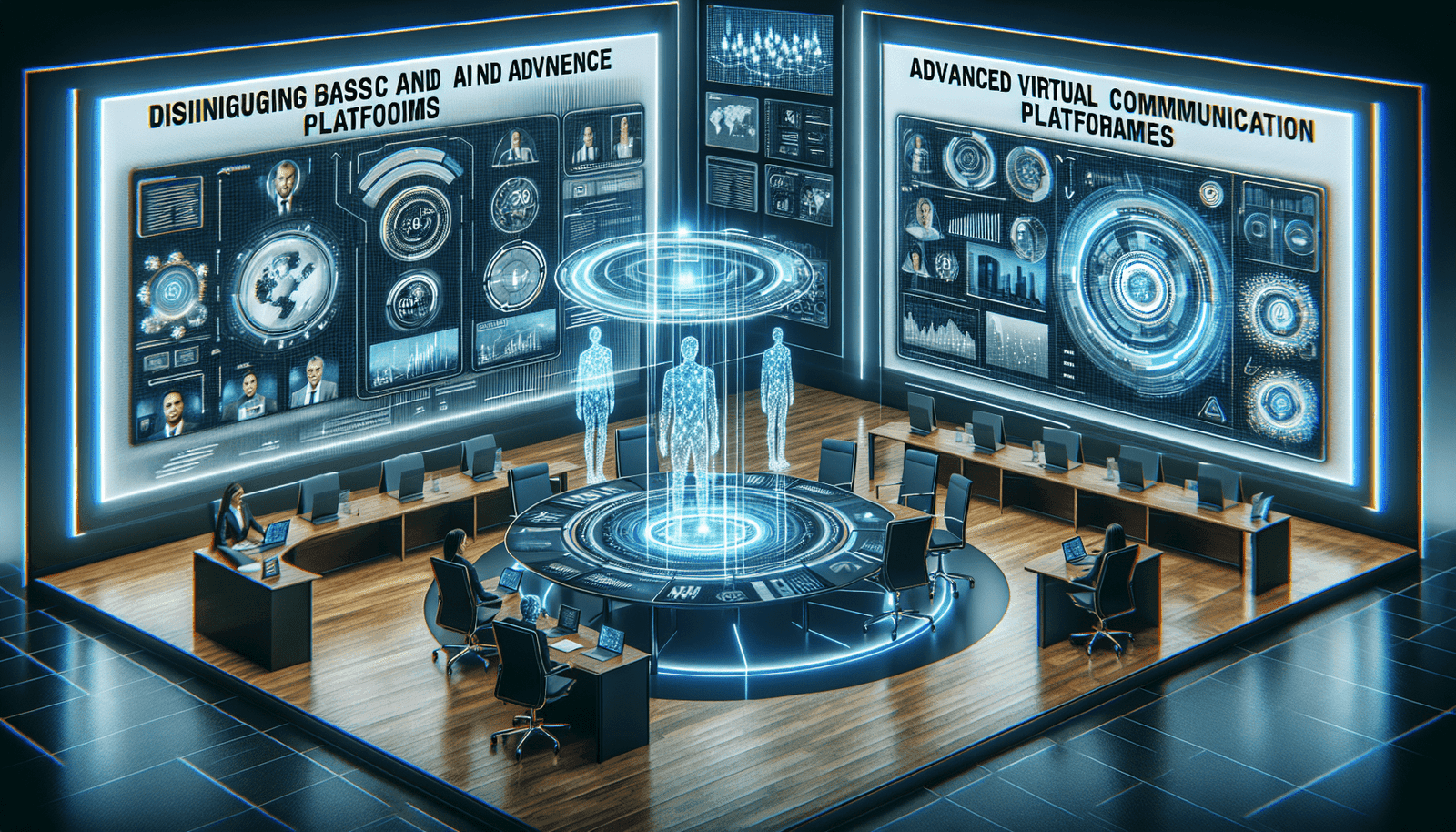Have you ever found yourself wondering what makes Zoom Basic different from Zoom Pro? With both options available, it can be a bit tricky to figure out which one suits your needs better. In this article, you’ll get a comprehensive comparison of these two versions, helping you make an informed decision on which to choose for your online meetings.
Understanding Zoom: An Overview
Before diving into the specifics of Zoom Basic and Zoom Pro, it’s important to have a general understanding of Zoom itself. Zoom is a widely-used video conferencing tool that allows you to host meetings, webinars, and online collaborations with ease. Its user-friendly interface and robust features have made it a go-to application for both personal and professional use. From casual catch-ups with family and friends to high-stakes business meetings, Zoom caters to a wide range of needs.
Zoom Basic: An Introduction
Zoom Basic is the free version of Zoom, which provides a range of basic functionalities for everyday use. It is particularly appealing to individuals and small groups who are looking for straightforward communication solutions without incurring any costs. With its complimentary access to essential features, Zoom Basic ensures you stay connected without having to dive into your wallet.
Key Features of Zoom Basic
Zoom Basic offers a solid mix of features suitable for most casual users. Let’s break down the main ones:
- Meeting Duration Limit: A 40-minute cap on group meetings, although one-on-one sessions are unlimited.
- Participant Capacity: Up to 100 participants can join a meeting.
- Screen Sharing: Allows sharing your screen with others during a meeting.
- Chat: Offers in-meeting chat functionality.
- Breakout Rooms: Basic version includes the ability to create and manage breakout rooms.
These capabilities make Zoom Basic quite functional for many users, especially those with straightforward needs or infrequent use of video conferencing.
Zoom Pro: An Introduction
Now let’s turn our attention to Zoom Pro, the paid upgrade that offers enhanced functionalities for those who require more advanced features. Zoom Pro is geared towards small to medium businesses or individuals who need more than what Zoom Basic provides. With additional tools and capabilities, Zoom Pro can vastly improve your video conferencing experience.
Key Features of Zoom Pro
Zoom Pro comes with a broader range of features compared to its Basic counterpart. Here’s a look at what Zoom Pro has to offer:
- Extended Meeting Duration: Unlimited meeting length for all meetings.
- Large Meeting Add-Ons: Option to host larger meetings beyond 100 participants (up to 1,000 with an add-on).
- Cloud Recording: Record your meetings and save them to the cloud for easy access later.
- Advanced Reporting: Gain insights into meeting attendance, engagement, and user activity.
- Custom Personal Meeting ID: Personalized meeting URLs for easier access.
- Streamlined Scheduling: Integration with calendars for seamless meeting management.
These features make Zoom Pro a valuable tool for any organization or individual needing consistent and advanced meeting tools.
Differences Between Zoom Basic and Zoom Pro
Now that you have a picture of what each version offers, let’s delve into the differences between Zoom Basic and Zoom Pro.
Meeting Time Limits
One of the most immediate differences you’ll notice between the two versions is the time restriction on meetings. Zoom Basic enforces a 40-minute limit on group meetings, which means you’ll need to wrap up your discussions or restart the session if it runs longer. In contrast, Zoom Pro gives you unlimited meeting duration, making it ideal for extended presentations or brainstorming sessions.
Participant Limits
Both versions allow you to host meetings with up to 100 participants. However, Zoom Pro provides you with the flexibility to increase this limit with additional paid add-ons, which can be crucial for businesses or events requiring larger attendance.
Recording Capabilities
While Zoom Basic allows local recording, saving the recording on your own device, Zoom Pro ups the ante by offering cloud recording. This means you can store your recordings in the cloud, providing easy access and streamlined organization of your recorded meetings.
Additional Functionalities
Features like advanced meeting reports, custom personal meeting IDs, and calendar integrations highlight Zoom Pro’s capabilities in streamlining your meetings. For instance, advanced reporting offers valuable data insights, such as attendance and participant engagement, essential for organizations monitoring their meetings.
User Experience and Support
Another notable difference is the level of customer support. Zoom Pro users benefit from advanced customer support, whereas Zoom Basic users have access to Zoom’s general support structures.
Here’s a table summarizing the key differences:
| Feature | Zoom Basic | Zoom Pro |
|---|---|---|
| Meeting Duration | 40 minutes group meetings | Unlimited |
| Participant Capacity | Up to 100 | Up to 100 (expandable) |
| Recording | Local recording only | Local + Cloud recording |
| Support | Basic support | Advanced support |
| Reports and Insights | Not available | Available |
| Custom Personal Meeting ID | Not available | Available |
| Large Meeting Add-On | Not available | Available (up to 1,000) |
Choosing the Right Version for You
Deciding between Zoom Basic and Zoom Pro largely depends on your individual or organizational needs. If your requirements are limited to straightforward meetings with smaller groups, and you don’t mind the 40-minute restriction, Zoom Basic might serve you well. It’s a cost-effective option for occasional or personal use.
However, if you’re looking for more flexibility, enhanced features, and additional support, Zoom Pro is certainly worth considering. The investments into Pro can yield substantial benefits, especially for professionals and businesses requiring regular, uninterrupted, and feature-rich meetings.
Use Cases: Practical Scenarios
Let’s take a look at some practical scenarios to help you visualize which version might suit different needs:
Personal Use
For family gatherings, virtual happy hours with friends, or casual catch-ups, Zoom Basic should suffice. The 40-minute limit on group use isn’t typically an issue for these settings, and the free cost makes it ideal for lightweight, informal interactions.
Small Business Meetings
Small businesses might find that Zoom Basic satisfies certain needs, like one-on-one meetings or short brainstorming sessions. However, looking professional with custom meeting IDs and being able to seamlessly record and store meetings in the cloud makes Zoom Pro a smarter choice for those aiming to enhance their professional engagements.
Educational Needs
Teachers and educators often require more than the 40-minute limit provided by Zoom Basic, making Zoom Pro more suitable. Features like unlimited cloud recording ensure lectures can be revisited later, and the analytics can help track student participation.
Large Enterprise Use
For large organizations, Zoom Pro provides critical functionalities for effective management. The capacity to support large meetings with add-ons, coupled with comprehensive analytics and scheduling integration, make it an essential tool for larger businesses with more comprehensive conferencing needs.
Advantages and Disadvantages of Each Version
Let’s break down some pros and cons to provide extra clarity on what you might be gaining or missing with each version.
Zoom Basic
Advantages
- Cost-Effective: It’s free, allowing anyone to get started without financial commitments.
- Sufficient for Casual Use: Adequate for those who require simple video conferencing with no advanced needs.
Disadvantages
- Time Limit Restrictions: The 40-minute cap can be disruptive for longer meetings.
- Limited Features & Support: Lacks advanced features needed for professional needs or large-scale use.
Zoom Pro
Advantages
- Unlimited Meetings: No worry about time running out during lengthy sessions.
- Advanced Features: Access to valuable tools such as cloud recording, detailed reports, and personalized meeting IDs.
- Professional Support: Enhanced customer support ensures any issues are addressed promptly.
Disadvantages
- Cost: It requires a subscription, which may not be justifiable if only minimal use is needed.
- Complexity: The array of professional features might be overwhelming for those unfamiliar with using advanced conferencing tools.
Final Thoughts
Navigating the world of video conferencing can feel overwhelming with different options and features to consider. By understanding the distinctions between Zoom Basic and Zoom Pro, you can more confidently choose the version that aligns with your needs and ensures a seamless video meeting experience. Whether you select the cost-free simplicity of Zoom Basic or the comprehensive functionality of Zoom Pro, you’re now better equipped to make the best choice for your unique requirements.