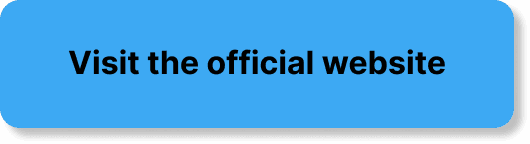Have you ever wondered how to master the art of hosting a successful StreamYard webinar? Webinars have become a powerful tool for businesses and individuals to connect with their audience, share knowledge, and promote their services or products. This article aims to reveal the best practices for running a successful StreamYard webinar, ensuring you deliver a seamless and engaging experience for your viewers.
Understanding StreamYard: A Brief Introduction
Before diving into the best practices, it’s essential to understand StreamYard itself. StreamYard is a live streaming platform that allows you to create professional-looking broadcasts. It’s renowned for its user-friendly interface and robust features, making it a preferred choice for many webinar hosts.
Why Choose StreamYard?
StreamYard stands out due to its simplicity and ease of use. You don’t need any software downloads since it operates entirely from your web browser. Additionally, it offers features like multiple guests, screen sharing, and custom branding. These aspects make it ideal for hosting webinars.
Planning Your Webinar
A successful webinar begins long before the actual day and involves thorough planning and preparation. Here’s what you need to consider.
Identifying Your Goals
Determine what you aim to achieve with your webinar. Are you aiming to educate your audience, launch a product, or generate leads? Setting clear objectives will guide the rest of your planning process.
Understanding Your Audience
Identifying your target audience’s needs and preferences will help you tailor your content effectively. Create a profile of your ideal viewer, considering factors like their interests, age, profession, and any issues they might be facing.
Choosing the Right Topic
Select a topic that aligns with your goals and the interests of your audience. Your topic should be specific enough to capture interest but broad enough to attract a sizeable audience. Conduct surveys or polls to see which topics are most appealing to your prospective participants.
Setting the Date and Time
Plan your webinar at a time that is convenient for most of your audience. Consider factors like work schedules and time zones. You might also want to research the best times and days for webinars within your industry.
Crafting Compelling Content
Once you have your plan ready, the next step is content creation. Your content should be engaging, informative, and relevant to your audience.
Structuring Your Webinar
A well-structured webinar typically consists of an introduction, the main content, and a conclusion. Start by introducing yourself and what attendees can expect from the webinar. The main content should delve into your subject matter, while the conclusion should summarize key points and include a call to action.
Incorporating Visuals
Visual elements enhance the engagement and retention rate of your webinar. Use slides, images, infographics, or videos to break the monotony of just talking. StreamYard makes it easy to share screens or integrate videos into your presentation.
Engaging Your Audience
Interactive webinars hold participants’ attention longer. Encourage questions, run polls, or conduct Q&A sessions. You can utilize StreamYard’s features for live chat to interact with your audience in real time.
Setting Up StreamYard for Success
Your StreamYard setup plays a critical role in the success of your webinar. Here’s how to optimize it.
Technical Requirements
Make sure your computer and internet connection meet the minimum technical requirements. A stable internet connection, a decent webcam, and a quality microphone can significantly improve your broadcast quality.
| Requirement | Recommendation |
|---|---|
| Internet Speed | At least 10 Mbps upload speed |
| Webcam | HD quality webcam |
| Microphone | USB microphone or headset with a built-in microphone |
| Computer Specs | Modern processor (e.g., Intel i5 or better) with sufficient RAM (8GB or more) |
Creating Your Broadcast
Start by creating a new broadcast in StreamYard. You can easily add guests, set up a green screen, and even stream to multiple platforms like YouTube, Facebook, and LinkedIn simultaneously.
Customizing Your Brand
StreamYard allows you to customize your broadcast with brand colors, logos, and overlays. Create a consistent visual identity that will make your webinar recognizable and professional. This includes designing personalized backgrounds and using brand-specific banners.
Promoting Your Webinar
Promotion is key to attracting participants to your webinar. The more people you reach, the higher your webinar’s impact.
Leveraging Social Media
Utilize your social media platforms to announce your webinar. Create engaging posts, and share them across all relevant channels. Consider partnering with influencers in your field for additional reach.
Email Marketing
Create an email marketing campaign targeting your existing subscribers. Send a series of emails leading up to the event, providing them with the details and encouraging registration.
Utilizing Webinars Listings
Make use of platforms that specialize in listing webinars. This can expose your event to a broader audience who are specifically looking for webinars to attend.
Running the Webinar
With all the preparation done, it’s now time for execution. Here’s how to ensure everything runs smoothly on the day.
Conducting a Rehearsal
Before the big day, run a rehearsal with any hosts or speakers involved. This will help identify potential issues and improve coordination among participants.
Managing Technical Arrangements
Log in early on the day of the webinar to check your equipment and internet connection. Test your microphone, camera, and any other tech components you’ll be using.
Engaging During the Live Event
Start your webinar on time and keep your energy up from start to finish. Use the StreamYard live comments feature to interact and respond to questions promptly. Maintain engagement through chat interactions and by acknowledging attendees by name.
Post-Webinar Activities
Your work isn’t finished when the webinar ends. Post-webinar activities ensure that you extract maximum value from your efforts.
Gathering Feedback
Request feedback from your attendees to identify what worked well and what could be improved. This could be through surveys or follow-up emails.
Providing Recordings
Offer a recording of the webinar to attendees and those who registered but couldn’t join live. This extends your reach and provides additional value to your audience.
Analyzing Engagement Metrics
Take a look at the engagement metrics provided by StreamYard. This includes viewer numbers, average watch time, and more. These insights help you measure success and refine future webinars.
Common Mistakes to Avoid
Even experienced webinar hosts can fall into certain traps. Here are common mistakes to avoid.
Ignoring Audience Interaction
A webinar shouldn’t be a monologue. Failing to interact with your audience can lead to disengagement. Always encourage questions and participation to foster involvement.
Technical Negligence
Don’t underestimate the power of technology. Overlooking technical testing can lead to glitches during your webinar. Always test your setup before going live.
Overloading Content
While it’s tempting to include as much information as possible, overwhelming your audience with too much content can dilute your message. Focus on key points and elaborate where necessary.
Final Thoughts
A well-conducted webinar can significantly enhance your brand’s image, generate leads, and boost your authority in your industry. By planning meticulously, creating engaging content, and leveraging StreamYard effectively, you can create a successful and memorable webinar experience. Always keep your audience’s needs and preferences at the forefront of your planning, and don’t be afraid to adapt and refine your strategy based on feedback and outcomes. Running a successful StreamYard webinar may require effort, but the results can be incredibly rewarding.