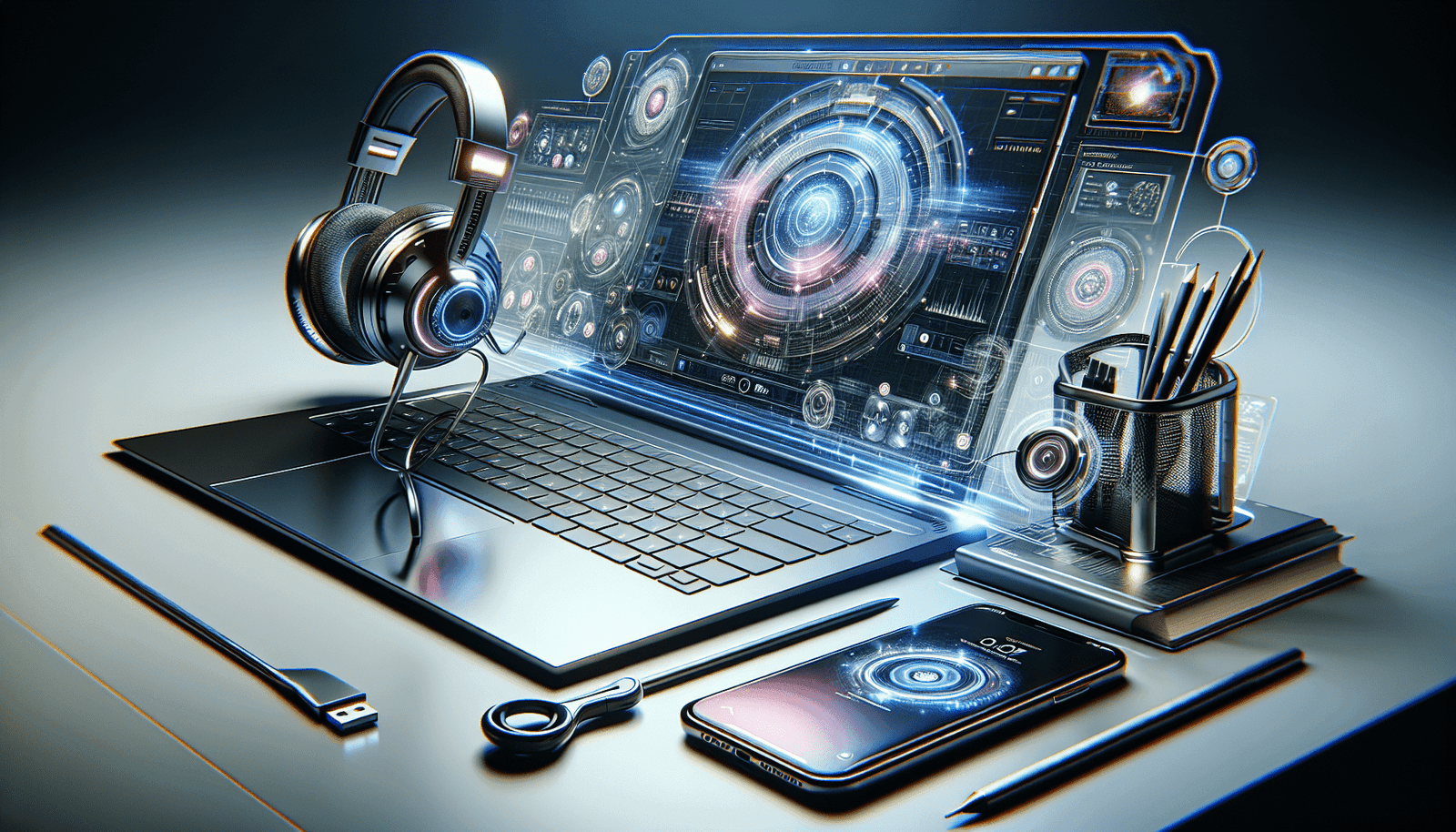Have you ever wondered if your computer can handle all the features that Livestorm offers for your online events, webinars, and meetings? It’s a common concern, especially when you’re aiming for a seamless and productive experience. Understanding the system requirements for Livestorm is crucial to ensuring everything runs smoothly. This not only helps you prepare better but also reduces the chances of facing technical glitches when it matters the most.
Understanding Livestorm
Before diving into the nitty-gritty of system requirements, it’s helpful to understand what Livestorm is all about. Livestorm is an intuitive and versatile online conferencing tool that allows you to host webinars, virtual meetings, and online events. With its easy-to-use interface and comprehensive feature set, it’s designed to make your digital communication more effective and engaging. Whether you’re hosting a small team meeting or a large webinar, Livestorm can adapt to your needs.
Key Features of Livestorm
Livestorm comes packed with an arsenal of features to enhance your virtual events. Some standout attributes include:
- Web-based platform: No downloads are needed; everything operates directly in your browser.
- Real-time analytics: Gather insights during and after your events.
- Integrated tools: Use chat, Q&A, and polls to engage your audience.
- Automated workflows: Simplify repetitive tasks with automated processes.
- Customizable branding: Tailor the appearance to align with your brand.
System Requirements for Livestorm
Now that you have a grasp of Livestorm’s purpose and features, let’s delve into the specific system requirements to ensure optimal functionality. These requirements cover everything from your operating system to your internet connection.
Operating System Requirements
Livestorm supports a range of operating systems, ensuring compatibility across various devices. Here’s what you need:
- Windows: Windows 10 is recommended for the best experience. Livestorm is also compatible with Windows 11.
- Mac: macOS 10.13 or later.
- Linux: While there is no official support, recent distributions of Linux that support WebRTC in browsers like Chrome and Firefox should work.
Supported Browsers
Since Livestorm operates completely online, your browser’s compatibility plays a crucial role. Using an up-to-date version of one of the following browsers is essential:
| Browser | Recommended Version |
|---|---|
| Google Chrome | Latest version (recommended) |
| Mozilla Firefox | Latest version (recommended) |
| Safari | Latest version for macOS |
| Microsoft Edge | Latest version |
Internet Connection
A stable and robust internet connection is the backbone of smooth Livestorm experiences. Here’s what you need:
- Minimum bandwidth: 5 Mbps for both upload and download.
- Recommended bandwidth: 10 Mbps or higher, especially if you’re hosting and sharing high-quality video content.
- Network stability: A wired connection is preferable to avoid potential pitfalls like Wi-Fi interruptions.
Hardware Requirements
Your computer’s hardware also needs to be up to the task. Here’s a rundown of the basic and recommended hardware specifications:
- CPU: Dual-core processor or better is required. Quad-core is recommended for optimal performance.
- RAM: Minimum 4 GB of RAM. However, 8 GB or more is ideal to handle heavier workloads and multitasking with ease.
- Webcam and Microphone: An HD webcam and any standard microphone are sufficient.
Mobile Devices
Livestorm also offers mobile compatibility so you can host or attend events on the go. Here’s what you should have if you’re planning to use a mobile device:
- iOS: iOS 11 or later.
- Android: Android 5.0 (Lollipop) or later with Chrome as the browser.
Troubleshooting Common Issues
Even with the right setup, technical issues can sometimes arise. Let’s go through some tips to troubleshoot common problems you might encounter.
Browser Issues
Always ensure your browser is up-to-date to avoid compatibility problems:
- Solution: Check for the latest version of your browser and update it if necessary. Browser updates often fix bugs and improve security.
Connection Problems
If you experience connectivity issues:
- Solution: Test your internet speed and switch to a wired connection if possible. Restarting your router or switching networks can sometimes resolve issues.
Audio and Video Troubles
Experiencing lags or poor quality audio and video?
- Solution: Check your computer’s microphone and camera settings. Close any unnecessary applications that might be consuming bandwidth or processing power.
Optimizing Performance for Livestorm
Beyond meeting the minimum system requirements, optimizing your setup can significantly enhance your Livestorm experience. Here are some pro tips!
Close Unnecessary Programs
Running multiple applications concurrently can strain your system’s resources:
- Tip: Close any non-essential applications before starting your Livestorm session. This helps free up RAM and CPU power, ensuring more resources are allocated to your Livestorm event.
Regularly Update System and Hardware Drivers
Keep your operating system and hardware drivers up to date:
- Tip: System updates can improve compatibility and security, while driver updates often introduce performance enhancements.
Invest in Quality Hardware
If you find yourself frequently hosting high-stakes meetings and webinars, consider upgrading:
- Tip: A high-quality webcam, microphone, and additional RAM can make a substantial difference in the quality and reliability of your online engagements.
Optimize Your Workspace
Create a conducive environment for your livestream events:
- Tip: Ensure good lighting, a clutter-free background, and check for any potential sources of noise that might disrupt your event.
Conclusion
Understanding the system requirements of Livestorm is a vital step in ensuring your virtual meetings and webinars are successful. With the proper setup, you can avoid potential hiccups and focus on delivering engaging and effective content. By keeping your operating system, browser, and hardware in tip-top shape, you’ll be well-equipped to facilitate seamless online interactions. Whether you’re a business professional, educator, or content creator, ensuring your system aligns with Livestorm’s requirements will set you up for success and allow you to leverage this powerful tool to its fullest potential. So, are you ready to take your Livestorm events to the next level by optimizing your setup today?