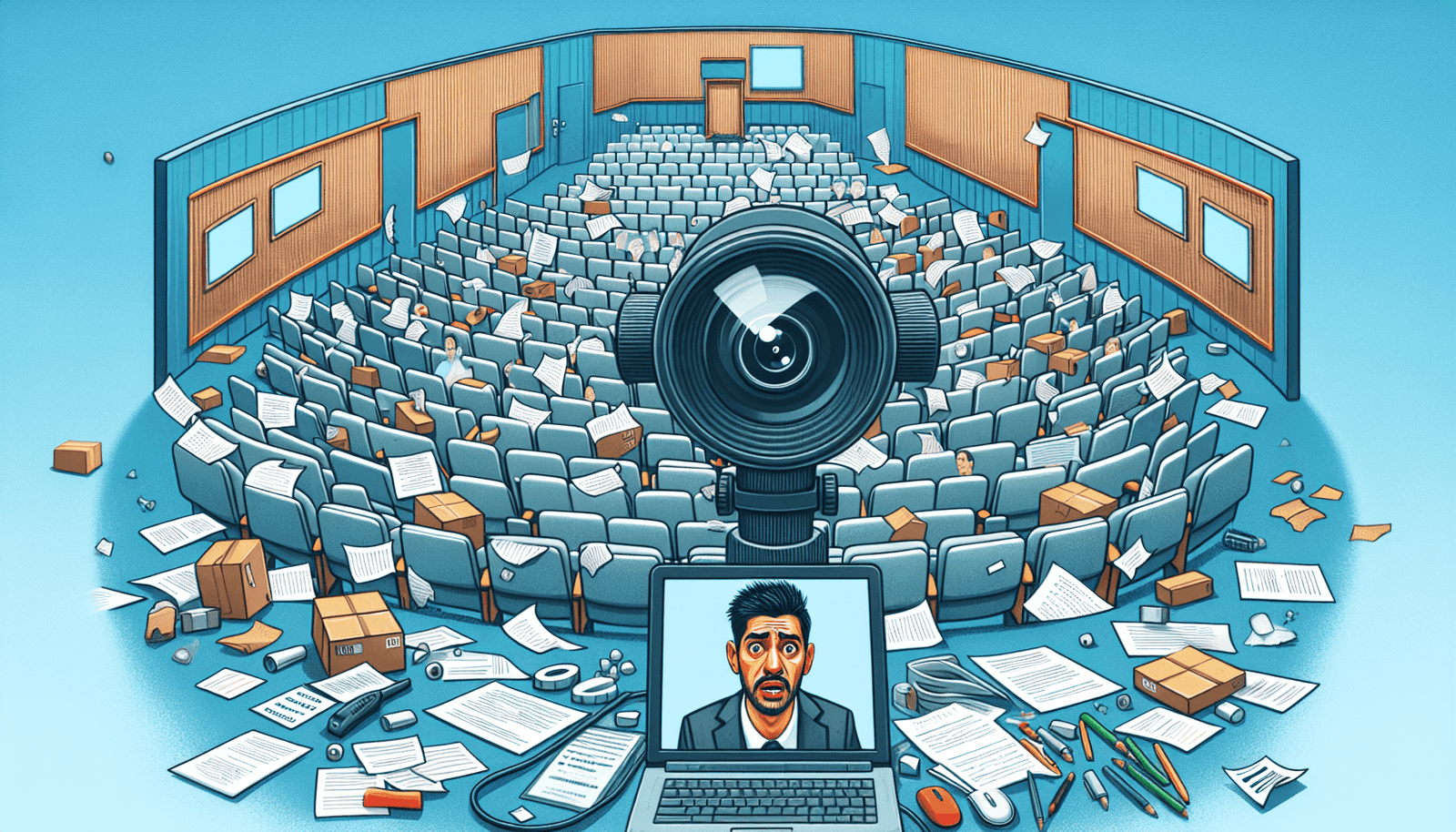Imagine you’re gearing up to host your first webinar. You’re buzzing with excitement and anticipation, ready to share your knowledge with the world. But, before you dive in, it’s crucial to sidestep some common pitfalls that could hinder your success. In this article, we’ll explore typical mistakes many hosts make when conducting a webinar. From poor planning and technical difficulties to neglecting audience engagement and follow-up, getting familiar with these blunders will help ensure your webinar is both professional and impactful. Let’s make sure your presentation shines brightly in the digital spotlight and leaves your attendees eager for more! Have you ever found yourself in the middle of a webinar, thinking something is not going quite right? Whether you’re a seasoned professional or new to the world of digital presentations, falling into common pitfalls can happen to the best of us. However, recognizing these mistakes early on can help you steer clear of them in the future, ensuring your webinar is both engaging and successful.
Planning and Preparation Blunders
Not Defining Your Target Audience
Understanding who you’re speaking to is crucial. Without this knowledge, your content might not resonate with your attendees. Spend time analyzing who your audience is, what they need, and how best to communicate with them. Tailoring your presentation to meet the needs and expectations of your audience can increase engagement and satisfaction.
Inadequate Promotion of the Webinar
If no one knows about your webinar, no one will attend. Make sure you’re leveraging all communication channels available to you—email lists, social media, company websites, and even partnerships or sponsorships. A good rule of thumb is to start promoting your webinar at least three weeks in advance to give potential attendees enough time to clear their schedules and register.
Lack of a Clear Agenda
Participants want to know what they’ll gain by committing their time to your webinar. Providing a clear, concise agenda upfront not only helps attendees gauge the value of your webinar but also helps you keep the presentation on track. Before the event, share an outline that includes key topics, speakers, and Q&A sessions to set proper expectations.
Technical Troubles
Poor Choice of Webinar Tools
Selecting the wrong platform can derail even the best-planned webinars. Consider factors like the maximum number of participants, interactive features like polls or surveys, and compatibility with various operating systems. It’s a good idea to choose reliable and tested software that fits the specific needs of your presentation.
Ignoring Technical Rehearsals
A common mistake is underestimating the importance of a dry run. Conducting a technical rehearsal allows you to troubleshoot any potential issues before going live. Test your audio, video, and internet stability, and familiarize yourself with the software’s features. Have a backup plan in place for technical failures.
Inadequate Audio and Video Quality
Poor audio and video quality can distract participants and detract from your message. Invest in a good microphone and test your camera in various lighting conditions to find the best setup. Remind other speakers or presenters to do the same to maintain a professional quality throughout.
Content Creation Complications
Overloading Slides with Text
Your slides are there to support your talk, not to serve as a script. Use them to highlight key points, show visuals that complement your narrative, or present data. Too much text can overwhelm your audience and divert their attention away from what you’re saying. Aim for clear and concise slides.
Failing to Engage the Audience
Webinars shouldn’t be a one-way communication. Engage your audience by incorporating interactive elements like Q&A sessions, polls, and quizzes. These can help maintain attention and make attendees feel like part of the discussion. Monitor the chat for questions and comments to keep the audience involved.
Not Adapting Content for a Virtual Format
Delivering content online differs significantly from in-person presentations. Online attendees have shorter attention spans, so keep your content dynamic and interactive. Break down complex topics into manageable segments and use visual aids to maintain interest and comprehension.
Day-of Webinar Woes
Starting or Ending Late
Respect your attendees’ time. Starting late or running over time can frustrate your audience and may lead them to leave the webinar or not attend future sessions. Aim to start and end as close to the scheduled times as possible, and if delays happen, communicate them as promptly as you can.
Neglecting Time Zone Differences
When hosting attendees from different geographical regions, consider all time zones during planning. Choose a time that accommodates as many people as possible, or consider recording the session for those who can’t attend live. Clearly state the time zone with the event details to avoid confusion.
Lack of Interaction During the Presentation
Don’t let your webinar feel like a lecture. Regularly prompt participants with questions or thoughts and encourage them to share their own insights. This interaction makes the webinar more enjoyable and memorable, helping participants feel like active contributors rather than passive listeners.
Post-Webinar Pitfalls
Failing to Follow Up with Attendees
The end of your webinar isn’t the end of the story. Sending a follow-up email thanking attendees for their time, providing additional resources, or answering questions that weren’t addressed during the session can enhance their learning experience. This also opens the door for further communication and feedback.
Not Analyzing Webinar Performance
To improve, you need to understand what went well and what didn’t. Use surveys or polls at the end of the webinar to gather attendees’ feedback. Analyze participation rates, attendee engagement, and other metrics provided by your webinar platform to refine your approach for next time.
Overlooking the Power of On-Demand Content
Not everyone who is interested will be able to attend live. By recording your webinar and making it available as on-demand content, you extend the life of your presentation and provide a valuable resource that can continue to engage and educate.
By keeping these common mistakes in mind and planning accordingly, you can dramatically improve the effectiveness of your webinars. Remember, every webinar is a learning opportunity – not just for the attendees, but for you as the host as well. Keep honing your skills, and you’ll see your confidence and your audience grow.