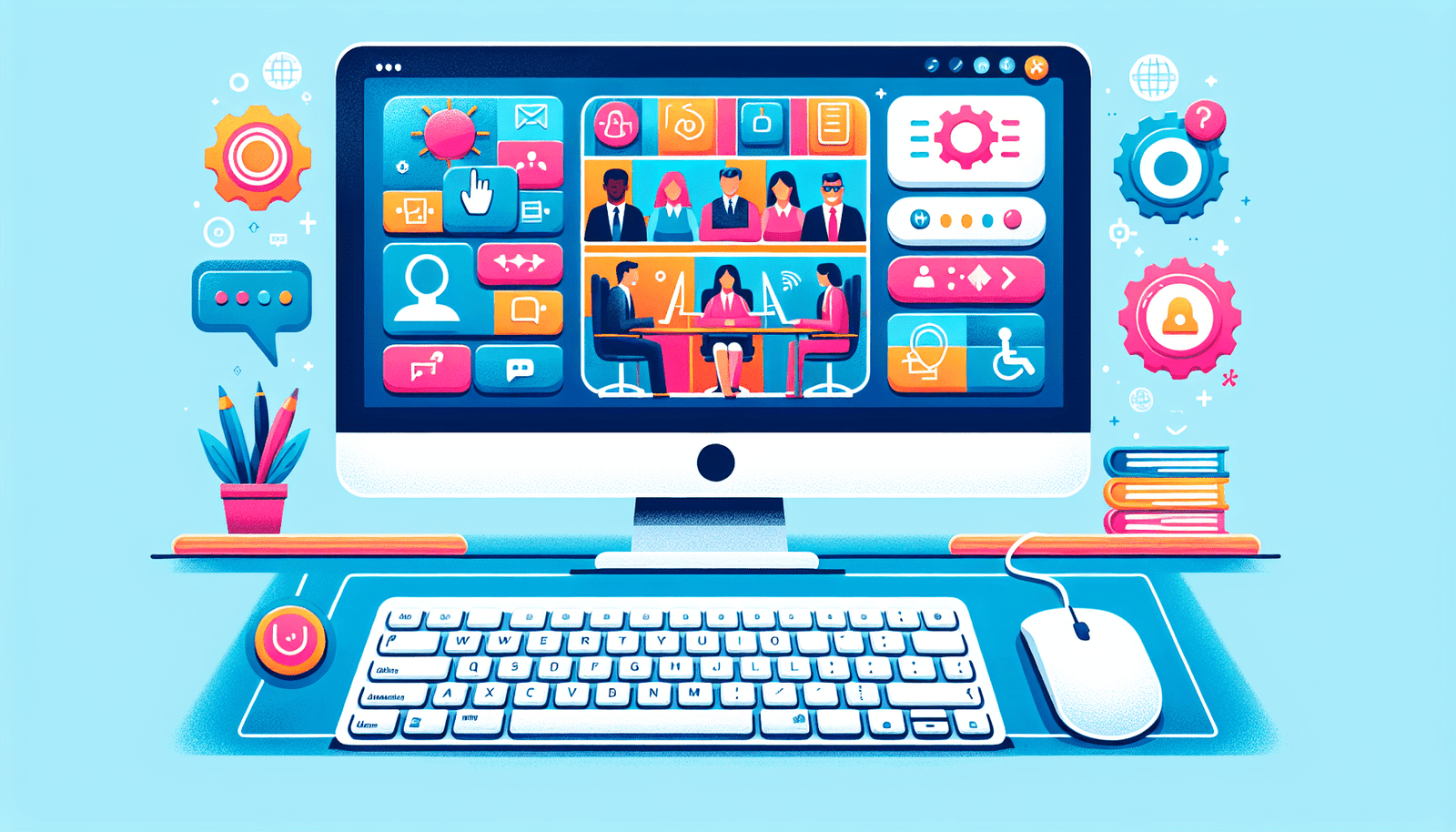Have you ever wondered how accessible your favorite video conferencing tool really is? In an increasingly digital world, ensuring everyone can access and participate in online meetings is critically important. This thought likely brings us to Livestorm—a popular video conferencing platform known for its user-friendly interface and engaging features. But, what accessibility features does Livestorm really provide that make it suitable for all users, regardless of their abilities or disabilities? Let’s take a deeper look into how Livestorm prioritizes accessibility and the specific features it offers.
Understanding the Importance of Accessibility in Video Conferencing
Before diving into the specifics of what Livestorm offers, it’s important to grasp why accessibility in video conferencing is crucial. Accessibility ensures that people with disabilities have equal access to digital platforms and tools. It includes removing barriers so everyone can engage with, navigate, and understand digital content effectively. Whether someone has visual, auditory, motor, or cognitive impairments, video conferencing tools need to accommodate those diverse needs to foster inclusivity and unequaled participation.
Livestorm’s Commitment to Accessibility
Livestorm takes its responsibility toward accessibility seriously and strives to create an environment where everyone feels included. By focusing on accessibility, Livestorm aims to remove obstacles that may prevent individuals from fully engaging in online meetings and webinars. It follows the Web Content Accessibility Guidelines (WCAG) to ensure compliance with recognized standards. This commitment reflects Livestorm’s mission to be a platform that caters to all users.
Key Accessibility Features of Livestorm
Livestorm has implemented a variety of features designed to enhance accessibility. These features not only benefit users with disabilities but also improve the overall user experience for everyone. Here are some of the standout accessibility features:
1. Screen Reader Compatibility
For users who rely on screen readers due to visual impairments, Livestorm is designed to be compatible with these assistive technologies. Screen readers convert text into speech or braille, and Livestorm’s platform ensures that all essential features and navigation elements are accessible via screen readers. This compatibility enables visually impaired users to effectively participate in meetings and comprehend shared content.
2. Keyboard Navigation
Livestorm allows users to navigate the platform entirely through a keyboard, a crucial feature for individuals unable to use a mouse. This feature enables swift navigation across various conference settings, ensuring that all functions are available through keystrokes. This aspect is particularly beneficial for users with mobility impairments who use specialized keyboards or other input devices.
3. Closed Captioning
One of the most significant accessibility features provided by Livestorm is closed captioning. This feature is beneficial for participants with hearing impairments, offering real-time subtitles for spoken content during meetings. Livestorm supports third-party captioning services, integrating them seamlessly into its platform, making it easier for deaf or hard-of-hearing participants to follow along and contribute actively.
4. Adjustable Display Settings
Livestorm ensures that users can modify display settings to suit their visual needs. Adjustable settings include changing text sizes, contrast levels, and color schemes. These features are particularly useful for individuals with visual impairments like color blindness or those who strain easily when looking at screens for a prolonged period.
5. Multilingual Support
To cater to a global audience, Livestorm provides support for multiple languages. Users can set up their interface language preference, ensuring that they can navigate the platform in the language they are most comfortable with. This feature enhances the user experience for non-native speakers and individuals concentrating better in their first language.
6. Accessible Design
The overall design of the Livestorm platform adheres to accessibility principles. The interface is clean, with logical layouts and labeled buttons. This intuitive design helps reduce cognitive load, ensuring that users with cognitive disabilities can navigate the platform with ease. The contrast between text and background is also sufficient to assist individuals with low vision.
The Impact of Livestorm’s Accessibility Features
Livestorm’s commitment to accessibility translates into a more inclusive experience for all users, bridging the gap between diverse disabilities and digital interaction. By focusing on these features, Livestorm makes a significant impact:
Enhanced Participation: By accommodating different disabilities, Livestorm promotes active participation from a broader range of users.
Compliance and Inclusivity: Meeting accessibility standards ensures that Livestorm is compliant with regulations, while also promoting an inclusive culture.
User Satisfaction: Accessible platforms tend to enjoy higher satisfaction rates as users can engage without facing unnecessary barriers.
Frequently Asked Questions About Accessibility in Livestorm
To further explore this topic, let’s address some common questions about Livestorm’s accessibility features:
How Do I Enable Closed Captioning in Livestorm?
To enable closed captioning in Livestorm, you’ll need to employ third-party captioning services that can integrate seamlessly with Livestorm’s platform. Many of these services offer real-time transcription, which can then appear as captions on the participant’s screen. Additionally, hosts can provide a transcription of the meeting post-session for further accessibility.
Can I Use Custom Color Schemes?
While Livestorm provides adjustable contrast and color settings, custom color schemes primarily depend on browser extensions or plug-ins designed to alter website appearances according to individual needs. Livestorm is compatible with many of these third-party tools that reconfigure color schemes for enhanced visibility.
Is Livestorm’s Interface Usable for All Language Speakers?
Livestorm supports multiple languages and allows users to set their preferred language for the interface. This support is beneficial for non-native English speakers or those who understand and function better in their native language. This multilingual support aids in breaking language barriers and easing navigation.
Conclusion
In conclusion, Livestorm steps up to the plate with accessibility features that aim to bridge the interaction gap for people with disabilities. By offering screen reader compatibility, keyboard navigation, closed captioning, adjustable display settings, and multilingual support, the platform ensures everyone can participate in virtual meetings and webinars equitably. Livestorm’s dedication to inclusivity doesn’t just comply with standard guidelines—it fosters a collaborative environment where everyone can connect, collaborate, and engage without facing technological barriers. So, if you’re considering a video conferencing tool that values accessibility, Livestorm is undoubtedly worth exploring.