Have you ever wondered how seamlessly integrating WebinarJam with Marketo could transform your marketing efforts? By combining these two powerful platforms, you can revolutionize how you engage with your audience, manage leads, and drive conversions. In this article, you’ll discover how to navigate the integration process, the benefits it can bring to your marketing strategy, and tips to get the most out of these tools.
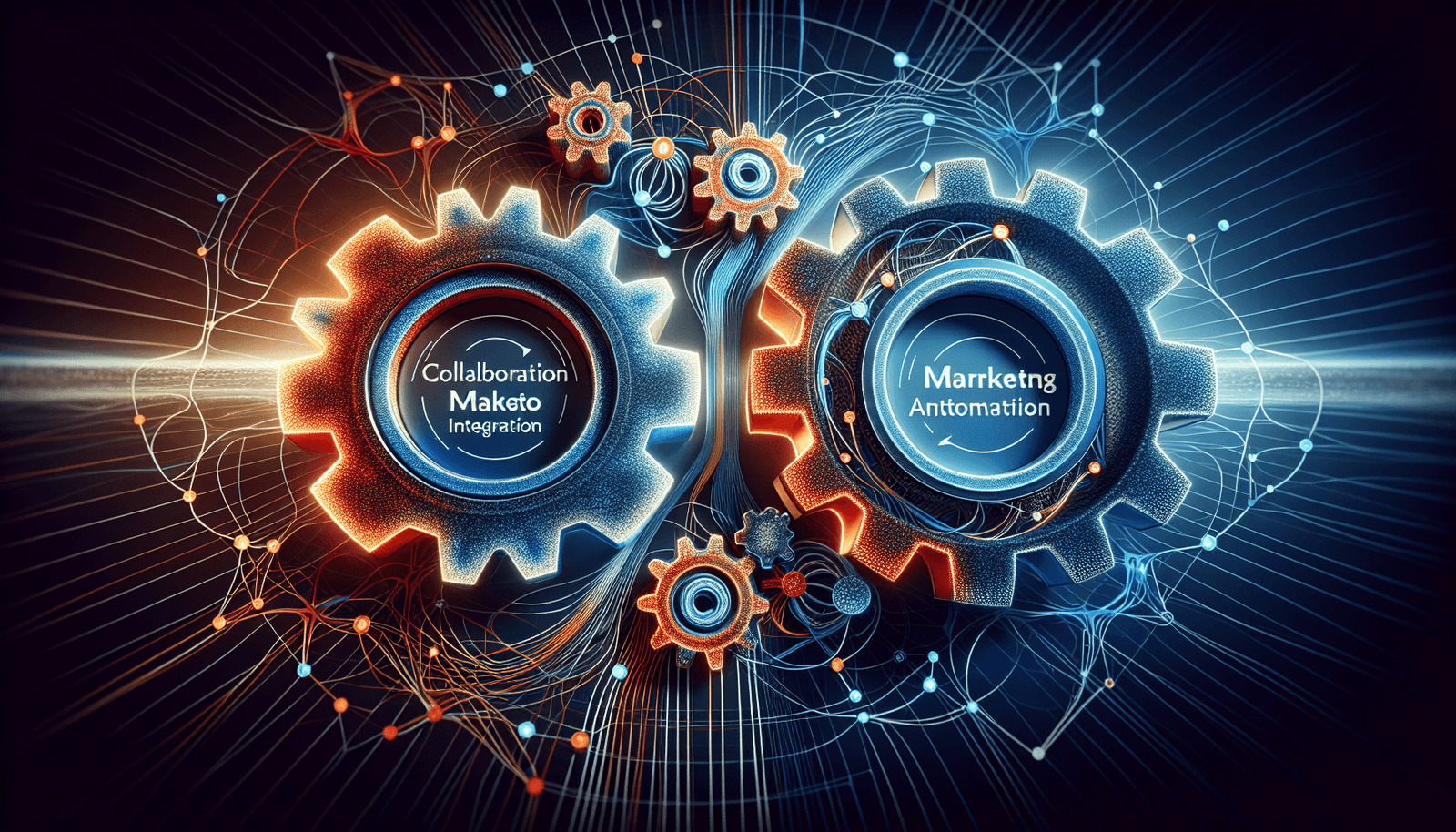
Understanding WebinarJam and Marketo
Before diving into the integration, it’s essential to understand what each platform offers. WebinarJam is a comprehensive webinar hosting solution that helps you connect with audiences worldwide through live or recorded sessions. It boasts features like automated recordings, attendee engagement tools, and custom landing pages. Whether you’re conducting educational sessions, product launches, or sales pitches, WebinarJam caters to your live communication needs.
On the other hand, Marketo is a powerful marketing automation platform designed to streamline and optimize your marketing workflows. With Marketo, you can manage email marketing campaigns, automate tasks, and track customer behaviors all in one place. It’s an excellent solution for creating targeted marketing campaigns and nurturing leads until they’re ready to make a purchase.
Why Integrate WebinarJam and Marketo?
The integration of WebinarJam and Marketo creates a potent synergy that enhances your marketing capabilities. By connecting these two platforms, you can automate the flow of webinar-related data into Marketo, providing valuable insights into your audience’s behavior and preferences. This integration allows you to follow up with attendees effectively, tailor your marketing campaigns based on their interests, and ultimately boost your sales conversions.
Key Benefits of Integration
Centralized Data Management: Having all your leads and attendee data in one place streamlines your processes. You can track engagement, analyze behavior, and make data-driven decisions without juggling multiple platforms.
Improved Lead Segmentation: With integrated data, you can segment your audience with greater precision. Tailor your marketing messages based on how they’ve interacted with your webinars, ensuring more personalized and effective communication.
Enhanced Follow-Up Capabilities: Post-webinar follow-ups become a breeze. Send targeted emails to attendees, non-attendees, and those who engaged most actively during the session, increasing your chances of conversion.
Increased ROI on Marketing Campaigns: By leveraging the insights gathered from webinars and Marketo’s automation capabilities, you can refine your campaigns, targeting audiences more likely to engage and convert.
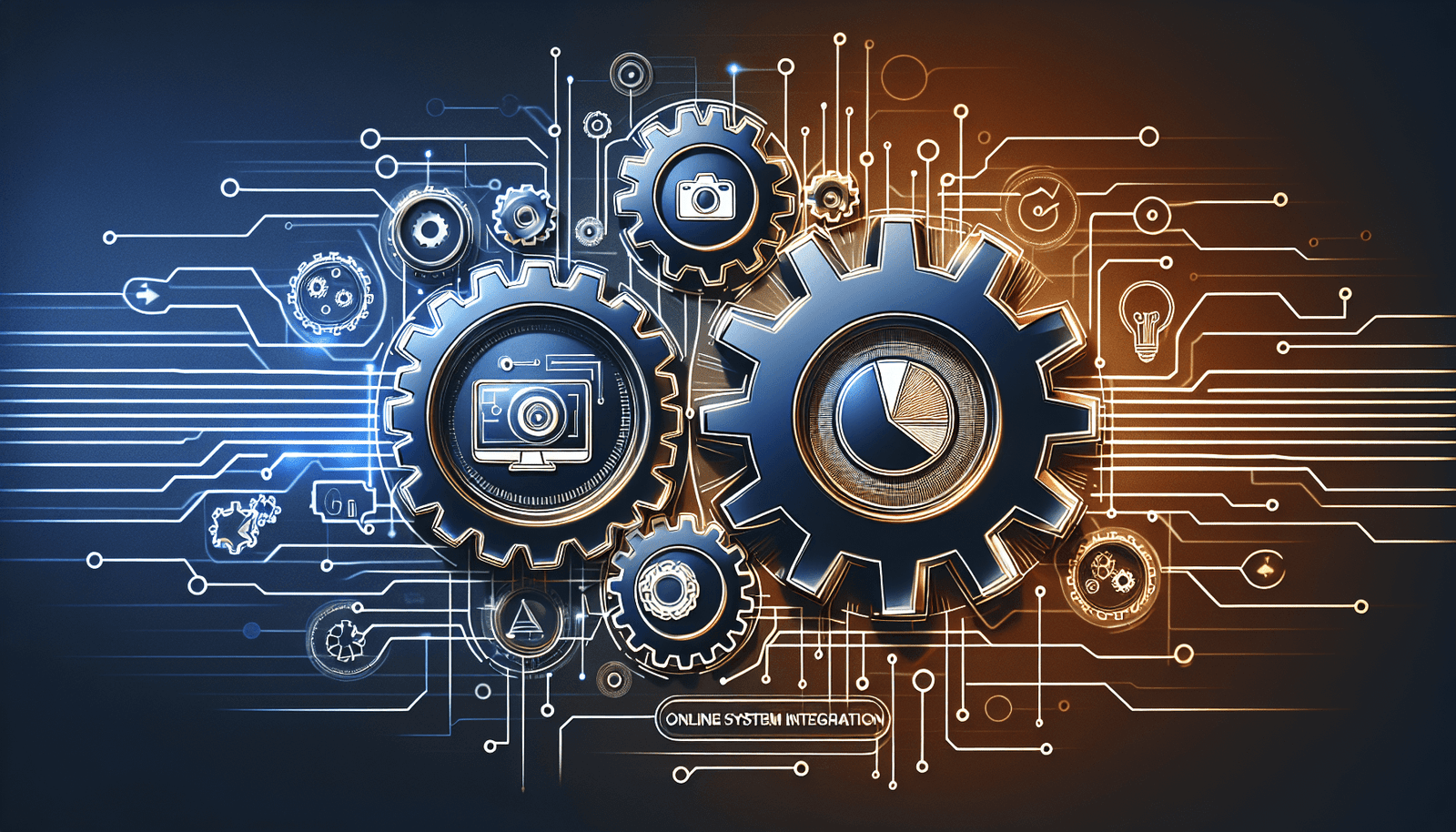
Steps to Integrate WebinarJam with Marketo
To achieve this seamless integration, you’ll need to follow a series of steps that bridge the gap between your WebinarJam and Marketo accounts. Here’s a clear roadmap to get you started:
Step 1: Access Your WebinarJam and Marketo Accounts
Ensure you have access to both your WebinarJam and Marketo accounts. This step involves being logged into both platforms simultaneously, so you can switch between them as needed.
Step 2: Generate API Keys from WebinarJam
Navigate to the WebinarJam dashboard, and locate the API section. Generate an API key and secret, which you will need to connect WebinarJam with Marketo. These keys act as a secure bridge between the two platforms.
Step 3: Set Up the Integration in Marketo
In your Marketo account, head to the “LaunchPoint” section, which is where integrations are managed. Create a new service, selecting a name relevant to the WebinarJam integration for easy identification. Enter the API key and secret from WebinarJam here to establish the connection.
Step 4: Map WebinarJam Data Fields to Marketo
This step involves mapping data fields between WebinarJam and Marketo. Ensure key information such as attendee names, emails, and engagement metrics are correctly linked so that data flows accurately into Marketo’s systems.
Step 5: Test the Integration
Before you go live, it’s critical to test the integration. Run a test webinar, monitor the data transmission to Marketo, and ensure everything is functioning as expected. Make adjustments as necessary to iron out any issues you might encounter.
Best Practices for Maximizing Your Integration
Now that you’ve integrated your platforms, what next? To truly harness the power of WebinarJam and Marketo, consider these best practices:
Utilize Automated Workflows
Automation is a game-changer in marketing. Set up workflows in Marketo to handle follow-ups, lead scoring, and nurturing based on webinar interactions. This step saves time and ensures no leads fall through the cracks.
Analyze Engagement Insights
Regularly review engagement metrics gathered from your webinars. These insights can help you tailor future webinars, discover what content resonates most with your audience, and adjust your messaging strategy accordingly.
Personalize Communication
Use the rich data from Marketo to personalize your communications after the webinar. Personalized emails tend to have higher open rates, boosting your engagement and conversion prospects.
Segment Your Audience
Your integration now offers granular details of attendee activities. Use this to segment your audience precisely, delivering targeted marketing campaigns that cater to specific interests and behaviors.
Common Challenges and Troubleshooting
Every integration process may encounter some challenges. Being prepared with solutions for potential hurdles will ensure a smooth experience:
Data Mapping Errors
Mapping errors can occur if field names are mismatched or incorrectly linked. Regularly review your field mappings, especially when changes are made in either platform.
Connection Issues
Occasionally, API-based integrations might face connectivity issues. Ensure your API keys have not expired and that both platforms are updated to support integrations seamlessly.
Delays in Data Transfer
If there are delays in data appearing in Marketo, assess your workflow configurations within Marketo. Sometimes, setting adjustments are required to optimize data flow speeds.
Limited Integrations
If you’re finding that certain features or data points aren’t transferring between WebinarJam and Marketo as expected, consult both platforms’ support or community forums. There are often workaround solutions or updates that can be implemented.
Conclusion
Integrating WebinarJam and Marketo not only streamlines your workflow but empowers you to deliver more targeted and engaging marketing campaigns. By following the steps outlined in this article, you can create a powerful, data-driven marketing strategy that turns webinar engagement into real-world results. Remember, the key is in the details – utilizing every feature and insight these platforms offer will elevate your marketing game to new heights. So, are you ready to make the most out of your webinars and drive growth like never before?

