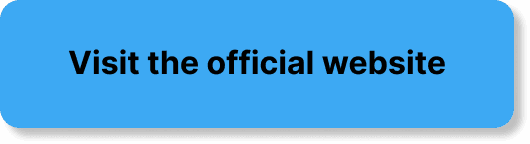Looking to boost your company’s productivity and communication? “Using WebinarJam for Internal Company Meetings” is your go-to guide! This article will walk you through how WebinarJam, a well-known webinar platform, can effectively serve as a dynamic tool for internal meetings. Whether you’re coordinating a small team huddle or a large-scale company briefing, you’ll find practical tips on how to make the most out of WebinarJam’s features to ensure smooth and engaging meetings every time. Have you ever thought about using WebinarJam for your internal company meetings? With the growing demand for remote work solutions and digital collaboration, it’s no surprise you might be exploring various platforms to keep your team connected and productive. In this article, we’ll dive into how WebinarJam can be an incredible tool for internal meetings, answering any questions you might have along the way.
What is WebinarJam?
WebinarJam is a popular webinar platform known for its robust features and user-friendly interface. Designed primarily for hosting webinars and online events, it offers a plethora of tools that can also be incredibly beneficial for internal company meetings.
Key Features of WebinarJam
Here’s a quick rundown of some of the most essential features that make WebinarJam stand out:
| Feature | Description |
|---|---|
| High-Quality Video Streaming | Offers HD video and audio streaming, improving your meeting experience. |
| User-Friendly Interface | Intuitive design that makes it easy to set up and join meetings. |
| Interactive Tools | Q&A, chat, polls, and surveys to engage participants. |
| Recording Options | Allows you to record meetings for those who couldn’t attend. |
| Automated Webinars | Options for live and pre-recorded webinars, useful for training sessions. |
Setting Up WebinarJam for Internal Meetings
Setting up WebinarJam for internal meetings is a breeze. Here’s a step-by-step guide to get you started.
Step 1: Create an Account
First, you’ll need to create a WebinarJam account if you don’t have one already. Simply visit WebinarJam and sign up. You can start with a free trial if you want to get a feel of the platform before committing to a subscription plan.
Step 2: Customize Your Room
WebinarJam allows you to customize your webinar room. You can set the title, description, and even add branding elements like your company logo and colors. Customizing your room helps maintain a professional environment, reflective of your company’s ethos.
Step 3: Schedule Your Meeting
Once your room is customized, you can schedule your meeting. WebinarJam allows you to pick dates, times, and even set recurring meetings. This is especially useful for weekly team check-ins or monthly performance reviews.
Step 4: Invite Participants
You can easily invite participants by sending out email invitations through WebinarJam. You can also provide a direct link to the meeting, which participants can use to join. WebinarJam delivers reminders to ensure no one misses the meeting.
Step 5: Start the Meeting
When your scheduled meeting time arrives, all you need to do is log in and start the meeting. WebinarJam’s interface is intuitive, making it easy for you to manage the meeting without a hitch.
Features that Enhance Internal Meetings
Let’s explore some specific features that make WebinarJam a valuable tool for your internal company meetings.
Enhanced Collaboration Tools
WebinarJam is not just about video streaming. It’s optimized for interaction and collaboration. Here are a few tools you can leverage:
Chatbox
The chatbox allows for instant messaging among participants. Whether it’s a quick question or a side conversation, the chatbox keeps the main discussion uninterrupted.
Q&A Sessions
Structured Q&A sessions let you address questions methodically. This is especially useful for larger meetings where multiple individuals may have queries.
Polls and Surveys
Engage your team by using polls and surveys. Whether you’re looking to gather opinions on a new policy or feedback on a recent project, these tools are invaluable.
File Sharing
WebinarJam allows for easy file sharing during meetings. Share documents, slide decks, and other resources in real-time.
Recording and Replay
Recording your meetings can be highly beneficial, especially for those who couldn’t attend. It also serves as a reference point for future projects or decisions.
Easy Recording
WebinarJam’s recording feature is user-friendly and requires minimal setup. You can choose to record the entire meeting or just specific parts.
Replay Availability
Once the meeting is recorded, WebinarJam offers easy access to replays. You can share the replay link with participants or keep it in your archives for future reference.
Security Features
When discussing sensitive company information, security is paramount. WebinarJam comes equipped with several security features to keep your data safe.
Password Protection
You can set passwords for your meetings to ensure only invited participants can join.
Secure Data Transmission
WebinarJam uses secure data protocol to protect your information from being intercepted.
Practical Use Cases for Internal Meetings
With its wide range of features, WebinarJam can be adapted for various internal meeting scenarios. Here are some practical use cases to consider:
Team Updates and Check-ins
Regular team updates are essential for maintaining productivity and morale, especially in a remote work environment. WebinarJam’s recurring meeting feature makes it easy to set up weekly or bi-weekly check-ins.
Training Sessions
Training new hires or upskilling current employees can be seamless with WebinarJam. You can use the automated webinar feature to create pre-recorded training sessions, freeing up resources and ensuring consistency.
Brainstorming Sessions
The interactive tools like chat, polls, and Q&A can be immensely useful during brainstorming sessions. Collect ideas and feedback in real-time, then discuss and prioritize them effortlessly.
Performance Reviews
Conducting performance reviews over WebinarJam can be both efficient and private. Use the screen sharing and file sharing features to present employee evaluations or discuss future goals.
Company-wide Announcements
When you have significant company-wide announcements, WebinarJam allows you to address the entire organization simultaneously. The platform can handle a large number of participants, making it ideal for all-hands meetings.
Tips for Maximizing WebinarJam’s Potential
Here are some tips to help you get the most out of WebinarJam for your internal meetings:
Pre-Meeting Preparations
Test Equipment
Always test your equipment before the meeting starts. Check your camera, microphone, and internet connection to ensure everything runs smoothly.
Rehearse
If you’re hosting the meeting, a quick rehearsal can help you get familiar with WebinarJam’s features and layout, reducing the likelihood of technical hiccups during the actual meeting.
During the Meeting
Use Interactive Features
Make your meetings more engaging by using WebinarJam’s interactive tools. Whether it’s a quick poll to gather opinions or a Q&A session to address concerns, these features can make your meetings more productive and engaging.
Manage Time Efficiently
Time management is crucial. Use the agenda-setting features to outline topics and allocate time for each. This helps keep the meeting focused and prevents it from dragging on unnecessarily.
Post-Meeting Steps
Send Follow-Up Emails
After the meeting, send a follow-up email summarizing the discussed points, any action items, and the link to the meeting replay if applicable. This ensures everyone is on the same page and knows their responsibilities.
Collect Feedback
Use the survey feature to collect feedback on the meeting. This can provide valuable insights into what went well and what could be improved for future meetings.
WebinarJam vs. Other Platforms
How does WebinarJam stack up against other meeting platforms like Zoom, Microsoft Teams, or Google Meet? Here’s a quick comparison:
| Feature | WebinarJam | Zoom | Microsoft Teams | Google Meet |
|---|---|---|---|---|
| High-Quality Streaming | Yes | Yes | Yes | Yes |
| Interactive Tools | Yes (Polls, Q&A, Chat, Surveys) | Limited (Polls, Chat, Q&A) | Yes (Polls, Chat, Q&A, Surveys, Apps) | Limited (Chat, Q&A*) |
| Customization Options | Extensive | Limited | Extensive | Limited |
| Automated Webinars | Yes | No | No | No |
| Participant Capacity | Up to 5,000 | Up to 1,000 | Up to 10,000** | Up to 250** |
| Cost | Moderate to High | Moderate | Varies (Plans per user/month) | Moderate |
*Google Meet Q&A is available in certain plans. **Capacity varies based on subscription plans.
Why Choose WebinarJam?
- Customization: WebinarJam offers extensive customization options to align with your company’s branding.
- Interactive Tools: More advanced interactive features compared to Google Meet and Zoom.
- Automated Webinars: Unique feature ideal for training sessions.
- Large Participant Capacity: Suitable for larger organizations or company-wide announcements.
Conclusion
Using WebinarJam for internal company meetings can be a game changer, transforming the way your team communicates and collaborates. With its high-quality streaming, interactive tools, and robust security features, it stands out as a versatile solution for various types of internal meetings. Whether it’s team updates, training sessions, or performance reviews, WebinarJam offers the tools necessary to keep your team engaged and productive.
So, can you use WebinarJam for internal company meetings? Absolutely! Its vast range of features makes it an excellent choice for almost any internal meeting scenario. The initial setup is straightforward, and once you’ve acquainted yourself with its functionalities, you’ll find it a powerful addition to your remote working toolkit.
Give WebinarJam a try and see for yourself how it can optimize your internal communications. With careful planning and by leveraging its unique features, you can elevate your internal meetings to the next level. Happy meeting!