Have you ever wondered about the different pricing options for StreamYard and how they compare? If you’re in the market for a versatile and user-friendly streaming platform, understanding the pricing structure of StreamYard is crucial. This comprehensive guide will walk you through everything you need to know about StreamYard pricing, ensuring you make an informed decision.
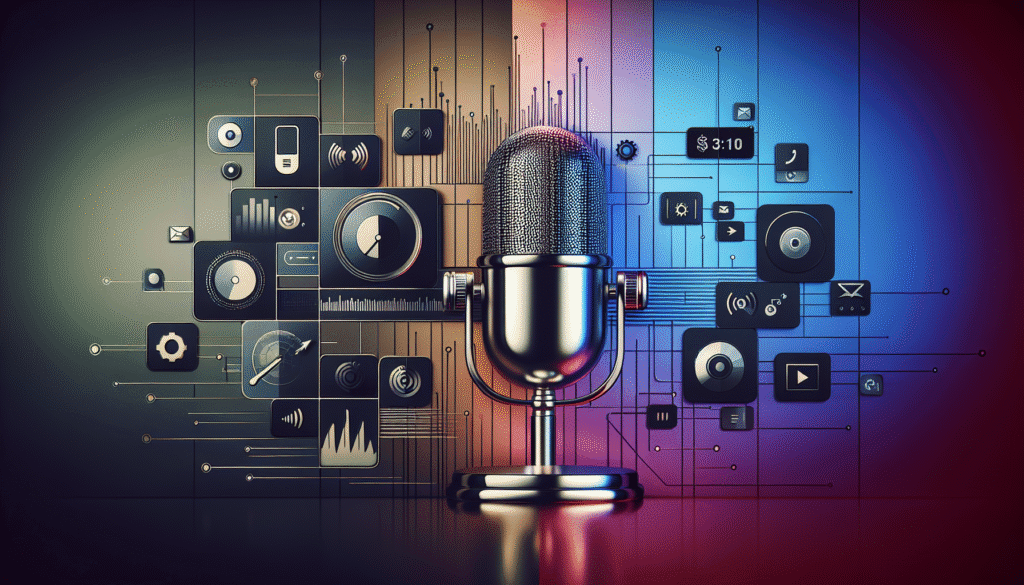
What is StreamYard?
Before discussing pricing, it’s essential to understand what StreamYard is. StreamYard is a live streaming studio in your browser. It allows you to broadcast live into platforms such as Facebook Live, YouTube Live, LinkedIn Live, and others. It’s designed for creators who want a powerful yet simple way to create engaging live content.
Why StreamYard?
You might be curious about why you would choose StreamYard over other streaming services. The platform is renowned for its ease of use and robust features. Whether you want to interview guests, share your screen, or add graphics, StreamYard provides a clean and straightforward interface. Plus, you won’t have to download any additional software, as it’s all handled in your browser.
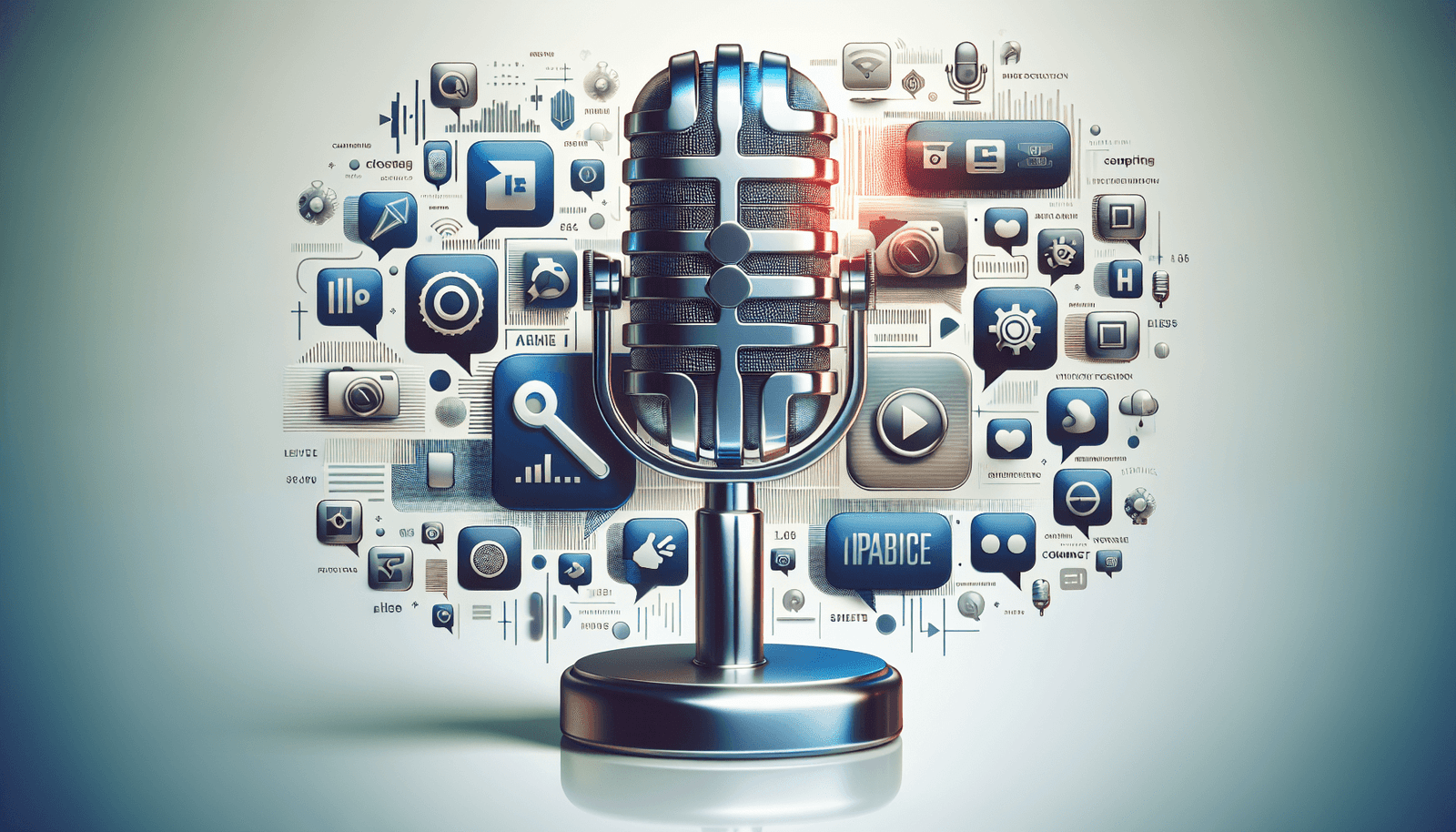
Understanding StreamYard’s Pricing Tiers
StreamYard offers several pricing tiers to cater to different user needs. From casual streamers to businesses, there’s a plan suited for everyone. Let’s break down each plan to help you determine which might be the best fit for your streaming requirements.
Free Plan
StreamYard’s Free Plan is perfect for beginners or occasional streamers who want to test the waters. With this plan, you can broadcast up to 20 hours per month in high definition. The free version is an excellent choice if you are just starting out and want to understand how to navigate the platform.
- Limited Features: While this plan is free, it comes with some notable limitations. One primary restriction is broadcasting in SD (standard definition), as HD is reserved for paid plans.
- StreamYard Watermark: Your streams will include a StreamYard logo, which is something to consider if brand presentation is important to you.
Basic Plan
The Basic Plan is StreamYard’s first tier of paid service. It offers several enhancements over the Free Plan, making it a viable option for small businesses or more serious streamers.
- Cost: The Basic Plan costs a monthly fee and grants you access to broadcasts in HD.
- Features: You can now stream to three different destinations simultaneously. This feature is particularly useful if you want to expand your audience reach without additional equipment or costs.
- Customization: The StreamYard watermark is removed, and you can add your own logo, giving your streams a professional look.
Professional Plan
The Professional Plan offers even more features for those who are serious about live streaming. It’s ideal for businesses that frequently host live events or provide streaming as a service.
- Cost: This plan is more expensive, but it offers the best value for those who need additional options and features.
- Advanced Multistreaming: You can stream to up to eight destinations at once. This option is excellent for businesses looking to get their content out to as many platforms as possible with minimal hassle.
- Full HD Streaming: Stream in 1080p for premium video quality, ensuring your content looks sharp and professional.
- Branding and Overlays: The plan lets you fully customize with your own overlays and backgrounds, making your streams unique and tailored to your brand.
Business Plan
For larger organizations or those needing enterprise-level solutions, StreamYard provides a Business Plan. This plan is customizable, offering features and support exactly tailored to your organization’s needs.
- Cost: Pricing for this plan is typically negotiated based on your specific requirements.
- Dedicated Support: Enjoy priority customer support to ensure your streaming operations run smoothly.
- Custom Branding: Complete control over branding and the option to integrate custom RTMP for more streaming flexibility.
Comparing StreamYard with Competitors
StreamYard isn’t the only name in live streaming, though it is among the most popular. Comparing it with competitors like OBS Studio, XSplit, and Restream can provide a clearer picture of its market position.
OBS Studio
OBS Studio is a free and open-source software ideal for those who want more control over their streams. It offers advanced features for tech-savvy users but lacks the simplicity and ease of use found in StreamYard. Unlike StreamYard, OBS doesn’t offer built-in multistreaming unless you’re willing to configure it manually with third-party tools.
XSplit
XSplit offers more functionality than StreamYard, with plenty of options for video production quality. However, it requires downloading software, and the user interface can be more complex for newcomers. Similar to OBS, XSplit focuses more on professional broadcasting rather than ease of access and instant functionality.
Restream
Restream is unique as it allows you to broadcast live to multiple platforms simultaneously, much like StreamYard. While it provides a robust multistreaming experience, it lacks some of the interactivity and on-screen guest features inherent in StreamYard.
Making Your Decision: Which Plan is Right for You?
Choosing the right StreamYard plan depends on your individual needs and goals. Each plan has its benefits, and certain plans may be more suited to your particular situation.
Consider Your Streaming Frequency
If you stream occasionally or want to experiment before committing financial resources, starting with the Free Plan makes the most sense. However, if streaming is going to be a regular part of your content strategy, you might want to look at the Basic or Professional Plans for more features and branding opportunities.
Assess Your Branding Needs
If customizing your content with your brand’s logo and colors is a top priority, you will need at least the Basic Plan to remove StreamYard’s watermark and add your own personalized touches.
Analyze Your Audience Reach
For content creators who have a significant audience across various platforms, like YouTube, Facebook, and LinkedIn, the ability to broadcast to multiple destinations simultaneously is invaluable. The Professional Plan’s eight destination feature might be worth the extra cost.
Budget Considerations
While advanced plans offer more features, they also come at increased costs. Balance your need for these features against your budget to find the most cost-effective solution.
Why StreamYard Might Be Worth the Investment
StreamYard’s ease of use, combined with its powerful features, makes it a worthwhile investment for many users. Not needing to download heavy software, combined with high-quality stream customization, allows you to create professional content with relative ease.
Conclusion
Ultimately, StreamYard offers a flexible pricing structure that can accommodate a wide range of users, from hobbyists to enterprise-level businesses. Each tier provides escalating features to help enhance your live streaming endeavor. Whether you’re just starting or managing a large-scale live event, StreamYard has pricing options that can scale to your needs.
By understanding StreamYard’s pricing plans and how they align with your requirements and budget, you can make a knowledgeable decision and select a plan that fulfills your live streaming aspirations.

