Have you ever wondered how you can get in touch with StreamYard via phone call? You might be one of those curious about StreamYard’s phone number or seeking help with their services. Understanding how to contact a tech company like StreamYard is crucial, whether it’s for customer support, troubleshooting, or just to inquire about their services. Let’s explore the ins and outs of StreamYard accessibility in a way that ensures you’re well-supported across all your streaming needs.
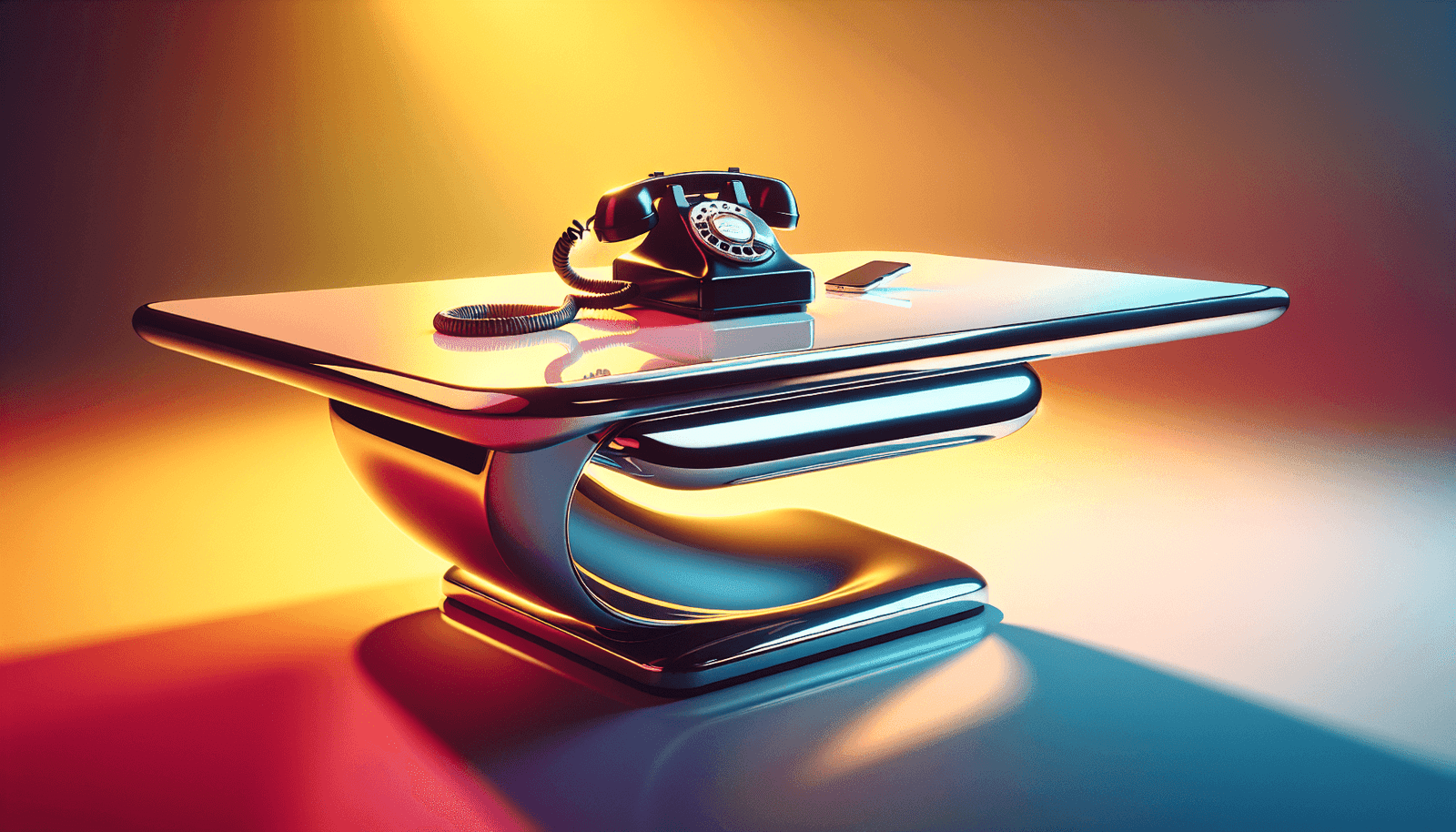
Overview of StreamYard
StreamYard is a popular live streaming platform known for its ease of use and powerful streaming features. Whether you’re looking to stream live to Facebook, YouTube, LinkedIn, or other platforms, StreamYard offers a versatile and user-friendly interface. It’s perfect for webinars, live Q&A sessions, interviews, and more, providing robust tools for streaming with guests and a wide audience reach.
Features and Benefits of StreamYard
StreamYard is appreciated for its browser-based platform, meaning you don’t need to download any software to use it. You simply log in, create your broadcast, and start streaming. Its features include:
- Multi-platform Streaming: Stream your content across several platforms simultaneously.
- Guest Inviting Functionality: Bring guests onto your stream with ease.
- Custom Branding Tools: Include your logo, colors, and overlays to maintain brand consistency.
- Live Stream Recording: Record your streams for repurposing or later viewing.
- Engagement Tools: Have real-time interactions with your audience via comments and questions.
Why StreamYard is a Streamer’s Choice
StreamYard stands out in the live streaming arena due to its simplicity and effectiveness. In a world where content is king, having a reliable platform is essential, and StreamYard delivers just that. Its straightforward user interface allows even beginners to start streaming effortlessly. Plus, the ability to stream to multiple platforms concurrently can boost your visibility and reach.
Contacting StreamYard
Contacting a company like StreamYard might seem daunting, especially if you’re trying to resolve an issue or need urgent support. Typically, tech companies offer various ways to get in touch, so it’s useful to know your options.
Does StreamYard Have a Phone Number?
As of the latest updates, StreamYard does not provide a direct customer support phone number. This approach is not uncommon among tech companies, especially those that prioritize online or digital support channels. Instead, StreamYard encourages users to use their online support options, which are efficient and often faster for handling common inquiries and technical issues.
Available Contact Methods
Though a direct phone line might not be available, StreamYard offers several other support channels to ensure you get the help you need:
- Email Support: You can reach out to StreamYard’s dedicated team through their email for detailed inquiries.
- Help Center: The help center is packed with articles, tutorials, and FAQs to resolve common technical issues.
- Live Chat Support: Many users appreciate the immediacy of live chat, available on the StreamYard website.
- Social Media Channels: Engage with StreamYard on platforms like Twitter or Facebook for quick tips or to catch up on their latest updates.
Here’s a quick look at these contact options:
| Contact Method | Description |
|---|---|
| Email Support | Direct your inquiries via email for detailed help. |
| Help Center | Access articles, tutorials, and FAQs. |
| Live Chat | Use the website’s chat for immediate assistance. |
| Social Media | Connect on Twitter and Facebook for quick tips. |

Using the StreamYard Help Center
The StreamYard Help Center is a treasure trove of information designed to help you make the most of the platform. Whether you’re trying to set up your first stream or encountering a technical issue, the Help Center is a great starting point.
Navigating the Help Center
The Help Center is organized into different categories such as “Getting Started,” “Broadcasting Basics,” and “Technical Support.” Each category contains step-by-step guides and troubleshooting tips to help you navigate any issue. It’s like having a StreamYard expert available 24/7, ready to assist with whatever you need.
Common Issues and Solutions
Many common streaming issues can be resolved through the resources available in the Help Center. You might find answers to questions about camera settings, microphone issues, and connection problems. It’s a fantastic self-service option that empowers you to fix issues independently without needing to wait for support staff.
Reaching Out via Email
For issues that require a more personalized touch, email support is a reliable option. Sending a detailed email about your issue, including screenshots if applicable, can often lead to a swift resolution.
How to Write an Effective Support Email
An effective support email clearly states your issue and includes all necessary details. Here’s what you should consider including:
- Subject Line: Clearly state the purpose of your email.
- Issue Description: Describe the problem you’re encountering in detail.
- Steps Taken: Explain any troubleshooting steps you’ve already performed.
- Urgency: Indicate if the issue is urgent and requires immediate attention.
- Attachments: Include screenshots or relevant files to illustrate your issue.
Writing a concise and clear email ensures that your query is understood and addressed quickly, minimizing back-and-forth communication.
Utilizing Live Chat Support
StreamYard’s live chat support is a very effective way to get assistance fast. It offers the opportunity to interact with support agents in real-time.
Advantages of Live Chat
The immediacy of live chat can be a lifesaver:
- Quick Resolution: Often issues can be resolved in a single session.
- Real-time Interaction: Ask follow-up questions instantly.
- No Hold Time: Prevents the endless waiting often associated with phone support.
Live chat allows for fluid conversation, much like a phone call but with the added benefit of being able to easily share links, articles, or screenshots contributing to a faster problem-solving process.
Social Media Engagement
Social media is not only about connecting with friends but also a powerful tool for business engagement. StreamYard actively uses social media platforms to communicate with users.
Why Use Social Media for Support?
While you might not resolve complex technical issues over social media, it’s a great way to:
- Get Updates: Learn about new features and updates.
- Quick Queries: Ask simple questions or for support tips.
- Community Interaction: Engage with other users and learn from their experiences.
StreamYard’s presence on platforms like Twitter and Facebook makes it easier to seek quick guidance and remain updated with the latest developments and tips.
Conclusion
While contacting StreamYard via a phone number might not currently be an option, several efficient channels ensure you don’t miss out on customer support. Through email, the robust Help Center, live chat, and social media engagement, your streaming needs remain well-addressed.
Taking advantage of these resources, you can make the most of StreamYard’s capabilities, ensuring that your live broadcasts are smooth and successful. Staying informed and connected with these platforms ensures that any issues you face can be promptly and efficiently resolved, allowing you to focus on creating engaging content for your audience. Whether you’re a seasoned broadcaster or new to streaming, StreamYard’s support options are designed to assist you every step of the way.

