Have you ever wondered how to make your StreamYard broadcasts more engaging with overlays that perfectly fit your screen? You’re not alone. For many content creators, getting the size just right can make a big difference in the professionalism and aesthetics of a live stream. Understanding the ideal overlay size not only enhances the visual appeal but also ensures that your message is effectively communicated without distractions.
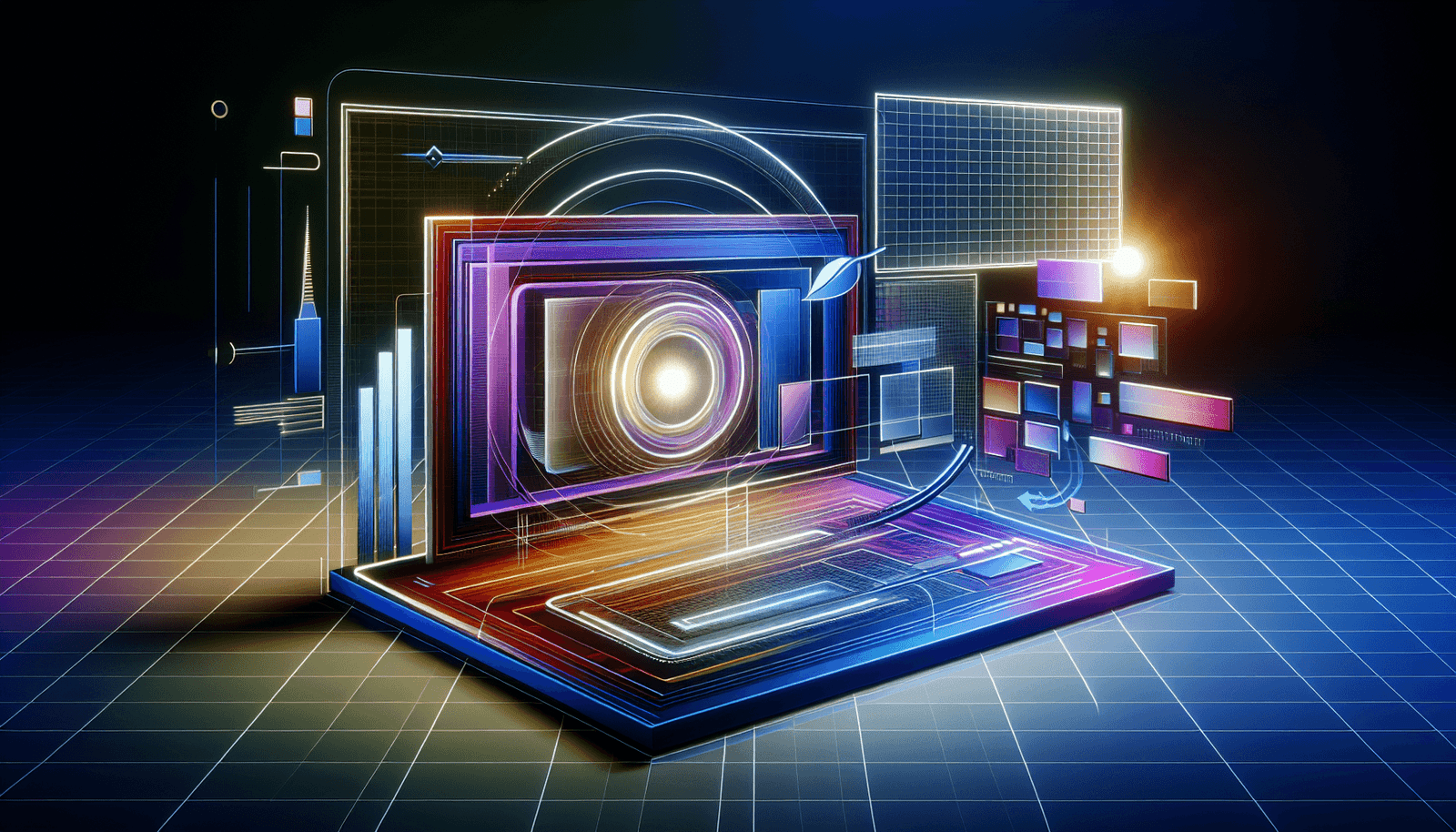
What is StreamYard?
Before we get into the specifics of overlay sizes, let’s define what StreamYard is. StreamYard is an online tool that enables users to create professional live streams quickly and effortlessly. Whether you’re a business professional holding a webinar or a content creator engaging with your audience, StreamYard offers a suite of tools to enhance your streaming experience. By allowing multi-streaming to platforms like Facebook, LinkedIn, and YouTube simultaneously, it offers a versatile solution for broadcasters.
Importance of Overlays
Why Use Overlays?
You might be asking, “Why bother with overlays?” Overlays are visual designs or graphics that appear on top of video content. They serve multiple purposes: branding, enhancing visual appeal, or conveying additional information such as captions, logos, or social media handles. An effective overlay can help to set the tone of your broadcast and reinforce your brand identity.
The Role of Overlays in Engagement
Engaging your audience is key to successful streaming. Overlays can play a significant role in maintaining viewer interest by adding visual interest without being intrusive. They can highlight key messages or calls-to-action, helping guide your audience towards specific actions like subscribing or liking your content.
Understanding the Ideal Overlay Size for StreamYard
StreamYard’s Recommended Overlay Size
The recommended size for StreamYard overlays is 1280×720 pixels for HD streams. This size ensures that your overlay fits perfectly on the screen and maintains quality without stretching or pixelating. Keeping to this resolution allows for smooth integration over your live feed, seamlessly enhancing the viewer experience.
Full Screen vs. Partial Overlays
Different styles of overlays can be applied depending on your streaming need. Full-screen overlays cover the entire video feed and are perfect for transitions or breaks. In contrast, partial overlays provide additional information while allowing most of the video to remain visible, such as lower-thirds or branding bars.
Adjusting for Multi-Platform Streaming
When streaming across multiple platforms, it’s important to consider aspects like cropping and display differences that may occur. Platforms like Instagram may crop streams into less traditional aspect ratios, affecting how overlays appear. Ensuring flexibility and testing across platforms can mitigate issues.
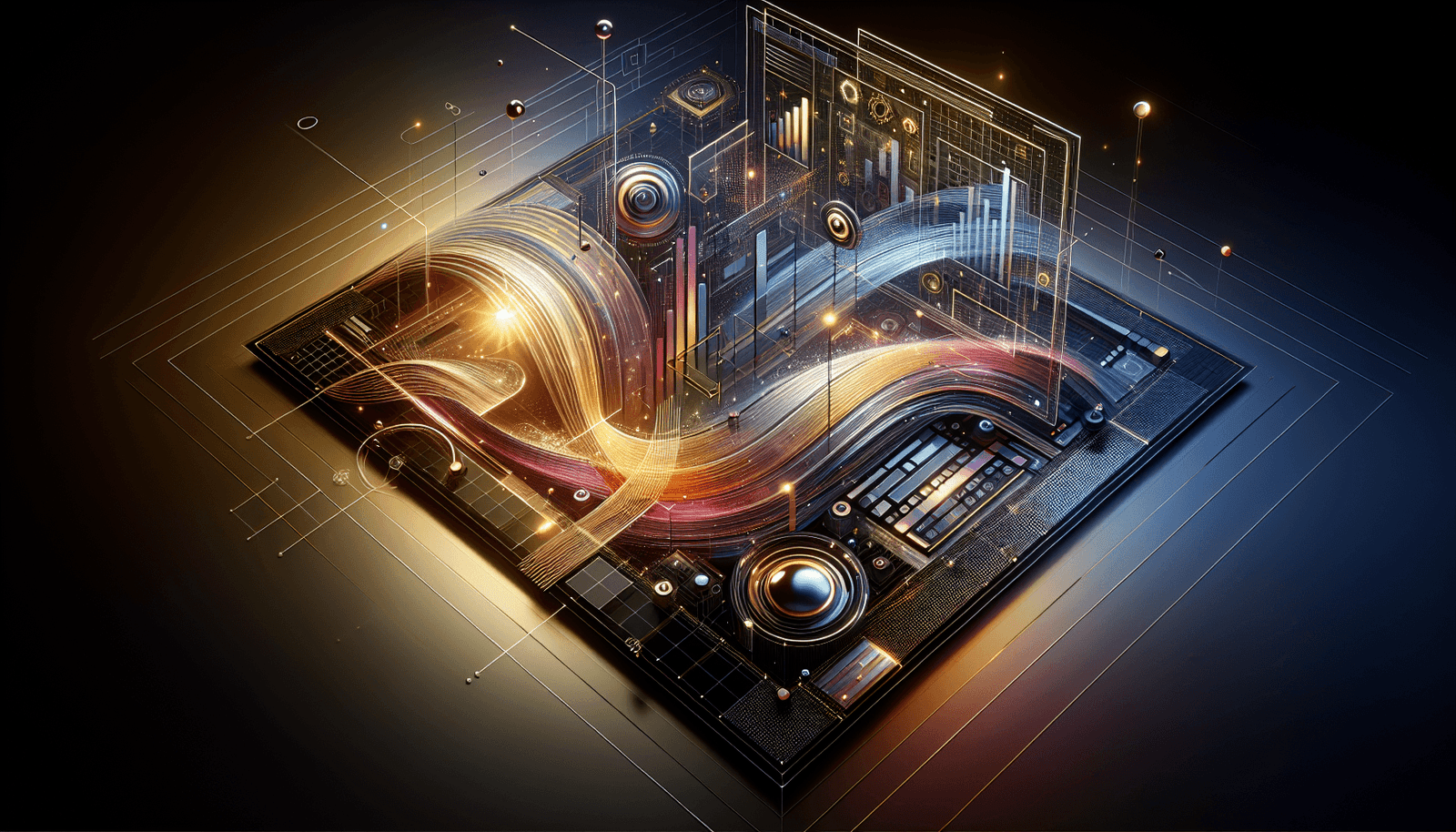
Designing Your Own Overlays
Tools and Software
Creating custom overlays doesn’t require expensive software; many online tools such as Canva or Adobe Spark provide free resources to design professional-grade overlays. These platforms offer templates tailored for StreamYard’s size requirements, making it easier to get started.
Key Design Elements
When designing overlays, focus on elements like color schemes, typography, and imagery that align with your brand voice. Incorporating your logo, social media handles, and a consistent color palette aids in immediate brand recognition.
Balancing Aesthetics and Functionality
While it’s tempting to add numerous design elements, strive for balance. Overly complex overlays can distract rather than enhance. Consider the visibility of important information and ensure that the primary content is not obscured.
Testing Your Overlay
Before going live, test your overlay within the StreamYard environment. Running trial sessions allows you to catch issues like misalignment or text legibility, giving you an opportunity to perfect your overlay design in action.
Best Practices for Overlays in StreamYard
Keeping It Simple
The best overlays are simple and to the point. Cluttering the screen with too many elements can confuse viewers and dilute your message. Minimalism often makes for clearer communication and keeps your audience focused on the content.
Consistent Branding
Consistency is crucial for recognition and professionalism. Use the same styles, fonts, and colors across all overlays to build a cohesive visual language. Familiarity allows your audience to instantly spot your streams without relying solely on channel names.
Interactive Elements
Consider adding interactive elements like countdown timers or viewer questions. These features can keep the audience engaged and invested in the stream, encouraging interaction that can boost the algorithmic performance of your content.
Practical Example of an Overlay Setup
Consider a scenario where you’re hosting a tech review webinar. Your setup might have an overlay with a clean design featuring your logo at the top right, a banner at the bottom displaying your social media handles, and a corner for viewer comments or current topics.
| Element | Position | Purpose |
|---|---|---|
| Logo | Top Right | Branding and Recognition |
| Social Media | Bottom Banner | Audience Engagement and Expansion |
| Comments/Topics | Bottom Left | Interaction and Real-Time Feedback |
Troubleshooting Common Issues
Overlay Not Fitting
If your overlay doesn’t fit properly, double-check the resolution and aspect ratios. Ensuring your file matches the 1280×720 pixels requirement can alleviate most fitting problems.
Pixelation and Blurriness
Ensure your design software exports high-resolution images. Pixelation usually indicates low-resolution files; using PNG format instead of JPEG can help maintain image clarity.
Overlay Not Appearing
If an overlay isn’t showing up, check upload errors or compatibility issues. StreamYard troubleshooting guides are available to help resolve these cases, or you might consider reaching out to their support team.
Future Trends in StreamYard Overlays
Transition Overlays
More creators are utilizing dynamic transition overlays, which can add a polished, TV-like quality to your streams. This capability will likely continue to expand as technology advancements allow more intricate designs.
Augmented Reality (AR) Elements
Expect emerging technology, like AR, to provide new and creative overlay possibilities. With developments in this space, overlays could soon interact directly with viewer actions or respond to live events in real-time.
Custom Interaction Modifications
As streaming becomes more interactive, expect overlays to incorporate features like clickable buttons that link to external sites or product pages without causing a disruption in the viewer experience.
Conclusion
StreamYard overlays are a powerful tool in building engaging and professional live streams. By understanding and implementing the correct size and design elements, you can create captivating overlays that enhance the viewer experience and reinforce your brand message. Experiment, design, and test your overlays to find the configuration that best suits your style and enhances your streaming content. With the right approach, overlays can transform your audience’s engagement from passive to interactive, setting your broadcasts apart in a crowded streaming landscape.
Let your creativity flourish, try new layouts, and enjoy seeing your streams transform into visually compelling productions with just the right overlay size. Happy streaming!

