Have you ever wondered how you can effortlessly connect live with your audience, whether for business, education, or just for fun? Live streaming has become a pivotal medium, and with tools like StreamYard, going live has never been easier. This comprehensive guide will walk you through everything you need to know about StreamYard live streaming, offering a friendly hand as you navigate this powerful platform.

Introduction to StreamYard
StreamYard is a live streaming studio in your browser that lets you broadcast directly to social media platforms like Facebook, YouTube, LinkedIn, and more. Its popularity stems from its user-friendly interface and robust functionality, making live streaming accessible and enjoyable.
What is StreamYard?
StreamYard is a cloud-based streaming service designed to be simple yet effective. It allows users to create professional-quality live streams directly from their web browser without needing complex hardware or software.
Why Choose StreamYard?
Choosing StreamYard means selecting reliability, quality, and ease of use. It’s ideal for anyone looking to connect with their audience without the hassle of extensive technical setup. Whether you are hosting a web show, connecting with your team, or launching a product, StreamYard provides the tools necessary for a seamless live experience.
Features of StreamYard
StreamYard is packed with features that enhance the live streaming experience, ensuring you present yourself and your content in the best possible way.
User-Friendly Interface
StreamYard’s straightforward design means you can focus on your content rather than getting bogged down by technical difficulties. With intuitive controls, everything you need is just a click away.
Browser-Based Functionality
There’s no need to download any software with StreamYard. Operate directly from your web browser, which means less time setting up and more time engaging with your audience.
Multi-Platform Streaming
One of StreamYard’s standout features is its ability to stream across multiple platforms simultaneously. Whether your community resides on Facebook, YouTube, LinkedIn, or any other platform, you can reach them all at once.
Guest Invitations
Engagement is a two-way street, and with StreamYard, bringing in guests to your live stream is as simple as sharing a link. You can feature up to six guests at a time, perfect for interviews, discussions, or collaborative shows.
Branding and Personalization
Distinguish your stream with personalized branding. Add your logo, change color schemes, and incorporate backgrounds and overlays to represent your brand identity effectively.
Stream Recording
Never miss an opportunity to repurpose your content. StreamYard offers automatic recording of your live streams, which you can download and use as you see fit.
Reliable Broadcasting
StreamYard uses RTMP (Real-Time Messaging Protocol) for live streaming, ensuring a stable and smooth experience, reducing the risk of interruptions.
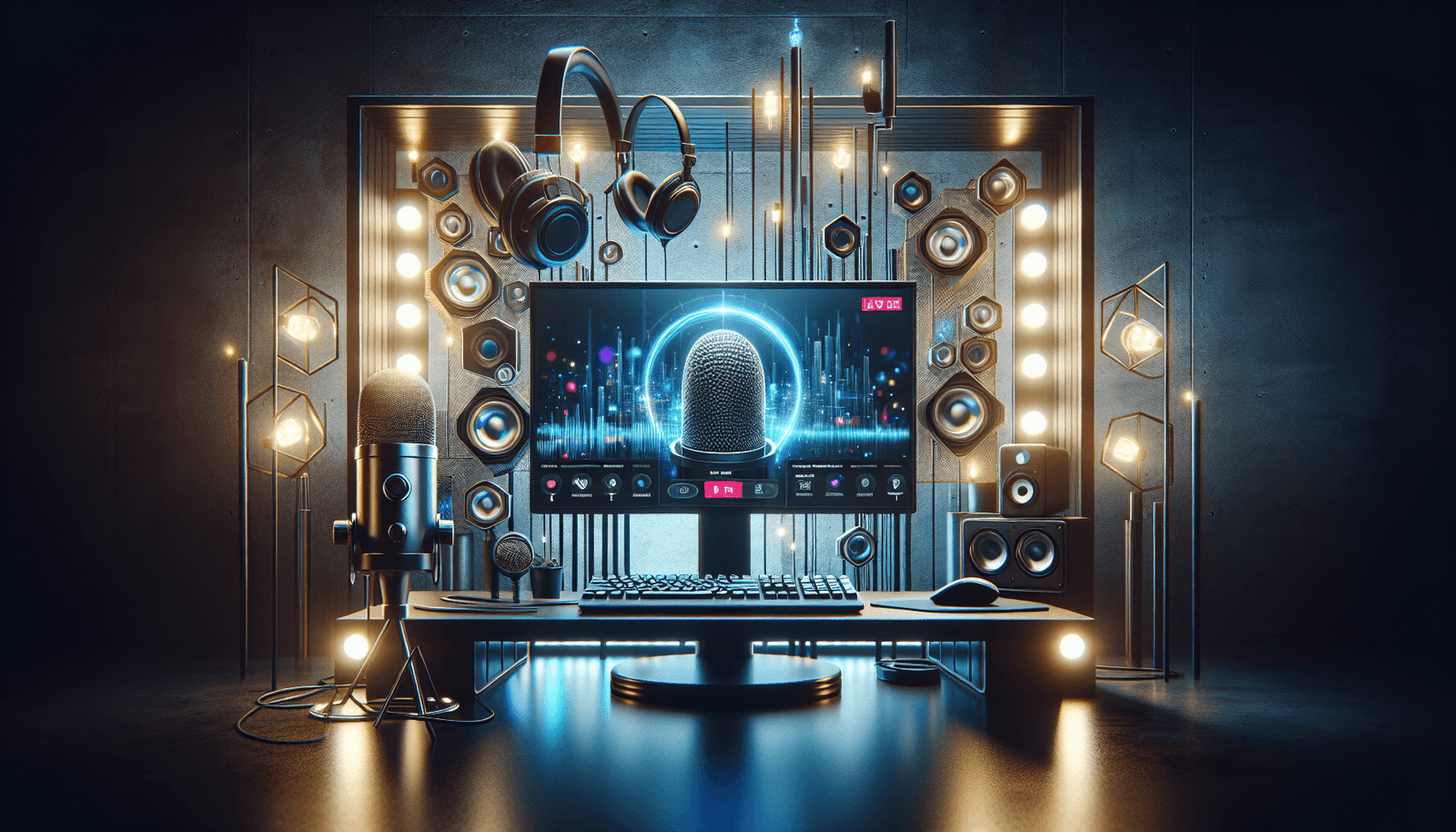
Setting Up Your StreamYard Account
Setting up a StreamYard account is a straightforward process. It’s designed to be simple, allowing you to focus on getting your content out there.
Simple Signup Process
To start, visit the StreamYard website and sign up. Create an account using an email address. A minimal process ensures less hassle and more energy to focus on your stream quality.
Connecting Social Media Accounts
StreamYard makes broadcasting easy by letting you connect your social media accounts. With a few clicks, you can integrate platforms like YouTube, Facebook, and LinkedIn, ensuring your streams are available where your audience is.
Configuring Streaming Settings
Spend a few moments setting up your streaming preferences. Decide on stream resolution, notification settings, and privacy options. Setting these beforehand ensures a smooth broadcast.
Going Live with StreamYard
Now that your account is set up, it’s time to go live. StreamYard makes this process intuitive and enjoyable, letting you focus on content rather than technical difficulties.
Creating a Broadcast
With StreamYard, creating a broadcast is straightforward. Select your destination, either a single platform or multiple, and create a title and description for your stream. These elements ensure your audience knows what to expect and can easily find your stream.
Customizing Your Stream
Make your stream stand out with StreamYard’s customizable features. From branding to overlays, ensure everything is set up to reflect your identity. Taking time here can significantly impact how your stream is perceived by your audience.
Inviting Guests
Engaging your audience through discussion can take your stream to new heights. Use the simple invite feature to add guests. Share a unique link, allowing them space to join your broadcast.
Engaging with Your Audience
StreamYard’s integrated comment moderation tools allow you to manage audience interaction effectively. Highlight comments, engage in discussions, and make your audience feel part of your broadcast.
Maximizing Your StreamYard Experience
StreamYard provides numerous features to optimize your streaming experience. Utilizing these can enhance the quality of your broadcasts and effectively engage your audience.
Quality Audio and Video
Invest in quality equipment, such as a good microphone and camera. These will ensure your streams are professional and engaging.
Practice Sessions
Create practice sessions to get accustomed to StreamYard’s features without the pressure of being live. This helps you iron out any issues and builds confidence.
Using Advanced Features
Explore StreamYard’s advanced settings such as prerecorded videos, screen sharing, and banners to improve your broadcast. These features add depth and engagement.
Troubleshooting Common Issues
Every platform has hiccups, and knowing how to handle them ensures that your streaming experience is smooth.
Connectivity Problems
Ensure your internet connection is stable. A wired connection is advisable for higher stability. If issues persist, contact your internet service provider.
Audio/Video Sync Issues
Ensure your equipment is correctly configured. Check device drivers, update software, and, if necessary, consult StreamYard’s support documentation.
Guest Connection Problems
If your guests face connection issues, check their internet speed and guide them to use a recommended browser, such as Chrome, for optimal performance.
Conclusion
StreamYard opens a window to share knowledge, connect with communities, or even entertain. By understanding its functionality, capabilities, and solutions to common issues, you’ll be well-equipped to deliver top-notch broadcasts to your audience. Embrace this technology and watch your engagement soar, as there’s no limit to the connections you can make with effective live streaming.

