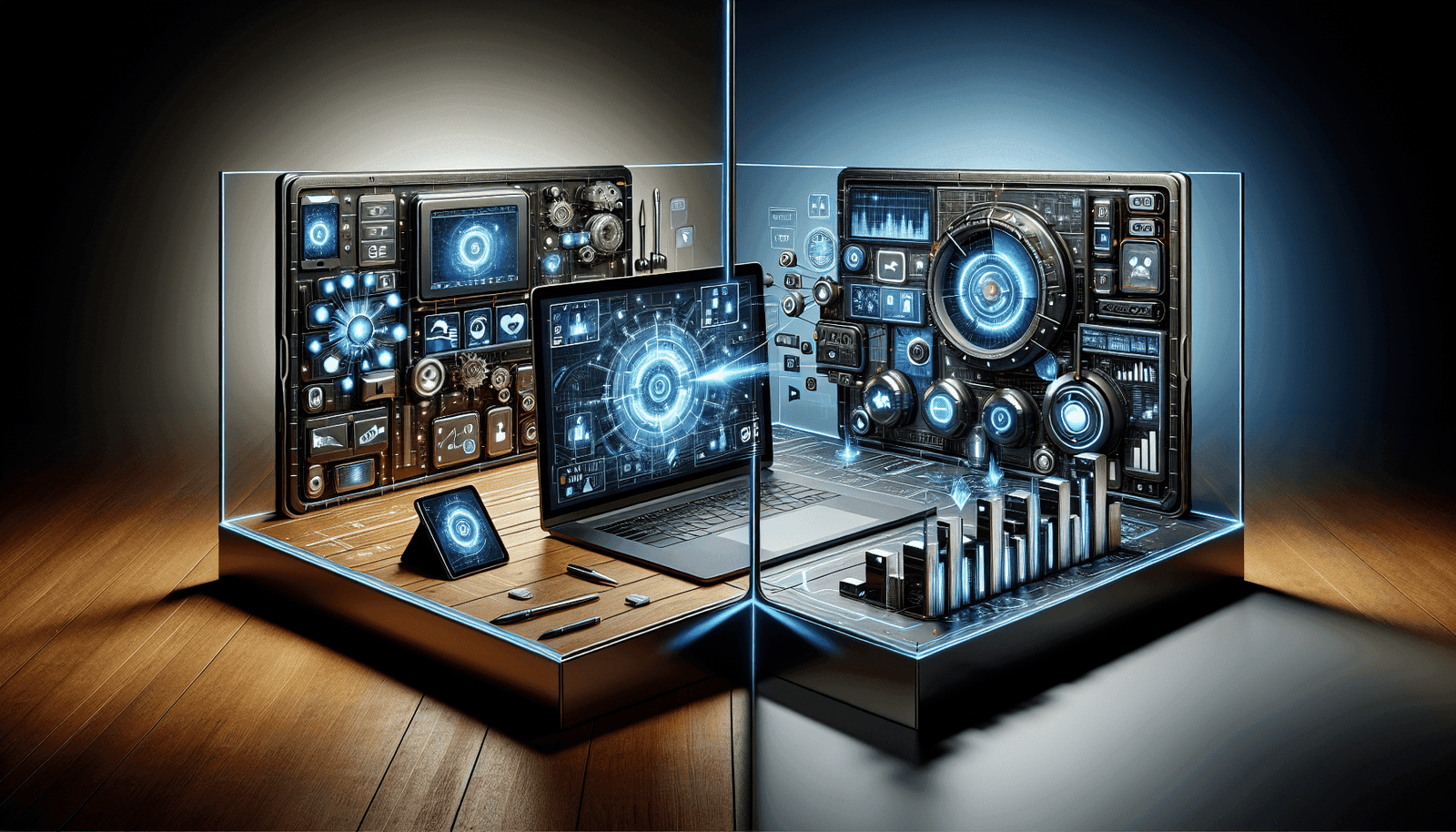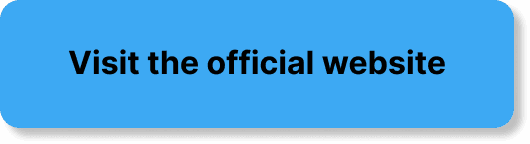Have you ever wondered which platform to use for your next webinar or live stream? With so many options available, it can be challenging to find the one that perfectly meets your needs. Two popular choices you might have come across are OBS Studio and EverWebinar. Each has its unique strengths and can cater to different aspects of online presentations and streaming. Let’s explore their features, strengths, and limitations to help you make an informed decision.
What is OBS Studio?
OBS Studio, short for Open Broadcaster Software, is a free, open-source platform widely used for live streaming and recording. It has gained immense popularity among video creators due to its versatility and extensive feature set. OBS Studio can be used on various operating systems, including Windows, macOS, and Linux, making it a flexible choice for many users.
Key Features of OBS Studio
OBS Studio is loaded with features that make it an attractive option for live streaming and video recording. Here are some of its key features:
- Customizable Layouts: You can create multiple scenes and switch between them seamlessly during your stream. This allows for a dynamic viewing experience that keeps your audience engaged.
- Video and Audio Mixing: OBS Studio offers powerful audio mixing capabilities, letting you adjust and balance different audio sources effortlessly.
- High-Performance Recording: It supports recording in high definition without any restrictions on video length, giving you the freedom to create content as long as you like.
- Open Source Community Support: Being open source, OBS has a strong community that contributes to its development and shares plugins and resources.
Pros and Cons of OBS Studio
Understanding the pros and cons can help you determine if OBS Studio suits your needs.
| Pros of OBS Studio | Cons of OBS Studio |
|---|---|
| Completely free to use | Steep learning curve for beginners |
| Highly customizable and flexible | Requires a powerful PC for optimal performance |
| Supports numerous plugins and integrations | Limited customer support |
| Offers high-quality video and audio streaming | Can be complex to set up and configure |
What is EverWebinar?
EverWebinar is a robust automated webinar software designed to create and run pre-recorded webinars. It allows you to automate your presentations to give a live feel, bringing convenience and efficiency to your webinar strategy. EverWebinar is a product of Genesis Digital, offering various features that streamline running webinars effectively.
Key Features of EverWebinar
EverWebinar has several features tailored for hosting automated webinars. Here’s what stands out:
- Automated Scheduling: Schedule your webinars to run at set times, multiple times a day, or even over several days. This flexibility is excellent for reaching a global audience across different time zones.
- Simulated Live Experience: Create a live experience for the attendees with chat, polls, and Q&A sessions, even though the event is pre-recorded.
- In-depth Analytics: EverWebinar offers detailed analytics and reporting tools to help you understand your audience’s behavior and improve future webinars.
- Easy Integration: It integrates well with various marketing tools, enhancing your marketing and email engagement strategies.
Pros and Cons of EverWebinar
Let’s consider the advantages and potential drawbacks of using EverWebinar.
| Pros of EverWebinar | Cons of EverWebinar |
|---|---|
| Provides a realistic live experience | Comes with a subscription fee |
| Reduces the workload by automating webinars | Less suitable for genuine live interactions |
| Seamless integration with other marketing tools | Limited customization compared to live platforms |
| Detailed attendee analytics | Requires consistent internet connection |
OBS Studio vs EverWebinar: A Comparison
Here’s a detailed comparison between OBS Studio and EverWebinar to help you decide which platform aligns most with your goals.
Purpose and Use Cases
Understanding the primary use cases of OBS Studio and EverWebinar is essential for choosing the right tool.
OBS Studio: Best for individuals and organizations that need live streaming capabilities for platforms like Twitch, YouTube, and Facebook. It’s ideal for gaming streams, live events, and creating dynamic video content in real time.
EverWebinar: Perfect for businesses and marketers who rely on webinars for lead generation, sales presentations, and educational content. Its automated features make it suitable for presentations that don’t require live interaction.
Ease of Use
The ease of use can determine how quickly you can start creating content.
OBS Studio: While powerful, OBS Studio has a steeper learning curve. Users need to familiarize themselves with the interface and setups required for optimal streaming.
EverWebinar: Known for being user-friendly, it offers a straightforward setup process. Most users can get started quickly without needing extensive technical knowledge.
Customization and Flexibility
Customization impacts the look and feel of your streams and webinars.
OBS Studio: Offers extensive customization options, allowing changes to the scene layouts, overlays, and audio/video sources, providing greater creative control.
EverWebinar: Offers limited customization due to its focus on automation. You can tweak titles and descriptions, but the overall framework is relatively fixed.
Price Considerations
Budget is often a deciding factor when selecting between tools.
OBS Studio: Free to use, making it ideal for those on a tight budget or just starting with live streaming.
EverWebinar: Requires a subscription, which can be justified by the need for automation and integration with marketing platforms.
Support and Community
Access to support can be crucial, especially when facing technical issues.
OBS Studio: Lacks formal customer support, but has an active community that regularly updates resources, tutorials, and troubleshooting guides.
EverWebinar: Offers dedicated customer support, along with tutorials and guides for users.
Integration with Other Tools
Both platforms offer integration capabilities, but the focus varies.
OBS Studio: Supports integrations primarily via plugins and add-ons developed by the community. This adds functionality to the streaming process.
EverWebinar: Focuses on marketing and CRM integrations. It seamlessly connects with tools like ClickFunnels, Aweber, and MailChimp for marketing automation.
Ideal Use Cases
When to Choose OBS Studio
Opt for OBS Studio if you are:
- A streamer or vlogger needing live broadcasting capabilities.
- An individual looking for free software to start with basic and advanced streaming.
- In need of a customizable platform for creating varied content types.
When to Choose EverWebinar
Consider EverWebinar if you are:
- A marketer or business professional focusing on lead generation through webinars.
- In need of a platform to automate webinars, saving time and effort.
- Looking for detailed analytics and integration with your existing marketing stack.
Conclusion
Choosing between OBS Studio and EverWebinar largely depends on your particular needs and goals. If real-time interaction and high-level customization are your top priorities, then OBS Studio is a clear choice. On the other hand, if you aim to optimize your marketing efforts and handle webinars without the constant need to be live, EverWebinar stands out as the efficient choice. Evaluate their features in relation to your needs to decide which offers the best benefits for your situation. Whatever you choose, both platforms provide powerful tools to engage your audience effectively.