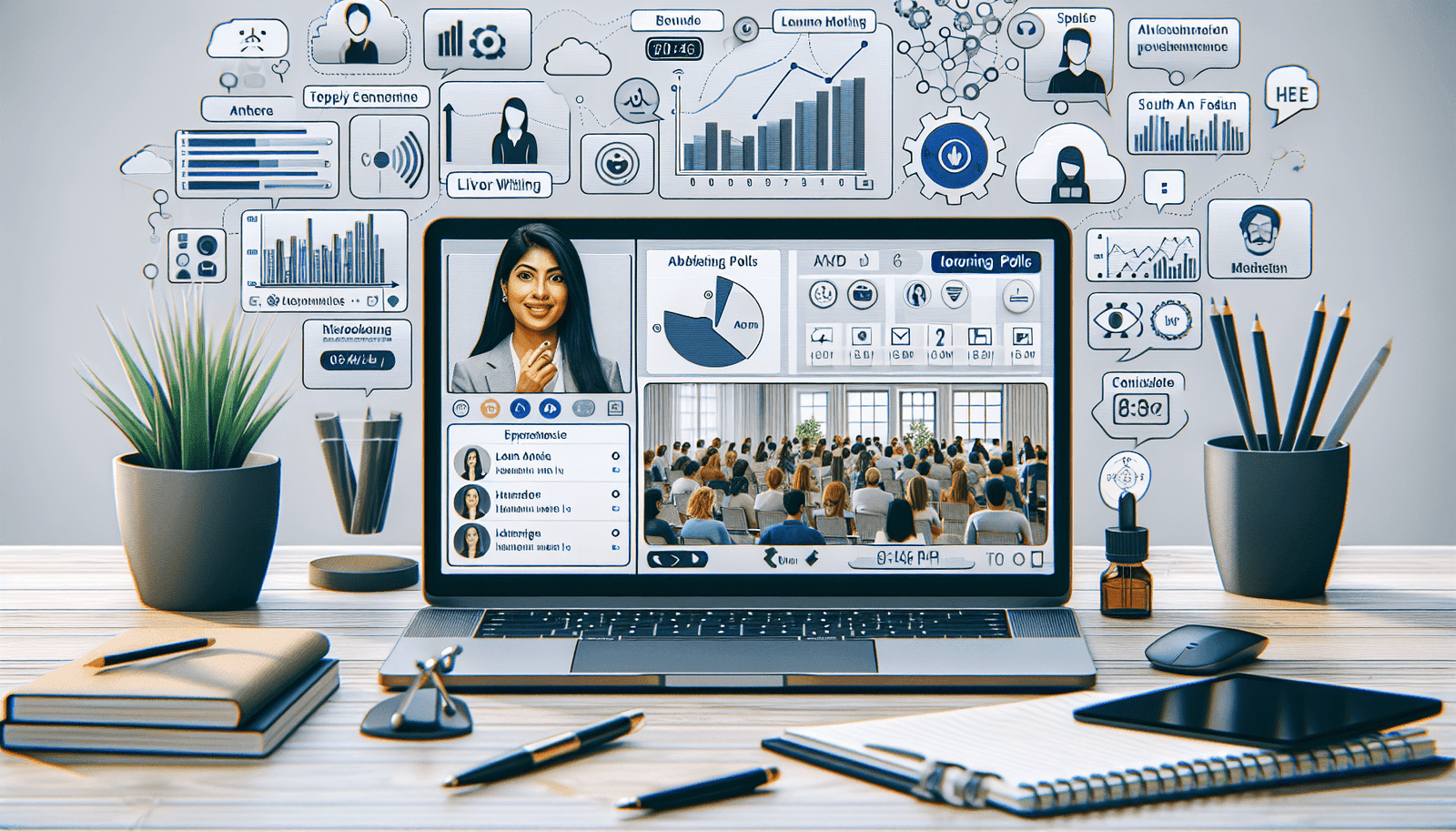Discover if you can access a free trial of WebinarJam, one of the leading webinar software platforms on the market. This guide will explore the availability of a no-cost trial period, detailing the benefits you can enjoy and how to get started.
Whether you’re a seasoned professional or new to webinars, understanding the promotional offerings can significantly impact your decision-making process and maximize your investment.
Have you ever wondered if there’s a free trial for WebinarJam? It’s a common query for those considering this robust webinar platform.
As someone responsible for ensuring your business or organization’s online events are seamless and engaging, it’s essential to know if you can test WebinarJam before committing financially.
Understanding WebinarJam
WebinarJam is regarded as one of the leading webinar platforms available today. It offers a myriad of features designed to enhance the engagement and reach of your webinars. Whether you’re hosting a small meeting or a large-scale virtual event, WebinarJam promises to deliver a versatile and reliable online experience.
Key Features of WebinarJam
Before delving into the specifics of trying WebinarJam for free, it’s crucial to understand what features it brings to the table:
- High Definition Broadcasting: Ensures crystal-clear audio and video quality.
- Flexible Scheduling Options: Schedule live, automated, and hybrid webinars.
- Interactive Tools: Includes live chat, polls, surveys, and Q&A sessions.
- Advanced Analytics: Provides insights into attendee behavior and webinar performance.
- Security Measures: Features password protection and encrypted communications for enhanced security.
- Third-Party Integrations: Seamlessly integrates with major CRMs and email marketing tools.
Is There A Free Trial for WebinarJam?
The answer is No, WebinarJam does not offer a free trial. Instead, they have a paid trial option which allows you to use the full capabilities of the platform for a limited period. This gives you an immersive experience to assess its worth without committing to a full subscription upfront.
The Paid Trial Details
WebinarJam offers a 14-day trial for $1. This nominal fee grants you access to all of WebinarJam’s functionalities and features. It’s a strategic approach that enables serious prospects to test the platform extensively, thereby affirming their decision through hands-on experience.
- Duration: 14 Days
- Cost: $1
- Access: Full feature access
Benefits of the Paid Trial
Opting for this paid trial comes with several benefits. Here are a few reasons why this approach might be more advantageous than a traditional free trial:
- Serious Prospects: The nominal fee ensures that only those seriously considering the platform’s advantages are the ones trialing it, reducing frivolous usage.
- Full Access: Unlike limited-function free trials, WebinarJam’s paid trial provides complete access to all its features, enabling you to gauge the platform’s true potential.
- User Commitment: Having some financial investment often means users will make an effort to fully explore the platform, maximizing the trial’s utility.
Signing Up for the WebinarJam Paid Trial
Setting up your WebinarJam paid trial is straightforward. Follow these steps to get started:
- Visit the WebinarJam Website: Navigate to their official site.
- Select the Trial Option: Click on the option to start your $1 trial.
- Create an Account: Provide your details to set up your account.
- Input Payment Information: Enter your payment details to complete the trial purchase.
- Start Exploring: Begin using WebinarJam and explore its features to see if it fits your needs.
Making the Most of Your 14-Day Trial
To ensure you derive maximum value from your trial, it’s crucial to adopt a strategic approach:
- Plan Your Webinars: Schedule a mix of live and automated webinars to test different features.
- Engage with Interactive Tools: Make use of the interactive tools like polls, surveys, and Q&A sessions.
- Analyze Analytics: Regularly review the analytics dashboard to understand its depth and insights.
- Test Integrations: Integrate WebinarJam with your CRM and email marketing tools to evaluate compatibility.
- Gather Feedback: If you have a team, involve them and gather their feedback on the user experience.
Pricing Plans Post-Trial
Once your trial expires, you have several subscription options to choose from. WebinarJam offers multiple pricing tiers designed to cater to different needs and scales. Here’s a breakdown of the current subscription plans:
| Plan | Price (per year) | Attendees Capacity | Key Features |
|---|---|---|---|
| Basic | $948 | 500 | Basic features suitable for small webinars. |
| Professional | $2,748 | 1,000 | Advanced features with higher attendees limit. |
| Enterprise | $4,548 | 5,000 | Comprehensive features for large-scale webinars. |
Choosing the Right Plan
Selecting the right plan depends on various factors:
- Attendee Capacity: Estimate the maximum number of attendees for your webinars.
- Feature Requirements: Determine which features are essential for your webinars.
- Budget: Consider your financial constraints and allocate your budget accordingly.
Comparing WebinarJam with Competitors
WebinarJam isn’t the only player in the webinar software market. It’s helpful to compare it against competitors to make an informed decision. Here’s how WebinarJam stacks up against some popular alternatives:
| Feature | WebinarJam | Zoom Webinar | GoToWebinar | Demio |
|---|---|---|---|---|
| Trial Period | 14 days (paid) | 30 days (free limited) | 7 days (free limited) | 14 days (free limited) |
| Max Attendees | Up to 5,000 | Up to 10,000 | Up to 3,000 | Up to 1,000 |
| HD Broadcasting | Yes | Yes | Yes | Yes |
| Interactive Tools | Yes | Yes | Yes | Yes |
| Cost Structure | Annual | Monthly/Annual | Monthly/Annual | Monthly/Annual |
| Security | High (with encryption) | High | High | High |
| Integrations | Extensive | Extensive | Decent | Extensive |
Key Takeaways from Comparison
- Trial Period: WebinarJam’s paid trial offers full feature access, while many competitors offer free but limited trials.
- Attendee Capacity: WebinarJam provides a considerable range; some competitors might offer higher or lower capacity.
- Cost Structure: WebinarJam follows an annual pricing model which might come with a discounted rate compared to monthly pricing.
- Feature Set and Integrations: WebinarJam holds its ground with ample integrations and robust webinar features comparable to other leading platforms.
Maximizing the Value of WebinarJam
To truly leverage WebinarJam’s capabilities, it’s essential to employ best practices and optimization techniques:
Optimizing Your Webinars
- Promotion Strategy: Leverage social media, email marketing, and partners to promote your webinars effectively.
- Engaging Content: Use a mix of video, audio, and interactive tools to keep your audience engaged.
- Follow-Up: Post-webinar follow-ups with recording links, surveys, and additional resources help maintain engagement and gather feedback.
Utilizing Support Channels
WebinarJam offers extensive support resources:
- Help Center: Comprehensive guides and FAQs.
- Customer Support: Email and chat support for direct assistance.
- Community Forums: Engage with other users to share tips and solutions.
Conclusion
The absence of a completely free trial in WebinarJam is counterbalanced by its $1 paid trial offering, which provides a no-holds-barred experience of its comprehensive features.
This trial allows you to delve deep into the platform’s capabilities, ensuring your decision to subscribe is well-informed. When choosing a webinar platform, consider not only the upfront trial and costs but also the long-term benefits and how it enhances your online engagements.
WebinarJam, with its robust feature set and broad integration capabilities, positions itself as a strong contender in the webinar software space.
Start Your $1 Free Trial Today