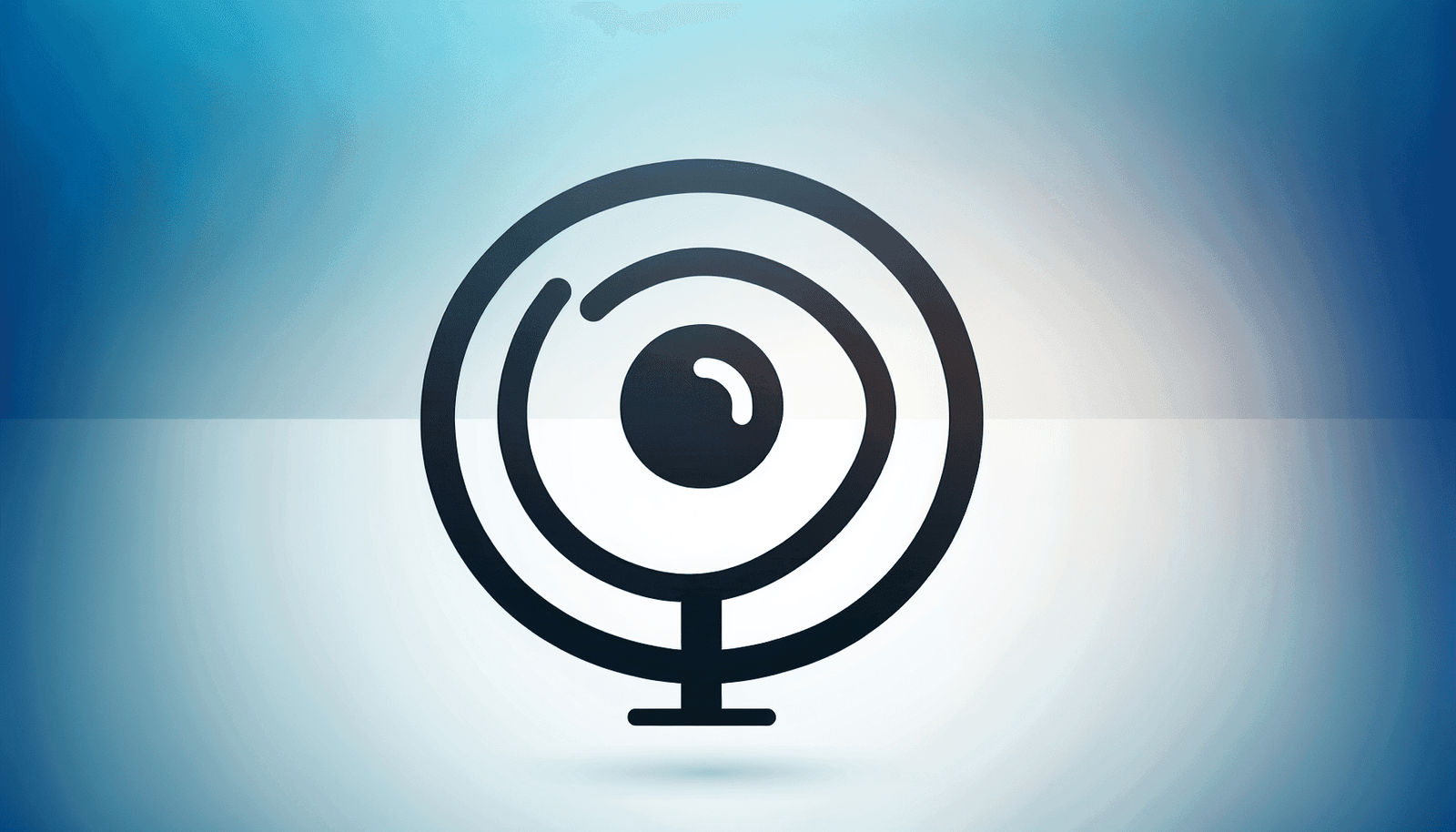Have you ever wondered if Livestorm is free to use and what its pricing options entail? In today’s digital world, video conferencing and webinars are essential, but it’s crucial to know the cost implications of the tools you choose. Livestorm, a highly regarded platform, often comes into discussion due to its flexibility and feature-rich offerings. Understanding whether it aligns with your budget and needs is key to optimizing your virtual events. In this friendly guide, let’s break down everything you need to know about Livestorm, starting with its cost-effective options.
Understanding Livestorm: A Quick Overview
Livestorm is a powerful platform designed to facilitate webinars, virtual meetings, and online events. Its user-friendly interface and robust features have made it a popular choice among businesses, educators, and professionals. Whether you’re hosting a small team meeting or a large-scale webinar, Livestorm can cater to a variety of scenarios with ease.
What Makes Livestorm Stand Out?
Livestorm offers a range of features that help elevate your online presence. From seamless integration with other software tools to advanced analytics, this platform is built to deliver a comprehensive experience. It emphasizes interactivity, providing tools such as polls, Q&A sessions, and chat features that keep your audience engaged.
Key Features of Livestorm
- Ease of Use: Livestorm’s intuitive design ensures that both hosts and participants find it easy to navigate.
- Compatibility: It works smoothly across devices and platforms, ensuring no one is left out.
- Interactive Tools: Engage your audience with polls, chat, and Q&A functions.
- Analytics and Reporting: Gain insights into attendee participation and event performance.
- Customizable Options: Tailor your sessions with branding and custom registration.
Livestorm’s Pricing Models
Understanding the pricing of Livestorm is essential to decide whether it fits your budget constraints. Livestorm offers several pricing plans to cater to different needs, and knowing what each entails can help you choose the best option for your requirements.
Free vs. Paid Plans
Livestorm’s free plan is a great way to get started if you’re trying to gauge how well it suits your needs. However, there are limitations compared to the paid plans. Let’s look into the differences.
| Feature | Free Plan | Paid Plans |
|---|---|---|
| Number of Participants | Up to 10 | Varies with plan |
| Event Duration | 20 minutes max | Unlimited |
| Customization Options | Limited | Extensive |
| Email Support | Basic | Priority |
| Recording Storage | Limited | More Storage |
Is Livestorm’s Free Version Suitable for You?
If you’re hosting small, informal meetings or testing the platform, Livestorm’s free version can suffice. It allows for up to 10 participants and 20-minute sessions, perfect for shorter engagements. However, for larger or more formal events, you might find the free limitations restrictive.
Exploring the Paid Plans
Livestorm’s paid plans provide more extensive features, allowing you to host larger events with greater interactivity and customization. Pricing tiers cater to different user needs, from startups to larger enterprises. Here’s what you usually get in a paid plan:
- Increased Participant Capacity: Suitable for larger audiences.
- Unlimited Event Duration: No need to rush your meetings.
- Advanced Customization: More options for branding and engaging your audience.
- Priority Support: Access to faster and more dedicated support services.
- Extensive Recording Options: More storage for event recordings.
Advantages and Disadvantages of Using Livestorm
When considering any platform, it’s important to weigh its benefits and potential drawbacks. Here’s an overview of what you can expect with Livestorm.
Advantages of Livestorm
- Comprehensive Tools: Livestorm comes equipped with a broad range of features to manage and enhance your events effectively.
- Seamless Integration: Easily integrates with third-party apps, boosting functionality.
- User-Friendly Interface: Its clean interface makes it easy for all tech-savvy levels.
- Enhanced Engagement: Tools that encourage interaction keep audiences attentive and involved.
Disadvantages of Livestorm
- Free Plan Limitations: The free plan is quite limited in its scope for larger or more complex events.
- Costs Can Add Up: Depending on your needs, opting for a higher-tier plan can become expensive.
- Learning Curve for Some Features: While generally easy to use, some advanced features may require time to master.
How to Make the Most of Livestorm
If you decide Livestorm is the right fit, understanding how best to leverage its features can help you maximize your ROI and enhance your audience’s experience.
Getting Started with Livestorm
Begin by signing up for an account, which you can do for free. The platform walks you through the initial setup with ease. Spend some time familiarizing yourself with the dashboard and trying out different features.
Tailoring Events to Your Needs
Customize your events to reflect your brand and meet your audience’s expectations. Utilize the scheduling tools, set up registration pages, and test out integrations with other tools you frequently use.
Engaging Your Audience
Use the interactive tools available to ensure your events are not just watched, but experienced. Incorporate polls, Q&As, and chat to keep the session lively and engaging.
Livestorm in Professional Contexts
With technology being integral to business operations today, Livestorm offers valuable potential across different sectors. Here’s a look at how Livestorm can be applied in various professional contexts.
Corporate Training and Meetings
Livestorm makes remote corporate training and meetings seamless through its interactive features that cater to large participant numbers. Create engaging training sessions that are as effective as in-person events.
Educational Webinars
Educators and institutions can harness Livestorm to conduct webinars, reaching a broader audience without the geographical constraints. The tools allow for dynamic presentations that capture students’ attention.
Marketing and Sales
For marketing professionals, Livestorm can be a game-changer. It’s perfect for running product demos, conducting virtual workshops, and engaging prospective clients through Q&A sessions, aligning them with your sales goals.
Conclusion: Is Livestorm Free To Use?
To conclude, while Livestorm does offer a free version, its functionality is basic and may be restrictive for larger or more professional events. Its paid plans provide a more comprehensive set of features suitable for various professional needs. Your decision to use Livestorm should depend on the scale and requirements of your events. By aligning its offerings with your goals, you can host engaging and successful virtual events that leave a lasting impression on your audience.
By exploring Livestorm, you’re equipped to evaluate its suitability and discover how it can fit into your professional framework effectively.