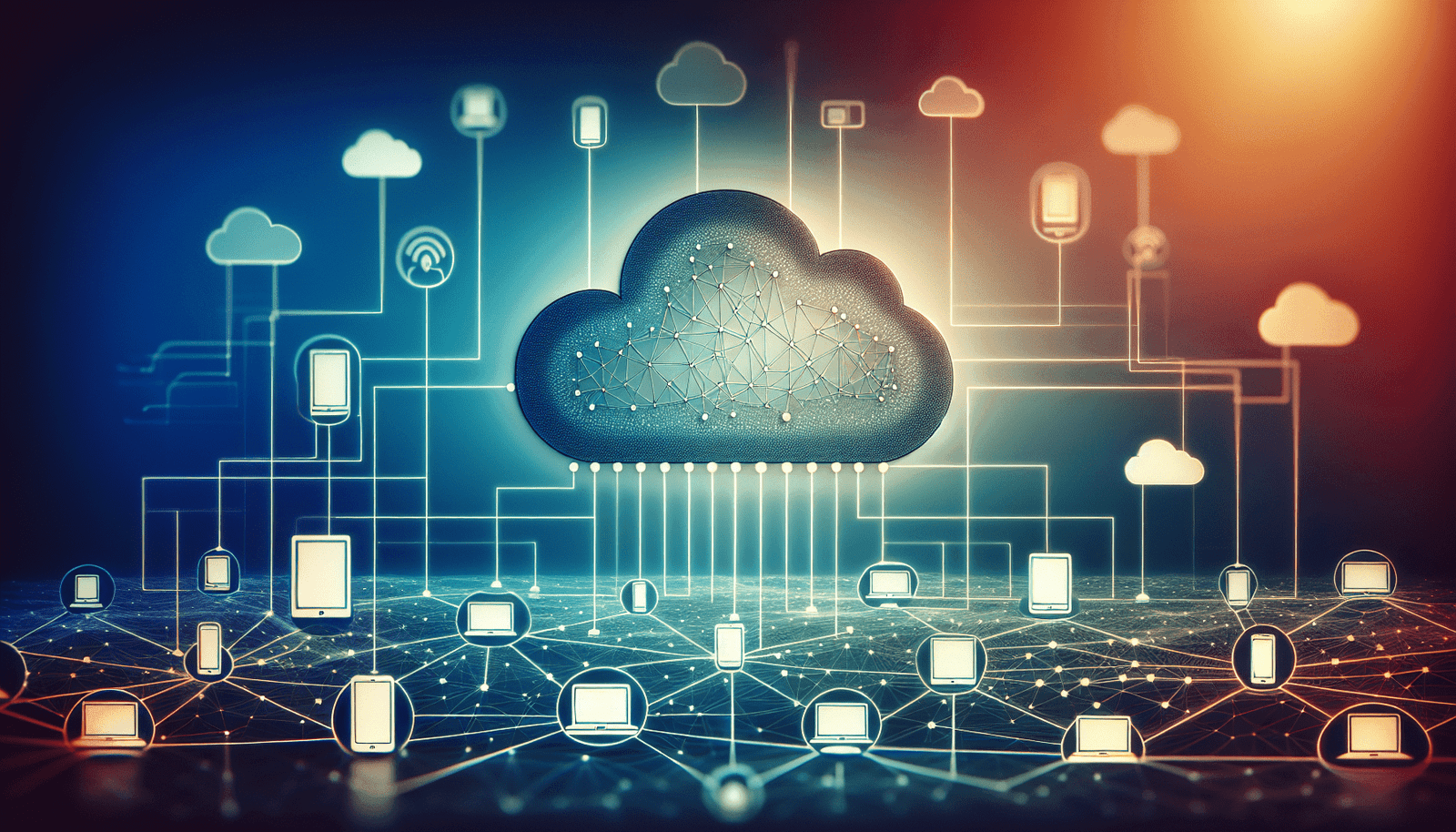Have you ever wondered if Livestorm is truly cloud-based and how it can benefit your virtual events or meetings? Understanding the architecture and features of a digital tool is crucial before integrating it into your routine. Let’s explore the facets of Livestorm to unravel whether it fits into the cloud-based category, along with the advantages this brings.
What is Livestorm?
Livestorm is a comprehensive platform designed to facilitate and enhance webinars, virtual meetings, and online events. By offering an intuitive interface packed with varying features, Livestorm caters to businesses, educators, and event planners seeking an efficient way to connect with their audience without geographical constraints. Its versatility means it can be used for training sessions, product demos, onboarding, and more.
Understanding Cloud-Based Solutions
Before diving into specifics about Livestorm, it’s essential to grasp what it means for software to be cloud-based. A cloud-based solution operates on the internet, allowing access from anywhere without the need for installing software on a physical device. It offers flexibility, scalability, regular updates, and device independence. With cloud-based tools, users generally experience reduced IT costs and increased collaboration efficiency.
Is Livestorm Cloud-Based?
Yes, Livestorm is indeed cloud-based. This design choice means you don’t have to worry about downloading extensive software or dealing with complex installations. Instead, Livestorm operates entirely through your web browser, making it accessible and straightforward for anyone with internet access.
Benefits of Being Cloud-Based
The cloud-based nature of Livestorm provides a myriad of benefits. Your events and meetings are easily accessible from any location, as long as you have an internet connection. Additionally, this structure supports seamless collaboration across teams, as it negates the need for manual updates or installations, ensuring everyone is using the same version. Real-time updates, data security, and scalability are fundamental benefits tied to Livestorm’s cloud-based framework.
Key Features of Livestorm
Livestorm houses various features tailored to enhance your virtual communication. Understanding these can help you maximize its potential.
Webinar and Meeting Customization
With Livestorm, you can personalize your webinars and meetings to fit your brand’s aesthetic. From designing unique registration pages to customizing email templates, Livestorm allows for a high degree of customization, ensuring your sessions resonate with your brand identity.
Interactive Tools
To keep participants engaged, Livestorm offers tools such as polls, Q&A sessions, and chat features. These interactive elements are crucial for maintaining audience attention and encouraging active participation, which is vital in educational and business settings.
Seamless Integration
Livestorm supports integration with numerous other platforms, including marketing, CRM, and automation tools. By doing so, it ensures a smooth workflow and enhances the functionality and reach of your virtual events. Automated emails, analytics, and participant management are simplified through its integration capabilities.
Why Choose Livestorm for Your Organization?
Selecting the right platform for virtual interactions can significantly influence the efficiency and impact of your communications. Here’s why Livestorm stands out.
Flexibility and Accessibility
As a cloud-based platform, Livestorm offers unparalleled flexibility and accessibility. You and your participants can join meetings or webinars from any device, eliminating the hassle of downloads or installations. This aspect is especially beneficial for organizations with remote or international teams, as it reduces barriers related to device compatibility or software limitations.
Enhanced Security Measures
The importance of data security cannot be overstated when dealing with online events and sensitive company information. Livestorm employs robust security measures to protect your data, ensuring your communications remain confidential and secure. This commitment to security builds trust and reduces risks associated with data breaches.
Cost-Effective Solution
By eliminating the need for physical software installations and ongoing maintenance, Livestorm offers a cost-effective solution for virtual communications. The scalability of cloud-based software also means you can adjust your usage according to your organization’s needs, ensuring efficiency without unnecessary expenditure.
Comparing Livestorm to Other Platforms
In a marketplace crowded with virtual meeting tools, understanding how Livestorm compares can aid in decision-making.
Livestorm vs. Zoom
Zoom is another popular cloud-based platform known for its ease of use and robust features. While both Livestorm and Zoom offer video conferencing capabilities, Livestorm excels in webinar management and engagement through its extensive customization and integration options. Conversely, Zoom may be favored for straightforward video conferencing due to its widespread familiarity and simplicity.
Livestorm vs. Microsoft Teams
Microsoft Teams offers a comprehensive suite for collaboration beyond just webinars, including document sharing and team chats. However, Livestorm provides specialized features designed specifically for engaging large audiences, making it preferable for webinars or sessions focused on audience interaction.
Livestorm vs. WebEx
Cisco’s WebEx is known for its advanced security features and vast array of functionalities suitable for enterprise-level organizations. Livestorm, while also secure, provides a more intuitive user experience and focuses on ease of use, which can be advantageous for small to medium-sized enterprises seeking straightforward deployment.
How to Get Started with Livestorm
Embarking on your journey with Livestorm involves a few simple steps to set up and navigate the platform.
Setting Up Your Account
Getting started requires creating an account on Livestorm’s website. This step involves selecting a plan that aligns with your usage needs and verifying your email address. With cloud-based access, once your account is set up, you’re ready to create events or meetings without further download requirements.
Creating Your First Webinar or Meeting
After your account is active, follow these steps to create a webinar or meeting:
- Log into your Livestorm account.
- Navigate to the ‘Events’ section and select ‘Create an Event’.
- Fill out the event details and customize your registration page.
- Select additional features like email templates and interactive tools to enhance the experience.
- Invite participants and start your event.
Utilizing Features Effectively
To make the most of Livestorm’s capabilities, regularly explore its features and integrations. Leverage analytics for post-event evaluations, use branding tools to maintain consistency, and take advantage of audience engagement features for dynamic sessions.
Common Questions About Livestorm
A few frequently asked questions can provide additional insights into what you can expect from this platform.
What Devices Can I Use with Livestorm?
Since Livestorm is cloud-based, it’s accessible on any device with a web browser and internet connection, including desktops, laptops, tablets, and smartphones, ensuring flexibility and accessibility for all users.
How Does Livestorm Ensure Data Security?
Livestorm employs encryption protocols, access controls, and regular audits to ensure the safety and integrity of your data. These measures protect your information from unauthorized access and potential security threats.
Is There a Limit to the Number of Participants?
Livestorm offers scalable solutions; however, specific participant limits may vary depending on the plan you select. Reviewing the details of each tier can clarify participation capacities and features available per plan.
Optimizing Livestorm for Your Needs
Once you’re familiar with Livestorm’s capabilities, consider how you can optimize its use for your specific requirements.
Enhancing User Experience
Strive for a seamless user experience by consistently testing your audiovisual settings, engaging with participants through available interactive tools, and providing follow-up communications post-event to gather feedback and insights.
Regularly Review and Adapt to Feedback
Feedback is invaluable for continual improvement. Use analytics and participant feedback to adapt your approach, ensuring your events meet or exceed audience expectations.
Conclusion
In determining whether Livestorm is cloud-based, the answer is a definitive yes. This attribute, coupled with its robust set of features, makes it an outstanding choice for anyone looking to organize seamless and engaging virtual events. Its cloud-based nature ensures flexibility and accessibility, while its range of tools and security measures delivers a well-rounded solution for various organizational needs. Whether you’re aiming to host a webinar, hold virtual meetings, or provide training sessions, Livestorm offers the tools necessary to make your events successful and impactful.