Have you ever wondered how you can seamlessly connect your marketing efforts with useful tools to better engage your audience? Integrating ConvertKit with EverWebinar is an excellent way to streamline your email marketing and webinar hosting. This integration can enhance your productivity, improve your marketing strategy, and create a more cohesive experience for your audience.
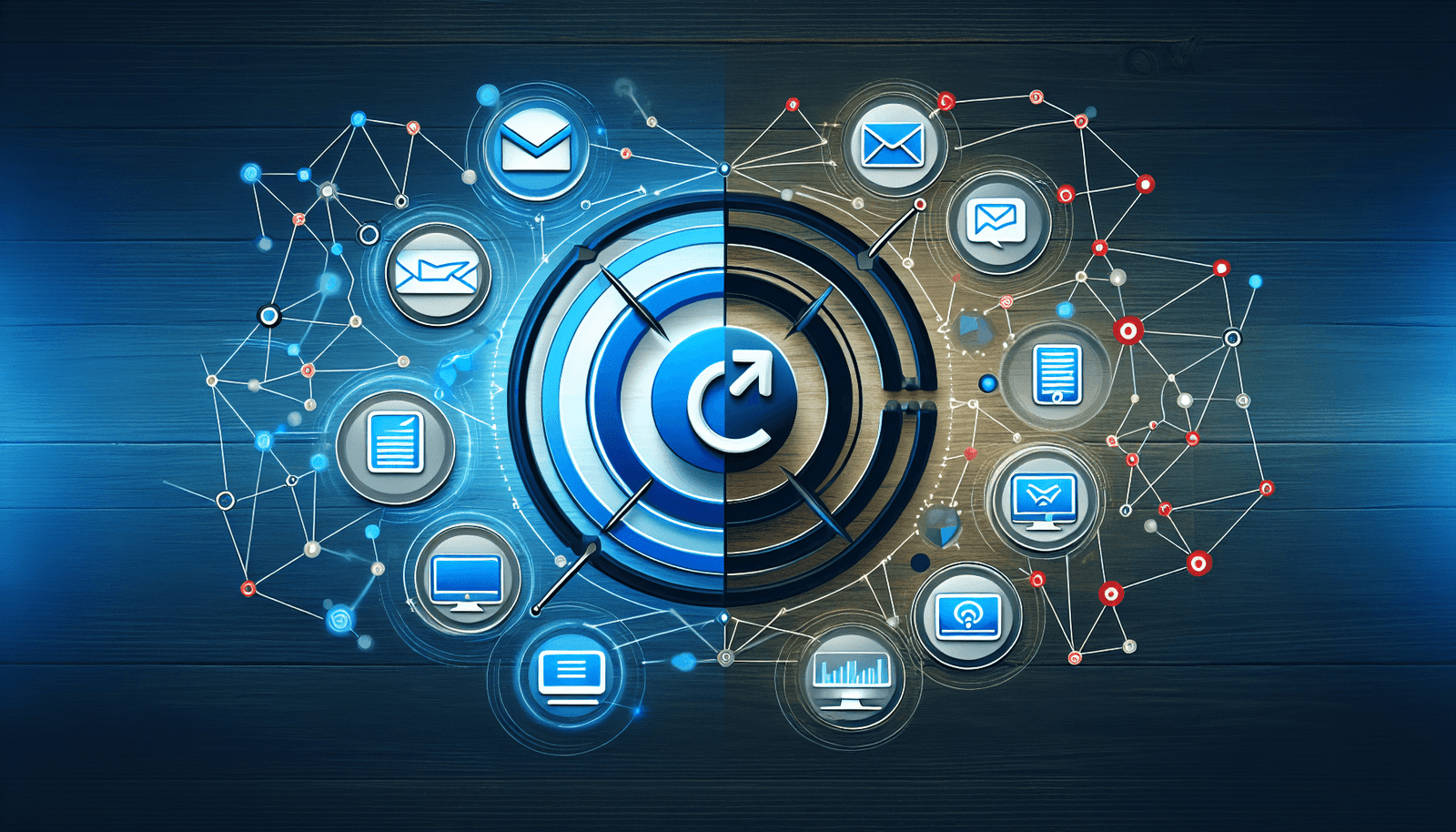
Understanding ConvertKit and EverWebinar
Before jumping into integration, it’s important to have a good grasp of what ConvertKit and EverWebinar are and how they can benefit you.
What is ConvertKit?
ConvertKit is an intuitive email marketing tool designed primarily for content creators. Whether you are a blogger, YouTuber, or podcaster, ConvertKit helps you build and nurture a connection with your audience through customized email campaigns. Its features include automated workflows, landing pages, and customizable sign-up forms, all crafted to grow your following and increase your engagement rates.
What is EverWebinar?
EverWebinar, on the other hand, is a platform that allows you to host automated, evergreen webinars. This tool is designed to create a live-like experience for automated webinars, helping you engage with attendees without having to be there in real-time. EverWebinar offers features like instant chat facades, polling, and attendance tracking, making your webinars interactive and informative.
The Importance of Integration
The integration of ConvertKit with EverWebinar can empower you to leverage the strengths of both platforms efficiently. By syncing them together, you can automatically send webinar registrants to your email lists, nurture leads through tailored sequences, and enhance overall audience engagement. This process not only saves time but also ensures consistency in communication and messaging.
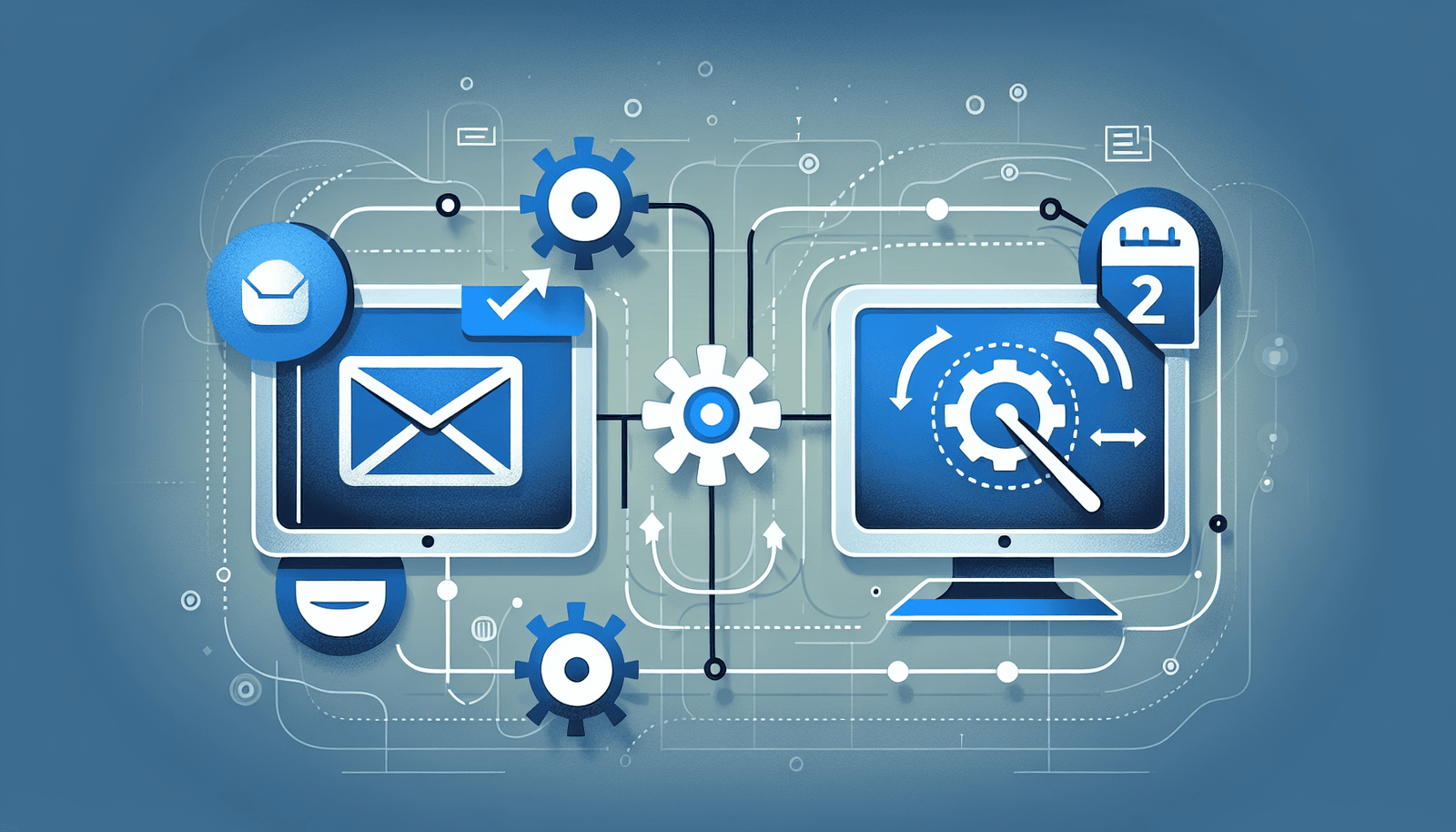
Setting Up Your Integration
Setting up the integration between ConvertKit and EverWebinar is a straightforward process. Although the tools have their own complexities, the integration process is simplified with step-by-step guidance.
Prerequisites for Integration
Before you start, ensure you have the following:
- Active accounts with both ConvertKit and EverWebinar
- Basic understanding of how to navigate both platforms
- Admin access to make necessary changes and connections
Step-by-Step Integration Guide
Integration requires attention to detail to ensure that data flows accurately between ConvertKit and EverWebinar.
Step 1: Login to ConvertKit and EverWebinar
Begin by logging into both your ConvertKit and EverWebinar accounts. Having both dashboards open will allow for a more seamless setup process.
Step 2: Locate the Integration Settings
In EverWebinar, navigate to the webinar you intend to integrate. Go to the “Integrations” section, often found in your webinar setup menu.
Step 3: Connect ConvertKit
Within the Integrations section, select ConvertKit from the list of available services. You will be prompted to enter your ConvertKit API key. You can find your API key by logging into ConvertKit, visiting the Account settings, and accessing the API information. Enter your API key to connect both accounts.
| Steps | Actions |
|---|---|
| 1. Login | Access both ConvertKit and EverWebinar accounts. |
| 2. Navigate | Go to the Integrations section in your EverWebinar setup. |
| 3. Connect | Choose ConvertKit and input your API key found in ConvertKit’s Account page. |
Step 4: Configure Your Integration
After connecting, you may need to specify the list to which you want your webinar registrants to be added. This step involves selecting the correct tag or form within ConvertKit that corresponds to your webinar.
Step 5: Test the Integration
Testing your integration ensures that the connection between ConvertKit and EverWebinar is working as intended. Register for your webinar as a test and confirm that you receive the appropriate communications from ConvertKit. This test will help you catch any issues before your audience experiences them.
Maximizing the Benefits of Your Integration
Once your integration is live, how can you make the most of it?
Automation and Follow-Ups
With the ability to connect attendees directly to ConvertKit, you can automate follow-up sequences that go out after the webinar. Utilize ConvertKit’s automation features to send personalized thank you emails, reminders for upcoming webinars, or special offers to attendees.
Segmentation and Targeting
Use the integration to segment your audience based on their interaction with your webinars. ConvertKit allows you to create tags and segments that can refine your targeting efforts, ensuring your emails are relevant and engaging.
Personalization at Scale
By understanding attendee behavior during webinars, you can personalize your follow-up messaging. ConvertKit’s merge tags and conditional content features enable you to add personal touches to your communication, making each recipient feel valued.
Continuous Optimization
Review the data from your webinars using EverWebinar’s analytics tools. See what resonates with your audience and use ConvertKit to test different email styles and contents for maximum effectiveness.
Troubleshooting Common Issues
Even with a seamless setup, you might encounter some common issues while integrating ConvertKit with EverWebinar. Here are a few tips to resolve them:
Incorrect API Key
Ensure that you are using the correct API key from your ConvertKit account. Recheck the integration settings if there’s any miscommunication between the platforms.
Registration Errors
If registrants are not being added to your ConvertKit list, double-check that you have selected the correct tag or form. Additionally, verify that there are no connection issues in your EverWebinar account.
Test Runs Not Working
If during your test runs, emails are not being sent, look at your automation rules in ConvertKit. Confirm that the workflow triggers are set correctly and are related to the actions taken by your webinar attendees.
Conclusion
Successfully integrating ConvertKit with EverWebinar provides a formidable strategy for enhancing your marketing efforts. It allows you to automate, personalize, and effectively engage with your audience through synchronized communication channels. Embrace this connection and watch your audience engagement and conversion rates soar.
Taking the time initially to set up and refine the integration will pay off significantly as you continue to build and maintain relationships with your audience. Armed with this knowledge, you are ready to explore the potential of integrated marketing tools and how they work together to bolster your business success.

