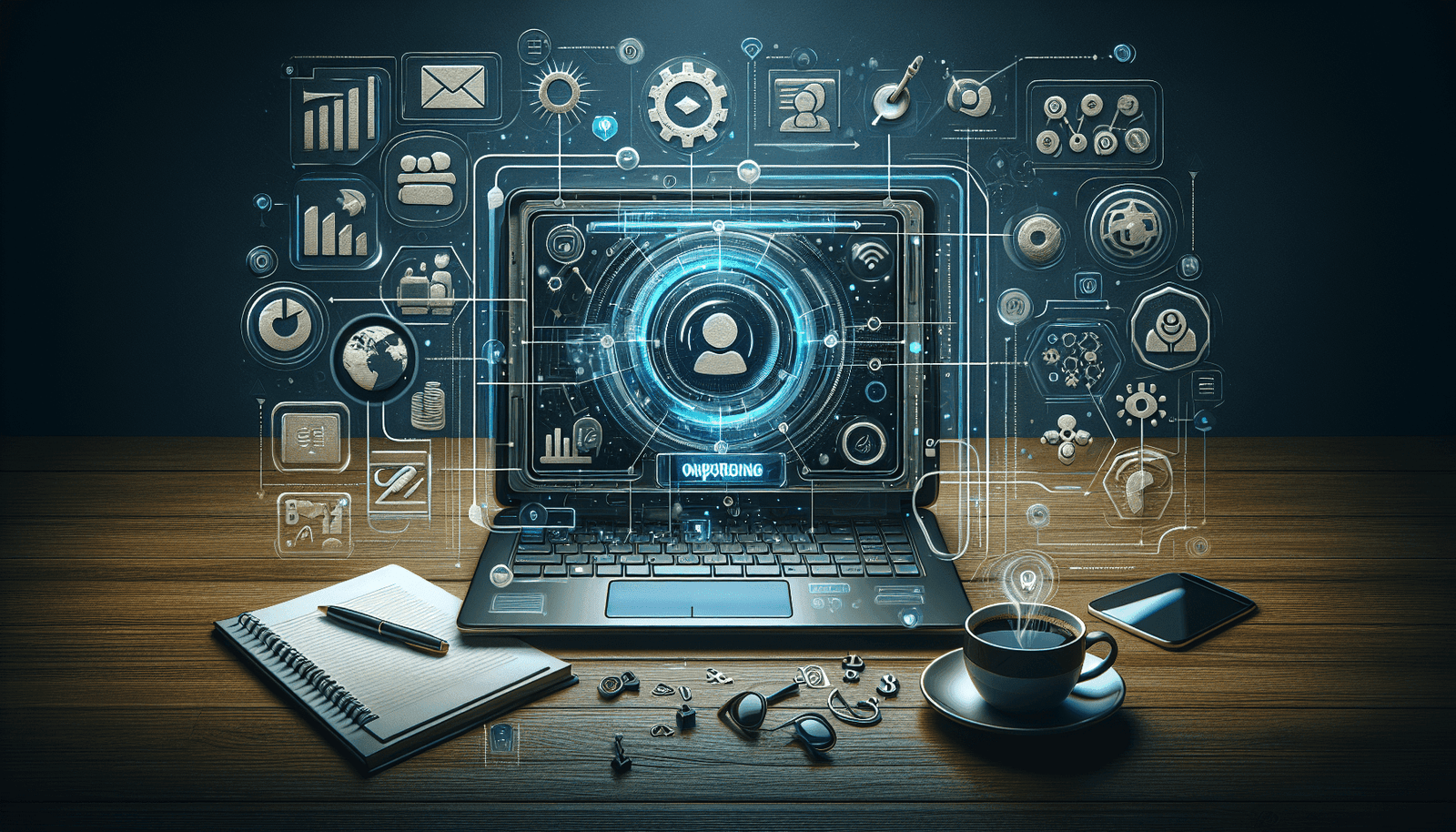Have you ever thought about how to streamline your customer onboarding process? Using EverWebinar can be an effective way to achieve this goal. Customer onboarding is a crucial phase in any business relationship. It sets the tone for future interactions and ensures that your customers are well-equipped to use your service or product. When done right, onboarding can lead to stronger customer relationships, reduced churn, and higher satisfaction rates. In this article, you’ll learn how to use EverWebinar for customer onboarding effectively and efficiently.
What is EverWebinar?
EverWebinar is a powerful tool that allows you to create automated webinars that mimic live experiences. It’s designed to help you scale your customer onboarding, ensuring each customer receives the same high-quality experience. Imagine having the ability to deliver your onboarding session to every single customer without the need for repetitive live sessions. With EverWebinar, this becomes possible.
Features of EverWebinar
To make the most of EverWebinar, it’s essential to understand its key features:
| Feature | Description |
|---|---|
| Automated Webinars | Pre-record webinars and schedule them to play at specific times or on-demand. |
| Live Chat Simulation | Allow your attendees to feel like they are part of a live event with real-time chat. |
| Customizable Registration Pages | Tailor your registration forms to gather pertinent information from attendees. |
| Analytics and Reporting | Track engagement and measure the success of your webinars. |
| Email Notifications | Set up a series of reminder and follow-up emails. |
| Polls and Surveys | Engage your audience with interactive polls and surveys during your webinar. |
These features make EverWebinar a comprehensive tool for onboarding new customers.
Why Use EverWebinar for Customer Onboarding?
Using EverWebinar for customer onboarding offers several advantages. Let’s explore them:
Consistency
With EverWebinar, you ensure that every customer receives the same information in the same way. This consistent messaging is crucial for maintaining your brand’s integrity and ensuring that no critical details are missed.
Scalability
Scaling your onboarding process becomes easier with automated webinars. Whether you have 10 or 10,000 new customers, EverWebinar can handle them without any additional effort from your team.
Engagement
Interactive features like live chat simulations, polls, and surveys keep your customers engaged. Active participation during onboarding leads to better retention of information.
Time Efficiency
Automated webinars free up your time, allowing you to focus on other important tasks. Once you’ve created your webinar, it can run on autopilot with minimal maintenance.
Setting Up Your EverWebinar for Onboarding
Now that you understand the value of using EverWebinar for customer onboarding, let’s go through the steps to set it up.
Step 1: Sign Up and Log In
First things first, you’ll need to sign up for EverWebinar if you haven’t done so already. Once you have an account, log in to the EverWebinar dashboard.
Step 2: Create a Webinar
- Navigate to “Create Webinar”: On the dashboard, look for the “Create Webinar” button.
- Choose a Pre-Recorded Webinar: Since our goal is to automate, select the option for a pre-recorded webinar.
- Upload Your Video: Upload the video you’d like to use for onboarding. Make sure it’s high-quality and comprehensive.
Step 3: Customize Your Webinar
- Title and Description: Give your webinar a compelling title and description. This information will be visible to your attendees.
- Schedule Options: Set the schedule for your webinar. You can choose to have it available on-demand or at set times.
- Registration Page: Customize your registration page to include all the necessary information you require from your customers.
Step 4: Add Interactive Elements
Incorporate features that make your webinar interactive and engaging.
- Live Chat Simulation: Enable live chat to give the appearance of a live session. You can either manage this yourself or have pre-set responses.
- Polls and Surveys: Add polls and surveys to the webinar. This not only keeps your customers engaged but provides you with valuable feedback.
- Email Notifications: Set up automated email reminders and follow-ups to keep your customers informed every step of the way.
Step 5: Publish Your Webinar
Once everything is set up, go ahead and publish your webinar. You can now share the registration link with your new customers.
Best Practices for Using EverWebinar in Customer Onboarding
To make the most out of your EverWebinar customer onboarding, consider these best practices:
Make It Comprehensive
Ensure your webinar covers all the essential information that a new customer needs. Break down complex concepts into digestible segments and use examples where possible.
Keep It Engaging
Use EverWebinar’s interactive tools to keep your audience engaged. A disengaged viewer is unlikely to grasp the critical elements of your onboarding.
Use Analytics
Regularly check the analytics provided by EverWebinar. Monitor attendance, engagement levels, and feedback to make any necessary adjustments.
Update Regularly
Keep your webinar content up-to-date. If there are changes to your service or product, make sure your onboarding webinar reflects these updates.
Personalize Communication
While the webinar itself may be automated, the follow-up doesn’t have to be. Use the data collected during the webinar to personalize your communication with your new customers.
Common Challenges and How to Overcome Them
Using any tool comes with its set of challenges. Here are common issues you might face when using EverWebinar for onboarding and how to overcome them.
Technical Difficulties
Sometimes, technical glitches can occur. To minimize these, make sure your webinar video is high-quality, and run a few test sessions to catch potential problems.
Low Engagement
If you notice low engagement rates, consider revising your content. Make it more interactive with additional polls, quizzes, or even breaking it down into shorter segments.
Feedback Loop
Collecting feedback during and after the webinar can be a challenge. Make full use of EverWebinar’s survey and poll features to gather this information. Additionally, consider sending a follow-up email specifically asking for their thoughts and suggestions.
Advanced Tips for Mastering EverWebinar
Once you’ve got the basics down, here are some advanced tips to get even more out of EverWebinar.
A/B Testing
Run A/B tests on different webinar formats, timings, and content to see what works best for your audience. For instance, you might want to test the effectiveness of live chat versus no chat.
Integrate with CRM
Link EverWebinar with your Customer Relationship Management (CRM) tool to automatically update customer records based on their webinar interaction. This can help in personalizing future engagements.
Drip Campaigns
Incorporate EverWebinar into your wider marketing strategy. Use drip email campaigns that tie in webinar invitations, reminders, and follow-ups to guide your customers through the onboarding process smoothly.
Gamification
Introduce elements of gamification to make your onboarding more enjoyable. Award points for attending, completing surveys, or participating in polls to encourage interaction.
Multi-Language Support
If you serve a global customer base, consider creating webinars in multiple languages. This can make your onboarding process more inclusive and effective.
Real-World Examples
To illustrate how effective EverWebinar can be in customer onboarding, let’s look at some real-world examples.
SaaS Companies
SaaS companies often have complex products that require thorough onboarding. By using EverWebinar, they can introduce their product features in a structured way, ensuring that every customer gets the same high-quality onboarding experience. Companies like HubSpot and Slack have successfully used webinars to simplify their onboarding processes.
E-commerce Businesses
E-commerce businesses can use EverWebinar to walk new customers through their website, explain how to use their services, or introduce them to their loyalty programs. Imagine a new customer placing their first order and receiving a webinar showing them how to track their purchase, use discount codes, and maximize their shopping experience.
Financial Services
Financial services can benefit immensely from using webinars for compliance and educational purposes. Firms can offer webinars explaining the complexities of their services, ensuring that customers understand and comply with regulatory requirements.
These examples illustrate the versatility of EverWebinar in various industries, making it a valuable tool for any business looking to improve their onboarding process.
Conclusion
Using EverWebinar for customer onboarding can revolutionize how you bring new customers into your business. It offers a consistent, scalable, and engaging way to ensure your customers start off on the right foot. By following the steps outlined and adopting the best practices shared, you can create a seamless and effective onboarding experience that will set your customers up for success.
So, are you ready to transform your customer onboarding process with EverWebinar? Start implementing these strategies today, and you’ll see the difference it can make, not just in terms of efficiency but also in customer satisfaction and retention.