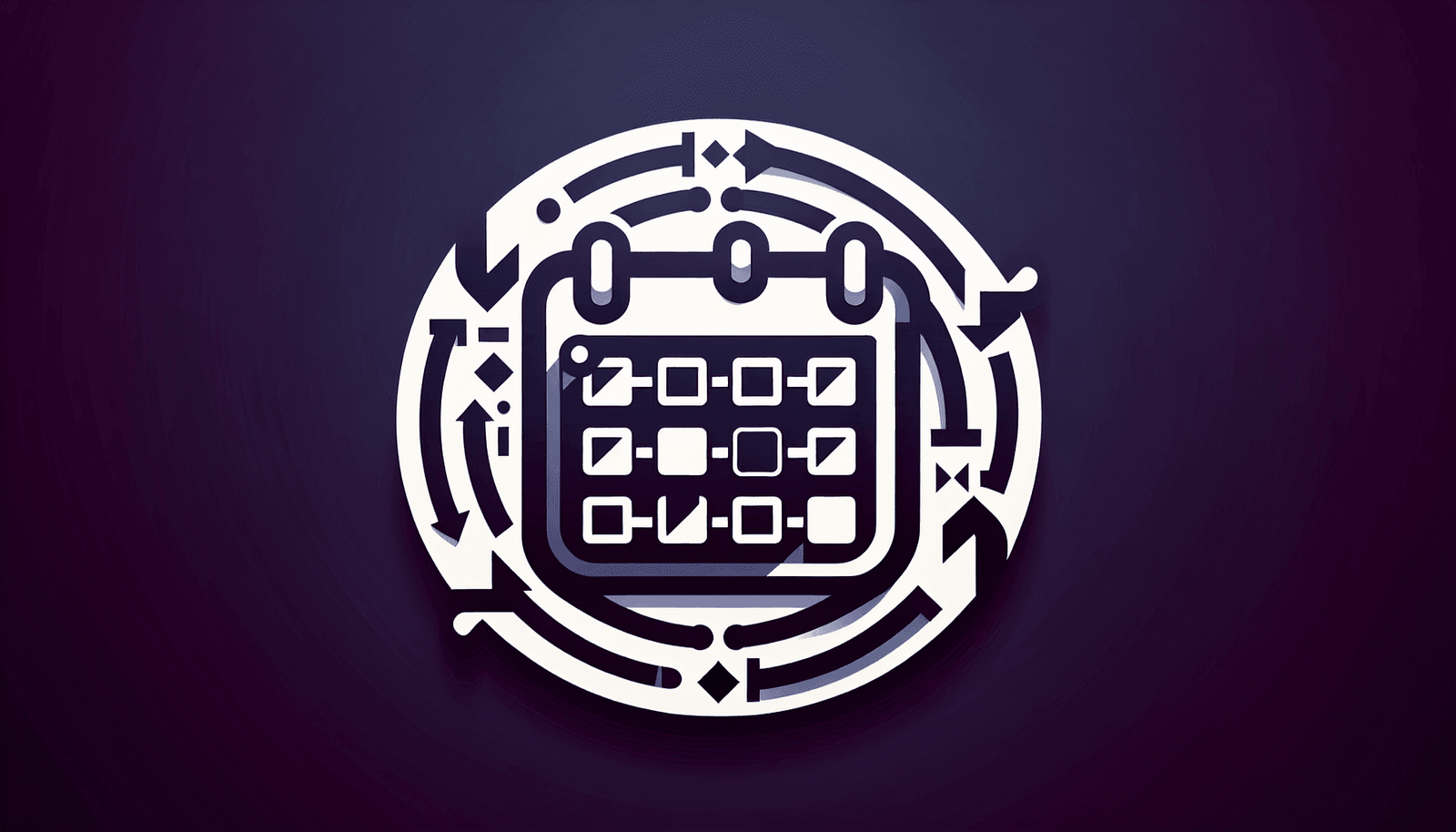Have you ever wondered how to set up a recurring webinar in EverWebinar? Whether you’re looking to drive more engagement, generate leads, or simply share your insights on a regular basis, recurring webinars can be a powerful tool in your arsenal. EverWebinar stands out among the plethora of webinar platforms for its specific ability to automate and repeat webinars seamlessly. In this guide, you’ll find all the steps you need to set up your recurring webinars efficiently and effectively.
What is EverWebinar?
EverWebinar is an automated webinar platform designed to help you create and host pre-recorded webinars, set them up to run on specific schedules, and automate many features like live chat and email notifications. This makes it ideal for recurring webinars where you want to replay an engaging session for new audiences without having to do it live every time.
Why Choose Recurring Webinars?
Engagement
Recurring webinars help keep your audience continually engaged. By offering content regularly, you’re not only increasing touchpoints with potential customers but also ensuring they keep coming back for more.
Efficiency
Imagine not having to recreate the wheel every single time you host a webinar. Recurring webinars save you a tremendous amount of time and effort.
Consistency
Being consistent in delivering value builds trust with your audience. With recurring webinars, you ensure your audience can count on you to provide valuable insights week after week.
Getting Started with EverWebinar
Create an EverWebinar Account
Before diving into setting up your recurring webinars, you’ll need an EverWebinar account. If you already have one, great! If not, head over to the EverWebinar website and sign up.
- Visit the EverWebinar website.
- Click on the ‘Sign Up’ button.
- Fill in your necessary details such as name, email, and create a password.
- Select a subscription plan that suits your needs.
- Complete the payment process and confirm your account via email.
Record Your Webinar
Before automating and scheduling your webinar, you’ll need to have a recorded version of your presentation. You can record it using various tools such as Zoom, OBS Studio, or even within EverWebinar’s sister service, WebinarJam.
Tips for Recording Your Webinar
- Script It Out: Make sure you have a clear script or outline to keep your presentation focused.
- High-Quality Equipment: Use a good-quality microphone and webcam to ensure that your voice and video come through clearly.
- Practice: Rehearse your presentation several times to eliminate any awkward pauses or mistakes.
Setting Up Your Recurring Webinar
Upload Your Webinar
Once your webinar is recorded, you’ll need to upload it to EverWebinar. This is done in the “Webinar Setup” section.
- Navigate to the Dashboard.
- Click on ‘Add Webinar’.
- Select ‘Automated Webinar’.
- Upload the video file of your recorded webinar.
Customize Your Webinar
EverWebinar allows you to fully customize various settings to align your webinar experience with your brand and goals.
Registration Page
Customize your registration page to attract more attendees.
- Click on ‘Registration Page’.
- Select a template that suits your brand.
- Edit the text, add images, and modify the color scheme as needed.
- Preview your registration page to ensure everything looks good.
Thank-You Page
The thank-you page is what attendees see after they sign up.
- Navigate to ‘Thank You Page’.
- Customize the message and any additional instructions (like downloading a guide or joining a Facebook group).
Reminder Emails
EverWebinar allows you to send out reminder emails to attendees to make sure they don’t miss your webinar.
- Navigate to ‘Emails & Notifications’.
- Set up the sequence of reminder emails.
- Customize each email for better engagement.
Schedule Your Webinar
This step is crucial because this is where you turn your webinar into a recurring event.
- Go to ‘Schedule’ on your webinar setup page.
- Select ‘Recurring Schedule’.
- Choose your desired schedule (daily, weekly, monthly).
- Specify the time and time zone.
- Add any blackout dates where you don’t want the webinar to run.
| Option | Description |
|---|---|
| Daily | The webinar will run every day at the specified time. |
| Weekly | Choose specific days of the week for the webinar to repeat. |
| Monthly | Select specific dates in a month for the recurring webinar. |
| Time and Time Zone | Set the exact time and appropriate time zone for your audience. |
| Blackout Dates | Exclude dates where the webinar shouldn’t run. |
Live-like Experience
To make your recurring webinar feel like a live event, EverWebinar offers features such as live chat and automated responses.
- Activate ‘Live Chat’ in the Webinar Settings.
- Pre-load chat messages to create the illusion of live attendees.
- Enable the ‘Replay’ feature so attendees can watch at their convenience.
Testing and Launching Your Recurring Webinar
Test Run
Before your recurring webinar goes live, it’s a good idea to run a few tests.
- Use a different email address to register for your own webinar.
- Go through the entire process, including receiving reminder emails and accessing the webinar room.
- Ensure that all automated messages and interactions are functioning correctly.
Launch
Once you are satisfied with the test run, it’s time to launch your recurring webinar.
- Navigate to the dashboard.
- Click ‘Launch Webinar’.
- Monitor the first few sessions to ensure there are no glitches.
Maximizing Your Webinar’s Impact
Tracking and Analytics
EverWebinar provides robust tracking to help you understand how well your webinars are performing.
- Navigate to ‘Analytics’.
- Review metrics such as registration rates, attendance rates, and engagement levels.
- Modify your webinar based on these insights to continually improve.
Post-Webinar Follow-Up
The work isn’t done once the webinar ends. Effective follow-up can turn attendees into customers or loyal fans.
- Send a post-webinar thank-you email with additional resources or offers.
- Continue to engage with attendees via targeted email campaigns.
Gather Feedback
Feedback is essential for growth. Ask your attendees for their thoughts on the webinar.
- Set up a simple survey.
- Incorporate constructive feedback into your next sessions.
Troubleshooting Common Issues
Low Attendance
If you’re struggling with low turnout, consider the following:
- Improving your registration page for better conversions.
- Enhancing your email reminders to boost attendance.
- Using social media and other marketing channels to promote your webinar.
Technical Difficulties
Sometimes, technical glitches occur. Ensure the following:
- Use a high-speed internet connection during the setup and recording.
- Regularly update your browser and clear cache.
- Have a support plan in place for attendees who may face issues.
Poor Engagement
If attendees aren’t engaging, try the following strategies:
- Shortening your webinar to ensure content is concise.
- Incorporating interactive elements like polls or Q&A sessions.
Frequently Asked Questions
What Types of Content are Best for Recurring Webinars?
Recurring webinars are best suited for content that is evergreen, meaning it remains relevant over time. Examples include in-depth tutorials, ongoing training sessions, or industry insights.
Can I Edit a Recurring Webinar After It’s Launched?
Yes, you can make adjustments to your recurring webinar even after it’s launched. Simply navigate to the webinar settings and make the necessary changes.
How Do I Promote My Recurring Webinars?
Use multiple channels to promote your webinars. These include email marketing, social media, blog posts, and even paid advertising if budget permits.
What If I Need to Cancel a Scheduled Webinar?
You can easily manage your schedule from the EverWebinar dashboard. Simply navigate to ‘Schedule’ and remove the specific session you wish to cancel.
Conclusion
You now have all the steps you need to set up a recurring webinar in EverWebinar. From creating an account and recording your webinar to scheduling and launching it, each step is crucial to ensuring a smooth, engaging experience for your audience. By following these detailed steps, you’re well on your way to maximizing engagement, efficiency, and consistency with recurring webinars.
Remember, the key to success is not just in setting it up but continually optimizing it based on feedback and analytics. Happy webinar hosting!