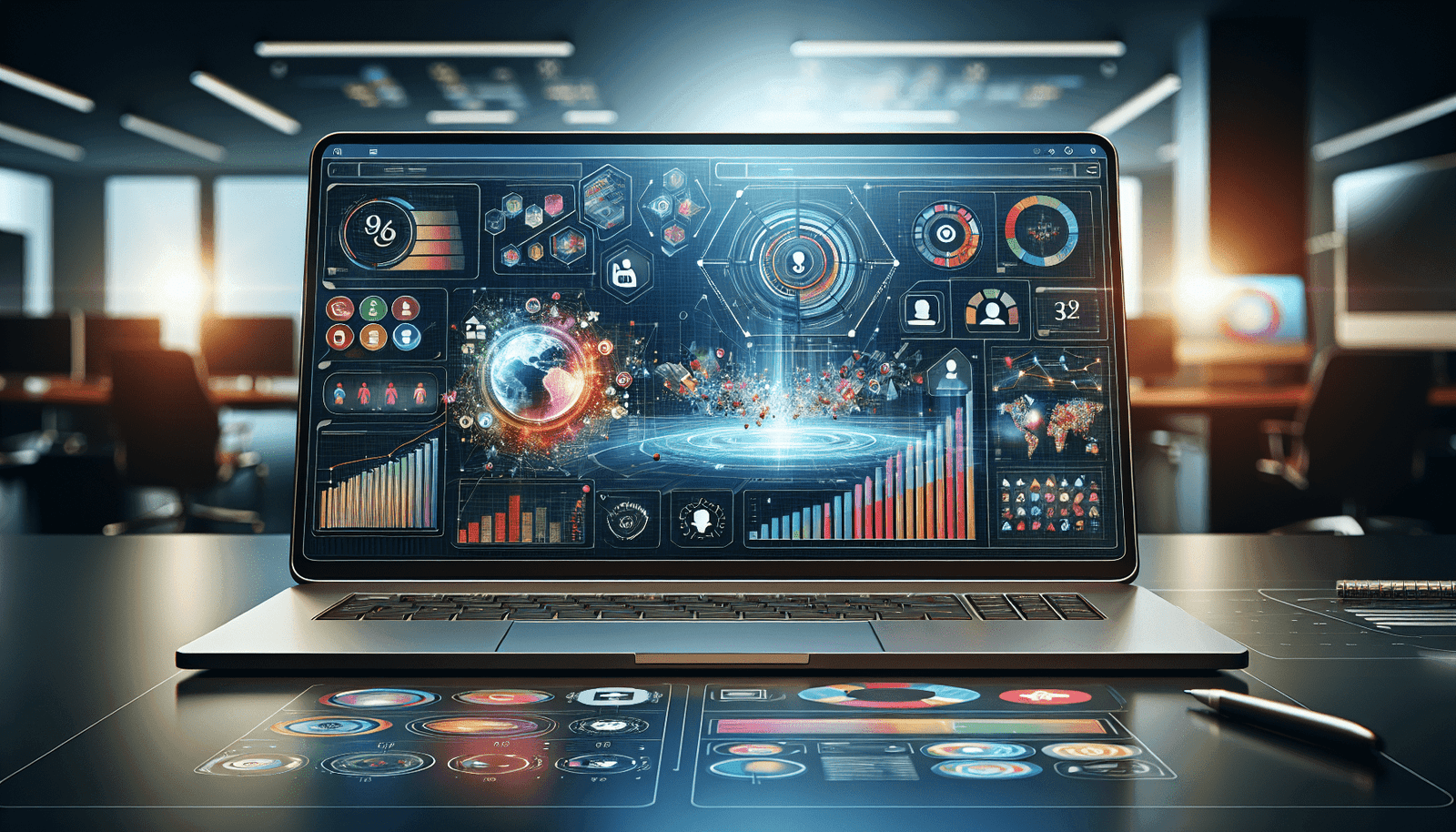Have you ever wondered how to effectively manage registrations for your webinars or online events using Livestorm? Navigating through the various functionalities of Livestorm can seem daunting, especially if you’re new to the platform. Whether you’re hosting a small seminar or a large virtual conference, handling registrations seamlessly is crucial for a successful event. With a friendly and clear approach, I’m here to guide you through the process, step by step, to ensure you’re well-equipped to manage your registrations with confidence.
Understanding Livestorm
Before diving into registration management, it’s important to get a foundation of what Livestorm is. Livestorm is a premier platform for hosting engaging online events. It’s not just about webinars; Livestorm supports live meetings, demo sessions, and online courses, making it an all-in-one solution. The platform offers a range of tools designed to enhance audience interaction and streamline event processes.
Key Features of Livestorm
Livestorm’s capabilities extend beyond simple video conferencing. It includes features such as detailed analytics, audience engagement tools like polls and chats, and integrations with other apps for enhanced functionality. Understanding these features helps you take full advantage of the registration management tools available.
Setting Up Your Event
The first step in effective registration management is setting up your event properly. The setup phase is crucial, as it sets the stage for how attendees will interact with your event from the very beginning.
Creating an Event
To create an event, navigate to your Livestorm dashboard and select “New Event.” You’ll be prompted to enter essential details like the event name, date, and time. Providing a clear and concise event description can entice more attendees to register.
Customizing Your Registration Page
Customizing your registration page enhances the attendee’s experience right from the start. Livestorm allows you to personalize the registration page with your branding elements, such as your logo and color scheme. Additionally, constructing a compelling call-to-action can significantly impact the number of registrations.
Setting Registration Limits
Depending on the nature of your event, setting a registration limit might be necessary. Livestorm provides options to cap the number of attendees, ensuring you manage capacity effectively without overloading the system or compromising the quality of your event.
Managing Registrations
Once your event is set up, the next critical step is managing those registrations efficiently. This involves monitoring attendee numbers, handling special requests, and ensuring that your communication is as seamless as possible.
Monitoring Registrations
Livestorm offers comprehensive tools for tracking who’s signed up for your event. This includes a participant list accessible from your dashboard, where you can see who registered and when. This function is particularly useful for identifying trends in when people register, such as closer to the event or upon opening registration.
Handling Special Requests and Inquiries
Special requests from participants, such as accessibility needs or specific content inquiries, are not uncommon. Addressing these promptly not only enhances the experience for the attendee but also contributes positively to your event’s reputation.
| Request Type | How to Handle |
|---|---|
| Accessibility Needs | Ensure your platform supports required features. |
| Content Inquiries | Provide detailed responses or special sessions. |
| Registration Issues | Assist through troubleshooting and support. |
Managing Cancellations and Refunds
Cancellations and refunds can be a tricky aspect to manage, but Livestorm offers features that let you handle these smoothly. You can set up automatic processes for refunds if applicable, or manage cancellations manually through your admin panel, ensuring clarity and transparency with the attendees.
Enhancing Attendee Experience
Beyond basic management, elevating the attendee experience can significantly impact your event’s success. Engaging with your audience and ensuring their journey from registration to participation is smooth, contributes to a memorable event.
Send Reminder Emails
Keeping your attendees informed with automated reminder emails is vital. Livestorm lets you schedule these reminders at intervals of your choice, ensuring your participants remember the event details and reducing no-show rates.
Utilizing Engagement Tools
Livestorm’s engagement features such as polls, Q&A, and live chat can be crucial in maintaining attendee interest and participation. Planning their use ahead of time can help you prepare for a more interactive session.
Collecting Feedback Post-Event
Feedback is a gem when it comes to improving future events. Livestorm can help automate feedback requests, making it easier for you to gather valuable insights into what worked well and what could be improved.
Analyzing Registration Data
After the event, analyzing registration data is key to understanding your audience and improving future events. Livestorm offers detailed analytics tools that can assist in various aspects of post-event assessment.
Data Overview
You can access data such as registration numbers, attendance rates, and engagement levels. Understanding these metrics helps in refining your strategies for upcoming events.
Identifying Opportunities for Growth
By identifying which campaigns led to more registrations or determining peak registration times, you can better tailor your marketing efforts for future events. Look for trends such as user demographics that could guide your content or future topic selections.
Integrating with Other Tools
Livestorm provides a flexible platform that integrates well with many other tools, allowing you to expand its functionalities for better registration management.
CRM and Marketing Tools
Integrating Livestorm with your CRM or marketing tools can streamline your workflow. This integration helps automate processes like adding new registrants to email lists or updating participant status in your database.
Automating Workflows
Using tools like Zapier, you can create workflows that automate tasks between Livestorm and other applications you use. For example, send a thank-you email automatically after a registration is complete, or export participant lists directly to your CRM.
Troubleshooting Common Issues
Even with the best systems in place, sometimes things don’t go as planned. Knowing how to handle common issues that might arise can help keep your registration management smooth.
Common Issues During Registration
Participants might face challenges such as payment processing errors or page loading issues. Being prepared with troubleshooting tips and a responsive support team helps in resolving these issues quickly.
Tips for Resolving Problems
Proactively addressing potential issues by providing FAQs or a help center link during the registration process can minimize frustration and ensure a smoother experience for potential attendees.
Final Thoughts
Mastering registration management in Livestorm is a key step in hosting successful online events. By understanding the platform’s myriad features and how they can be used to enhance both your own efficiency and your attendees’ experience, you’re well on your way to creating memorable and engaging events. Remember, continuous learning and adapting based on feedback and data will only strengthen your future events’ impact.