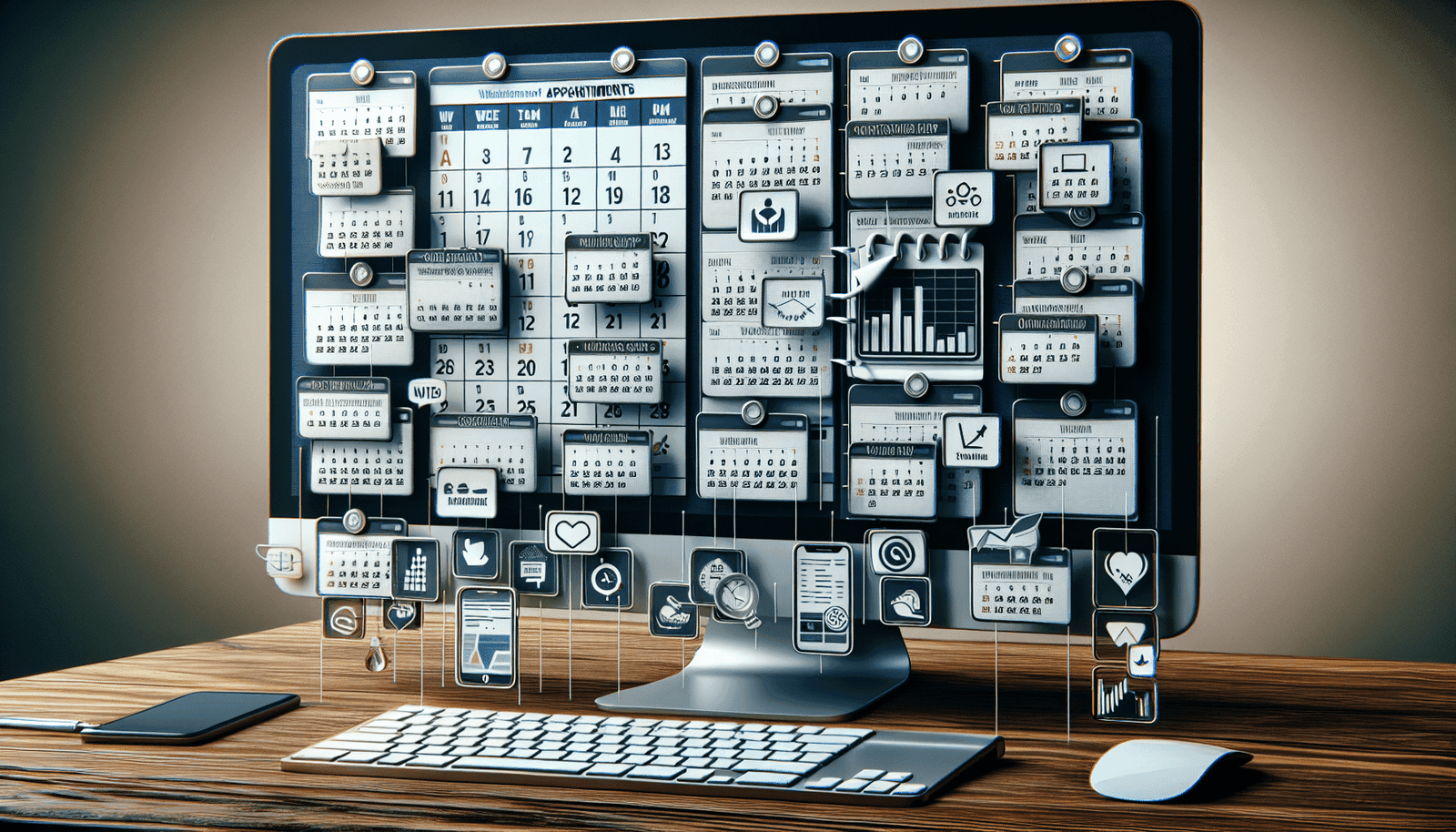Have you ever wondered how to manage multiple webinars in EverWebinar effectively? If you’re juggling various webinars, it can quickly become overwhelming without the right strategies and tools. This guide aims to provide you with comprehensive insights and practical steps to handle multiple webinars seamlessly in EverWebinar.
Understanding EverWebinar
EverWebinar is an online platform designed to help you run automated webinars. Unlike live webinars, automated webinars can be pre-recorded and scheduled to play at different times, making it easier to reach a global audience. The platform offers various features to enhance user experience, including chat simulation, email reminders, and detailed analytics.
Features
- Automated Webinar Scheduling: Pre-record webinars and schedule them at multiple times.
- Audience Interaction Tools: Features like live chat, polls, and Q&A to make webinars more interactive.
- Marketing Integrations: Connect with email marketing tools, CRMs, and more.
- Analytics: Detailed data on attendee behavior, engagement, and marketing ROI.
Why Use EverWebinar?
Running multiple webinars manually can be exhausting and error-prone. EverWebinar simplifies this by automating most of the tasks, allowing you to focus on creating valuable content and engaging with your audience.
Initial Setup
Before we get into managing multiple webinars, you need to first set up your EverWebinar account.
Signing Up
- Visit EverWebinar Website: Go to the EverWebinar website and select the appropriate subscription plan.
- Fill Out Details: Enter the necessary details and finalize your purchase.
- Confirm Email: Verify your email to activate your account.
Basic Webinar Setup
- Create a Webinar: Once logged in, navigate to the dashboard and select ‘Create a New Webinar’.
- Upload Webinar Video: Upload your pre-recorded video.
- Name Your Webinar: Give your webinar a compelling title.
- Schedule Webinar Times: Set the dates and times for your webinar to be played.
Managing Multiple Webinars
Webinar Dashboard
The webinar dashboard is your control center. Here, you can monitor all your webinars in one place. To access this, go to the ‘Webinars’ tab. Each webinar you have set up will be listed with key details like date, time, and status.
Naming Conventions
To avoid any confusion, consider using a consistent naming convention for your webinars. For example, you might name your webinars based on date and client: “2023-01-15_ClientName_Topic”. This makes it easier to search and manage your sessions.
Scheduling Multiple Webinars
EverWebinar allows you to schedule multiple webinars across different time zones. Here’s how to do it:
- Access Scheduling Options: Edit the settings of each webinar to adjust its schedule.
- Set Multiple Dates/Times: You can add multiple timeslots for each webinar.
- Time Zone Settings: Ensure you correctly set the time zones to accommodate a global audience.
Using Tags
Tags can help in organizing your webinars by topic or audience segment.
| Webinar Name | Date | Tag |
|---|---|---|
| Marketing 101 | Jan 15 | Marketing |
| Sales Mastery | Feb 20 | Sales |
| HR Best Practices | Mar 10 | HR |
Add tags when setting up each webinar to make searching and sorting easier.
Audience Management
Registration Pages
Each webinar should have a dedicated registration page. EverWebinar allows for customization, enabling you to:
- Add Branding: Use your logos and colors.
- Custom Fields: Collect specific information from your registrants.
Automated Emails
Set up automated emails to remind participants about the upcoming webinar. You can schedule emails to be sent at different intervals:
- Initial Confirmation: Right after registration
- Reminder: 24 hours before
- Final Reminder: 1 hour before
Segmentation
Segment your audience based on their interests or interaction with your webinars. For instance, you can group participants who have attended multiple marketing webinars and send them targeted content.
Tracking Attendees
EverWebinar provides detailed analytics on attendee behavior. Track how many people registered, attended, and interacted during the webinar.
| Webinar Name | Registrants | Attendees | Engagement Rate |
|---|---|---|---|
| Marketing 101 | 200 | 150 | 75% |
| Sales Mastery | 180 | 130 | 72% |
Use this data to improve future webinars.
Engaging with Your Audience
Real-Time Interaction
Even though EverWebinar is automated, it offers different ways to engage with your audience in real-time:
- Simulated Chat: Pre-set messages that appear during the webinar.
- Real Chat: Have a team member available to answer questions live.
Polls and Surveys
Incorporate polls and surveys to gather feedback. This keeps audiences engaged and provides you with valuable insights.
Q&A Sessions
Pre-record a Q&A session or schedule a live one immediately after the webinar to address audience questions.
Call to Action
Always incorporate a clear call-to-action (CTA) at the end of your webinar. Whether it’s signing up for a newsletter, purchasing a product, or scheduling a consultation, make sure your CTA is compelling and straightforward.
Marketing Your Webinars
Social Media Promotion
Promote your webinars across social media platforms to reach a broader audience.
- Create Event Posts: Inform your followers about upcoming webinars.
- Share Snippets: Teasers or highlights can generate interest.
- Engage with Comments: Respond to queries and comments to build excitement.
Email Marketing
Email remains a powerful tool for promotion. Send out invitations and reminders through email. Segment lists to send more personalized invites.
Paid Advertising
Consider using paid advertising to reach a specific demographic. Both Google Ads and Facebook Ads can be particularly effective.
Collaborations
Partner with influencers or businesses for co-hosted webinars. This not only extends your reach but also adds credibility.
Integrations
CRM Integration
Integrate EverWebinar with your Customer Relationship Management (CRM) tool to capture leads automatically. This helps in better follow-ups and nurturing.
Email Marketing Tools
Connect EverWebinar with popular email marketing platforms like MailChimp or ActiveCampaign to streamline your email campaigns.
Analytics Tools
Use tools like Google Analytics to track the performance of your registration pages and marketing campaigns.
Post-Webinar Strategies
Follow-Up Emails
Always send follow-up emails after webinars. Include a thank you note, a link to the webinar recording, and additional resources.
Survey for Feedback
Send a survey to collect feedback. This will help you understand what worked and what needs improvement.
Analyzing Metrics
Evaluate key metrics to gauge the success of your webinars.
| Metric | Description | Importance |
|---|---|---|
| Registration Rate | Number of people who registered | Indicates interest level |
| Attendance Rate | Number of attendees vs. registrants | Measures engagement |
| Engagement Rate | Interaction during the webinar | Gauges content effectiveness |
Content Repurposing
Repurpose your webinar content into blog posts, social media snippets, or even e-books. This extends the value of your efforts.
Troubleshooting Common Issues
Low Attendance
- Timing: Make sure the webinar times are convenient for your target audience.
- Promotion: Increase marketing efforts. Use multiple channels to promote your webinar.
- Engagement: Ensure your content is engaging and adds value.
Technical Issues
- Test Runs: Conduct test runs to identify and fix issues beforehand.
- Backup Plan: Always have a backup plan in case things go wrong.
Poor Interaction
- Interactive Elements: Include more polls, Q&A sessions, and chat features.
- Follow-Up: Engage with your audience even after the webinar concludes.
Conclusion
Managing multiple webinars in EverWebinar doesn’t have to be a daunting task. With proper planning and the right strategies, you can efficiently juggle multiple sessions, engage with your audience, and achieve your goals. Remember to utilize the platform’s features such as scheduling, automated emails, and analytics to streamline your workflow. By following the tips and steps outlined in this guide, you’re well on your way to becoming a webinar management pro in EverWebinar.