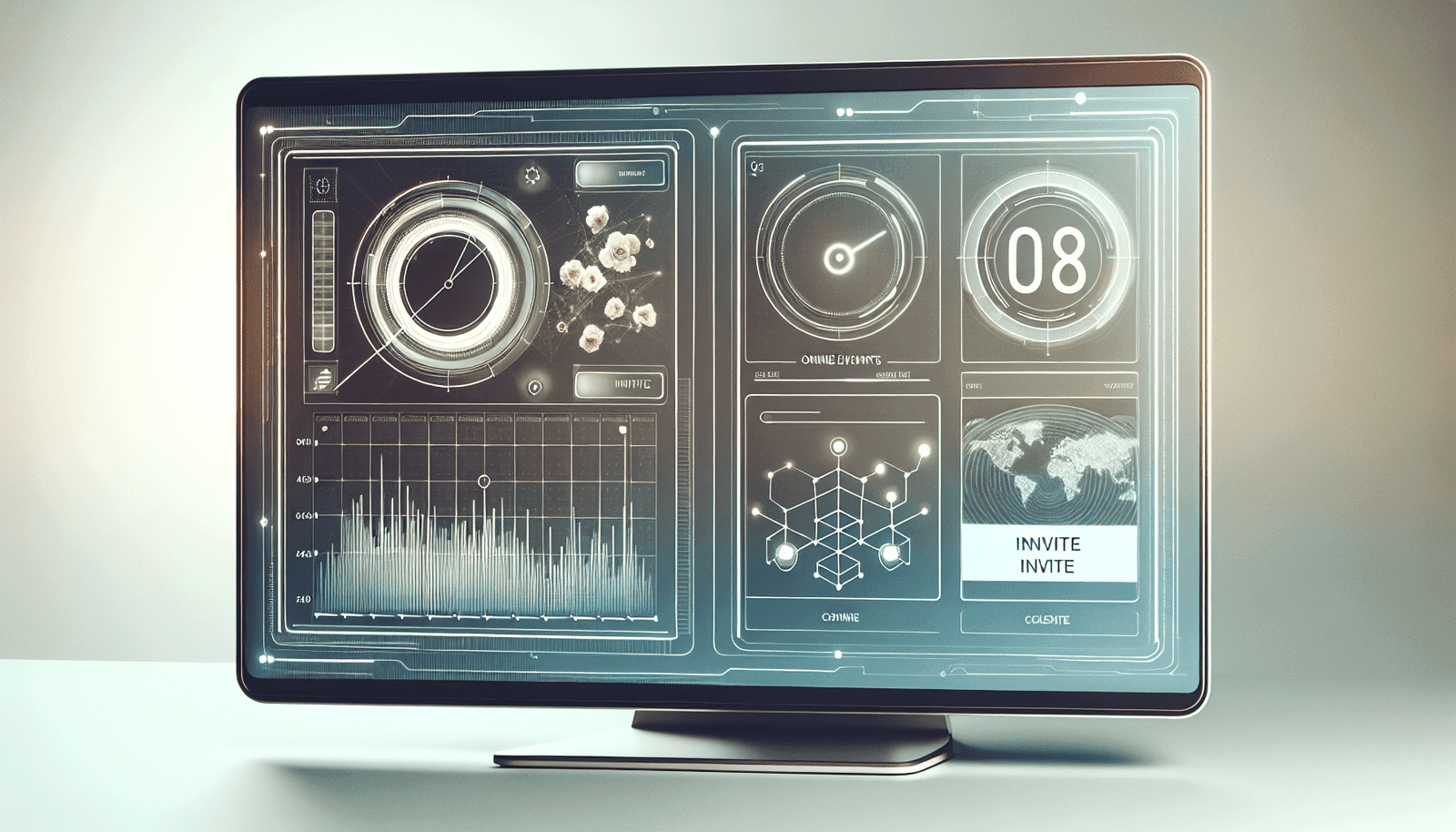Have you ever wondered how to effectively invite attendees to a Livestorm event? Running an online event can be exhilarating, but ensuring that people show up is a crucial part of the process. Understanding how to use Livestorm’s tools to enhance your invites can set you up for success and help you engage your audience even before the event begins. This article will guide you through using Livestorm to invite your attendees efficiently and effectively.
Understanding Livestorm
Livestorm is a comprehensive platform designed for hosting webinars, online meetings, and virtual events. It provides tools that enable you to not only host events seamlessly but also engage your audience from start to finish. With Livestorm, you can customize your events, send invitations, and track registration, making it an ideal choice for businesses and individuals alike.
Why Use Livestorm for Your Events?
Choosing the right platform for your online events can make or break the experience for your attendees. Livestorm stands out because of its user-friendly interface, seamless integration with other tools, and rich feature set tailored for online engagement. Whether you are conducting a small meeting or a large webinar, Livestorm offers flexibility and reliability to suit your needs.
Preparing Your Event on Livestorm
Before you can invite attendees, you need to set up your event on Livestorm. This involves selecting your type of event, setting your agenda, and configuring your event settings to ensure everything runs smoothly.
Setting Up Your Event
To set up an event, log into your Livestorm account and click on the “Create an Event” button. You will be prompted to enter details such as the event name, description, date, and time. Being clear and concise in your description helps potential attendees understand what to expect.
Customizing Your Event Page
Livestorm allows you to personalize your event page. You can add your company logo, change color schemes to match your brand, and include relevant images and videos. These customizations not only make your page visually appealing but also enhance brand recognition and professionalism.
Crafting the Perfect Invitation
Invitations are the first touchpoint with your potential attendees, so making them informative and inviting is key. A well-crafted invitation can boost attendance and interest in your event.
Elements of an Effective Invitation
An effective invitation should contain essential information such as the event title, date and time, duration, a brief description, and registration link. Personalizing your message by addressing the recipient by name can increase engagement rates.
Writing a Compelling Invitation Message
Your invitation message is crucial. Start by explaining the value of attending the event. What can participants learn? Why is the event beneficial for them? Being clear about these elements can increase RSVP rates.
Utilizing Livestorm’s Invitation Tools
Once you have a blueprint of your invitation, it’s time to use Livestorm’s built-in tools to send out your invites and manage the process effectively.
Sending Invitations Directly from Livestorm
Livestorm allows you to send email invitations directly from the platform. Navigate to your event dashboard and click on “Invite People.” Here, you can enter email addresses manually or import a list using a CSV file.
| Feature | Description |
|---|---|
| Manual Email Entry | Enter email addresses individually to send invitations directly from the platform. |
| CSV Import | Upload a CSV with your email list to send out bulk invitations. |
Automating Invitations
Automation can save you time and effort. Livestorm enables you to schedule invitation emails. You can draft your invitation and specify when you want it to be sent. This ensures your invitations reach attendees at the optimal time for maximum engagement.
Engaging Your Audience Pre-Event
Engagement shouldn’t wait until the day of the event. Livestorm provides several features that can help you engage with attendees even before the event begins.
Sending Reminders
Scheduled reminders are a great way to ensure your attendees remember the date and time of your event. Livestorm allows you to set up automatic reminder emails, which can be customized with additional information or updates about the event.
Sharing Valuable Content
To generate excitement and curiosity, consider sharing relevant content related to your event. This could be a short video, a blog post, or an infographic. Sharing such material will not only engage potential attendees but also position you as a thought leader in your field.
Managing RSVPs and Attendance
Monitoring RSVPs gives you insights into how many people plan to attend your event, enabling you to make necessary adjustments in planning and execution.
Tracking Registrations
Your event dashboard provides all the information you need regarding registrations. You can see who has registered, who is pending, and who has declined. This allows you to estimate the expected turnout and plan accordingly.
Following Up with Non-Respondents
Don’t be discouraged by non-responses. Some people might have missed the invitation or forgotten to RSVP. Livestorm offers follow-up email capabilities to remind non-respondents about the event and give them another chance to register.
The Day of the Event
The big day has arrived, and you want everything to go off without a hitch. Livestorm provides you with robust tools to manage your event effectively.
Testing Your Setup
Before the event begins, conduct a test run to ensure everything is in order. Check your internet connection, audio, video, and any presentation material. Livestorm’s interface allows you to do a dry run, making you familiar with the controls and functionalities.
Engaging Live with Your Audience
During the event, interaction with your audience keeps them engaged. Utilize Livestorm’s features like polls, Q&A sessions, and chat options to create an interactive experience. This level of engagement can make the event more enjoyable and memorable for attendees.
Post-Event Actions
Once your event has concluded, there are still important steps you should take to reinforce engagement and gather valuable insights.
Sending Thank You Emails
Expressing gratitude is always appreciated. After your event, send thank-you emails to attendees. Include a recap of the event, links to any materials discussed, and an invitation to participate in future events.
Gathering Feedback
Use post-event surveys to gather feedback from your attendees. Understanding what they enjoyed or felt could be improved is invaluable for future events. Livestorm provides you with options to create and distribute surveys easily.
Conclusion
Inviting attendees to your Livestorm event effectively requires planning, engagement, and follow-through. By using Livestorm’s comprehensive suite of tools, you can create an inviting atmosphere that encourages participation and engagement. Start with crafting your invitation, make use of automated features, and engage your audience from the moment they receive your invite to post-event follow-ups. This approach ensures you maximize attendance and create a memorable experience for everyone involved.
Remember, the key lies in being clear, consistent, and using Livestorm’s features to their fullest capacity for a seamless event invitation process. Solicit feedback to constantly improve, and you’ll be on your way to hosting successful events every time.