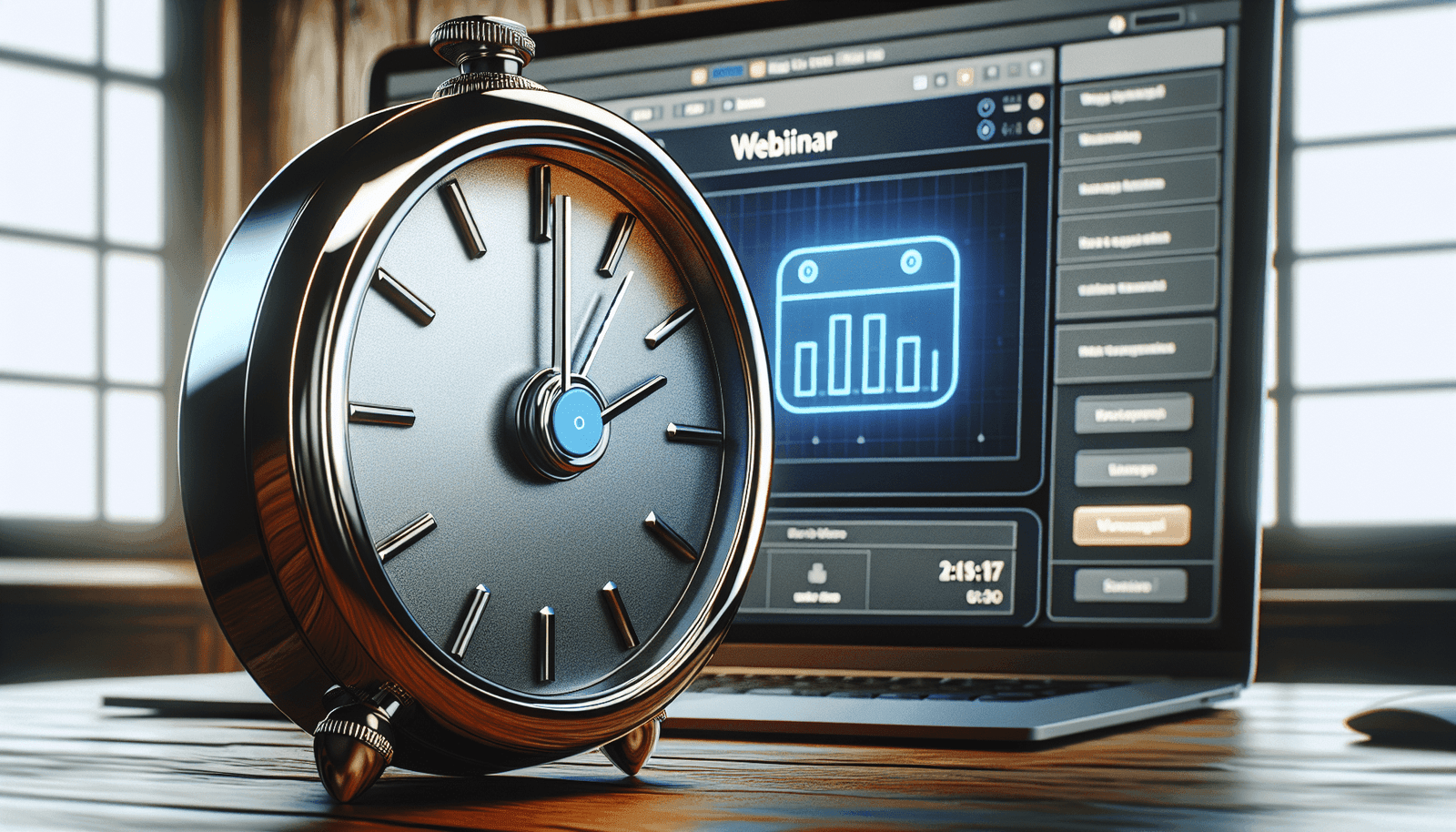Have you ever faced the frustration of organizing a webinar, only to find that many registrants fail to show up? Handling no-shows in EverWebinar can be a challenging task, but don’t worry, it’s something that many webinar hosts encounter. You’re not alone, and there are strategies you can employ to improve attendance rates and manage those who don’t make it.
Understanding No-Shows
Before diving into solutions, it’s significant to understand why no-shows occur. No one likes to prepare for a big presentation only to find an empty or half-empty room. Here are some common reasons why registrants might not attend your webinar:
- Forgetfulness: People have busy lives and sometimes, they simply forget.
- Lack of Commitment: Some may register out of initial interest but lose that interest over time.
- Technical Issues: People might face technical difficulties that prevent them from joining.
- Timing Conflicts: Other commitments might crop up that are unavoidable.
Knowing why no-shows happen can help you address the root of the problem more effectively.
Pre-Webinar Strategies
Personalizing Your Invitations
One way to reduce no-shows is by personalizing your invitations. When people feel personally invited, they’re more likely to commit to attending. Use their first names in emails and mention how their participation will benefit them.
Sending Reminders
Sending reminders is crucial. Schedule several reminders to go out at different intervals:
| Time Before the Webinar | Type of Reminder |
|---|---|
| 1 Week | General reminder about the event details |
| 3 Days | A more personalized reminder, including benefits |
| 1 Day | Urgent reminder, emphasizing the value |
| 1 Hour | Final reminder, providing the joining link |
These reminders help ensure that the event remains top-of-mind for your attendees.
Offering Incentives
Who doesn’t love a little something extra? Offering incentives for attendance can significantly boost your show-up rate. This could be anything from a free eBook to exclusive access to a future event.
Crafting a Compelling Agenda
People are more likely to attend if they know what’s in store for them. Craft a compelling agenda that outlines key benefits and takeaways of attending your webinar. Make it clear, concise, and appealing.
Offering Multiple Sessions
If timing is an issue, consider offering your webinar at multiple times. This can accommodate people in different time zones or those with varying schedules, increasing the likelihood that they will attend at a time that is convenient for them.
During Webinar: Keeping Attendees Engaged
Interactive Elements
Once your attendees are in the webinar, keep them engaged. Interactive elements like polls, Q&A sessions, and live chats not only make your webinar more stimulating but also help keep attendees glued.
Engaging Content
Content is king. Make sure your presentation is not just informative but also engaging. Use stories, case studies, and real-life examples to make your content relatable.
High-Quality Visuals
No one likes reading from a crowded PowerPoint slide. Make your visuals high-quality and easy on the eyes. Use images, infographics, and short videos to break up text and maintain interest.
Technical Support
Ensure there’s a tech team on standby to assist with any technical issues that attendees might face. This helps reduce the dropout rate caused by frustration over technical difficulties.
Recording The Session
Announce at the beginning that the session is being recorded and will be shared later. This reduces the anxiety of missing out on any part of the webinar and allows attendees to focus better.
Post-Webinar Strategies
Sending Follow-Up Emails
After the webinar, send follow-up emails. This helps maintain a connection with attendees and reinforces the information discussed.
| Type of Email | Content |
|---|---|
| Thank You Email | Thank them for attending, provide key takeaways |
| Feedback Request | Ask for their feedback, what they liked, and what could improve |
| Next Steps | Offer additional resources or information about upcoming events |
| Recording and Resources | Share the recording and any related materials discussed |
Providing the Recording
For no-shows, sending the recording along with a summary can still add value to their registration. They might not have been able to attend, but this way, they can still benefit from the content.
Analyzing Attendance Patterns
Use the analytics provided by EverWebinar to understand attendance patterns. Determine who attended, who didn’t, and possibly why. This analysis is invaluable for improving future attendance rates.
Handling Persistent No-Shows
Identifying Patterns
Look for patterns in no-shows. If certain individuals repeatedly register and don’t show up, they might not be your target audience. Understanding this can help you refine your marketing strategy.
Re-engaging with Personalized Outreach
Reach out to persistent no-shows personally. Ask them what made it difficult for them to attend and what kind of topics they might be more interested in. Personalized engagement can convert no-shows into future attendees.
Offering Alternatives
Some individuals might be interested in the content but unable to attend live sessions. Offer alternative formats such as on-demand webinars, written summaries, or even podcasts.
Utilizing EverWebinar Features
Automated Reminders
EverWebinar offers automated reminders that can be very effective. Customize these reminders to make them more engaging and informative.
Analytics Tools
The platform’s analytics tools provide in-depth insights into your audience’s behavior. Use these tools to monitor who attended, how engaged they were, and who dropped off.
Replays and On-Demand Access
Offering replays and on-demand access to your webinars can cater to people with busy schedules. EverWebinar makes it easy to set up and distribute these replays.
Engagement Tools
Leverage the platform’s engagement tools—polls, quizzes, surveys—to keep your audience engaged during the session and gather useful data.
Best Practices for Maximizing Attendance
Building a Community
Create a community around your webinars. This could be a Facebook group, a LinkedIn group, or even a forum on your website. Engage with your audience regularly through these platforms to build a loyal group of regular attendees.
Consistency is Key
Be consistent with your webinar schedule. Whether it’s monthly or quarterly, a consistent schedule helps your audience anticipate and prioritize your events.
Clear Calls to Action
Whether it’s registering for the webinar, participating during the event, or taking action post-webinar, make sure your calls to action are clear and compelling.
Continuous Improvement
Keep refining your approach based on feedback and performance analytics. The better you understand your audience, the more effectively you can cater to their needs.
Addressing Common Challenges
Time Zone Issues
One common challenge is time zone differences. While you can’t be in every time zone at once, offering multiple sessions or on-demand access can help mitigate this issue.
Technical Glitches
Technical glitches can frustrate attendees and lead to high dropout rates. Make sure to conduct test runs before the event and have a tech support team available during the webinar.
Engaging a Diverse Audience
Catering to a diverse audience can be tricky. Ensure your content is inclusive and valuable to people from different backgrounds and industries.
Handling Competition
With so many webinars available, the competition is fierce. Make sure your topic stands out and offers unique value to your audience. Promotional efforts should highlight these unique aspects to attract more attendees.
Summary: Taking Action
In summary, while no-shows in EverWebinar can be disheartening, there are numerous strategies you can employ to minimize them. From understanding the reasons behind no-shows to leveraging the features EverWebinar provides, you have various tools at your disposal. Personalize your approaches, create engaging content, and remain consistent. Keep gathering feedback and never stop refining your methods.
Ultimately, the goal is to provide value to your target audience consistently. When your audience sees the benefit and importance of your webinars, they are much more likely to show up and participate actively. With these strategies, you’re well on your way to handling no-shows more effectively and making your webinars a resounding success.