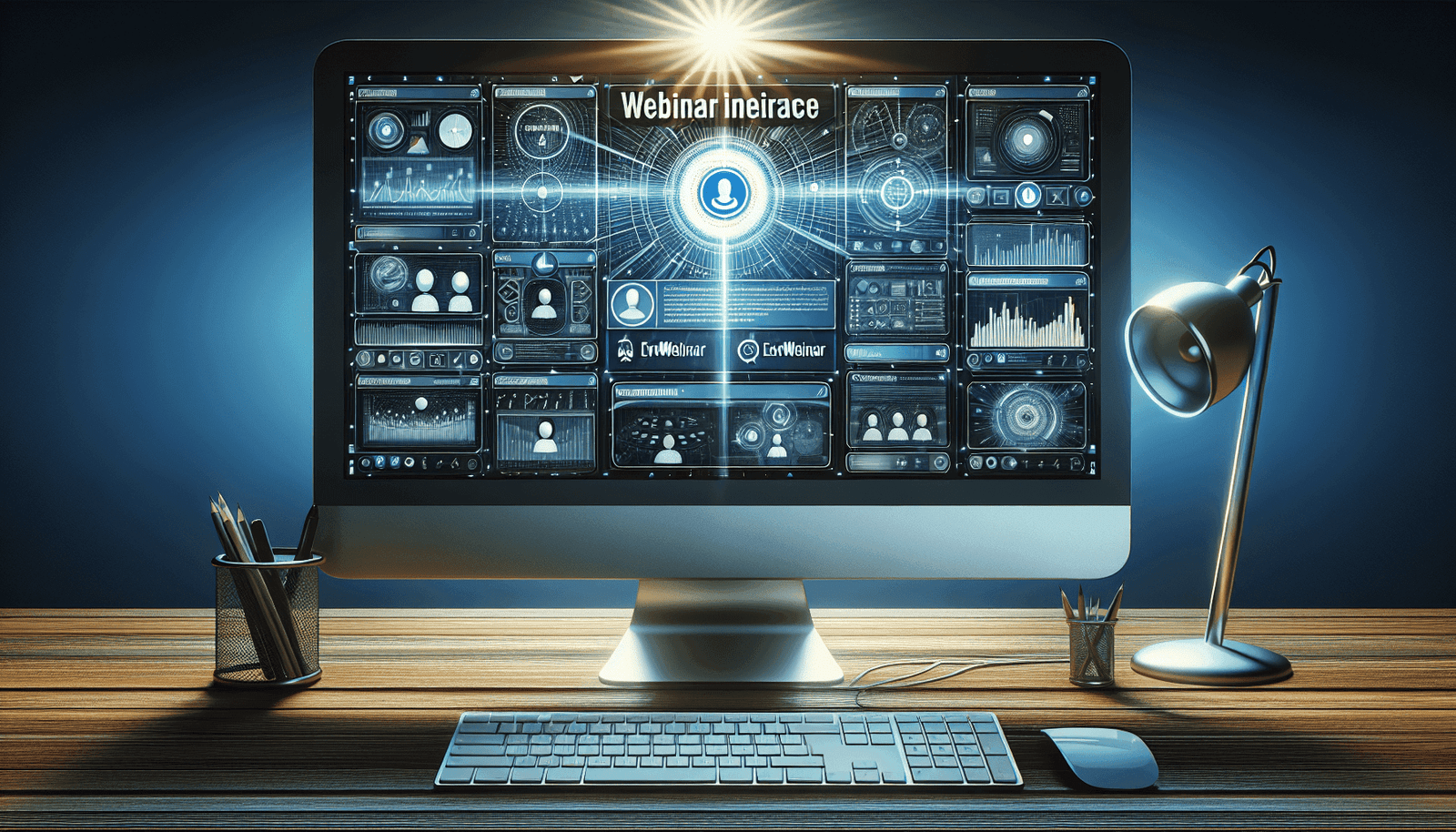Have you ever considered how to create a webinar series to engage your audience effectively? If so, you’re in the right place. In this guide, we’ll walk you through the entire process of creating a webinar series in EverWebinar. From planning your content to setting up the software, we’ll cover every step to help you build an engaging and successful webinar series.
Understanding EverWebinar
What is EverWebinar?
EverWebinar is a powerful tool that allows you to host automated, pre-recorded webinars. It’s designed for users who want to maximize their reach and engagement without the constraints of live presentations. Unlike traditional webinars, EverWebinar gives you the flexibility to schedule your webinars to run at optimal times, thus ensuring higher attendance rates.
Why Choose EverWebinar?
Choosing EverWebinar provides numerous benefits. These include:
- Automation: Once your webinar is set up, it runs on autopilot.
- Scalability: Reach larger audiences without the need for repeated live presentations.
- Flexibility: Schedule your webinars to fit your audience’s preferred times.
Planning Your Webinar Series
Define Your Goals
Before diving into the setup, it’s crucial to know what you aim to achieve with your webinar series. Are you looking to generate leads, educate your audience, or sell a product? Defining your goals will guide every aspect of your webinar series, from content creation to promotion.
Outline Your Content
A well-structured content outline is the backbone of any successful webinar series. Here’s how you can create it:
- Identify Key Topics: Determine the primary subjects you want to cover.
- Break Down Topics: Divide each key topic into smaller, manageable subtopics for individual webinars.
- Plan Your Schedule: Decide how frequently you’ll run your webinars—daily, weekly, or monthly.
Research Your Audience
Understanding your audience is crucial for crafting relevant and engaging content. Conduct surveys, send out questionnaires, or analyze audience data to gather insights into their preferences, needs, and pain points.
Setting Up EverWebinar
Sign Up and Log In
To get started, you’ll need to sign up for an EverWebinar account. Once registered, log in to access the dashboard where you’ll manage your webinar series.
Connect Your WebinarJam
If you use WebinarJam for your live sessions, you’ll be pleased to know that it seamlessly integrates with EverWebinar. Simply link your WebinarJam account to automate the recording import process.
Create a New Webinar
Follow these steps to set up your first webinar in EverWebinar:
- Click on “Create New Webinar”: This option is available on the dashboard.
- Fill in Webinar Details: Include the webinar title, description, and presenter information.
- Upload Video: If you have a pre-recorded webinar, upload it here.
Schedule Your Webinar
Setting the right schedule is crucial for maximizing attendance. EverWebinar offers a variety of scheduling options:
| Setting | Description |
|---|---|
| Recurring | Run your webinar at specific intervals (e.g., weekly, monthly). |
| Just in Time | Schedule webinars to start shortly after a user registers, creating urgency. |
| Block Specific Dates | Exclude certain dates when you don’t want the webinar to run. |
Customizing Your Webinar
Branding and Design
EverWebinar allows extensive customization options to align the webinar with your brand. Customize the registration page, thank you page, and webinar room with your brand’s colors, logos, and fonts.
Registration Page
Your registration page is the first point of contact with potential attendees, so make it compelling:
- Headline: Use a catchy headline that outlines the benefits of attending.
- Description: Provide a clear and detailed description of what the webinar will cover.
- Form Fields: Keep registration form fields to a minimum to encourage sign-ups.
Email Notifications
Automated email notifications can significantly boost your attendance rates. EverWebinar allows you to set up a series of emails, such as confirmation emails, reminder emails, and follow-up emails.
Engagement Tools
Polls and Surveys
Engage your attendees by incorporating polls and surveys into your webinars. These tools not only make the presentation interactive but also provide you with valuable audience insights.
Live Chat Simulation
One of EverWebinar’s standout features is live chat simulation. This feature makes your pre-recorded webinar feel like a live session. Add pre-set questions and responses to make the chat interactive.
Promoting Your Webinar Series
Use Social Media
Social media platforms are excellent channels for promoting your webinar series. Create visually appealing posts and share them across your profiles. Utilize hashtags, stories, and even paid ads to extend your reach.
Email Marketing
Leverage your existing email list to announce the webinar series. Send a series of teaser emails leading up to the registration opening, and follow up with reminders as the webinar date approaches.
Collaborate with Influencers
Influencers can drive significant traffic to your webinars. Identify key influencers in your industry and collaborate with them to promote your webinar series. This can include guest appearances, shout-outs, or co-hosting sessions.
Analyzing Webinar Performance
Monitor Key Metrics
Post-webinar analysis is crucial for ongoing improvement. EverWebinar provides comprehensive analytics, allowing you to track the following metrics:
| Metric | Description |
|---|---|
| Registration Rate | Percentage of visitors who registered. |
| Attendance Rate | Percentage of registrants who attended the webinar. |
| Engagement Rate | Measures viewer interaction with your content. |
| Conversion Rate | Percentage of attendees who took the desired action (e.g., purchase). |
Collect Feedback
Gathering feedback from attendees can offer valuable insights into what worked and what didn’t. Send out post-webinar surveys to collect this information.
Making Improvements
Refine Content
Based on the analytics and feedback, refine your content. Address the pain points, answer additional questions, and incorporate new trends to keep your webinars relevant and engaging.
Optimize Scheduling
If you notice certain time slots yield higher attendance, adjust your schedule accordingly. Payout attention to global time zones if you’re targeting an international audience.
Enhance Engagement
Use the data collected from engagement metrics to enhance interactive elements. Whether it’s adding more polls, adjusting the pacing, or refining the live chat simulation, continuous improvement can maintain high engagement levels.
Handling Common Issues
Technical Difficulties
Technical issues can significantly disrupt the flow of your webinar. EverWebinar offers robust customer support and an extensive knowledge base to help you troubleshoot common problems.
Low Attendance
If you’re experiencing low attendance rates, revisit your promotional strategies. Test different approaches, like changing the messaging on your registration page or increasing your marketing efforts.
Poor Engagement
If engagement rates are low, consider refining the interactive elements of your webinar. Focus on making your content more visually appealing and interactive through polls, quizzes, and Q&A sessions.
Leveraging EverWebinar Features
Evergreen Model
The evergreen model allows you to create timeless webinars that continue to provide value long after the live event. Position your content as evergreen to attract continual registrants.
Integrations
EverWebinar integrates with a variety of tools to enhance your webinar series. Utilize CRM systems, email marketing platforms, and analytics tools to streamline your workflow and improve efficiency.
Building Long-Term Strategies
Nurture Leads
After the webinar, nurture your leads with a targeted email sequence. Provide additional resources, answer unanswered questions, and guide them through the sales funnel.
Repurpose Content
Maximize the value of your webinar series by repurposing content. Turn your webinars into blog posts, infographics, and social media snippets to reach a broader audience.
Continuously Educate
Webinars are a powerful tool for ongoing education. Keep your audience engaged by regularly updating your content and offering new insights and solutions to their problems.
Resources for Further Learning
If you’re keen to learn more, there are numerous resources available. EverWebinar has its own knowledge base and customer support, but you can also find valuable insights through industry blogs, video tutorials, and online courses.
Conclusion
Creating a webinar series in EverWebinar is a straightforward yet powerful way to engage with your audience, generate leads, and drive conversions. By understanding your goals, planning your content, leveraging EverWebinar’s features, and continuously refining your approach, you can build a successful webinar series that stands the test of time. So, get started today and watch your audience grow!