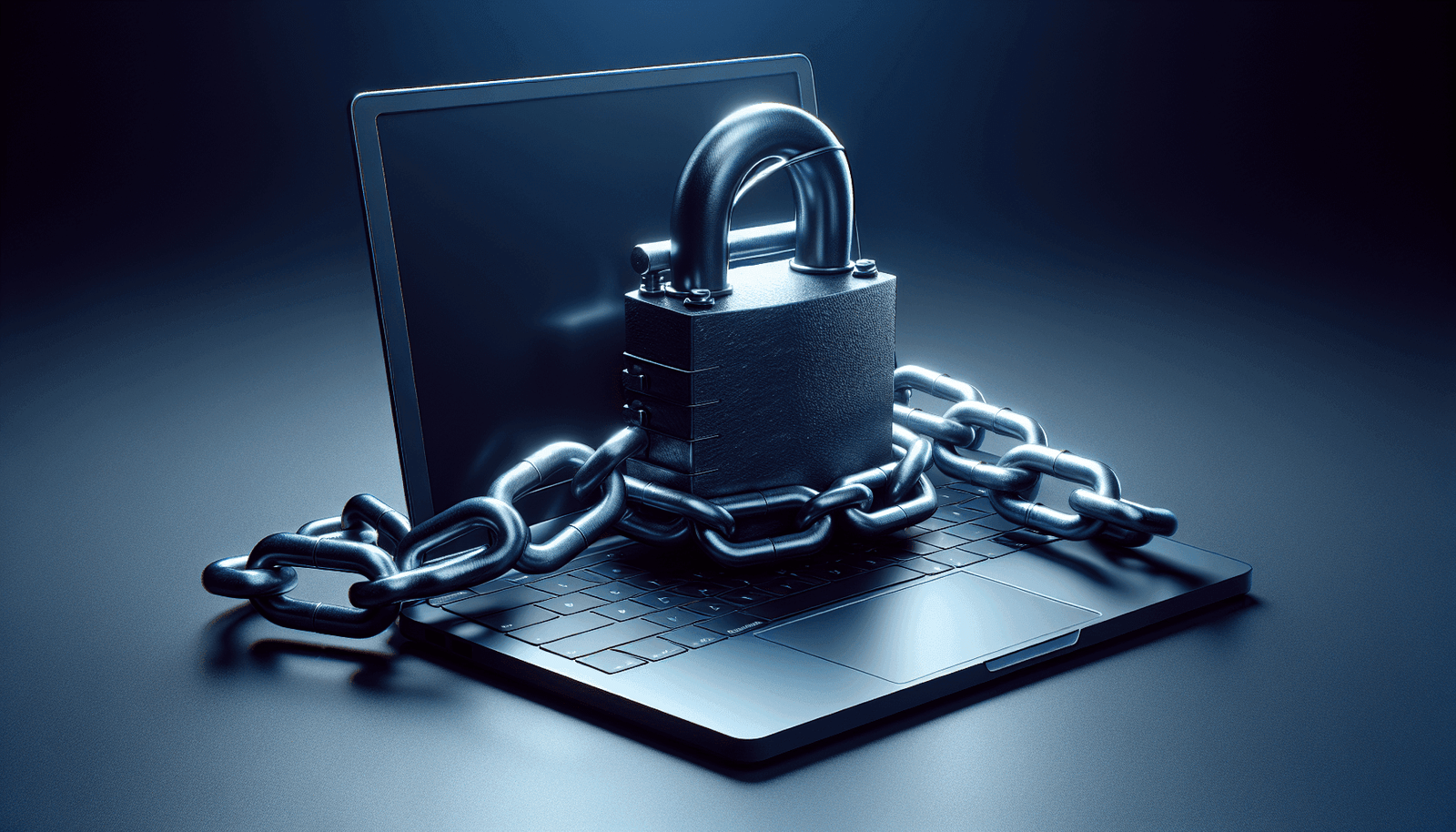In today’s digital age, ensuring the security of your online events is crucial, and WebinarJam has taken significant measures to protect your webinars. From robust encryption protocols to secure user authentication, WebinarJam ensures that your valuable information and audience data remain safe and protected. You can confidently host webinars knowing that WebinarJam’s security features are designed to prevent unauthorized access and safeguard your content. By choosing WebinarJam, you’re opting for a platform that prioritizes the safety and integrity of your webinars, allowing you to focus on delivering engaging and impactful presentations to your audience. Have you ever wondered exactly how secure WebinarJam is for hosting your webinars? Whether you’re a business professional, educator, or entrepreneur, your online events’ security is likely a top priority. Fear not; this friendly guide aims to walk you through everything you need to know about WebinarJam’s security features in great detail. By the end of this article, you should have a solid understanding of how safe your data and interactions are on this platform.
Understanding WebinarJam: An Overview
WebinarJam is one of the best-known platforms for hosting webinars. It offers a robust set of features designed to make your online events run smoothly and efficiently. But let’s zero in on what really matters—security.
What WebinarJam Offers
WebinarJam provides a rich suite of functionalities that cater to various needs, from marketing to educational endeavors. Features include:
- HD Video
- Screen Sharing
- Polls and Surveys
- Chat Integration
- Automated Recordings
These features make it easier to conduct interactive and engaging webinars. However, before diving into hosting your first webinar, it’s essential to understand how secure your content and interaction data are.
Importance of Security in Webinar Hosting
Before we dive into the nitty-gritty of WebinarJam’s security protocols, it’s important to underline why security matters when it comes to webinars.
Protecting Sensitive Information
Webinars often involve the sharing of sensitive information, whether it’s proprietary business data, educational content, or personal user data. Ensuring this information is protected is crucial.
Maintaining Trust
Your audience needs to feel confident that their personal information is secure. A single data breach can erode trust and damage your reputation significantly.
WebinarJam’s Security Measures
WebinarJam offers multiple security features to ensure the highest level of protection for your webinars. Let’s break down these features to understand how they safeguard your data and interactions.
Encryption Protocols
Encryption is a cornerstone of online security, ensuring that data transmitted between users and the platform is protected from eavesdroppers.
| Feature | Description |
|---|---|
| Data Encryption | WebinarJam employs SSL encryption to secure data transmission between users and servers. |
| End-to-End Encryption | This feature ensures that all data sent and received is encrypted in such a way that only the communicating users can read it. |
Both types of encryption protect your webinar’s content and the personal information of your participants.
User Authentication
Authentication is critical for ensuring that only authorized individuals can access your webinars.
| Feature | Description |
|---|---|
| Password Protection | You can set up password-protected webinars, ensuring that only those with the correct password can join. |
| Two-Factor Authentication (2FA) | This adds an extra layer of security by requiring users to verify their identity through a secondary method, such as a text message. |
Authentication measures prevent unauthorized access and ensure that only invited participants can join your webinar.
Secure Data Storage
Storing data securely is just as important as securing data during transmission. WebinarJam takes several steps to ensure that all stored data is safe.
| Feature | Description |
|---|---|
| Data Redundancy | WebinarJam uses redundant servers to ensure that your data is always available and safe, even if one server fails. |
| Regular Backups | Your data is regularly backed up to prevent loss in case of any technical issues. |
These measures ensure that your data remains safe, even in the event of hardware failures or other issues.
Compliance with Regulations
WebinarJam complies with several international security regulations, adding an extra layer of trust.
| Regulation | Description |
|---|---|
| GDPR | Complies with the General Data Protection Regulation ensuring that EU users’ data is handled securely. |
| CCPA | Adheres to the California Consumer Privacy Act, securing the data of California residents. |
Compliance with these regulations means that WebinarJam takes data security seriously and follows international standards to ensure your data is protected.
Real-Time Monitoring and Support
WebinarJam doesn’t just set up security measures and leave them; the platform offers real-time monitoring to catch and address any potential security issues immediately.
| Feature | Description |
|---|---|
| 24/7 Monitoring | Continuous monitoring of servers and data to ensure no suspicious activities go unchecked. |
| Support Team | A dedicated support team is available to promptly address any security concerns you may have. |
Real-time monitoring and responsive support ensure that any security issues are quickly resolved, maintaining the integrity of your webinars.
Best Practices For Users
Knowing that WebinarJam offers robust security features is reassuring, but it’s also crucial to adopt best practices on your end.
Using Strong Passwords
Always opt for a strong, unique password for both your account and for password-protected webinars. Consider using a password manager to maintain security without compromising convenience.
Regular Software Updates
Ensure both your operating system and web browsers are up to date. Outdated software can have vulnerabilities that compromise security.
Educating Your Audience
Make sure your participants know about the security measures in place and encourage them to follow best practices, such as not sharing webinar links or passwords publicly.
Comparing WebinarJam to Other Platforms
To give you a well-rounded perspective, let’s compare WebinarJam’s security features to those of other popular webinar platforms.
| Feature | WebinarJam | Zoom | GoToWebinar |
|---|---|---|---|
| Encryption | SSL & End-to-End | SSL & TLS | SSL & Optional End-to-End |
| User Authentication | Passwords & 2FA | Passwords & Waiting Rooms | Passwords Only |
| Compliance | GDPR, CCPA | GDPR, CCPA | GDPR, CCPA |
| Real-Time Monitoring | Yes | Yes | Yes |
While all three platforms offer strong security protocols, WebinarJam and Zoom provide end-to-end encryption, adding an extra layer of protection. WebinarJam and Zoom also have more robust user authentication options compared to GoToWebinar.
Addressing Common Security Concerns
Let’s tackle some common security concerns users often have about webinar platforms to see how WebinarJam stands up.
Concern 1: Data Breaches
Data breaches are always a risk, but WebinarJam’s encryption and secure data storage features significantly reduce this risk.
Concern 2: Unauthorized Access
WebinarJam’s password protection and two-factor authentication greatly minimize the risk of unauthorized access.
Concern 3: Malware & Phishing Attacks
WebinarJam’s continuous monitoring and strict compliance with international standards help mitigate the risk of malware and phishing attacks.
How to Handle Security Incidents
Despite robust security measures, incidents can still occur. Knowing how to handle these situations is vital.
Immediate Steps
If you suspect a security incident:
- Disconnect: Immediately disconnect from the compromised session.
- Report: Contact WebinarJam’s support team for immediate assistance.
- Audit: Review your account and recent activity for any signs of unauthorized access or changes.
Long-Term Measures
After addressing the immediate threat, consider these long-term steps:
- Password Change: Update your passwords for both WebinarJam and any related accounts.
- Security Review: Regularly review your security settings and policies.
- Training: Conduct a security awareness training for your team to prevent future incidents.
Leveraging WebinarJam’s Security Features Fully
While WebinarJam comes built-in with robust security features, leveraging these fully can provide an extra layer of safety.
Setting Up Secure Webinars
Always set up password-protected webinars and enable two-factor authentication for added security.
Managing Attendee Access
Regularly review attendee lists and remove anyone who shouldn’t be there. Use webinar settings to restrict certain functionalities, like screen sharing, to prevent misuse.
Utilizing Audit Logs
WebinarJam provides audit logs, which help you review and monitor access and interactions during your webinars. Regular audits can help you identify and address potential security risks proactively.
Closing Thoughts
WebinarJam excels in providing a secure environment for hosting webinars, featuring a range of security measures, encryption protocols, and compliance with international regulations. Whether you’re sharing sensitive business information or conducting educational sessions, you can trust that your data and interactions are well-protected.
However, security is a shared responsibility. By following best practices and leveraging WebinarJam’s robust security features fully, you can ensure a safe, seamless, and successful webinar experience. So go ahead and focus on creating great content, knowing that WebinarJam has got your back when it comes to security!