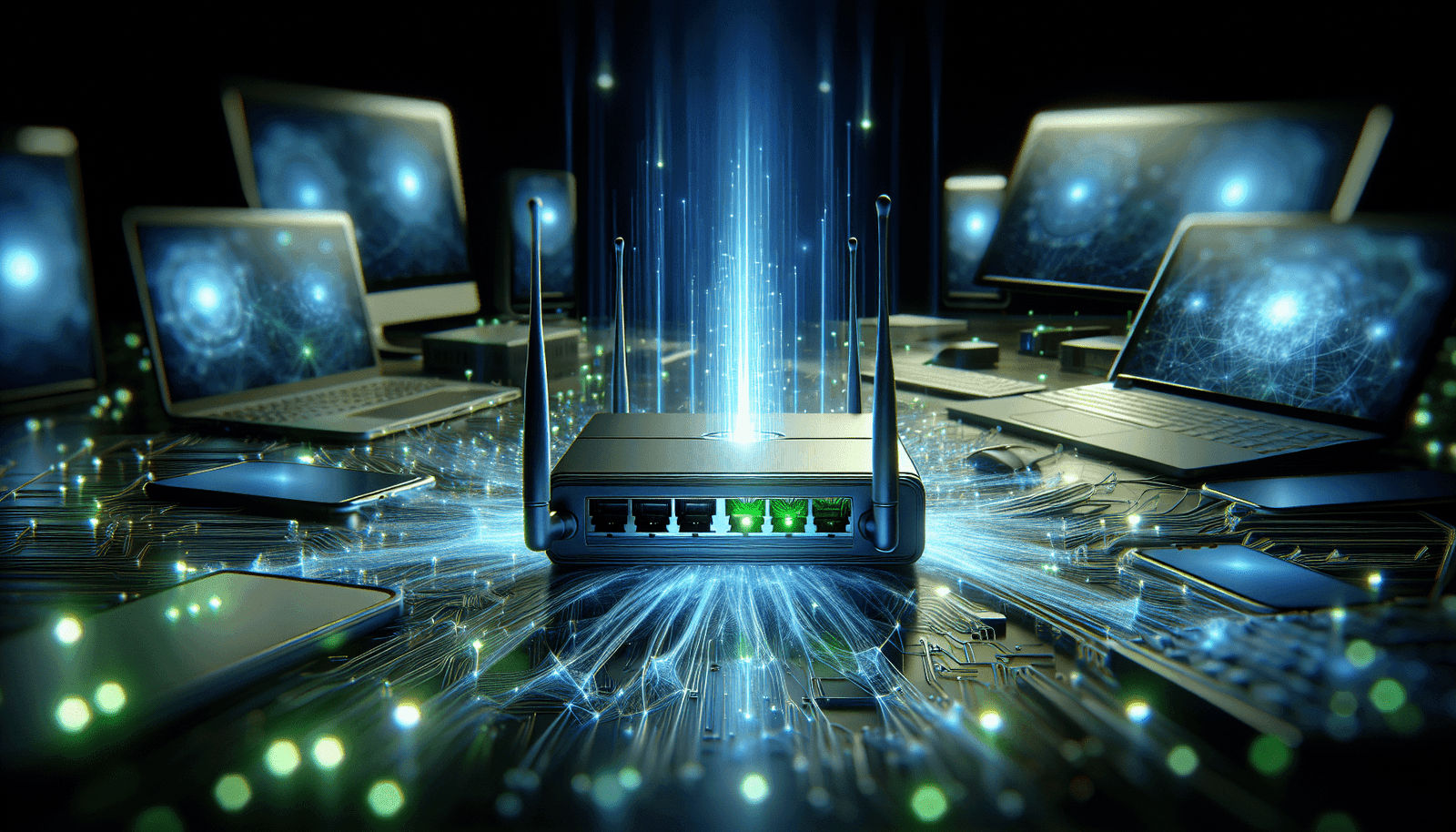Are you wondering how much bandwidth you need to host a successful StreamYard webinar? Whether you’re new to hosting webinars or you’ve been doing it for a while, understanding the bandwidth requirements can ensure a smooth experience for both you and your audience. It’s essential to know what goes into determining the right bandwidth, so you can avoid any disruptions during your live event.
Understanding Bandwidth
Before getting into the specifics of StreamYard, let’s talk about what bandwidth actually is. Bandwidth refers to the amount of data that can be transmitted over an internet connection in a given amount of time. Typically, it is measured in megabits per second (Mbps). Having sufficient bandwidth is crucial, especially when hosting online events, as it influences the quality and reliability of your stream.
Why Bandwidth Matters for Webinars
In a live-streaming scenario, like hosting a webinar, bandwidth plays a key role in determining several aspects of the viewer’s experience. This includes video quality, sound clarity, and the delay or latency of the broadcast. Insufficient bandwidth can result in buffering, poor video quality, or even disruptions in the webinar, which could lead to participant dissatisfaction and a potential loss of credibility.
StreamYard Overview
StreamYard is a popular live streaming platform designed for ease of use. It is especially known for its browser-based functionality, making it accessible without the need for complex software installation. StreamYard allows you to stream directly to various platforms like Facebook, YouTube, LinkedIn, and Twitch. However, to maximize its capabilities, understanding its bandwidth requirements is essential.
Minimum Bandwidth Requirements
While StreamYard works to optimize streaming performance, adhering to its minimum bandwidth requirements can make a significant difference. Below is a simple breakdown of the recommended bandwidth for different streaming resolutions and frame rates.
| Streaming Quality | Minimum Upload Speed |
|---|---|
| 720p at 30 fps | 3.5 Mbps |
| 720p at 60 fps | 4.5 Mbps |
| 1080p at 30 fps | 5.5 Mbps |
| 1080p at 60 fps | 6.5 Mbps |
These figures represent the upload speed prices, as upload speed is vital for transmitting your video data to your chosen platform.
Factors Affecting Bandwidth
Internet Connection Type
Your internet connection type can significantly influence your streaming experience. Fiber-optic connections generally provide the highest bandwidth, followed by cable, DSL, and satellite. If you’re using a shared connection, other activities can also affect available bandwidth during your webinar.
Network Congestion
Bandwidth can fluctuate due to network congestion. This can occur if many people are using the internet simultaneously in your household or neighborhood. It’s a good idea to schedule webinars during times of the day when internet use is typically lower.
Hardware Limitations
Your computer’s capabilities, such as processor speed and memory, can also impact the quality of your stream and the effective use of available bandwidth. Ensuring adequate resources are available to support the stream is crucial.
How to Test Your Bandwidth
Testing your internet speed before hosting a StreamYard webinar is a proactive step. There are numerous online tools, such as Speedtest by Ookla or Fast.com, that can measure both your download and upload speeds. Ensure that your upload speed meets or exceeds the requirements for your desired streaming quality.
Optimizing Bandwidth Usage
Let’s go over some practical steps to optimize your bandwidth usage:
Network Optimization
To prioritize your streaming connection, consider using a wired connection rather than relying solely on Wi-Fi. A wired connection is generally more stable and less susceptible to interference.
Limit Background Applications
Ensure that other applications and devices using bandwidth are turned off during your webinar. Closing unnecessary browser tabs and exiting bandwidth-heavy programs can help maintain a more stable streaming experience.
Quality Adjustments
If your bandwidth is limited, lowering your streaming quality to meet your bandwidth capabilities can help prevent issues like buffering. Start with 720p at 30 fps if necessary, which still provides good video quality.
Preparing Your Environment
Creating an optimal environment for your webinar not only includes adjusting technical aspects but also your physical setup.
Lighting and Audio
Good lighting and clear audio are critical for a professional-looking webinar. You might want to invest in a decent microphone and lighting equipment if you’re planning on hosting webinars regularly.
Background and Distraction-Free Zone
A tidy backdrop and a quiet environment will keep your audience focused on your content. Inform others in your location of your webinar time to minimize interruptions.
Troubleshooting Common Issues
Even with preparation, technical issues can sometimes arise. Being ready to handle them ensures minimal disruption.
Video Quality Issues
If your video is buffering or stuttering, check if lowering the video quality helps. Re-check your network settings and perform a quick internet speed test.
Audio Problems
If the audience reports issues with audio, confirm your microphone settings in StreamYard. If using an external mic, ensure it’s selected and functioning correctly.
Rate of Delay
Experiencing a delay can be attributed to your internet connection. If significant delays occur, check your connection speed and ensure no other devices are causing network load.
Conclusion: Ensuring a Smooth StreamYard Webinar
Understanding and managing bandwidth are crucial steps in hosting an untroubled StreamYard webinar. By knowing the right bandwidth requirements, optimizing your network setup, and preparing your environment, you can deliver high-quality, engaging webinars that reflect professionalism and readiness. Take these valuable insights and apply them to your next online streaming adventure for a successful result.