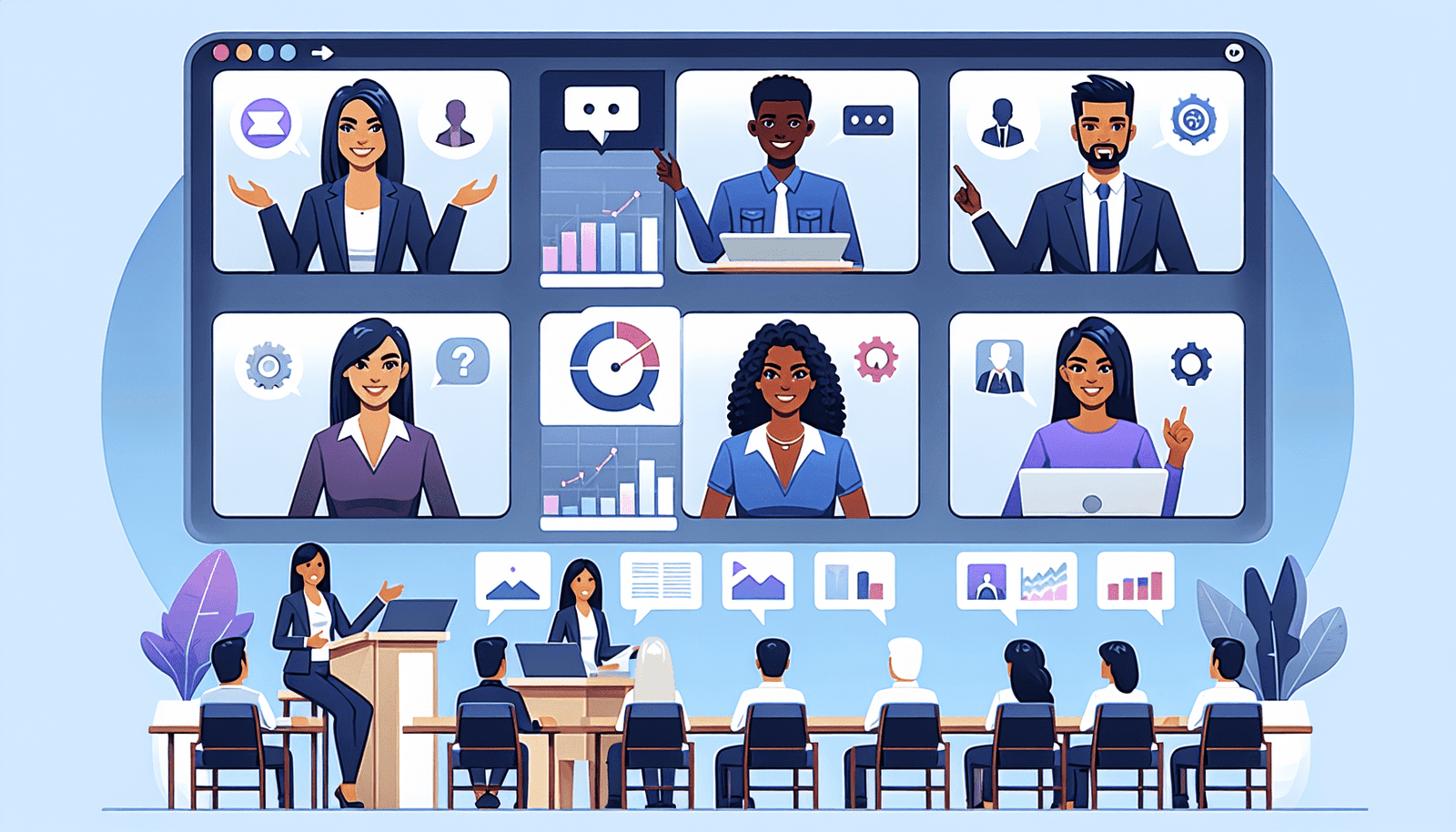In the dynamic landscape of virtual interactions, WebinarJam emerges as a prominent platform that facilitates engaging and seamless online presentations. Specifically tailored for those who seek to maximize their webinar effectiveness, the question of how many presenters can join a WebinarJam session often arises.
In this article, you will explore the capabilities and constraints of WebinarJam, focusing on the technical and logistical aspects of presenter participation.
WebinarJam allows up to six presenters to join a session simultaneously. This feature is meticulously designed to enable comprehensive and collaborative presenting experiences, ensuring that multiple experts can contribute their knowledge seamlessly.
Whether you are conducting a large-scale virtual conference or an intimate seminar, WebinarJam’s capacity to accommodate multiple presenters enhances the depth and quality of the discourse, fostering an interactive and rich learning environment.
WebinarJam Overview
WebinarJam is a robust webinar hosting platform known for its user-friendly interface and powerful features. It caters to various needs, from marketing webinars and online courses to corporate meetings and virtual conferences.
Your choice of WebinarJam as a webinar hosting platform means you are likely aiming for high-quality presentations with seamless interactions. To achieve this, knowing the platform’s capabilities, including the number of presenters it can support simultaneously, is fundamental.
Key Features of WebinarJam
WebinarJam provides several features that can significantly enhance your webinars. Here are some of the key features:
- Live Chat: Engages with your audience in real-time.
- Polls and Surveys: Collects feedback and data.
- Automated Webinars: Schedules and runs pre-recorded sessions.
- Email and SMS Notifications: Keeps your audience informed.
- Recording Options: Saves sessions for future use.
Understanding these features allows you to make full use of the platform, delivering professional and engaging webinars.
Number of Presenters in a WebinarJam Session
Your ability to host effective webinars is partly determined by the number of presenters you can have. WebinarJam supports a certain number of presenters to cater to diverse presentation needs.
Standard Presenter Limits
WebinarJam typically allows up to 6 presenters in one session. This provides flexibility and enables you to have multiple speakers sharing their expertise, leading discussions, or co-hosting events.
Presenting Roles and Responsibilities
When designing a webinar with multiple presenters, it is essential to clearly define the roles and responsibilities of each presenter. This ensures a smooth-flowing session and avoids confusion. Common roles include:
- Primary Presenter: The main speaker, usually responsible for the core content.
- Moderators: Help manage the chat, handle technical issues, and facilitate Q&A sessions.
- Guest Speakers: Provide additional insights, share experiences, or lead specialized segments.
Optimizing Sessions with Multiple Presenters
To make the most of having multiple presenters, consider the following tips:
- Preparation: Ensure all presenters are familiar with the platform and conduct a dry run.
- Communication: Establish clear communication channels for presenters during the session.
- Role Assignment: Assign specific roles and rehearse transitions between speakers.
Technical Requirements for Presenters
Understanding the technical requirements for WebinarJam is crucial to ensure a seamless experience for both presenters and attendees.
Internet Connection
A stable and high-speed internet connection is a must. Each presenter should have an upload speed of at least 5 Mbps to avoid lag and maintain high-quality audio and video.
Hardware
Each presenter will need:
- A computer with a webcam: High-definition video is recommended.
- Microphone and headphones: Preferably a good-quality USB microphone and noise-canceling headphones to minimize feedback and improve audio clarity.
Software Compatibility
WebinarJam operates smoothly on most modern web browsers. It is recommended to use Google Chrome or Mozilla Firefox for the best experience. Ensure all presenters have the latest browser versions installed to avoid compatibility issues.
Managing Presenters and Content
Effectively managing multiple presenters and your webinar content is essential for a successful session. This includes planning, coordination, and utilizing WebinarJam’s features to their fullest.
Session Planning
Plan your webinar agenda in advance, considering the following aspects:
- Topic Segments: Distribute the content equally among presenters.
- Time Allocation: Define a clear time frame for each segment to keep the session within the scheduled duration.
- Audience Interaction: Plan for interactive elements such as Q&A sessions, polls, and surveys.
Coordination During the Webinar
Coordination among presenters is paramount during the live session. Use the following strategies:
- Internal Communication Channels: Use tools like Slack or a private WhatsApp group for real-time coordination without interrupting the webinar.
- Moderation: A moderator can manage the chat, handle technical issues, and ensure smooth transitions.
Utilizing WebinarJam Features
WebinarJam offers several features that can enhance coordination and delivery during your session. These include:
- Presenter Live Chat: A private chat for presenters to communicate during the webinar without the attendees seeing the conversation.
- Presenter Switching: Easily switch between presenters or share screens for different segments.
- Polls and Questions: Engage the audience by integrating polls and Q&A segments smoothly.
Common Challenges and Solutions
While using multiple presenters can significantly enhance your webinar, it can also introduce unique challenges. Here’s how you can address some common issues:
Technical Glitches
Problem: Technical difficulties such as poor audio/video quality or connectivity issues can disrupt the webinar.
Solution: Conduct a technical check before the session. Ensure all presenters meet the technical requirements and have a backup plan in case of technical failures.
Time Management
Problem: Overrunning segments can lead to a disjointed webinar and reduced audience engagement.
Solution: Strictly adhere to the agenda. Use reminders for presenters about their time limits and employ a moderator to keep track of time and transition smoothly between segments.
Participant Engagement
Problem: Keeping the audience engaged, especially in a multi-presenter format, can be challenging.
Solution: Incorporate interactive elements such as live polls, Q&A sessions, and interactive discussions. Keep the content dynamic and relevant to maintain interest.
Post-Webinar Best Practices
After the webinar, there are several best practices to maximize the impact and glean valuable insights.
Analyzing Webinar Data
WebinarJam provides detailed analytics, including attendance rates, engagement levels, and audience interaction data. Analyze this information to understand:
- Which segments were most engaging?
- How the audience interacted with each presenter?
- The effectiveness of polls and Q&A sessions?
Collecting Feedback
Solicit feedback from both attendees and presenters. This can provide insights into areas of improvement and help enhance future webinars.
Follow-Up Communication
Send follow-up emails to attendees, thanking them for their participation, providing recordings of the session, and soliciting further feedback. This helps in maintaining engagement post-webinar and addressing any questions or concerns participants may have.
Advanced Tips for Professional Webinar Presentations
For a more polished and professional webinar experience, follow these advanced tips:
Branding Your Webinar
Use WebinarJam to incorporate your company branding into the webinar. This includes custom logos, branded colors, and personalized messages. Consistent branding helps convey professionalism and strengthen your brand identity.
Engaging Presentations
Develop engaging and visually appealing presentations. Use a variety of media, including slides, videos, and live demonstrations. WebinarJam’s screen-sharing feature can be particularly useful for live demos.
Practice and Rehearsal
Conduct multiple practice sessions to ensure all presenters are comfortable with the platform and transitions between speakers are smooth. Rehearsals can help identify potential issues and allow you to refine your presentation strategy.
Conclusion
WebinarJam is a powerful platform that supports up to six presenters, offering numerous features to enhance your webinar experience.
By understanding and effectively utilizing these capabilities, you can deliver professional, engaging, and seamless webinars. Proper planning, coordination, and use of WebinarJam’s tools are essential to achieving a successful multi-presenter session.
Embrace these strategies, and you’ll be well on your way to mastering the art of professional webinars. Whether you are hosting a marketing webinar, an online course, or a corporate meeting, WebinarJam provides the flexibility and functionality to support your goals.