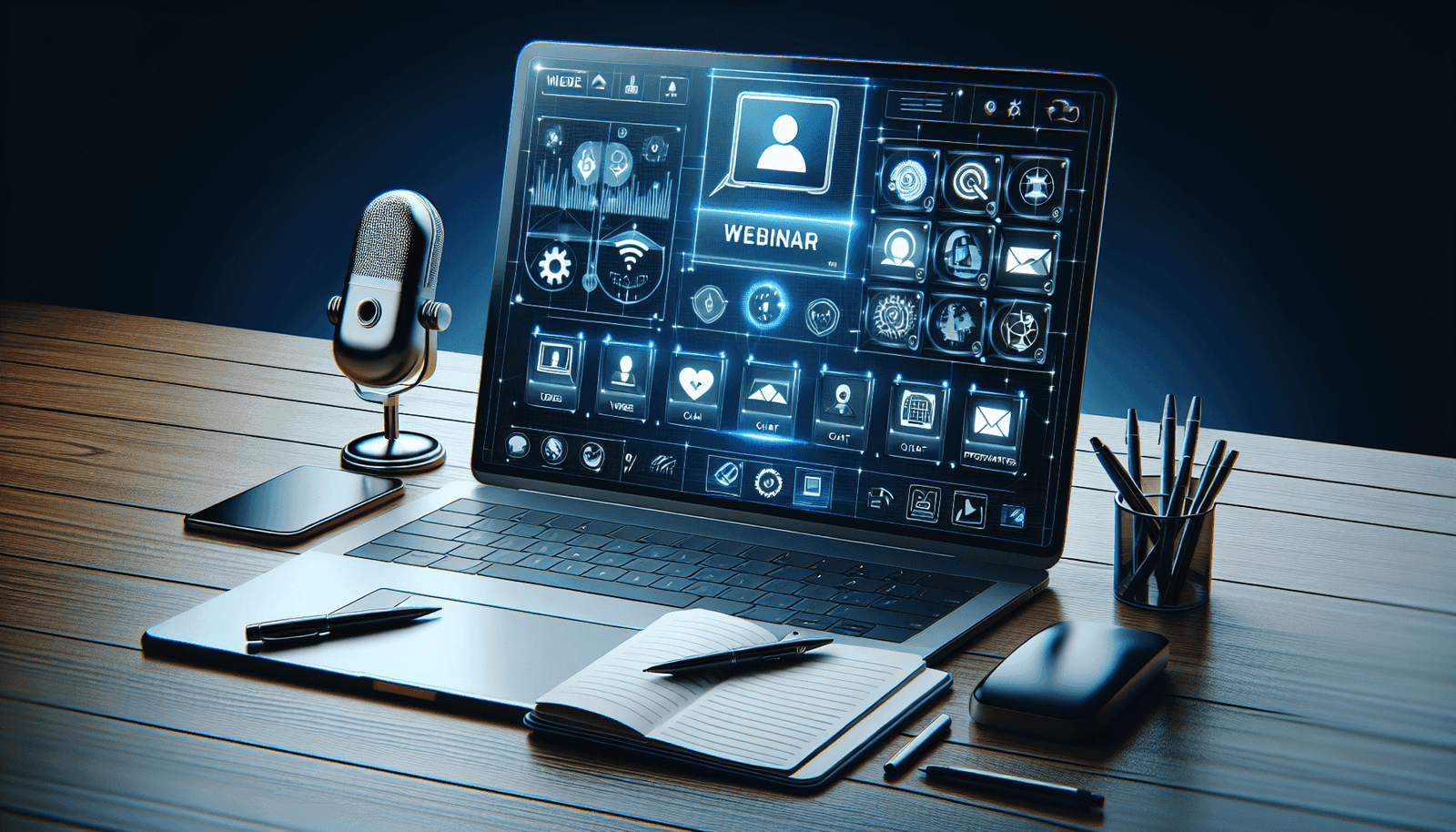How Do I Use Webinars For Training?” is your ultimate guide to unlocking the full potential of webinars as an engaging and effective training tool. In this article, you will discover practical strategies for planning, hosting, and delivering impactful webinars that keep your audience engaged and informed. You’ll learn tips on selecting the right webinar platform, creating compelling content, and promoting your sessions to maximize attendance. With this handy guide, you will be well on your way to using webinars to enhance your training programs and achieve your educational goals seamlessly. Have you ever wondered how to effectively use webinars for training? With the digital world expanding, webinars have become a powerful tool for training and development. They offer flexibility, accessibility, and cost-efficiency that traditional training methods often can’t match.
In this article, “How Do I Use Webinars For Training?”, we’ll explore the benefits, tools, and strategies to make the most of webinars for your training needs. Whether you’re a business leader, a teacher, or someone looking to grow your skills, this guide will walk you through everything you need to know.
Why Choose Webinars for Training?
Choosing webinars for training offers a variety of reasons to be excited about. They’re not only practical but also incredibly flexible. But let’s dive deeper into why webinars might be just what you need.
Accessibility
Webinars can reach anyone with an internet connection. Whether your audience is spread across the globe or just across the city, they can all tune in without the need for travel.
Cost-Effective
Think about the costs saved on travel, venue, and physical resources. Webinars can significantly cut down on expenses, both for organizers and participants.
Flexibility
You can record webinars, allowing participants to access the training at their convenience. This on-demand feature ensures that no one misses out.
Interactivity
Webinars can be highly interactive, using features like Q&A sessions, polls, and chat functions to engage your audience.
Preparing for Your Webinar
The first step in using webinars for training is thorough preparation. The more detailed your plan, the smoother your actual webinar will go.
Define Your Objectives
What do you want to achieve with your webinar? Is it to educate, to train, to provide updates, or something else? Define clear goals upfront.
Know Your Audience
Understanding who your audience is will help you tailor your content. Consider their skill levels, interests, and what they hope to gain from your webinar.
Choose the Right Platform
There are numerous webinar platforms available, such as Zoom, Microsoft Teams, and GoToWebinar. Below is a quick comparison to help you choose the right one:
| Feature | Zoom | Microsoft Teams | GoToWebinar |
|---|---|---|---|
| User Capacity | Up to 1,000 | Up to 10,000 | Up to 3,000 |
| Recording | Yes | Yes | Yes |
| Polls & Surveys | Yes | Yes | Yes |
| Breakout Rooms | Yes | No | Yes |
| Branding Options | Limited | Moderate | Extensive |
Prepare Your Content
Develop a clear and engaging presentation. Include slides, videos, and other multimedia elements. Remember to rehearse to ensure smooth delivery.
Technical Setup
Ensure you have a reliable internet connection and functioning equipment like a mic and camera. Test everything before the actual webinar.
Conducting the Webinar
Now that you’re prepared, it’s time to conduct the webinar. Here’s a step-by-step guide to ensure everything runs smoothly.
Welcome and Introduction
Start by introducing yourself and going over the agenda. Let participants know what to expect and how they can interact during the webinar.
Presentation and Delivery
Present your content in an engaging manner. Use visuals, ask questions, and encourage interaction to keep your audience involved.
Interactive Elements
Use polls, Q&A sessions, and chat functions to make your webinar interactive. This keeps participants engaged and makes the training more effective.
Time Management
Stick to your agenda and be mindful of time. Overrunning can cause participants to lose interest or be unable to stay until the end.
Post-Webinar Activities
The work doesn’t end once the webinar is over. Follow-up activities are crucial for reinforcing what was learned and gauging the effectiveness of your training.
Send Follow-Up Emails
Send a thank-you email along with a recording of the webinar for those who couldn’t attend. Include any additional resources or materials that could be useful.
Gather Feedback
Use surveys to gather feedback on the webinar. Understand what worked, what didn’t, and how you can improve for next time.
Analyze the Data
Look at attendance rates, engagement levels, and survey feedback to gauge the success of your webinar. Use this data for future planning.
Tips and Best Practices
Here are some tips to ensure your webinars are as effective and engaging as possible.
Keep it Short and Sweet
People often have limited attention spans, especially when it comes to online content. Aim to keep your webinars concise while still covering all necessary information.
Use Engaging Visuals
Visual aids can greatly enhance your presentation. Use infographics, slides, and videos to keep your audience engaged.
Encourage Participation
Make your webinars interactive by encouraging participants to ask questions and share their thoughts. This not only keeps them engaged but also allows them to get more out of the experience.
Be Personable
People connect with people. Show your personality, use anecdotes, and speak in a conversational tone to create a more engaging experience.
Test Run
Do a test run before the actual webinar. This will help you identify any technical issues and give you a chance to make any last-minute adjustments.
Common Challenges and How to Overcome Them
Webinars, like any tool, come with their own set of challenges. Here’s how to tackle some common issues.
Technical Difficulties
Technical issues can be a real headache. Ensure you do a test run before the webinar and have a tech support person on standby.
Low Engagement
If participants aren’t engaging, use interactive elements like polls and Q&A sessions to pull them back in. Ask direct questions to encourage participation.
Time Management
Going over time can be a real turn-off for participants. Stick to your agenda and practice your presentation to ensure you cover everything within the allotted time.
Keeping Momentum
It can be difficult to maintain energy in a virtual setting. Use engaging content and interactive elements to keep the momentum going.
Accessibility Issues
Ensure your webinars are accessible to all. This includes providing subtitles or transcripts for those who are hearing impaired, and ensuring your platform is compatible with various devices and screen readers.
Examples of Successful Webinar Training Programs
Understanding how others have successfully used webinars can give you some inspiration. Here are a few case studies:
Corporate Training Programs
Many large corporations use webinars for employee training. For example, companies like Google and Salesforce use webinars to train their global workforce on new technologies, improving skills, and compliance training.
Educational Institutions
Schools and universities have turned to webinars to offer remote learning. For instance, Harvard University uses webinars for professional development programs, allowing participants from around the world to join.
Non-Profit Organizations
Non-profits often use webinars to train volunteers and staff. Organizations like the American Red Cross use webinars to conduct first aid training and other courses, making it convenient for people to get certified from their homes.
Future Trends in Webinar Training
As technology evolves, so do webinars. Let’s look at some future trends that could shape the way webinars are used for training.
AI and Machine Learning
AI could make webinars more personalized by analyzing participant behavior and tailoring content accordingly. Machine learning could also improve engagement by predicting what kind of content resonates most with your audience.
Virtual Reality (VR)
Imagine conducting a webinar in a virtual environment where participants can interact in a 3D space. VR is making this possible and could revolutionize online training.
Advanced Analytics
Better analytics will allow trainers to get more detailed insights into participant behavior, helping to improve and tailor future webinars.
Conclusion
Webinars are a powerful tool for training, offering numerous benefits like accessibility, cost-effectiveness, and flexibility. With thorough preparation, engaging content, and interactive elements, your webinars can be incredibly effective. Keep in mind common challenges and best practices to ensure your sessions are as impactful as possible.
So, what are you waiting for? Start planning your next training webinar today and take advantage of this fantastic tool!