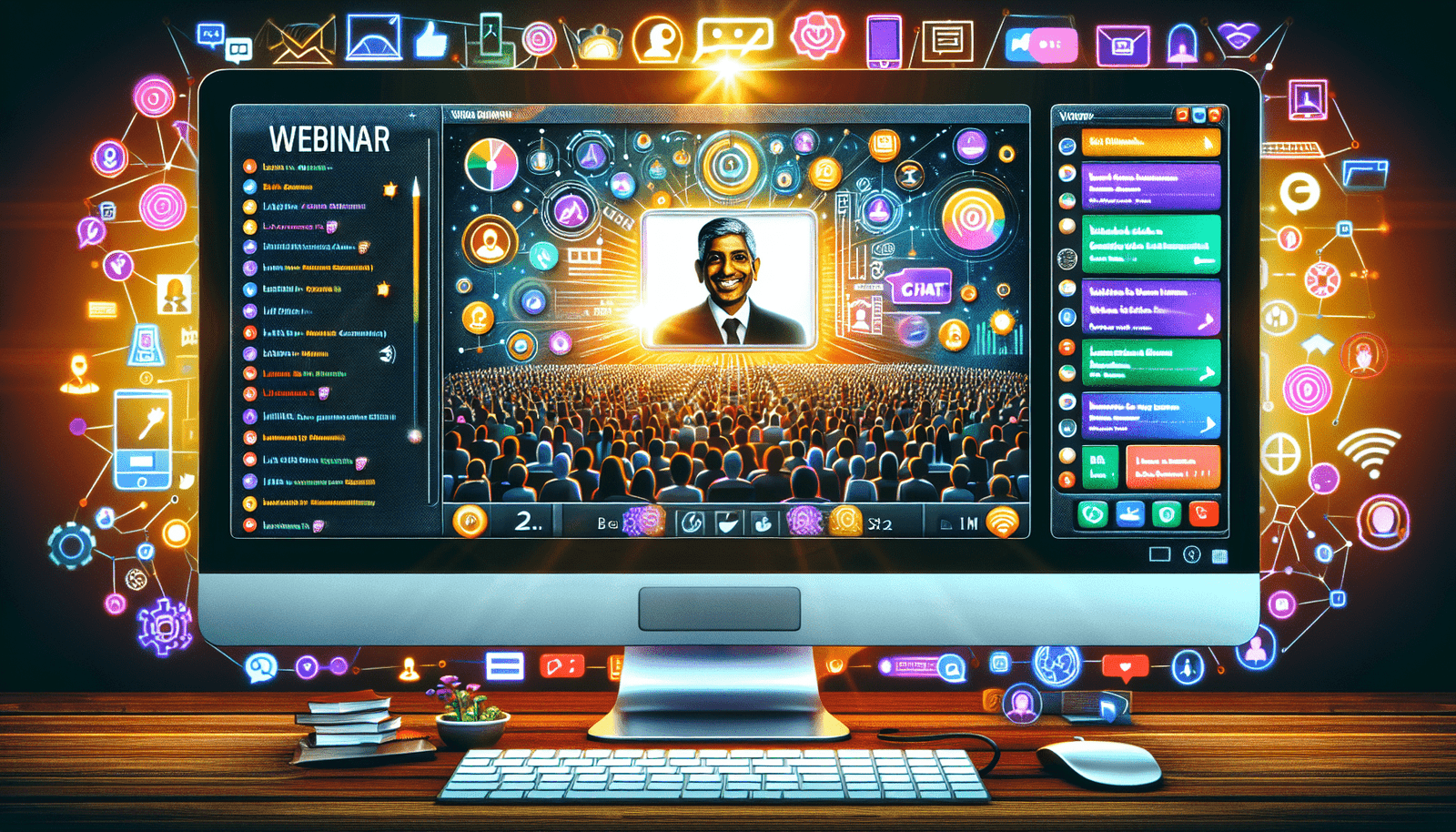When it comes to engaging your audience and spreading your message far and wide, webinars are an incredibly effective tool. “How Do I Use Webinars For Public Outreach?” dives into the practical steps and creative strategies you can use to harness the power of this digital platform. From planning and promoting your event to delivering content that resonates, you’ll discover how to connect with your community, build relationships, and achieve your outreach goals—all without leaving the comfort of your own space. With this guide, mastering the art of webinar outreach is easier than ever. Have you ever wondered how you can effectively use webinars for public outreach? If so, you’re not alone. Many organizations, businesses, and individuals are constantly seeking ways to connect with their audiences more effectively. Webinars can be a powerful tool in your outreach arsenal, but understanding how to leverage them to their full potential can be challenging.
What is a Webinar?
Defining Webinars
A webinar, short for web seminar, is a live, interactive, online event that facilitates one-way or two-way communication between the presenters and the attendees. Think of it as a virtual seminar or conference. It allows you to share information, engage with your audience, and build relationships without geographical limitations.
Why Webinars are Effective
Webinars are particularly effective for public outreach because they offer real-time interaction, immediate feedback, and the ability to reach a broad audience without the need for physical presence. They’re cost-effective and time-efficient, making them a superb choice for any outreach strategy.
Setting Goals for Your Webinar
Identifying Objectives
Before you dive into planning your webinar, it’s crucial to identify your objectives. Ask yourself what you want to achieve. Are you aiming to educate, generate leads, build brand awareness, or maybe a mix of these?
- Educational Purpose: Are you looking to educate your audience about a particular topic? This could be about new industry trends, skills, or another area where your organization has expertise.
- Lead Generation: Do you want to generate leads for your business? Webinars are an excellent way to capture contact information from potential clients or customers.
- Brand Awareness: Is your goal to increase awareness about your brand or a specific product? Webinars can help you position your brand as an industry leader.
Setting SMART Goals
To make your objectives more actionable, consider using the SMART criteria:
- Specific: Clear and specific goals help stay focused.
- Measurable: Metrics to measure your progress.
- Achievable: Goals that are realistic and attainable.
- Relevant: Aligning with your broader objectives.
- Time-bound: Setting a deadline or timeframe.
Planning Your Webinar
Choosing a Relevant Topic
The topic of your webinar should align with your objectives and be of interest to your target audience. Conduct surveys, look at feedback from past events, and research industry trends to identify a topic that will captivate your audience.
Selecting the Right Platform
Choosing the right webinar platform is essential for a smooth experience. Some popular platforms include Zoom, GoToWebinar, and Webex. Compare features, pricing, and ease of use to determine which platform best suits your needs.
| Platform | Key Features | Pricing |
|---|---|---|
| Zoom | Breakout rooms, chat, screen sharing | Varies (Free to Paid) |
| GoToWebinar | Polls, Q&A, analytics | Starts at $49/month |
| Webex | High security, scalable | Starts at $13.50/month |
Choosing the Right Time and Date
Select a time and date that maximizes attendance. Consider your audience’s time zones and availability. Mid-week and mid-morning times often yield higher attendance rates.
Preparing for Your Webinar
Developing Content
Your content should be well-organized and engaging. Create an outline to guide your presentation and include various elements like slides, videos, and interactive polls.
- Introduction: Welcome attendees and provide an overview.
- Main Content: Present your main points with supporting data and examples.
- Interactive Elements: Use polls, Q&A sessions, and breakout rooms to engage your audience.
- Conclusion: Summarize key points and provide a clear call-to-action.
Rehearsing
Practice makes perfect. Rehearse your webinar several times to ensure smooth delivery. Test all technical aspects like audio, video, and screen sharing features to avoid any glitches during the live event.
Promoting Your Webinar
Promote your webinar through multiple channels to maximize attendance. Use email marketing, social media, and your website to create buzz.
- Email Marketing: Send invitations and reminders.
- Social Media: Share posts and create events.
- Website: Feature the webinar on your homepage or blog.
During the Webinar
Engaging Your Audience
Keep your audience engaged by encouraging participation. Use interactive tools like polls and Q&A sessions. Address comments and questions to make the experience more interactive.
Handling Technical Issues
Despite your best preparations, technical issues may arise. Have a backup plan and support team ready to assist with any glitches. Inform your audience if there’s a delay or issue.
Staying On-Track
Stick to your planned agenda to keep the webinar flowing smoothly. Allocate specific times for each section and for interactive activities.
After the Webinar
Follow-Up with Attendees
Engage with your attendees after the webinar to reinforce your message. Send thank-you emails, share the recording, and provide additional resources.
- Thank-You Email: Express gratitude and provide a summary.
- Webinar Recording: Share the recording for those who missed it.
- Additional Resources: Provide related content like eBooks, articles, or guides.
Analyzing Results
Evaluate the success of your webinar by analyzing data and feedback. Metrics like attendance rates, engagement levels, and post-webinar surveys can offer valuable insights for future improvements.
| Metric | Description |
|---|---|
| Attendance Rate | Number of attendees versus registrants |
| Engagement Level | Participation in polls, Q&A, etc. |
| Post-Webinar Feedback | Survey responses and overall satisfaction |
Best Practices for Hosting Webinars
Make It Interactive
Interactive webinars are more engaging and memorable. Use polls, chats, and breakout sessions to keep your audience involved. This not only makes the session more interesting but also helps in retaining the information presented.
Keep It Professional
While it’s great to be friendly and approachable, maintaining professionalism is key. Check your background, attire, and ensure you’re in a quiet environment to avoid distractions.
Follow Legal and Ethical Guidelines
Ensure that your webinar complies with all legal and ethical guidelines. This includes respecting privacy laws, obtaining necessary permissions for using copyrighted content, and being transparent about any sponsored content or affiliate links.
Real-Life Examples of Successful Webinars
Example 1: Educational Webinar by a Nonprofit
A nonprofit organization hosted a webinar to educate its audience about environmental conservation. They used a combination of expert speakers, interactive Q&A sessions, and real-life case studies to engage their audience. The webinar was promoted via social media and email marketing, resulting in a high attendance rate and significant post-webinar engagement.
Example 2: Product Launch by a Tech Company
A tech company used a webinar to launch its new software product. They demonstrated the product’s features live, answered questions in real-time, and offered exclusive discounts for attendees. The webinar helped generate a considerable number of leads and increased product awareness.
Example 3: Professional Development for Educators
An educational institution hosted a professional development webinar for teachers. The session included workshops, breakout sessions, and guest speakers. The institution used targeted email campaigns and partnerships with educational organizations to promote the event, resulting in impressive turnout and engagement.
Tools and Resources for Effective Webinars
Video and Audio Tools
Invest in good quality video and audio equipment to ensure a clear and professional presentation. Tools like webcams, microphones, and headsets can make a significant difference.
Interactive Tools
Utilize interactive tools to enhance engagement. Platforms like Mentimeter and Slido offer features like polls, quizzes, and Q&A sessions to make your webinar more interactive.
Marketing and Promotion Tools
Promotion is key to a successful webinar. Use email marketing tools like Mailchimp and social media scheduling tools like Buffer to effectively promote your webinar to your audience.
Avoiding Common Pitfalls
Technical Glitches
Technical issues can disrupt the flow of your webinar and frustrate attendees. To avoid this, perform multiple test runs, have a technical support team on standby, and prepare a backup plan in case of issues.
Low Engagement
Low engagement can make your webinar feel like a monologue rather than an interactive session. To combat this, incorporate interactive elements, encourage participation, and address attendee questions and comments throughout the session.
Lack of Follow-Up
Failing to follow up with attendees can result in missed opportunities. Always follow up with a thank-you email, share the recording, and provide additional resources to keep the conversation going.
Conclusion
Webinars are a fantastic tool for public outreach, offering numerous benefits from accessibility to real-time interaction. By clearly defining your goals, meticulously planning and preparing, and engaging with your audience during and after the event, you can harness the power of webinars to achieve your outreach objectives effectively. So, are you ready to take the plunge into the world of webinars and elevate your outreach strategy? Best of luck on your webinar journey!