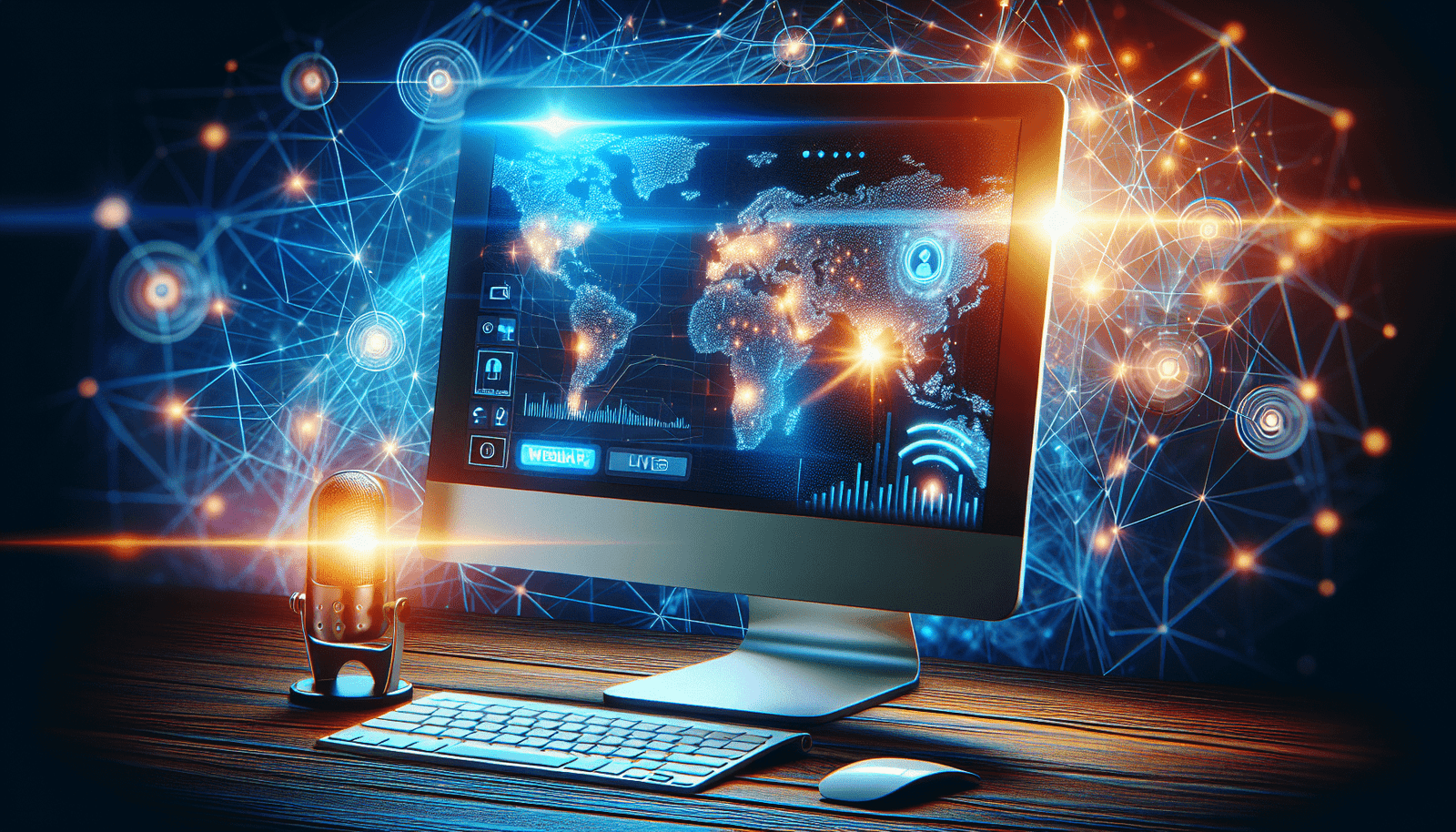You’re about to discover how webinars can become your secret weapon for business growth. In this easy-to-follow guide, you’ll learn the essential steps to create engaging webinars, generate leads, and build stronger relationships with your audience. By the end, you’ll see just how powerful webinars can be in boosting your business and reaching your goals. Let’s get started on transforming your business strategy with the power of webinars! Have you ever wondered how you can leverage webinars to boost your business growth? Today, I’ll walk you through the intricacies of using webinars effectively for your business. From planning to execution, I’ll cover everything you need to know to make this powerful tool work for you. So, let’s dive right in!
Understanding What a Webinar Is
A webinar, short for “web-based seminar,” is a live, virtual event conducted online. It can involve presentations, workshops, or lectures where you connect with your audience in real-time. Unlike pre-recorded videos, webinars offer interaction, making them an incredible tool for engaging your audience and providing value.
Benefits of Webinars for Business Growth
Webinars offer numerous benefits for business growth, including building authority, generating leads, and increasing sales. Here are some of them:
- Direct Interaction: You can directly interact with your audience, making the experience more engaging.
- Cost-Effective: Hosting a webinar is relatively inexpensive compared to physical seminars.
- Global Reach: You can reach a wider audience since geographical barriers don’t limit you.
- Lead Generation: Webinars can help you gather leads through registrations and follow-up.
Planning Your Webinar
A well-planned webinar is crucial for its success. Proper planning ensures that you deliver valuable content that resonates with your audience while achieving your business goals.
Identify Your Goals
Before diving into the specifics, identify what you aim to achieve with your webinar. Is it brand awareness, lead generation, or product promotion? Clear goals will guide every subsequent step.
Know Your Audience
Understanding your audience is essential. Their interests, pain points, and preferences should shape your content. Create detailed audience personas to visualize who you’re speaking to.
Choose a Compelling Topic
Your topic should align with your audience’s interests and your business goals. Think about what value you can provide. Are you solving a specific problem or offering insights on a trending topic?
Select the Right Webinar Platform
There are many platforms available, each with its pros and cons. Some popular options include Zoom, GoToWebinar, and Webex. Consider factors like ease of use, integration capabilities, and pricing when making your choice.
| Platform | Pros | Cons |
|---|---|---|
| Zoom | User-friendly, interactive features | Limited branding options in basic plan |
| GoToWebinar | Robust analytics, high-quality streams | Steeper learning curve |
| Webex | High security, feature-rich | Higher cost |
Set a Date and Time
Timing is crucial. Choose a date and time that suits most of your audience. Use tools like Google Analytics or social media insights to see when your audience is most active.
Promote Your Webinar
Promotion is key to a successful webinar. Use email marketing, social media, and your website to spread the word. Create enticing landing pages and compelling calls-to-action to boost registrations.
Creating Engaging Content
Your content is the heart of your webinar. Engaging, valuable content keeps your audience hooked and enhances the chances of achieving your goals.
Structure Your Webinar
Structure your webinar into clear sections. A typical structure might look like this:
- Introduction (5-10 mins): Warm up your audience and outline what you’ll cover.
- Main Presentation (30-40 mins): Dive into the core content. Use slides, videos, and other visuals to keep it engaging.
- Q&A Session (15-20 mins): Allow your audience to ask questions. This fosters interaction and provides additional value.
- Closing Remarks (5 mins): Sum up key takeaways and provide a clear call-to-action.
Use Visuals and Slides
Visuals can make your webinar more engaging. Use slides to highlight key points, graphs to show data, and videos for demonstrations. Use tools like PowerPoint, Keynote, or Canva to create professional-looking slides.
Practice, Practice, Practice
Rehearse your webinar multiple times. This will help you become familiar with the platform and identify any technical glitches. It also builds your confidence and helps you deliver a smooth presentation.
Include Interactive Elements
Interactive elements keep your audience engaged. Use polls, quizzes, and chat features to make your webinar more interactive. Platforms like Zoom and GoToWebinar offer these interactive tools.
Delivering the Webinar
The delivery of your webinar is as essential as the content. A well-delivered webinar can significantly impact your audience’s perception and engagement.
Technical Setup
Ensure your technical setup is flawless. Check your internet connection, microphone, and camera. Use good-quality equipment to ensure clear audio and video.
Engaging Your Audience
Engaging your audience keeps them hooked. Greet attendees as they join, encourage questions throughout, and use names when responding to queries. Personal touches make your audience feel valued.
Handling Q&A
A well-managed Q&A session can add immense value. Encourage questions throughout the webinar, but keep a dedicated time slot for detailed responses. Be prepared for common questions related to your topic.
After the Webinar
Your work doesn’t end when the webinar does. Following up with attendees is crucial for maximizing the impact of your webinar.
Follow-Up Emails
Send follow-up emails thanking attendees for their participation. Include a recording of the webinar, additional resources, and a call to action. Personalize your emails to make your attendees feel valued.
Analyze Your Performance
Analyze the performance of your webinar. Look at metrics like attendance rate, engagement levels, and feedback. Use these insights to improve future webinars.
Repurpose Your Content
Repurpose your webinar content to get the most out of it. Turn the recording into a blog post, e-book, or social media snippets. This extends the lifespan of your content and reaches a broader audience.
Measuring the Impact
Measuring the impact of your webinar helps you understand its success and areas for improvement.
Key Metrics to Track
Here are some key metrics to track:
- Registration and Attendance Rate: The number of people who registered versus those who attended.
- Engagement Level: Interaction during the webinar, including questions asked, polls answered, etc.
- Conversion Rate: The number of attendees who took the desired action, such as signing up for a product demo or purchasing a product.
- Feedback and Satisfaction: Attendee feedback and satisfaction levels, often collected through post-webinar surveys.
| Metric | What it Measures |
|---|---|
| Registration Rate | Interest in your topic |
| Attendance Rate | Effectiveness of your promotion and timing |
| Engagement Level | Quality and relevance of your content |
| Conversion Rate | Success in achieving your business goals |
| Feedback and Satisfaction | Overall attendee experience and areas for improvement |
Advanced Webinar Strategies
Once you’ve mastered the basics, you can explore advanced strategies to further enhance your webinars.
On-Demand Webinars
Consider offering on-demand webinars. These are pre-recorded sessions that attendees can watch at their convenience. On-demand webinars provide flexibility and can attract more viewers over time.
Automated Webinars
Automated webinars run on autopilot, delivering your content without manual intervention. Tools like EverWebinar can help you create and schedule automated webinars.
Collaborate with Industry Experts
Partnering with industry experts can add credibility to your webinar. Guest speakers can bring fresh perspectives and attract a wider audience.
Use Webinars for Product Launches
Webinars are an excellent platform for launching new products. Provide an exclusive first look, demonstrate features, and offer special deals to attendees.
Common Mistakes to Avoid
Avoid these common mistakes to ensure your webinar is successful:
Poor Planning
Lack of planning can derail your webinar. Ensure you have a clear plan, including goals, audience understanding, and a structured content flow.
Technical Glitches
Technical issues can frustrate attendees. Test your equipment and internet connection beforehand to avoid any hiccups.
Overloading with Information
Too much information can overwhelm your audience. Keep your content focused and digestible. Highlight key points and provide additional resources for more in-depth exploration.
Lack of Engagement
A boring, one-sided webinar can lose attendees quickly. Use interactive elements and engage with your audience throughout the session.
Ignoring Feedback
Ignoring feedback can lead to recurring mistakes. Pay attention to attendee feedback and use it to improve future webinars.
Conclusion
Webinars are a powerful tool for business growth. They offer direct interaction, cost-effectiveness, and global reach. With proper planning, engaging content, and effective follow-up, you can leverage webinars to achieve your business goals. Remember, the key lies in providing value and consistently improving based on feedback and performance analysis.
So, are you ready to host your next webinar? Happy hosting!