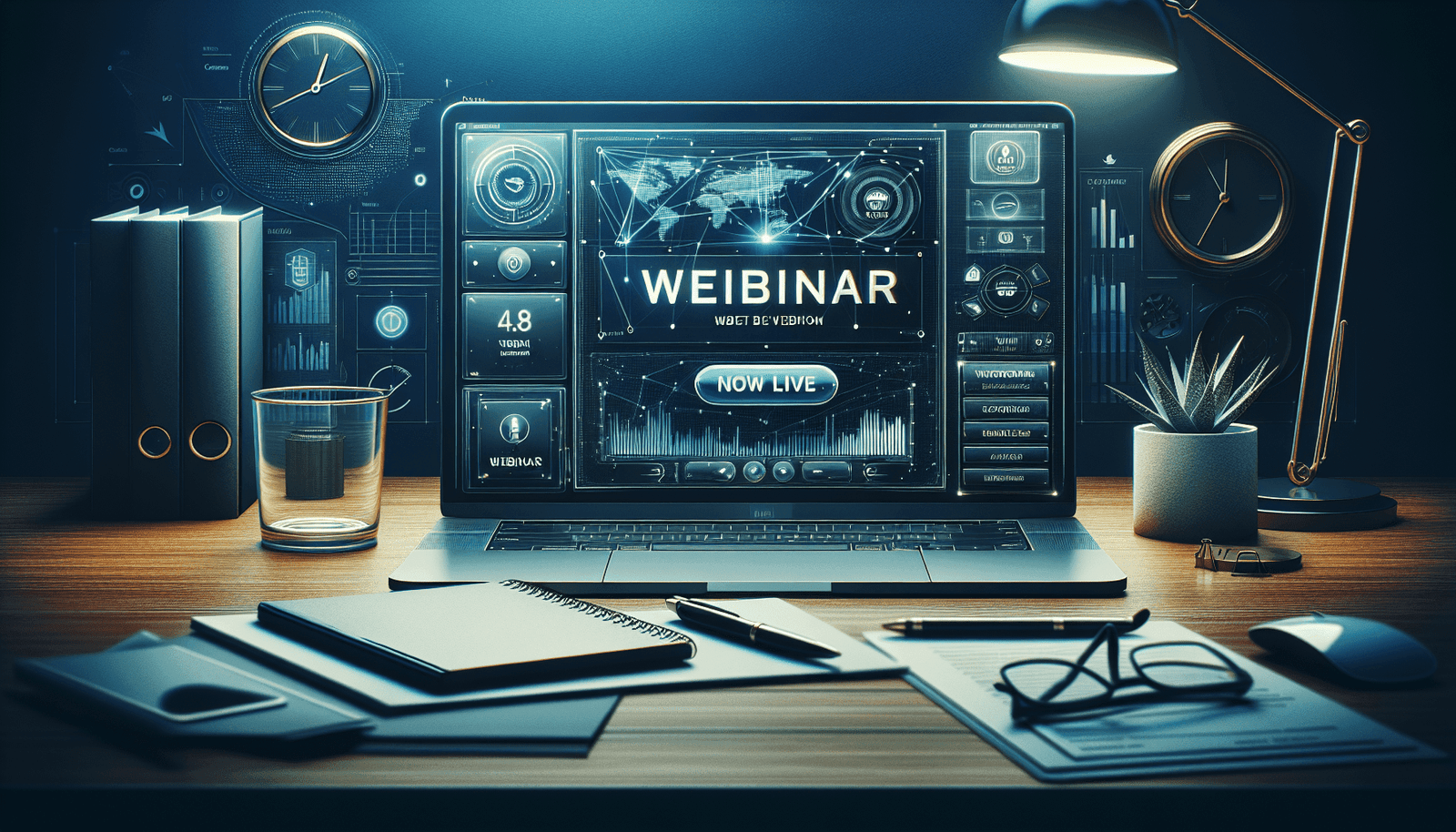Have you ever wondered how to effectively leverage the Just-In-Time (JIT) feature in EverWebinar to enhance your webinars and increase participant engagement? The Just-In-Time feature is one of the most valuable tools within EverWebinar, designed to boost registrations by offering potential attendees an immediate opportunity to join an ongoing or nearly-starting webinar. This article aims to guide you step-by-step on how to set up and use this feature effectively for your needs. Let’s dive into the details.
What Is the Just-In-Time Feature?
The Just-In-Time (JIT) feature is a functionality within EverWebinar that allows users to schedule webinars in a way that new visitors can join in virtually at any time, often within just a few minutes. This adds a sense of urgency and immediacy, which can lead to higher sign-up rates and better audience engagement.
By using JIT, you create a sense of opportunity for potential attendees. They do not have to wait for a scheduled date and time far off in the future; instead, they can join almost immediately, making it highly appealing.
Why Should You Use the Just-In-Time Feature?
Before diving into how to set up the feature, it’s important to understand why you should consider using it. The JIT feature is particularly useful if your goals include:
- Increasing Registrations: The urgency created by JIT makes it highly probable that visitors will sign up immediately.
- Boosting Engagement: Immediate participation can lead to higher engagement as attendees are more likely to be present and interact.
- Time Flexibility: This feature caters to different time zones and varying schedules, making your webinars more accessible.
Setting Up the Just-In-Time Feature
Let’s get into the nuts and bolts of setting up the Just-In-Time feature within EverWebinar. Follow these steps closely to get started.
Step 1: Log into Your EverWebinar Account
First things first, log into your EverWebinar account via your preferred web browser. Once logged in, navigate to the Dashboard from where you will manage your webinars.
Step 2: Create or Edit a Webinar
Next, you must decide whether to create a new webinar or edit an existing one. If you decide to create a new webinar, click on the “Create Webinar” button. For editing an existing webinar, navigate to the list of webinars and click “Edit” next to the one you wish to update.
Step 3: Navigate to Webinar Schedule Settings
Now, navigate to the “Webinar Schedule” settings. This is the section where you can control all aspects related to the scheduling of your webinar, including the JIT settings.
Step 4: Enable Just-In-Time Option
Within the Webinar Schedule settings, you will find the option to enable “Just-In-Time.” Toggle the switch to activate this feature. Once enabled, a new set of options related to JIT will become available.
Step 5: Configure Just-In-Time Settings
Now, it’s time to configure the settings to suit your needs. Typically, you’ll be asked to specify:
- Frequency: How often should the JIT sessions be available for new attendees (e.g., every 15 minutes, every hour)?
- Auto-Start Time: This sets the time after which a visitor lands on your registration page that they’ll see the webinar start (e.g., if set to 5 minutes, any new visitor will see a webinar starting in 5 minutes).
Step 6: Save and Publish
After configuring the settings, make sure to save your changes. Review everything to ensure it is correctly set up, and then publish your webinar.
Best Practices for Using Just-In-Time
Just activating JIT isn’t enough; certain practices can help you optimize its use for better results. Here are some tips and tricks:
Tailor Your Marketing Strategy
Your marketing messages and calls-to-action should emphasize the immediacy of the JIT feature to create a sense of urgency. Phrases like “Join in the next 10 minutes” can significantly boost sign-up rates.
Track and Analyze Performance
Make use of analytics tools to track the performance of your JIT webinars. Key metrics to monitor include registration rates, attendee engagement, and drop-off points.
Offer Limited-Time Bonuses
Provide attendees with limited-time offers or bonuses to further incentivize immediate participation. This could be exclusive content, discounts, or free trials.
Regularly Update Webinar Content
Since JIT allows attendees to join frequently iterated sessions, make sure to keep your webinar content fresh and updated to cater to returning visitors.
Frequently Asked Questions
How Often Should I Schedule JIT Sessions?
The frequency of JIT sessions depends on your audience and your specific goals. Generally, every 15 minutes or every hour works well, but you might need to test different intervals to see what suits your audience best.
Can I Use JIT for All Types of Webinars?
JIT is particularly effective for evergreen content where the information remains relevant over a long period. It may not be suitable for highly specialized or time-sensitive content.
Are There Any Drawbacks to Using JIT?
While the JIT feature offers many benefits, it might create a challenge in managing attendee interaction if not correctly handled. Make sure your automated responses and engagement tools are properly set up to manage this.
How Do I Promote a JIT Webinar?
Use email marketing, social media, and even direct invitations to promote your JIT webinars. Highlight the ability for attendees to join immediately to create a sense of urgency.
Additional Tips for Enhanced Engagement
Using the Just-In-Time feature effectively not only involves its setup but also extends to how you engage with your audience during and after the webinar.
Interact with Attendees
While JIT webinars are automated, it’s crucial to make them feel as live as possible. Utilize interactive elements like polls, Q&A sessions, and live chats to foster engagement.
Follow Up with Attendees
After the webinar, send follow-up emails to attendees. This could include a thank-you note, a summary of the webinar, and additional resources or offers. The follow-up process helps in building a relationship and converting attendees into customers.
Test and Optimize
Always be in the loop of optimizing your JIT webinars. Conduct A/B tests with different offers, messaging, and times to see what works best. Use the analytics provided by EverWebinar to gain insights and make data-driven decisions.
Conclusion
The Just-In-Time feature in EverWebinar is an effective tool designed to maximize your webinar’s impact by offering immediacy and convenience to potential attendees. By following the steps and best practices outlined in this article, you can set up and optimize this feature to achieve higher registration rates and better audience engagement. Remember, the key lies not just in enabling the feature but also in fine-tuning your approach to make your webinars as engaging and valuable as possible.
So, the next time someone asks you, “How do I use the Just-In-Time feature in EverWebinar?”, you’ll have all the answers!