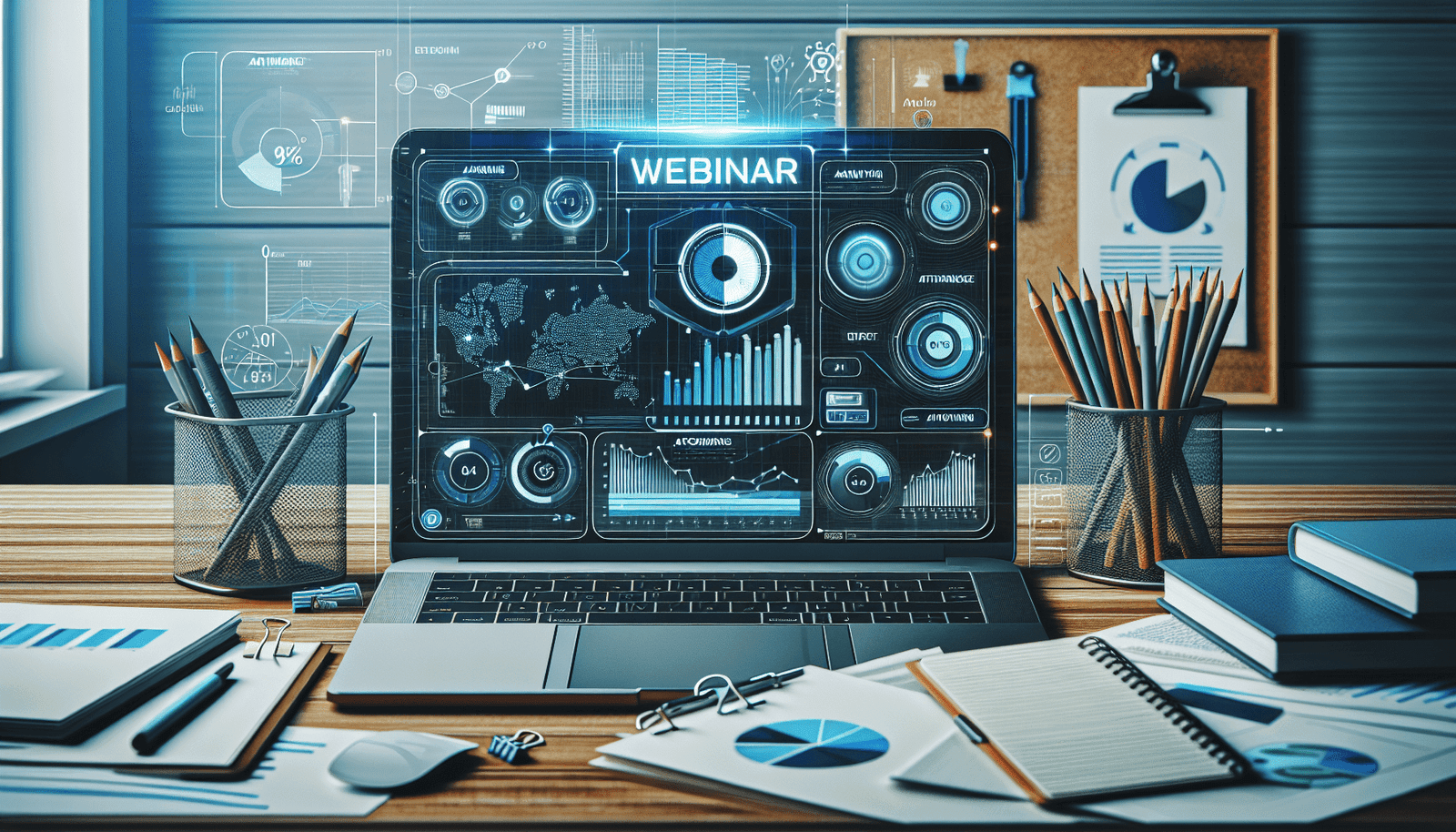Have you ever wondered how to track webinar attendance in EverWebinar? Using webinars to connect with your audience can be an enriching experience, especially when you have the right tools to ensure proper engagement and attendance tracking.
In this guide, you’ll find all the information you need to efficiently monitor and analyze your webinar attendance in EverWebinar, turning data into actionable insights. Whether you’re new to EverWebinar or looking to refine your processes, you’ll find this article helpful.
What is EverWebinar?
EverWebinar is a powerful automated webinar platform designed to help businesses connect with their audience in a seamless and effective manner. It allows you to create, schedule, and replay webinars automatically, which can be a significant time-saver. However, knowing how to track who’s attending—and how they’re engaging—is crucial to making the most out of this tool.
Why Track Webinar Attendance?
Understanding your audience’s behavior is vital for a successful webinar strategy. Here are a few reasons why tracking webinar attendance is important:
- Assessing Engagement: Knowing who showed up helps gauge audience interest and engagement.
- Personalized Follow-ups: Target your follow-up emails and marketing strategies more effectively.
- Feedback and Improvement: Gather data that helps improve future webinars.
- Reporting and Analytics: Demonstrate ROI to stakeholders and make informed decisions.
Setting Up Attendance Tracking in EverWebinar
Initial Setup
Before you can track attendance, you need to set up your EverWebinar account correctly.
- Create an Account: Start by signing up for an EverWebinar account if you haven’t already.
- Link to WebinarJam: EverWebinar works seamlessly with WebinarJam, so make sure your WebinarJam account is also set up for creating live webinars that can transition into automated sessions.
- Create a Webinar: Set up a webinar in EverWebinar by following the platform’s step-by-step process.
Defining Your Goals
Having clear objectives helps you determine what metrics are most important. Whether your goal is to measure engagement, assess drop-off points, or identify high-performing webinar slots, having a clear focus is essential.
Using EverWebinar’s Built-In Tools
EverWebinar comes with some powerful built-in tools for tracking attendance and engagement.
Attendance Reports
Navigate to the “Analytics” tab in your EverWebinar dashboard. Here, you will find detailed attendance reports that give you a comprehensive overview of various metrics.
Key Metrics to Monitor
| Metric | Explanation |
|---|---|
| Registration Rate | The number of people who signed up for your webinar. |
| Attendance Rate | The number of registrants who actually attended the webinar. |
| Drop-off Points | When and where attendees leave during the webinar. |
| Engagement Score | Measures audience interaction, e.g., poll participation, comments. |
These metrics provide a snapshot of your audience’s behavior and highlight areas for improvement.
Segmenting Your Audience
Use the platform’s built-in segmentation features to categorize your audience based on specific criteria such as:
- Attendance duration
- Engagement levels
- Geographic location
- Demographics
Segmenting helps tailor your follow-up strategies more effectively.
Integrating External Tools for Enhanced Tracking
To take your tracking capabilities to the next level, consider integrating other tools with EverWebinar.
CRM Integration
Connecting EverWebinar with your CRM (Customer Relationship Management) system can provide deeper insights. This integration allows you to track individual attendee behavior across multiple touchpoints.
Popular CRM Integrations
| CRM Platform | Benefits |
|---|---|
| Salesforce | Comprehensive lead tracking and management tools. |
| HubSpot | Advanced analytics and reporting features. |
| Zoho CRM | Robust automation features for follow-ups. |
Analytics Tools
Use third-party analytics tools to gain even more nuanced insights. Google Analytics, for example, can be integrated to track how attendees move through your sales funnel.
Email Marketing Software
Connect EverWebinar with your email marketing software, like Mailchimp or ConvertKit, to automate follow-ups based on attendance data. This allows you to send personalized emails to attendees and non-attendees, improving your engagement rates.
Creating Custom Reports
EverWebinar allows you to create custom reports tailored to your specific needs. Here’s how you can do it:
Select Metrics
Choose the metrics most relevant to your goals. Common options include:
- Attendance Rates: Day-by-day or hour-by-hour
- Engagement Metrics: Interaction rates, poll results
- Follow-Up Success: Click-through rates from follow-up emails
Data Visualization
Present your data in a way that’s easy to interpret. EverWebinar’s built-in tools let you generate graphs and charts, or you can export the data to Excel and create custom visuals.
Example of a custom report structure:
| Report Section | Description |
|---|---|
| Header | Overview of the webinar (Title, Date, Number of Registrants). |
| Summary | Key metrics at a glance. |
| Detailed Analysis | In-depth look at attendance, engagement, and drop-off rates. |
| Follow-Up Actions | Recommendations based on data. |
Best Practices for Webinar Attendance Tracking
While tools and technology play a significant role, applying best practices ensures you get the most out of your efforts.
Encourage Registration
Make the registration process as simple as possible. Offer incentives like downloadable resources or future discounts to encourage sign-ups.
Send Reminders
Automate reminder emails leading up to the event. A sequence of three reminders (one week before, one day before, and one hour before) is often effective.
Engage Your Audience
During the webinar, engage your audience with polls, Q&A sessions, and interactive elements. This not only boosts engagement metrics but also keeps attendees interested longer.
Post-Webinar Follow-Up
Send follow-up emails that include a replay link, additional resources, and a call-to-action. Segmenting your follow-up by attendee behavior can make these emails more effective.
Common Challenges and Solutions
Every platform has its challenges, and EverWebinar is no exception. However, being prepared can make a significant difference.
Low Attendance Rates
Issue: Despite high registration numbers, actual attendance might be low. Solution: Send reminder emails and text messages, and ensure your topic is relevant and engaging.
High Drop-off Rates
Issue: Attendees leave before the webinar ends. Solution: Keep the content engaging and interactive. Monitor your drop-off points to understand when and why people are leaving.
Inaccurate Data
Issue: Discrepancies in tracking metrics. Solution: Cross-verify with other integrated tools and make sure your setup complies with data privacy regulations to avoid skewed results.
Legal and Ethical Considerations
When tracking webinar attendance, it’s essential to be mindful of legal and ethical concerns.
Data Privacy
Make sure you comply with data protection laws like GDPR. Always inform attendees about what data you are collecting and how it will be used.
Consent
Obtain explicit consent for data tracking and usage. A simple checkbox during registration can suffice for this.
Transparency
Be clear with your audience about why you’re collecting their data and how it will benefit them. Transparency builds trust and encourages engagement.
Future Trends in Webinar Attendance Tracking
As technology evolves, so do the methods for tracking webinar attendance. Here are some upcoming trends to consider:
AI and Machine Learning
AI can provide deeper insights by analyzing patterns in attendee behavior, making predictions, and suggesting improvements.
Enhanced CRM Integrations
Expect more seamless integrations with CRM systems, providing a 360-degree view of customer engagement.
Real-Time Analytics
Future platforms may offer even more sophisticated real-time analytics, enabling instant adjustments to improve webinar performance.
Summary
Tracking webinar attendance in EverWebinar is not just about numbers—it’s about understanding your audience and using that data to improve your future webinars. By using EverWebinar’s built-in tools, integrating external software, and applying best practices, you can make informed decisions that enhance your webinar strategy. Always be mindful of legal considerations to maintain trust and compliance. Stay updated with future trends to ensure your methods remain effective.
By mastering the art of tracking webinar attendance, you can create more engaging, impactful, and successful online events. Armed with these tools and insights, you’re well on your way to making the most out of EverWebinar. Happy tracking!