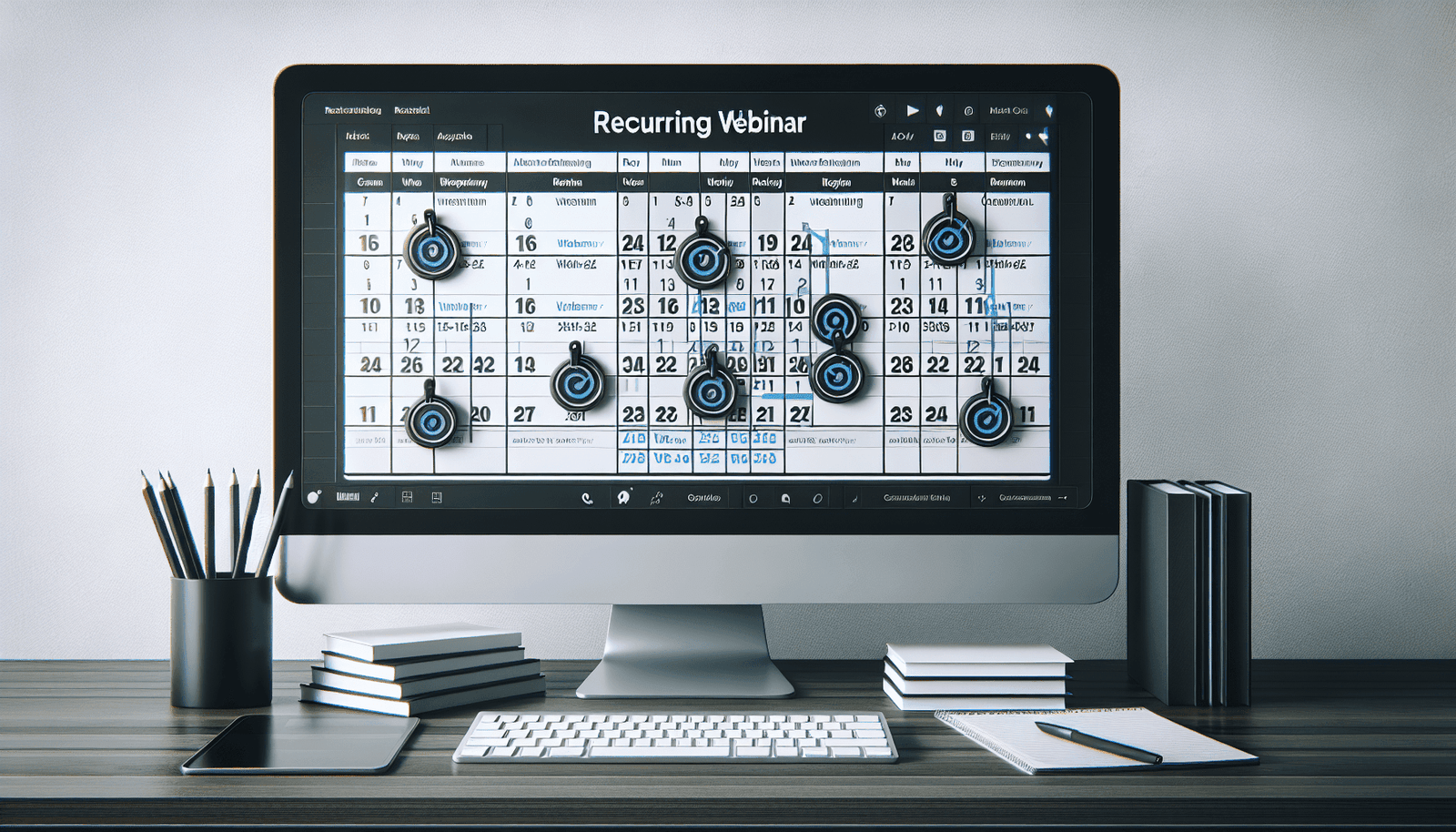Setting up recurring webinar series in WebinarJam can seem like a daunting task, but with a few simple steps, you’ll have your webinars scheduled and ready to go in no time. This guide will walk you through the process, from configuring the repetition schedule to customizing your settings for each session. By the end, you’ll be well-equipped to manage and run your recurring webinars smoothly, ensuring that your audience stays engaged and informed. Whether you’re a seasoned presenter or a newcomer to online events, WebinarJam offers the tools you need to make your webinars a success. Have you ever wondered how you can set up a recurring webinar series in WebinarJam that runs smoothly and keeps your audience engaged time after time? If so, you’re in the right place! Setting up recurring webinars can be a game-changer for maintaining consistent audience engagement, fostering community, and efficiently delivering your content without having to manually schedule each session. In this guide, we’ll walk you through the entire process, making it as easy as possible for you to master the art of recurring webinars.
What is WebinarJam?
Before diving into the specifics, let’s briefly talk about what WebinarJam actually is. WebinarJam is a powerful webinar hosting platform designed for live, on-demand, and automated webinars. It offers a plethora of features to make your webinars interactive and successful, including high-quality broadcasting, interactive tools like polls and Q&A, and automated follow-up systems.
Why Use Recurring Webinars?
Recurring webinars can offer numerous benefits for you and your audience. Here’s why you should consider setting them up:
- Consistency: Regular webinars help you build a routine that your audience can rely on.
- Time Management: Schedule once, and WebinarJam takes care of the rest.
- Engagement: Consistent sessions keep your audience coming back for more.
- Optimization: You can refine your content based on periodic feedback.
Setting Up Your WebinarJam Account
Before you begin setting up recurring webinars, you’ll need a WebinarJam account. If you don’t have one yet, here’s a quick guide to get you started.
Step 1: Sign Up
- Visit the WebinarJam website.
- Click on the “Get Started” button.
- Choose your subscription plan. WebinarJam offers various pricing tiers depending on your needs.
- Complete the registration form with your details.
Step 2: Account Verification
After signing up, you’ll receive an email to verify your account. Click on the verification link to activate your WebinarJam account.
Creating Your First Webinar Series
With your account set up and verified, you are ready to create your first recurring webinar series. Let’s break down the steps.
Step 1: Navigate to the Dashboard
- Log in to your WebinarJam account.
- On the main dashboard, click the “Add Webinar” button.
Step 2: Basic Information
You’ll be directed to a page where you can configure the specifics of your webinar. Here’s what you need to fill out:
- Webinar Name: The name that will appear on all webinar promotional materials.
- Description: A brief summary of what your webinar series will cover.
- Language: Select the language in which your webinar will be conducted.
Step 3: Scheduling
Now, here’s the most crucial part—scheduling your webinars. WebinarJam offers a detailed scheduling system to help you set up recurring sessions easily.
- Single Session or Series: Choose “Recurring Series.”
- Frequency: Select the frequency of your webinars (daily, weekly, monthly).
- Time: Choose the time of day for each webinar. Make sure the chosen time suits your target audience’s time zones.
Step 4: Presenter Details
Add the information for each presenter involved in the series. You’ll need their:
- Name: Complete name for each presenter.
- Email: Email address where they will receive the webinar link and notifications.
- Role: Specify whether they are the main host, co-host, or a guest speaker.
Step 5: Customize Webinar Registration Page
You can opt to use one of WebinarJam’s templates or create a custom registration page. Make sure it includes all necessary information to attract attendees:
- Title and Subtitle: Captivating titles that grab attention.
- Benefits: What will attendees gain from participating?
- Speaker Bios: Brief details about each presenter to build credibility.
Step 6: Notifications
Set up email reminders and notifications to keep your audience informed and engaged:
- Initial Confirmation: An email confirming their registration.
- Reminders: Schedule reminders 24 hours, 1 hour, and 15 minutes before each webinar.
- Follow-up: A thank-you email with a replay link (if applicable).
Configuring Webinar Settings
Almost there! Now we’ll look at the key settings you might want to tweak to suit your needs perfectly.
Engagement Tools
- Polls and Surveys: Set up poll questions that can be launched during the webinar to engage your audience and collect valuable feedback.
- Live Chat: Enable live chat to allow participants to interact with you and each other during the webinar.
- Q&A Section: A separate section where participants can ask questions that you can address during or after the presentation.
Presentation Materials
Upload any slides, videos, or other materials you’ll be using during the webinar. This ensures they’re ready for seamless integration during your sessions.
Replay Settings
- Availability: Decide whether you want to offer replays. If so, specify for how long they will be available after the live session.
- Replay Page: Customize the replay page to maintain brand consistency.
Launching Your Recurring Webinar Series
Once everything is set up, you’re almost ready to launch. Here’s a quick checklist to ensure everything goes smoothly:
Final Review
- Double-check all details, from scheduling to presenter information.
- Send a test email to make sure your reminders and notifications are working properly.
- Review your registration page to ensure it is both appealing and informative.
Soft Launch
Consider doing a “soft launch” with a smaller group to iron out any potential issues:
- Invite a small audience (friends, colleagues) to a test session.
- Run through the entire webinar as if it were live.
- Gather feedback and make necessary adjustments.
Go Live!
With everything checked and double-checked, it’s time to go live. Log in to your WebinarJam dashboard at least 30 minutes before the webinar starts:
- Make sure all presenters are logged in and ready.
- Confirm that all media and presentations are loaded.
- Test all interactive features to ensure they are functioning correctly.
Tips for Running Successful Recurring Webinars
Even though the technical setup is crucial, the success of your webinars largely depends on how you interact with your audience and manage the sessions. Here are some tips to help you keep your webinars engaging and professional:
Be Consistent and Prepared
- Consistency: Stick to your schedule. Consistency builds reliability.
- Preparation: Always prepare your materials well in advance to avoid last-minute scrambles.
Engage and Interact
- Interactive Elements: Use polls, Q&A sessions, and live chat to keep the audience engaged.
- Personal Touch: Address participants by name and respond to comments to make them feel valued.
Follow Up
- Email Summaries: Send a summary email with key takeaways and a link to the replay.
- Feedback: Ask for feedback to know what worked and what can be improved for future sessions.
Measuring Success
Your recurring webinar series should not be a ‘set it and forget it’ affair. You should continually measure its success and make adjustments as needed.
Key Metrics to Track
Here’s a quick table to help you focus on the most important metrics:
| Metric | Definition | Importance |
|---|---|---|
| Attendance Rate | Number of attendees / Number of registrants * 100 | Gauge interest and effectiveness of registration process |
| Engagement Rate | Level of interaction during the webinar | Assess how engaging your content and presentation style is |
| Retention Rate | Number of attendees who stay till the end | Measure how captivating and valuable your content is |
| Conversion Rate | Number of webinar attendees who take action (e.g., make a purchase, sign up) | Determine the webinar’s commercial effectiveness |
Tools for Analytics
WebinarJam offers built-in analytics that help you track these metrics easily:
- Dashboard Analytics: Provides insights into registration numbers, attendance, and participant engagement.
- Email Reports: Automated email reports after each webinar provide you with quick insights into the session’s performance.
Common Issues and How to Fix Them
Like any tool, WebinarJam can have its hiccups. Here are some common issues and quick fixes:
Technical Glitches
Issue: Poor Audio/Video Quality
- Fix: Ensure you have a strong internet connection. Test audio and video settings before going live.
Issue: Slides Not Loading
- Fix: Make sure your presentation materials are correctly uploaded and compatible with WebinarJam.
Engagement Problems
Issue: Low Engagement
- Fix: Incorporate more interactive elements like polls, Q&A, and live chats. Personalize your content to keep attendees interested.
Issue: Low Retention Rate
- Fix: Reevaluate your content delivery. Make sure your sessions are engaging and provide clear, actionable takeaways.
Conclusion
Setting up a recurring webinar series in WebinarJam might seem daunting at first, but with this guide, you now have a comprehensive roadmap to make it a seamless and rewarding experience. From initial setup and scheduling to engagement strategies and troubleshooting, you are well-equipped to get started. Remember, the key to a successful webinar series is preparation, consistency, and engagement. Happy webinar hosting!