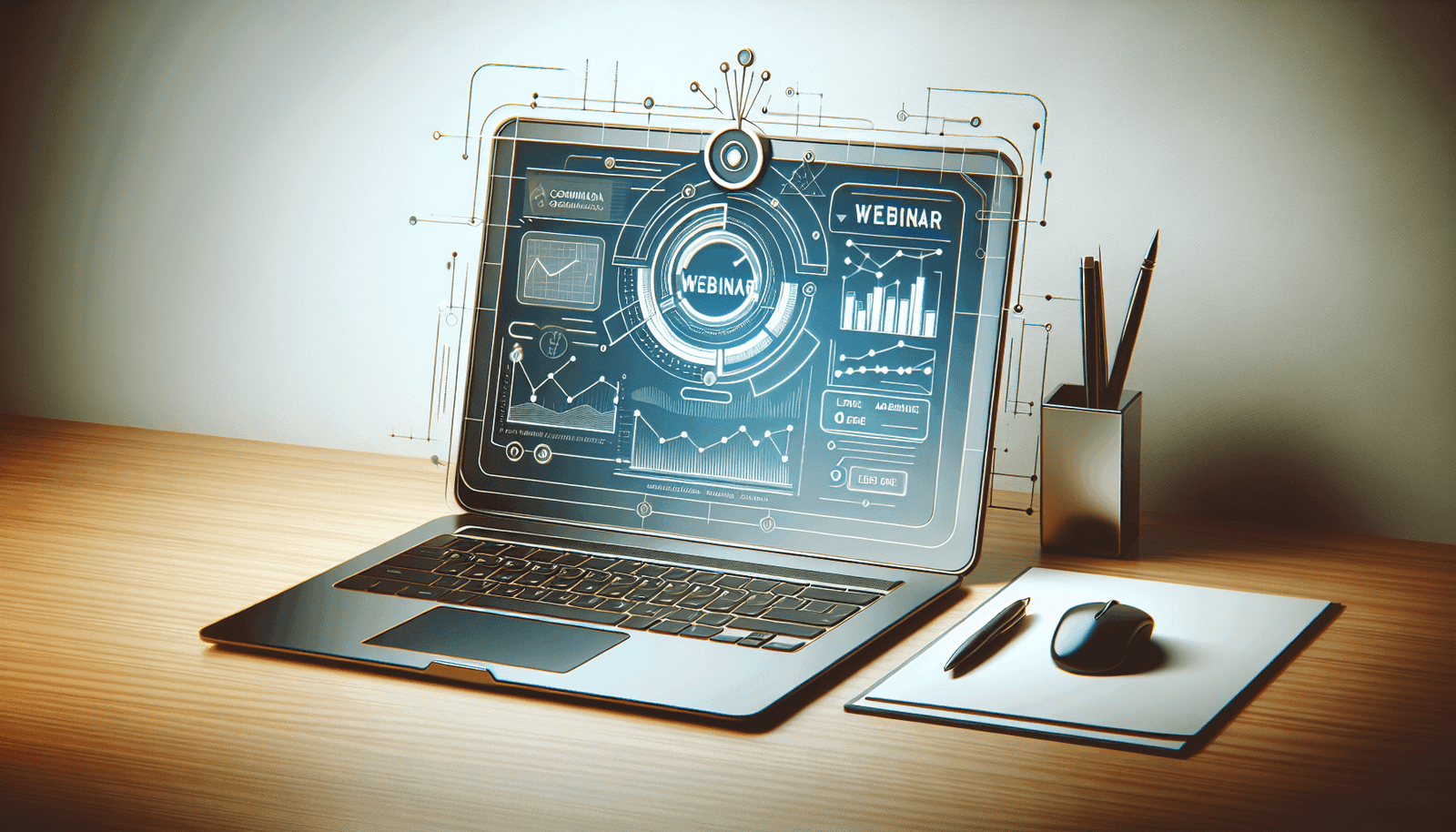Have you been wondering how to set up a successful webinar funnel with EverWebinar? Setting up a webinar funnel can be a game-changer for your business, helping you connect with your audience, provide valuable information, and ultimately drive more sales. With EverWebinar, you can automate this entire process, making it easier to manage and scale.
Why Choose EverWebinar for Your Webinar Funnel?
Creating webinars can be time-consuming, but with EverWebinar, the process becomes significantly more manageable. EverWebinar allows you to automate your webinars, ensuring that they run smoothly even when you’re not around. This not only saves time but also provides a consistent experience for your audience.
Understanding the Components of a Webinar Funnel
Before diving into the setup process, it’s crucial to understand the basic components of a webinar funnel. Essentially, a webinar funnel includes:
- Registration Page: The page where attendees sign up for the webinar.
- Thank You Page: The page displayed after they register.
- Reminder Emails: Automated emails reminding registrants of the upcoming webinar.
- Webinar Session: The live or pre-recorded webinar itself.
- Follow-Up Emails: Emails sent after the webinar to nurture leads and encourage action (like purchasing a product).
Step-by-Step Guide to Setting Up Your Webinar Funnel
To make things easier, we’ll break down the process into a series of steps. Follow along to ensure you don’t miss anything important.
Step 1: Plan Your Webinar
Before setting up anything in EverWebinar, take some time to plan your webinar. Determine the following:
- Topic: What will your webinar cover? Make sure it’s relevant and valuable to your audience.
- Target Audience: Who is your webinar for? Understanding your audience helps tailor your content.
- Objectives: What do you hope to achieve with this webinar? Whether generating leads, making sales, or building brand awareness, be clear about your goals.
Step 2: Setting Up Your Webinar in WebinarJam
EverWebinar requires you to set up your webinar initially in WebinarJam. Don’t worry; this is quick and straightforward.
- Create a New Webinar: Log in to WebinarJam and click on “Create New Webinar.”
- Configure Basic Settings: Fill in the basic details such as the name, description, and schedule of your webinar.
- Customize Pages and Emails: Customize the registration page, thank you page, and email notifications. WebinarJam provides templates to make this easier.
- Set Up Integrations: Connect any necessary integrations for email marketing, CRM, etc.
- Launch Your Webinar: Once everything is set up, launch your webinar in WebinarJam.
Step 3: Importing Your Webinar to EverWebinar
Now that your webinar is ready in WebinarJam, you can import it into EverWebinar to automate and create a recurring schedule.
- Log in to EverWebinar: Navigate to your EverWebinar dashboard.
- Click on “Import Webinar”: This option allows you to bring over the webinars you’ve set up in WebinarJam.
- Select Your Webinar: Choose the webinar you want to import. EverWebinar will then guide you through configuring the settings.
Step 4: Configuring Webinar Scheduling
EverWebinar’s powerful scheduling options are what set it apart. You can set your webinar to run at specific times and dates, or as a recurring event.
- Scheduling Options: Choose between multiple scheduling options like “Just-in-Time,” “Specific Dates,” or “Recurring Schedule.”
- Timezone Management: Adjust the timezone settings to cater to your global audience.
Step 5: Customizing Registration and Thank You Pages
The next step is to set up and customize your registration and thank you pages. These pages are crucial as they are the first interaction point with your audience.
- Go to Registration Page Settings: Customize your registration form to collect the necessary information. You can add custom fields to capture specific details.
- Customize Thank You Page: Ensure your thank you page confirms the information and provides any additional instructions or downloadable content.
- Include Social Sharing Options: Encourage registrants to share the webinar on their social media pages to increase reach.
Step 6: Setting Up Reminder and Follow-Up Emails
Automated emails are essential for keeping your audience engaged before, during, and after the webinar. Configure your reminder and follow-up emails to ensure a seamless experience.
- Go to Email Notifications: Set up reminder emails to notify registrants a few days, hours, and minutes before the webinar.
- Personalize Emails: Use placeholders to personalize emails with the registrant’s name.
- Follow-Up Emails: Configure follow-up emails to thank attendees, provide replay links, and include any call-to-action.
Step 7: Integrations and Advanced Settings
To get the most out of EverWebinar, integrate it with other tools you use.
- Email Marketing Tools: Connect with services like MailChimp, ConvertKit, or GetResponse to manage your email campaigns.
- CRM Integration: Use tools like Salesforce or HubSpot to manage your leads effectively.
- Analytics and Tracking: Set up Google Analytics and Facebook Pixel to track user behavior and campaign effectiveness.
Step 8: Testing Your Webinar Funnel
Before going live, it’s essential to test your entire webinar funnel. This ensures everything works as expected and provides a seamless experience for your attendees.
- Run through Registration: Test the registration process to make sure all custom fields and forms work correctly.
- Check Emails: Ensure all reminder and follow-up emails are received as scheduled.
- Attend the Webinar: Join the webinar yourself to see if it runs smoothly. Check for any technical glitches or issues.
Step 9: Going Live with Your Webinar
After thorough testing, you’re ready to go live. Monitor your webinar and be prepared to make any necessary adjustments.
- Monitor Registrations: Keep an eye on how many people are signing up.
- Engage During the Webinar: Use EverWebinar’s interactive tools like polls and chat to engage with your audience.
- Post-Webinar Analysis: Analyze attendee engagement and feedback to improve future webinars.
Tips for a Successful Webinar Funnel
Now that you know how to set up a webinar funnel with EverWebinar, here are some additional tips to ensure its success:
Promote Your Webinar
Utilize all available platforms to promote your webinar. Leverage your email list, social media channels, and partnerships to get the word out.
Provide Valuable Content
Ensure your webinar delivers on its promise by providing high-quality, actionable content. The more value you provide, the more likely attendees are to convert into paying customers.
Engage with Your Audience
Keep your audience engaged throughout the webinar with polls, Q&A sessions, and interactive elements. This keeps them attentive and increases the chances of conversion.
Follow Up
Don’t forget to follow up with your attendees. Send out thank you emails, provide additional resources, and include a strong call-to-action.
By following these steps and tips, you can set up an effective webinar funnel with EverWebinar that drives engagement and leads to increased sales and business growth.
Common Questions and Troubleshooting
How Can I Increase Registration Rates?
Optimizing your registration page can lead to higher conversion rates. A few tips include:
- Compelling Headline: Use a clear, benefit-driven headline.
- Strong Call-to-Action: Clearly explain what participants will gain by attending.
- Short Form: Keep registration forms short to reduce friction.
- Social Proof: Include testimonials or attendee numbers to build trust.
What If Attendees Drop Off Before the Webinar Ends?
Many attendees may drop off if they don’t find the content engaging or if the webinar is too long. To mitigate this:
- Keep It Concise: Aim for a 30-45 minute session.
- Break Up Content: Use slides, polls, and Q&A to keep things dynamic.
- Strong Opening: Capture attention early with a compelling hook or promise.
Can I Repurpose My Webinar Content?
Absolutely, repurposing your webinar content can extend its value:
- Blog Posts: Turn key points into blog articles.
- Social Media Snippets: Share highlights on social media.
- Course Material: Incorporate into online courses or training programs.
How Do I Handle Technical Issues?
Tech issues can be frustrating but planning ahead can help:
- Test Equipment: Ensure all equipment is functioning correctly before the live date.
- Backup Plan: Have technical support ready and a backup presentation loaded.
- Practice Sessions: Conduct dry runs to identify possible failures.
Conclusion
Setting up a webinar funnel with EverWebinar not only helps in automating your processes but also in scaling your business effectively. When done right, a webinar funnel can drive significant engagement and conversions, making it a powerful tool in your marketing arsenal.
By following the steps outlined in this guide, you’ll be well on your way to creating a robust and effective webinar funnel. Remember to consistently analyze and improve your strategy based on data and feedback to keep optimizing your results.