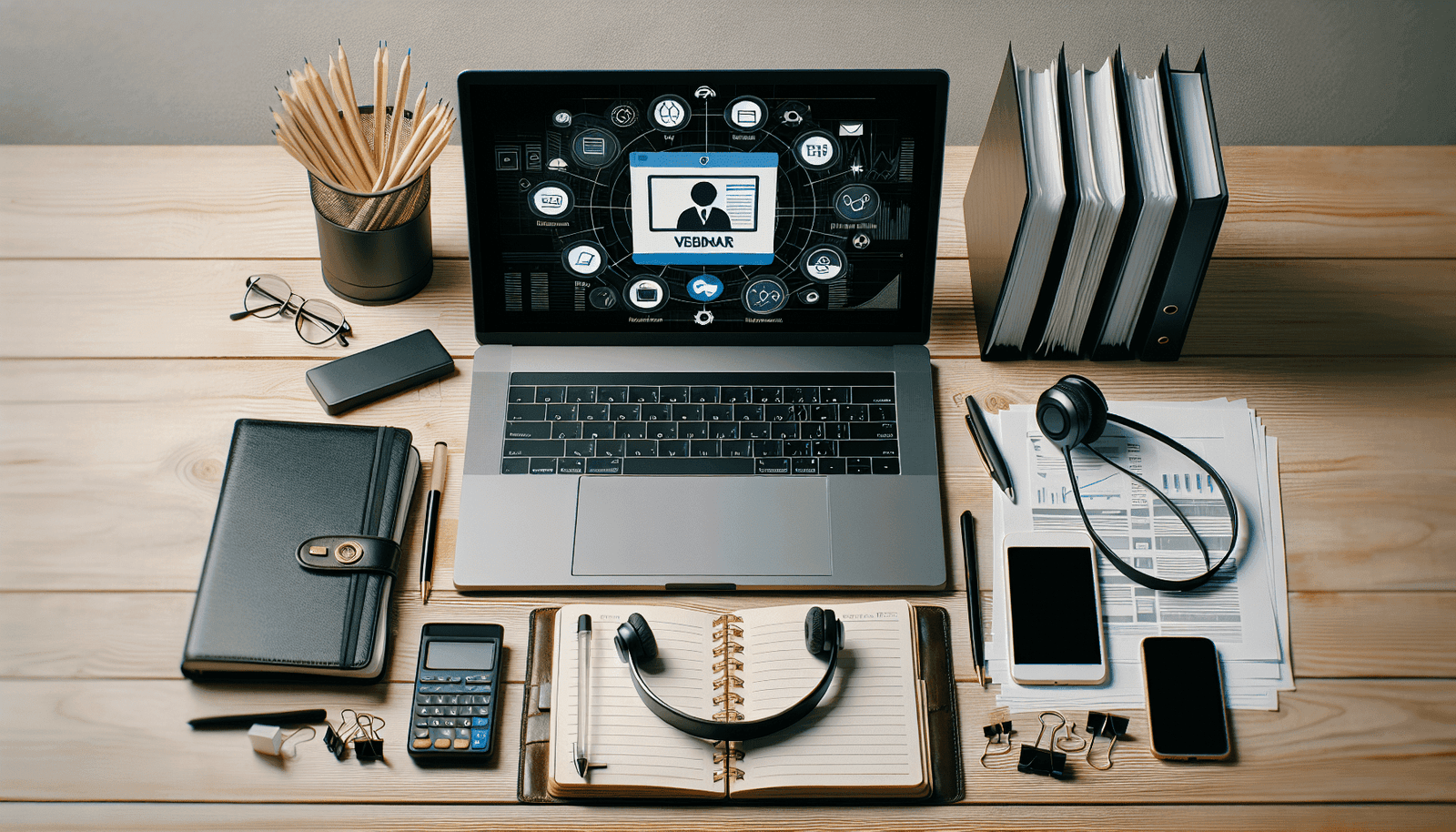Managing webinar resources can feel daunting, but with a little organization and smart strategies, you can turn it into a streamlined process. In “How Do I Manage Webinar Resources?” you’ll discover practical tips and tools designed to help you coordinate everything from content creation to attendee follow-ups. Whether you’re a seasoned presenter or new to the world of webinars, this guide will offer you valuable insights to ensure your sessions run smoothly and efficiently. Dive in and learn how to optimize your resources, engage your audience, and deliver top-notch webinars every time. Have you ever found yourself overwhelmed by the sheer number of resources needed to plan and execute a successful webinar? You’re definitely not alone! Managing webinar resources can feel like a juggling act, especially if you’re new to the process or handling multiple webinars at once. But don’t worry; we’re here to guide you through it.
Understanding Webinar Resources
Before diving into strategies for managing resources, it’s crucial to understand what these resources entail. Webinar resources can be generally divided into three main categories:
- Human Resources: This includes the webinar host, speakers, moderators, and support staff.
- Material Resources: These consist of presentation slides, documents, software, and hardware needed for the event.
- Time Resources: Planning, dry-runs, live sessions, follow-up communications, and data analysis all consume precious time.
Identifying Key Roles in Your Webinar
Your webinar’s quality is often determined by the team behind it. Identifying the key roles and their responsibilities ensures each part of your event runs smoothly.
| Role | Responsibilities |
|---|---|
| Webinar Host | Coordinates the event, engages with the audience, and ensures the webinar runs as planned. |
| Speaker | Delivers the presentation or speech, shares insights, and addresses audience questions. |
| Moderator | Manages audience questions and tech issues, keeps the session interactive and engaging. |
| Support Staff | Provides technical support, helps in setting up and troubleshooting equipment and software. |
Gathering and Organizing Material Resources
Material resources are your building blocks for a successful webinar. Let’s explore how to effectively gather and organize them.
Presentation Slides
Your presentation slides are a major component of your webinar. Create them ahead of time and ensure they are clear, engaging, and concise.
- Start with an Outline: Begin by outlining your key points. This helps in maintaining a logical flow.
- Use Visuals: Incorporate images, graphs, and charts to make your slides more engaging and easier to comprehend.
- Limit Text: Avoid overcrowding slides with text. Use bullet points and keep information succinct.
Documents and Handouts
Certain webinars may require supplementary documents or handouts. Compile all necessary materials well before the event.
- Accessible Format: Ensure all documents are in formats easily accessible to your audience, such as PDFs.
- Content Quality: Make sure to proofread and confirm the content is accurate and valuable.
Software and Hardware
The technology you use can make or break your webinar. Here are some tips to manage your tech resources:
- Choose the Right Webinar Platform: Popular platforms like Zoom, Webex, and GoToWebinar have various features. Choose one that fits your needs.
- Check Equipment: Test your microphone, camera, and internet connection multiple times before the event.
Time Management for Webinars
Time is a resource that must be meticulously managed from planning to post-webinar activities. A well-structured timeline ensures nothing falls through the cracks.
Planning Phase
Planning sets the foundation for your webinar. Allocate sufficient time for each planning step.
- Set a Timeline: Define your webinar date and work backward to create a detailed project plan.
- Assign Deadlines: Assign specific deadlines for milestones like content creation, dry runs, and promotional activities.
Execution Phase
The execution phase is when all your planning comes to life. Here’s how to manage your time effectively:
- Agenda: Create a detailed agenda and stick to it during the event.
- Interactive Elements: Plan for Q&A sessions, polls, and other interactive elements to engage your audience.
Post-Webinar Activities
Your job isn’t over once the webinar ends. Follow-up activities are crucial for maintaining engagement.
- Follow-Up Emails: Send thank-you emails and provide access to recorded sessions or additional resources.
- Feedback Collection: Collect feedback through surveys to improve future webinars.
Tools for Managing Webinar Resources
You’re in luck because there are various tools available to assist you in managing your webinar resources. Here are some categories and examples:
Project Management Tools
These tools can help in planning, assigning tasks, and tracking progress.
| Tool | Features |
|---|---|
| Trello | Kanban boards, task assignments, due dates |
| Asana | Task tracking, timelines, team collaboration |
| Monday.com | Customizable workflows, project templates |
Webinar Platforms
Choosing the right platform is crucial. Here are a few options:
| Platform | Features |
|---|---|
| Zoom | High-quality video, chat, Q&A, polls, breakout rooms |
| Webex | Interactive features, easy integration, analytics |
| GoToWebinar | User-friendly interface, detailed insights, automated emails |
Scheduling Tools
Scheduling tools help in organizing your event timings effectively.
| Tool | Features |
|---|---|
| Calendly | Automated scheduling, calendar integration |
| Doodle | Poll-based scheduling, easy availability checks |
| Google Calendar | Event creation, reminders, collaboration features |
Analytics and Feedback Tools
Post-webinar analysis helps in understanding your audience and improving future webinars.
| Tool | Features |
|---|---|
| SurveyMonkey | Customizable surveys, real-time results |
| Google Forms | Easy form creation, automatic data collection |
| Webinar Platform | Many platforms offer built-in analytics and feedback tools |
Promoting Your Webinar
No matter how well-organized your resources are, a successful webinar also depends on effective promotion. Here are some strategies to get the word out:
Email Marketing
Email marketing remains one of the most effective ways to reach your audience.
- Build a Mailing List: Start by building a targeted email list. Segment it for better personalization.
- Craft Engaging Emails: Use compelling subject lines and concise content to catch your reader’s attention.
- Automated Reminders: Send automated reminders as the webinar date approaches.
Social Media Promotion
Utilize your social media channels to boost webinar visibility.
- Create Event Pages: Platforms like Facebook and LinkedIn allow you to create event pages.
- Use Hashtags: Implement relevant hashtags to reach a broader audience.
- Engage with Followers: Share teasers, behind-the-scenes content, and engage with your audience’s comments.
Paid Advertising
Sometimes, organic reach might not be sufficient. In that case, paid advertising can help.
- Social Media Ads: Platforms like Facebook and LinkedIn offer targeted advertising options.
- Google Ads: Use Google Ads to reach a wider audience through search and display networks.
Engaging Your Audience During the Webinar
Audience engagement is critical for the success of your webinar. If attendees feel disconnected, they might leave halfway through. Here are some tips to keep them engaged:
Interactive Features
Utilize interactive features offered by your webinar platform.
- Polls and Surveys: Use polls and surveys to gather instant feedback and keep the session interactive.
- Q&A Sessions: Allocate time for live Q&A to address your audience’s queries.
- Chat: Encourage attendees to use the chat feature for comments and questions.
Content Delivery
How you present your content can significantly impact audience engagement.
- Storytelling: Use storytelling to make your points more relatable and memorable.
- Visual Aids: Incorporate videos, animations, and infographics to break monotony.
- Pacing: Maintain a good pace to keep the content dynamic.
Collecting and Analyzing Feedback
Feedback is invaluable for improving future webinars. Here’s how to go about it:
Immediate Post-Webinar Survey
Send a survey immediately after the webinar to capture fresh impressions.
- Short and Sweet: Keep the survey short to encourage more responses.
- Relevant Questions: Ask about the content, delivery, and overall experience.
Analyze Data
Analyze the feedback and other data collected during the webinar.
- Attendance Metrics: Review attendance patterns, including drop-off points.
- Engagement Metrics: Check interaction levels during polls, Q&As, and chat.
Continuous Improvement
Continuous improvement is key to maintaining high-quality webinars. Use the insights gathered to make necessary adjustments.
Review and Reflect
Hold a review meeting with your team to discuss what went well and what didn’t.
Implement Changes
Implement the changes in your next webinar planning cycle.
Conclusion
Managing webinar resources may seem overwhelming, but breaking it down into manageable chunks makes it easier. From human resources and material resources to time management, each element plays a vital role. Using the right tools and strategies will streamline your webinar process, making it more efficient and effective. So, the next time you ask yourself, “How do I manage webinar resources?”, refer back to this comprehensive guide and ensure your webinar’s success!