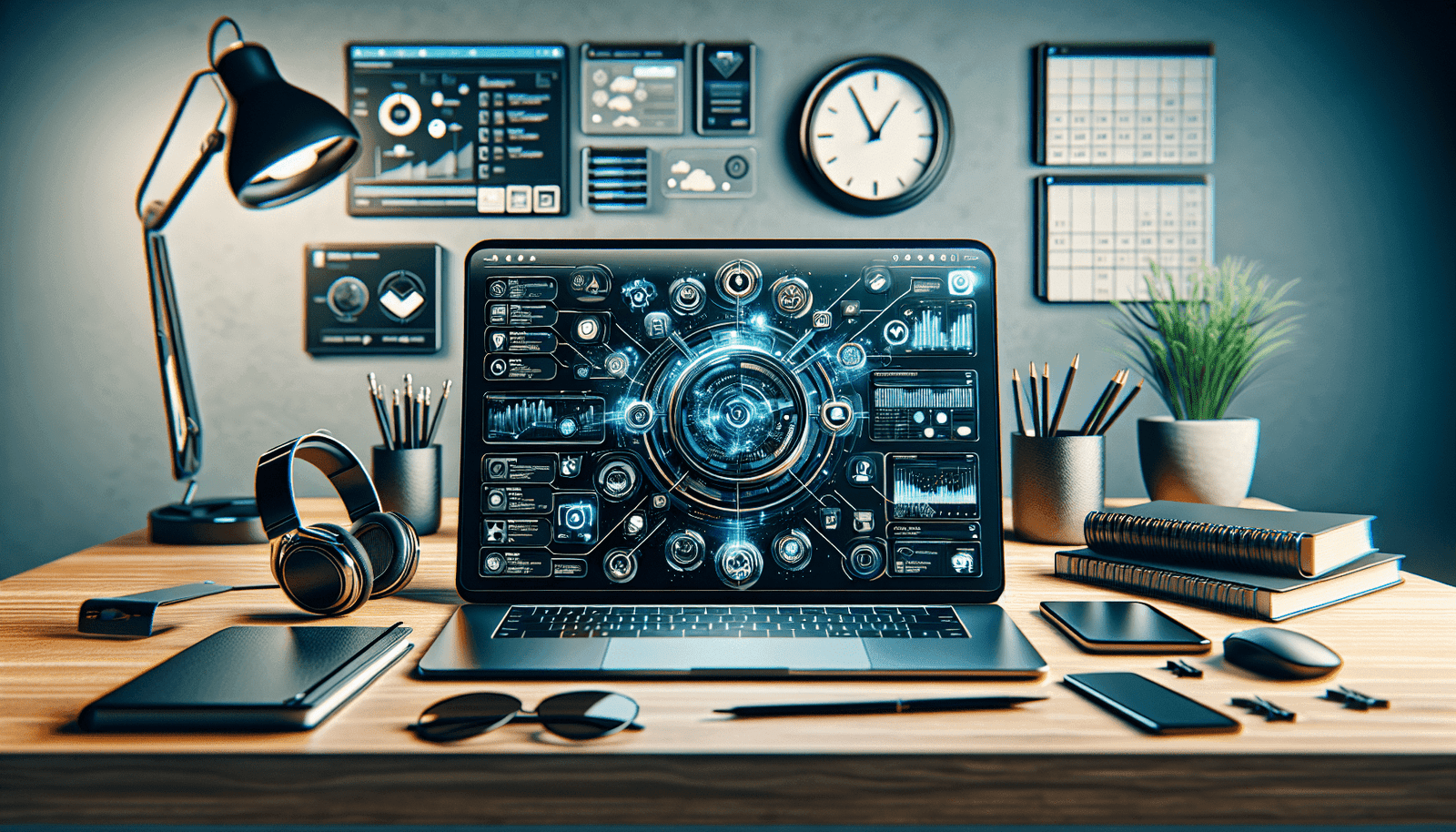Setting up a successful webinar can feel like a bit of a juggling act, but with the right strategies, you’ll manage it like a pro. In “How Do I Manage Webinar Logistics?”, you’ll discover essential tips to organize and execute a flawless virtual event. From scheduling and promoting your webinar to ensuring the technology runs smoothly, this guide will navigate you through every step. By following these practical advice, you’ll create an engaging and seamless experience for your audience, setting the stage for a truly impactful online event. Have you been wondering, “How do I manage webinar logistics?” If so, you’re not alone! With the rise of virtual events, mastering the ins and outs of webinar logistics has become increasingly important. Whether it’s your first time hosting a webinar or you’re looking to improve your process, there’s always something new to learn that can help you create a seamless experience for your audience. Let’s dive in and explore the various aspects that go into planning and managing successful webinars.
Understanding Webinar Logistics
Before we get into the nitty-gritty, it’s crucial to understand what webinar logistics actually entail. It’s not just about choosing a date and sending out invitations – although those are important steps. Webinar logistics encompass everything from the design of the event to post-webinar follow-up.
What Are Webinar Logistics?
Webinar logistics refer to the planning, organization, and execution of online seminars. They include a myriad of tasks ranging from selecting the right platform to ensuring that your audience receives timely reminders. Effective logistics are the backbone of any successful webinar, ensuring that all parts work smoothly together.
Why Are They Important?
Properly managed logistics can make or break your webinar. Smooth logistics lead to a professional and engaging experience that reflects well on your brand, while poor logistics can leave attendees frustrated and unimpressed. Getting the logistics right increases your chances of success, whether your goal is education, networking, or marketing.
Preparing for Your Webinar
Preparation is key when it comes to webinar logistics. The more groundwork you lay before the event, the smoother it will go on the day of. Let’s break down the elements you need to consider.
Choosing the Right Platform
The first critical decision is selecting the platform for your webinar. The right platform will depend on your needs – from the number of participants to the features you require, like screen sharing or breakout rooms.
Popular Webinar Platforms
| Platform | Key Features | Best For |
|---|---|---|
| Zoom | Breakout rooms, recording, Q&A | Large, interactive groups |
| GoToWebinar | Polls, handouts, integration with CRMs | Marketing and sales webinars |
| Webex | Screen sharing, whiteboard, Q&A | Corporate and educational webinars |
| Microsoft Teams | Integration with Microsoft Office apps | Business meetings and collaborations |
| WebinarJam | High attendee limit, automated emails | Marketing events |
Scheduling Your Webinar
Choosing the right date and time is crucial. Consider your audience’s time zones and daily schedule. You’ll want to pick a time that maximizes attendance, which often means mid-week, middle-of-the-day slots.
Defining Your Objectives
What’s the goal of your webinar? Are you educating your audience, promoting a product, or networking? Clearly defined objectives will guide your entire planning process, from content creation to marketing strategies.
Assembling Your Team
You can’t do it all alone. Assign roles to your team members, such as a webinar host, technical support, and marketing coordinators. Each person should know their responsibilities well before the day of the event.
Content Creation
The heart of your webinar is the content. If your content isn’t engaging or informative, your attendees are unlikely to stick around.
Developing Your Agenda
Start with a clear agenda that outlines the topics you’ll cover, the speakers involved, and the order of activities. Your agenda acts as a road map for the event, helping you stay on track.
Creating Engaging Presentations
Your slides should be visually appealing and content-rich but not overwhelming. Use a mix of text, images, and interactive elements like polls or Q&A sessions to keep your audience engaged.
Rehearsals
Practice makes perfect. Conduct several rehearsals with your team to iron out any kinks. This helps you get comfortable with the technology and refine your presentation flow.
Guest Speakers
If you’re inviting guest speakers, brief them thoroughly. Ensure they’re aware of the agenda, their speaking time, and other logistics. A short rehearsal with them can go a long way in avoiding any surprises.
Marketing and Promotions
Now that you have a well-prepared webinar, it’s time to spread the word. Effective promotion can significantly impact your attendance rates.
Email Campaigns
Craft compelling email invitations and send reminders leading up to the event. Personalize these emails as much as possible to grab the recipient’s attention.
Social Media
Use your social media channels to promote your webinar. Create engaging posts that highlight the value of attending and use relevant hashtags to extend your reach.
Partnerships and Collaborations
Collaborate with influencers or partners who can help you promote the webinar to a broader audience. Their endorsement can add credibility and attract more attendees.
Registration Page
Your registration page should include all the necessary information about the webinar and an easy-to-complete registration form. A user-friendly page boosts sign-ups.
Incentives
Consider offering incentives like early bird discounts, exclusive resources, or post-webinar access to encourage registrations.
Technical Setup
Once your promotion starts yielding registrations, focus on your technical setup. A smooth technical setup prevents potential hiccups and ensures that everything runs without a glitch.
Testing Your Equipment
Test all the equipment – from microphones to cameras to your internet connection. Ensure everything is in working order well before the event.
Backup Plans
Always have a backup plan for technical issues. This includes having a backup internet connection and alternative devices.
Software Walkthrough
Familiarize your team with the webinar software. Everyone should know how to use its features, from screen sharing to managing Q&A sessions.
Technical Support
Have a technical support person on standby during the event to quickly resolve any issues that may arise.
Run-of-Show
The day of the webinar is here! Having a detailed run-of-show document ensures that everyone knows what to do and when to do it.
Pre-Webinar Setup
- Final Equipment Check: Ensure all your equipment and software are in working order.
- Team Briefing: Have a quick meeting with your team to go through the plan.
- Login Early: Log in 30 minutes early to make final preparations.
During the Webinar
- Introductions: Start by introducing the webinar, yourself, and any guest speakers.
- Engagement: Use polls, Q&A sessions, and chats to keep your audience engaged.
- Monitoring: Keep an eye on the chat and Q&A sections to address any issues immediately.
Post-Webinar Activities
- Q&A and Feedback: Spend some time answering any remaining questions and gather feedback through a short survey.
- Resource Sharing: Share any promised resources, such as slide decks or additional readings.
- Recording and Replays: Send out the recording of the webinar to attendees and registrants who couldn’t make it.
Post-Webinar Follow-Up
The webinar may be over, but your work isn’t. Post-webinar activities help you measure success and maintain engagement with your audience.
Analyzing Metrics
Look at the analytics from your webinar platform to see what worked and what didn’t. Key metrics include attendance rates, engagement levels, and drop-off points.
Sending Thank You Emails
Send thank you emails to all attendees. Express gratitude and provide them with additional resources or links to the webinar recording.
Follow-Up Surveys
Send out a follow-up survey to garner feedback. This feedback can provide invaluable insights for future webinars.
ROI Calculation
Calculate the return on investment (ROI) to evaluate the financial success of the webinar. Consider not just direct sales but also long-term leads generated.
Nurturing Leads
If lead generation was one of your objectives, follow up with the leads gathered during the webinar. Tailor your follow-up communication based on their engagement during the event.
Common Pitfalls and How to Avoid Them
Every webinar comes with its own set of challenges. Being aware of common pitfalls can help you avoid them.
Overloading Content
Less is more. Avoid overwhelming your audience with too much information. Stick to your key points and provide additional resources for those who want to delve deeper.
Ignoring Time Zones
If you have a global audience, time zones can be a tricky aspect. Make sure you pick a time that works for most of your audience and offer a recording for those who can’t attend live.
Technical Glitches
Technical issues can disrupt the flow of your webinar. Always have a backup plan in place, and do as many tests as possible beforehand.
Poor Promotion
Even the best webinar will fail if no one knows about it. Make sure your promotional efforts are robust and targeted.
Tips for Engaging Your Audience
Engaging your audience can be tricky, but it’s essential for a successful webinar.
Use Interactive Features
Incorporate polls, Q&A sessions, and chat features to make your webinar more interactive. These features increase engagement and make the experience more dynamic.
Keep It Visual
Visual aids like slides and videos can help retain your audience’s attention. Just make sure they’re not too distracting or overloaded with information.
Encourage Participation
Invite your audience to participate through questions or comments. Acknowledging their input makes them feel valued and more involved.
Be Authentic
Authenticity goes a long way. Be yourself and try to build a genuine connection with your audience.
Conclusion
Managing webinar logistics might seem daunting initially, but with thorough planning and a well-prepared team, you can pull off a seamless event. From choosing the right platform and scheduling to content creation and post-webinar activities, each step plays a crucial role in your webinar’s success.
Remember, practice makes perfect. Each webinar you host will teach you something new, helping you refine your process over time. Keep track of what works and where you can improve, and soon you’ll find managing webinar logistics to be second nature.
So, the next time you find yourself asking, “How do I manage webinar logistics?” you’ll know exactly what to do. Happy hosting!