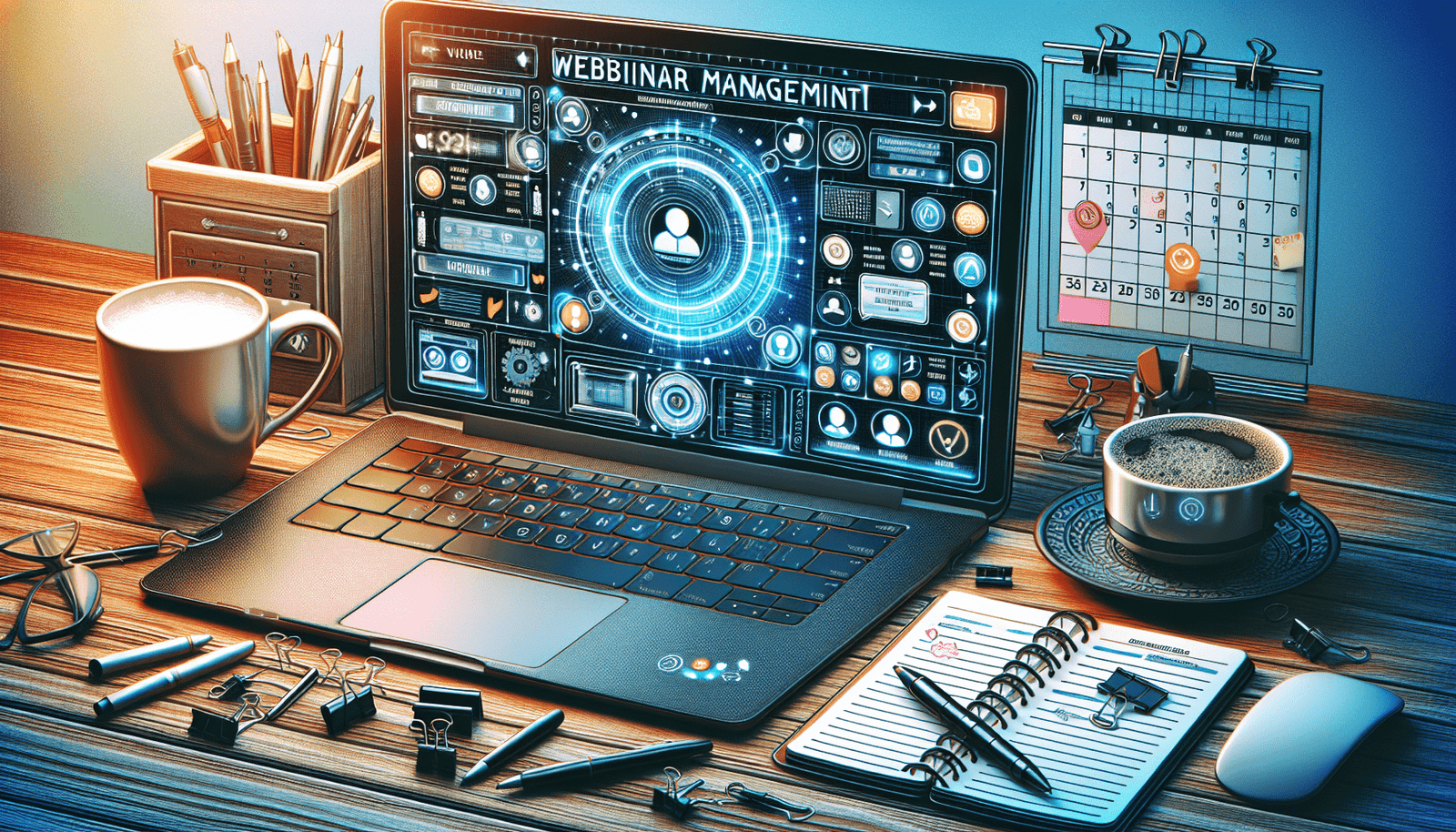You’ve been tasked with managing a webinar, and you’re feeling a whirlwind of excitement and nerves. The thought of coordinating all the moving parts might seem daunting, but fear not—you’ve got this! In “How Do I Manage Webinar Events?”, you’ll discover practical tips and straightforward strategies to plan, execute, and follow up on a successful webinar. From selecting the right platform and registering attendees, to engaging with your audience and troubleshooting technical issues, you’ll gain the confidence and skills you need to host a seamless event that captivates and informs your participants. Ever found yourself asking, “How do I manage webinar events effectively?” Whether you’re a seasoned event planner or just getting started, managing a successful webinar can seem like a Herculean task. But don’t worry; you’re not alone! Let’s dive into the nitty-gritty of planning, executing, and wrapping up an engaging and effective webinar.
Understanding the Basics of Webinar Management
What is a Webinar?
A webinar, short for “web-based seminar,” is a live, virtual event that is used for educational or informative purposes. Webinars allow participants to join in from anywhere in the world, either in real-time or by watching a recording after the live event has concluded.
Why Are Webinars Important?
Webinars can be a powerful tool for reaching a broader audience, sharing knowledge, and engaging with potential customers or partners. They offer the unique advantage of real-time interaction, enabling you to connect with your audience on a more personal level.
Pre-Webinar Planning
Define Your Objectives
Before anything else, be clear about what you want to achieve with your webinar. Are you aiming to educate your audience, generate leads, or perhaps promote a new product? Clear objectives will help you stay focused and measure the success of your event.
| Objective | Description |
|---|---|
| Educational | Share knowledge and provide training |
| Lead Generation | Capture potential customer information for your sales funnel |
| Product Promotion | Introduce and demonstrate a new product or service to potential customers |
Choose the Right Platform
Your choice of platform can make or break your webinar. Factors to consider include the number of attendees, essential features (such as screen sharing, chat, and polling), and budget.
| Platform | Features | Price Range |
|---|---|---|
| Zoom | Screen sharing, chat, polling, breakout rooms, and video recording | Free to Premium Plans |
| GoToWebinar | High-definition video quality, audience engagement tools, and extensive integration options | Paid Plans Only |
| WebEx | Customizable branding, robust security features, and interactive tools | Paid Plans Only |
Schedule Wisely
When you schedule your webinar can significantly affect its success. Consider your target audience’s time zones, availability, and even their daily routines. It’s generally best to avoid weekends and public holidays.
Create a Compelling Title and Description
Your title and description are the first things potential attendees will see. Make them compelling and clear, ensuring they accurately describe what attendees can expect to gain from your webinar. This will help attract the right audience.
Pre-Webinar Promotion
Develop a Marketing Plan
Promoting your webinar effectively requires a well-thought-out marketing plan. Utilize email marketing, social media, and partnerships to reach a wider audience.
Email Marketing
Email marketing can be incredibly effective for promoting your webinar. Send out invitations at least two weeks in advance, followed by reminder emails as the event date approaches.
| Email Type | Timing | Purpose |
|---|---|---|
| Initial Invitation | 2-4 weeks before event | Informing about the event and encouraging sign-ups |
| Reminder 1 | 1 week before event | Reminding about the upcoming webinar |
| Final Reminder | 1 day before event | Urgency and final push for attendance |
| Last-Minute Reminder | The day of the event | Immediate action reminder |
Social Media Promotion
Leverage your social media channels to reach a broader audience. Create a series of posts leading up to the event, and consider using paid promotions for extra visibility.
Partnerships and Collaborations
Partnering with influential figures or organizations in your industry can help you reach a larger, more relevant audience. Collaborations can take the form of co-hosting the webinar, guest speakers, or simply mutual promotion.
Webinar Content and Format
Plan Your Content
Your content should be well-structured and engaging. Start with an outline that includes an introduction, main points, and a conclusion. Including interactive elements like polls and Q&A sessions can greatly enhance audience engagement.
Select Your Speakers
The success of your webinar often hinges on the quality of your speakers. Choose individuals who are both knowledgeable about the topic and capable of engaging with the audience. Provide them with a clear brief and ample preparation time.
Prepare Visual Aids
Visual aids like slides and videos can make your content more engaging and easier to understand. Make sure your visuals are high-quality and support your key messages.
Rehearse
Rehearsing your webinar is crucial. This helps you iron out any technical kinks and ensure smooth delivery. Conduct at least one full run-through with all speakers and technical staff.
Technical Setup
Ensure a Stable Internet Connection
A stable internet connection is critical for both you and your attendees. Test your connection well in advance and have a backup plan in case of connectivity issues.
Test Your Equipment
Ensure all your equipment – computers, microphones, cameras – are in good working order. Run a final check on the day of the event to address any last-minute issues.
Set Up Your Webinar Environment
Create a professional and distraction-free environment for your webinar. Good lighting and a clean background can significantly enhance your video quality. Use a headset to improve audio clarity and reduce background noise.
During the Webinar
Start on Time
Punctuality is crucial for maintaining professionalism and respecting your attendees’ time. Start the webinar promptly and provide a brief introduction.
Engage Your Audience
Keep your audience engaged throughout the webinar by using interactive tools like polls, quizzes, and live Q&A sessions. Encourage attendees to participate and ask questions.
| Interaction Type | Description |
|---|---|
| Polls | Ask questions related to your topic to gauge audience insight and keep them engaged |
| Quizzes | Use quizzes to reinforce learning and make the session more interactive |
| Live Q&A | Answer questions from the audience in real-time to address concerns and enhance understanding |
Monitor the Chat
Assign a team member to monitor the chat. They can help address any technical issues and relay important questions to the speaker.
Stay Flexible
Regardless of how well you plan, unexpected issues can arise. Stay flexible and adapt as needed. If technical difficulties occur, address them calmly and swiftly.
Post-Webinar Follow-up
Send a Thank-You Email
Send a thank-you email to all attendees shortly after the webinar. Include a link to the recording, presentation slides, and any additional resources. This keeps the engagement going and provides value to your audience.
Gather Feedback
Collecting feedback is crucial for improving future webinars. Send out a brief survey to understand what worked well and what could be improved.
| Feedback Aspect | Example Questions |
|---|---|
| Content | Was the content helpful and relevant? |
| Speaker(s) | How would you rate the speaker’s presentation skills? |
| Technical Quality | Were there any technical issues that affected your experience? |
| Overall Experience | How satisfied were you with the overall webinar experience? |
Analyze Metrics
Review your webinar’s performance by analyzing metrics such as attendance rates, engagement levels, and conversion rates. This will help you understand the success of your event and guide future improvements.
| Metric | Description |
|---|---|
| Attendance Rate | The percentage of registrants who attended the webinar |
| Engagement Level | Measured through interactions, such as chat participation, poll responses, and question submissions |
| Conversion Rate | The number of attendees who took desired actions, like signing up for a product trial or consultation |
Follow Up on Leads
If lead generation was one of your objectives, promptly follow up with attendees who showed interest. Personalized follow-up can convert these leads into actual customers.
Common Challenges and Solutions
Technical Issues
No matter how well-prepared you are, technical issues can arise. To mitigate them:
- Conduct thorough technical rehearsals.
- Have a technical support team on standby.
- Provide attendees with troubleshooting tips in advance.
Low Attendance Rates
Sometimes, even with the best promotional efforts, attendance may fall short. To address this:
- Reevaluate your promotional strategies and timing.
- Ensure your title and description are compelling and accurately reflect the content.
- Consider offering incentives for attendance, such as a free resource or discount.
Audience Engagement
Keeping your audience engaged can be challenging, especially during longer webinars. To enhance engagement:
- Use diverse content formats, such as videos and live demonstrations.
- Include interactive elements like polls and quizzes.
- Encourage questions and provide detailed, thoughtful responses.
Tips for Ongoing Improvement
Continuously Update Your Content
The digital landscape is ever-evolving, so it’s important to keep your webinar content up-to-date. Regularly review and refresh your materials to ensure they remain relevant and engaging.
Learn from Feedback
Take feedback seriously and use it to improve your future webinars. Make iterative changes based on what your audience liked and didn’t like.
Stay Updated with Trends
The world of webinars is continually evolving, with new tools and techniques emerging regularly. Stay updated with industry trends to incorporate the latest best practices into your webinars.
So there you have it, a comprehensive guide to managing webinar events. Addressing each phase – from planning and promotion to execution and follow-up – will help you create engaging and successful webinars. Remember, the more you prepare, the smoother your webinar will run. Happy hosting!