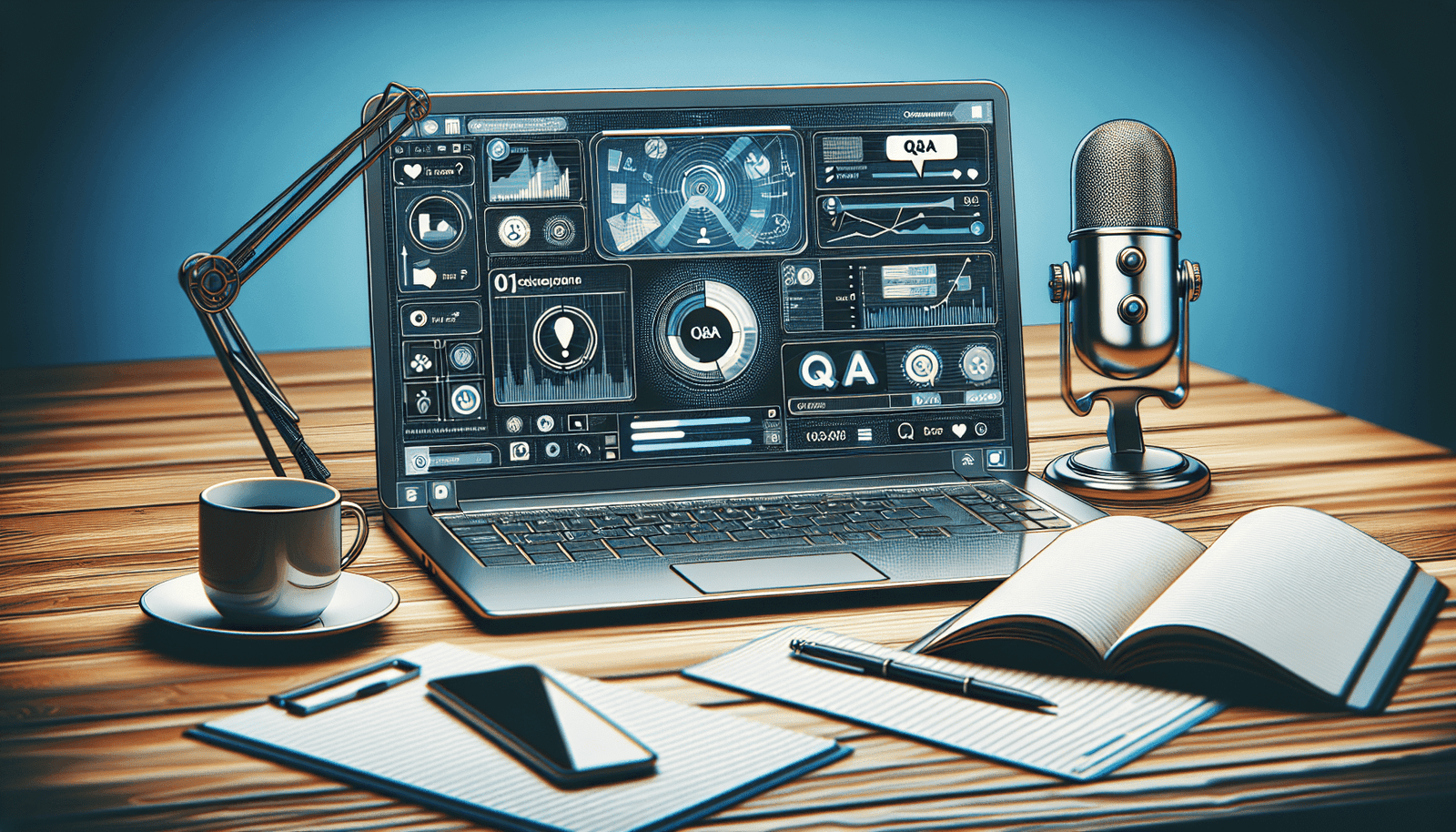Managing Q&A sessions in WebinarJam can be a breeze once you get the hang of it—allowing you to create a more engaging and interactive experience for your audience. In this guide, you’ll learn the essential steps to seamlessly navigate the Q&A feature, from setting up your session to addressing participants’ questions effectively. With these tips, you’ll be able to foster a more dynamic conversation, keeping your attendees interested and involved throughout your webinar. Have you ever found yourself wondering how to manage Q&A sessions effectively during your webinars on WebinarJam? You’re not alone! Running a seamless Q&A session is crucial for engaging with your audience and providing them with value. Let’s explore the step-by-step process to help you master the art of managing Q&A sessions in WebinarJam.
Understanding the Importance of Q&A Sessions
Before diving into the specifics, it’s essential to grasp why Q&A sessions are important. These sessions provide a platform for your audience to interact, clarify doubts, and gain deeper insights into the topic. Essentially, they transform your webinars from one-sided monologues into dynamic, engaging conversations.
Benefits of Effective Q&A Management
Managing Q&A sessions efficiently can lead to several benefits:
- Enhanced Engagement: Asking and answering questions keep viewers actively involved.
- Increased Value: Provides additional insights and value to your audience.
- Improved Credibility: Demonstrates your expertise and knowledge in real-time.
- Audience Feedback: Offers immediate feedback and helps understand your audience’s needs better.
Knowing these benefits sets the stage for mastering the practical aspects of managing Q&A sessions. Let’s break it down step-by-step!
Setting Up Your WebinarJam Q&A
Scheduling Your Webinar
Before you can have a Q&A session, you need to schedule your webinar. Here’s a straightforward way to do that:
- Log In: Start by logging into your WebinarJam account.
- Create a Webinar: Click on “Add Webinar” and follow the prompts to enter your webinar details.
- Customize: Use the settings to customize the webinar, including date, time, and other essential details.
- Enable Q&A: Make sure you enable the Q&A feature by checking the appropriate box under the ‘advanced settings’ tab.
Pre-Webinar Preparations
A good Q&A session starts with proper pre-webinar preparation. Here are some strategies:
- Promote the Q&A: Let your audience know there will be a Q&A session at the end of the webinar.
- Prepare Common Questions: Think about questions that might commonly come up and prepare brief answers in advance.
- Appoint a Moderator: If possible, have a colleague act as a moderator to help manage questions during the webinar.
Engaging Your Audience During the Webinar
Announcing the Q&A Segment
From the beginning, keep your audience informed about the Q&A session. Here’s how:
- Opening Announcements: Inform the audience at the start that there will be a Q&A session.
- Mid-Webinar Reminders: Briefly remind your audience about the Q&A session during your presentation to keep them engaged.
- Encourage Questions: Prompt your audience to submit questions at any time via the Q&A feature on WebinarJam.
Collecting and Categorizing Questions
Collecting and categorizing questions can make answering them much more straightforward. Here’s an effective method:
| Category | Description | Examples |
|---|---|---|
| Related to Content | Questions related directly to the presentation topic | “Can you elaborate on point X?” |
| Technical Issues | Questions about accessing or viewing the webinar | “I’m having trouble with my audio.” |
| General Inquiries | Off-topic or broader questions | “What is your next webinar about?” |
| Future Engagements | Questions about future content or how to stay in touch | “How can we connect with you online?” |
Using WebinarJam’s Q&A Feature
WebinarJam offers several features to help you manage questions during the webinar:
- Live Chat: Use the live chat to monitor incoming questions.
- Highlight Features: Highlight specific questions that you intend to answer live.
- Question Priority Levels: Assign priority levels to questions based on relevance and importance.
Conducting Effective Q&A Sessions
Live Answers vs. Written Responses
Deciding whether to answer questions live or in written form can significantly impact the flow of your Q&A session. Here’s how to decide:
- Live Answers: Best for more detailed explanations or when showing empathy and enthusiasm.
- Written Responses: Good for concise questions or when time is limited.
Structuring Your Q&A Time
Time management is crucial during Q&A sessions. Use these strategies to make the best of your time:
- Allocate Specific Time: Decide in advance how much time you will devote to the Q&A session (e.g., 15 minutes).
- Timekeeping: Use a timer to ensure you stay within the allocated time.
- Prioritize Questions: Start with the most frequently asked or complex questions.
Handling Difficult Questions
Handling difficult questions can be challenging, but it’s an essential part of effective Q&A management. Here are some tips:
- Stay Calm: Take a deep breath before answering to ensure you stay composed.
- Be Honest: If you don’t know the answer, it’s okay to admit it. Offer to find out and follow up later.
- Redirect if Necessary: If a question is off-topic, gently steer it back to the main subject.
Post-Webinar Activities
Follow-Up Responses
Sometimes, you might not be able to answer all questions during the live session. Post-webinar follow-ups can help:
- Review Unanswered Questions: Go through the list of unanswered questions after the webinar.
- Send an Email: Answer the remaining questions in an email to all participants.
- Create a FAQ Document: Compile the most common questions and answers into a FAQ document and share it with attendees.
Gathering Feedback
Gathering feedback is essential to improve future Q&A sessions. Here’s how:
- Post-Webinar Survey: Send a survey to participants asking for feedback on the Q&A session.
- Analyze Responses: Look for patterns in the feedback to identify areas for improvement.
- Implement Changes: Use the feedback to make necessary changes for your next webinar.
Technical Aspects and Troubleshooting
Minimizing Technical Issues
Technical issues can disrupt the flow of your Q&A session. Here’s how to minimize them:
- Test Equipment: Test your microphone, camera, and internet connection before the webinar.
- Backup Plan: Have a backup device or an alternative plan in case of technical difficulties.
- Provide Technical Support: Ensure that technical support is available for attendees in case they encounter issues.
Handling Common Technical Problems
Despite your best efforts, technical issues can still arise. Here’s how to handle common problems:
| Problem | Solution | Details |
|---|---|---|
| Audio Issues | Check Microphone Settings | Ensure your microphone is properly connected and configured. |
| Video Delays | Reduce Bandwidth Usage | Close unnecessary applications to free up bandwidth. |
| Connection Drops | Reconnect Promptly | Rejoin the webinar quickly, or switch to a backup device if needed. |
Advanced Tips for Managing Q&A Sessions
Using Polls and Surveys
Polls and surveys can add another layer of engagement to your Q&A sessions. Here’s how:
- Pre-Q&A Polls: Conduct a poll before the Q&A to gauge areas of interest or major concerns.
- Real-Time Feedback: Use surveys during the webinar to get instant feedback and adjust your content accordingly.
- Post-Q&A Evaluation: Use a survey after the Q&A session to assess its effectiveness and gather suggestions for improvement.
Leveraging Social Media
Social media can be a powerful tool to enhance your Q&A sessions. Here are some ways:
- Pre-Webinar Engagement: Promote the Q&A session on social media to attract a larger audience.
- Live Interaction: Use social media platforms for live interactions and to collect additional questions.
- Post-Webinar Follow-Up: Share highlights and unanswered questions on your social media to keep the conversation going.
Analyzing Q&A Data
Monitoring and analyzing the questions asked during your webinars can provide valuable insights. Here’s what to look for:
- Common Themes: Identify recurring themes or frequently asked questions to tailor future content.
- Audience Understanding: Gauge the audience’s level of understanding and areas that need more clarity.
- Content Gaps: Use the data to identify any gaps in your content and address them in future webinars.
Implementing Audience Suggestions
Listening to your audience and implementing their suggestions can significantly enhance your Q&A sessions. Here’s how:
- Act on Feedback: Review the feedback from your post-webinar surveys and make necessary changes.
- Acknowledge Suggestions: Let your audience know that their suggestions have been implemented to show that you value their input.
- Continuous Improvement: Regularly update your approach based on audience feedback to keep your webinars engaging and relevant.
Final Thoughts
Managing Q&A sessions in WebinarJam doesn’t have to be overwhelming. By preparing in advance, engaging your audience effectively, and using the platform’s features to their fullest potential, you can create dynamic and interactive webinars that leave a lasting impression.
Remember, a successful Q&A session is all about clear communication, effective time management, and genuine interaction with your audience. So, the next time you host a webinar, apply these tips and watch how it enhances your overall presentation.
Happy webinar hosting!