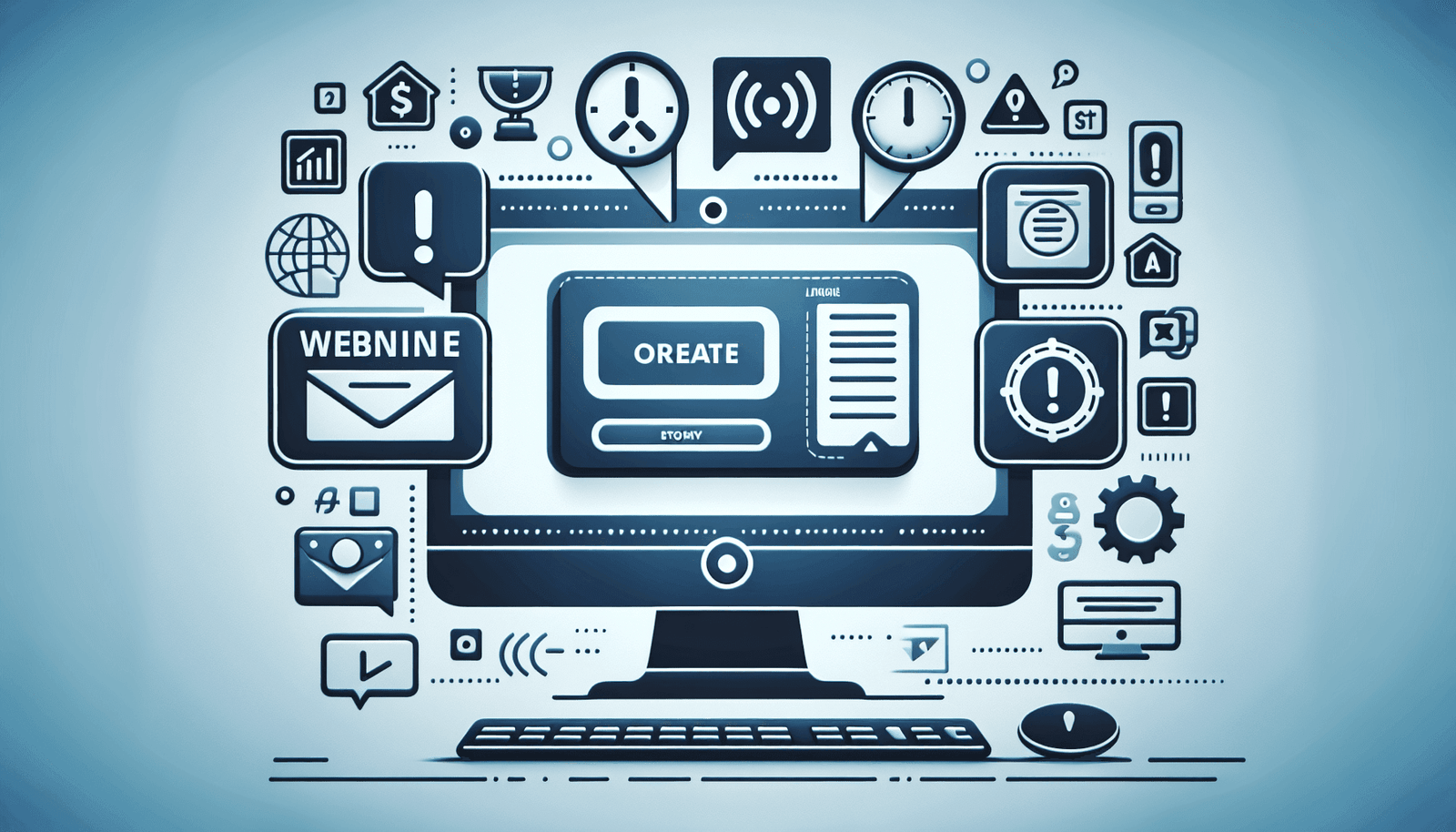Are you finding yourself stuck with frustrating webinar registration issues? Rest assured, you’re not alone, and there are effective solutions at your fingertips. In “How Do I Handle Webinar Registration Issues?”, you’ll explore practical strategies for tackling common pitfalls like registration errors, attendee confusion, and software glitches. By implementing these helpful tips, you can create a smoother registration process and ensure a seamless experience for your attendees. Dive into this guide and learn how to turn potential headaches into manageable tasks, leaving you more time to focus on delivering a fantastic webinar. Have you ever found yourself tangled in a web of problems while trying to register for or manage registrations for your webinar? Webinar registration issues can be a significant hurdle, but don’t worry — you’re not alone, and we’re here to help! Let’s unpack everything you need to know about handling webinar registration issues in a friendly and comprehensive way.
How Do I Handle Webinar Registration Issues?
Handling webinar registration issues might seem daunting at first, but with a bit of guidance, you can navigate these waters smoothly. Whether you’re organizing a webinar or signing up as a participant, you can avoid common pitfalls by understanding the causes and solutions for registration problems.
Understanding Common Webinar Registration Issues
First, let’s identify the typical issues that you or your registrants might encounter. Knowing what to expect will help you prepare and prevent these problems before they even happen.
Technical Difficulties
One of the main issues attendees face arises from technical challenges. From slow loading times to crashing pages, these hiccups can deter potential participants from registering.
User Errors
Sometimes, errors occur simply because users mistype their information or fail to follow instructions. It’s essential to design a user-friendly registration process to minimize these mistakes.
Email Deliverability Issues
Participants might not receive their confirmation emails or updates due to spam filters, incorrect email addresses, or other email deliverability issues.
Payment Problems
If your webinar requires a fee, payment processing problems can emerge. These might include failed transactions, unclear pricing, or abandoned carts.
Overwhelming Demand
When a webinar is too popular, the registration system might struggle to handle the influx of traffic, leading to crashed servers or slow response times.
Solutions for Technical Difficulties
Preventing and addressing technical difficulties starts with the right infrastructure and support.
Invest in Reliable Webinar Software
Ensure that you are using dependable webinar software known for its stability and user support. Research reviews and test different platforms to find one that best suits your needs.
Regularly Test Your Registration System
Don’t wait until the last minute. Regularly testing your registration system helps you catch and fix issues before they affect your attendees.
Provide Clear Browser and Device Requirements
Inform your potential participants about the recommended browsers and device settings. This helps ensure a smoother registration process and webinar experience.
Scalability
Choose software that can scale with your audience size. Don’t cap your potential by opting for a system with limited capacity.
Strategies to Reduce User Errors
Simplifying the registration process can significantly reduce user errors.
Simplified Registration Forms
Keep your registration forms as simple as possible. Essential information only! Details like name, email, and a few necessary qualifiers should be enough.
Step-by-Step Guidance
Provide clear instructions at each step of the registration process. Highlight required fields and guide them through any complex parts.
Real-Time Error Checking
Implement real-time error checking on the registration form to immediately notify users if they’ve made a mistake, such as leaving a required field blank or inputting an invalid email address.
Confirmation Screens
After registration, guide users to a confirmation screen that clearly states that their registration is complete. This eliminates confusion and reassures the registrants.
Addressing Email Deliverability Issues
Ensuring that your emails reach your registrants is crucial for a seamless webinar experience.
Use a Reputable Email Service Provider (ESP)
Choose a reputable ESP known for high deliverability rates. This helps ensure your emails land in inboxes, not spam folders.
Request Whitelisting
Ask participants to add your email address to their whitelist or safe senders list. This simple step can prevent your emails from being marked as spam.
Maintain a Clean Email List
Regularly clean your email list by removing invalid or inactive email addresses. This improves your sender reputation and increases the likelihood of deliverability.
Enable Double Opt-In
A double opt-in process requires users to confirm their email addresses. This extra step can reduce errors and ensure all recipients want to receive your emails.
Monitor Deliverability Rates
Keep an eye on your email statistics. If you notice low deliverability or high bounce rates, investigate and address the issues promptly.
Navigating Payment Problems
If your webinar charges a fee, ensuring a smooth payment process is critical.
Clear Pricing Information
Make sure your pricing is clear and straightforward. Include information on any additional fees or taxes that might apply.
Multiple Payment Options
Provide various payment methods to accommodate different preferences, including credit cards, PayPal, and even bank transfers.
Secure Payment Gateway
Using a secure and reliable payment gateway will protect your registrants’ information and offer peace of mind.
Follow-Up on Abandoned Carts
If participants start the payment process but don’t complete it, send a follow-up email reminding them to finish their registration. Sometimes, a gentle nudge is all they need.
Handling Overwhelming Demand
A surging interest in your webinar is a good problem to have, but it can still pose challenges.
Limit Registration Numbers
Set a cap on the number of registrants if your system can’t handle unlimited capacity. This helps ensure a smooth experience for those who manage to sign up.
Implement a Waitlist System
If your webinar reaches its capacity, offer a waitlist option. This allows you to gauge interest and potentially organize another session for those who couldn’t get in.
Upgrade Your Webinar Package
If you anticipate high demand, invest in a premium webinar package that supports larger audiences. This might come with additional costs, but it enables you to accommodate more participants without technical issues.
Communicating with Your Audience
Clear and timely communication with your audience is key to resolving registration issues before they escalate.
Confirmation and Reminder Emails
Send automatic confirmation emails immediately after registration. Follow up with reminder emails leading up to the event to ensure participants have all the information they need.
Provide a Helpdesk or Support Contact
Offer a dedicated support contact or helpdesk that participants can reach out to if they experience issues. Quick and responsive support can make all the difference.
Clear Instructions and FAQs
Provide clear instructions on what participants need to do before and during the webinar. An FAQ section on your registration page can preemptively answer common questions.
Leveraging Post-Webinar Follow-Up
Post-webinar follow-up can help resolve any lingering registration issues and boost participant satisfaction.
Send a Thank You Email
After the webinar, send a thank-you email to express your appreciation. This builds goodwill and provides an opportunity to address any lingering issues.
Collect Feedback
Include a survey in your follow-up to gather feedback on the registration process. This can help you identify problem areas and improve future webinars.
Offer Additional Resources
Provide participants with additional resources, such as a recording of the webinar, slides, or related articles. This adds value and encourages positive engagement.
Case Study: How Efficient Registration Overcomes Common Issues
To illustrate how these strategies can be applied, let’s look at a hypothetical case study.
The Situation
Imagine you’re organizing a webinar for a new product launch. You anticipate around 1,000 participants, but during the registration phase, you start experiencing a few hiccups: high bounce rates on confirmation emails, numerous user errors on the registration form, and a few failed payment transactions.
The Solution
Using the strategies outlined above, here’s how you could address these issues:
Technical Issues:
- Switch to a reliable webinar platform after reading reviews and testing a few options.
- Regularly test the new registration system leading up to the webinar date.
- Provide clear device and browser requirements to registrants.
User Errors:
- Simplify the registration form to include only essential fields.
- Provide step-by-step guidance and real-time error checking.
- Implement confirmation screens to reassure users that their registration is complete.
Email Deliverability:
- Use a reputable ESP and maintain a clean email list.
- Request participants whitelist your email address.
- Enable double opt-in to reduce invalid email submissions.
Payment Problems:
- Ensure price transparency and offer multiple payment options.
- Use a secure payment gateway and follow up on abandoned carts with reminder emails.
Overwhelming Demand:
- Limit registration to 1,000 participants and implement a waitlist system.
- Upgrade your webinar package to support a larger audience if necessary.
The Result
By addressing these issues proactively, you ensure a smooth registration process, maintain high attendance, and provide a positive experience for your participants.
Conclusion
Handling webinar registration issues can be challenging, but with the right approach and tools, you can create a seamless experience for your attendees. From technical preparations to clear communication and effective troubleshooting, these strategies will help you navigate and resolve common issues efficiently.
By focusing on reliability, simplicity, communication, and post-event follow-up, you can enhance not only the registration process but also the overall experience for your participants. Whether you’re a seasoned organizer or new to the world of webinars, these tips will equip you with the knowledge and confidence to handle registration issues effectively. Happy hosting!