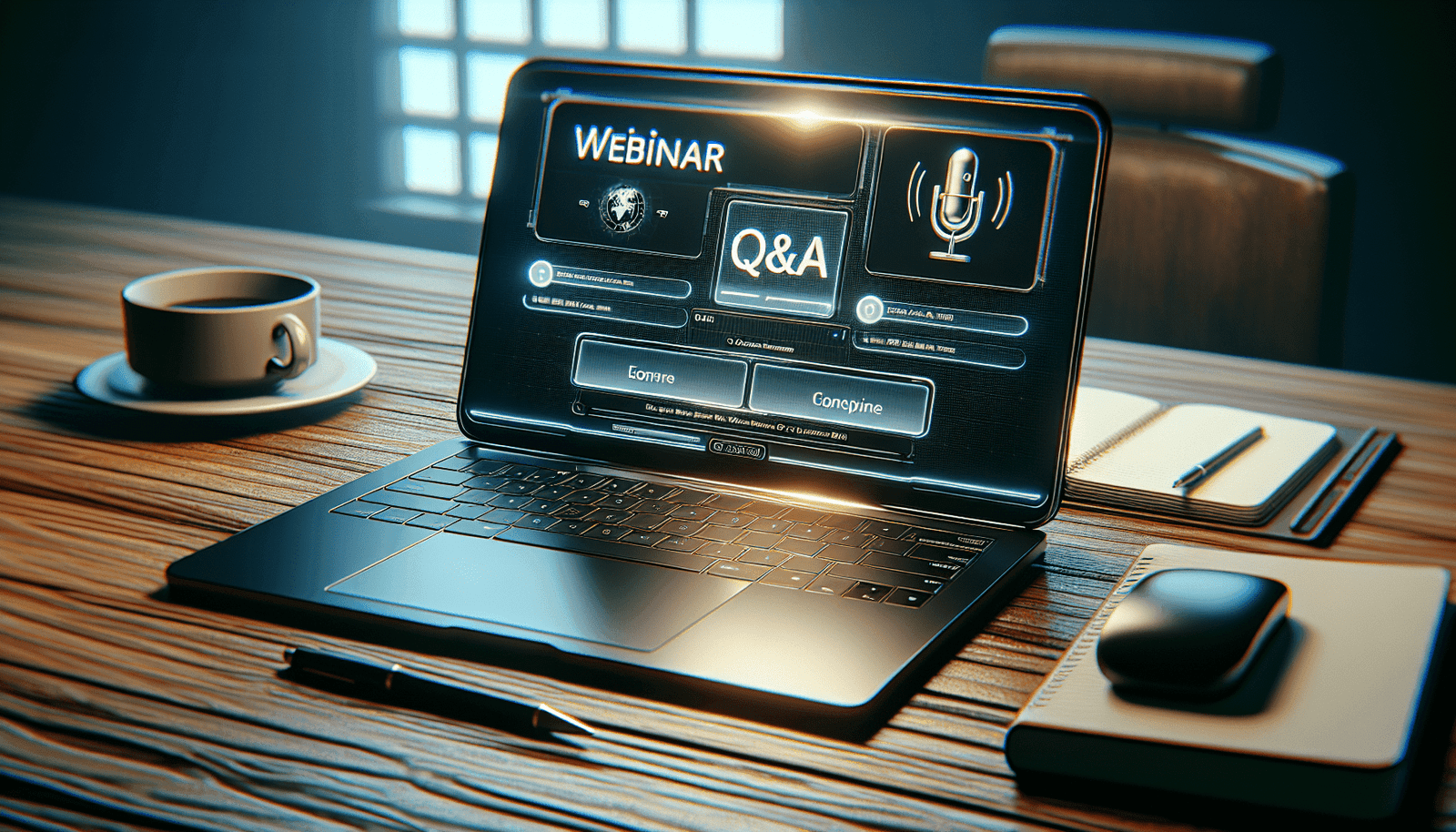Have you ever wondered how to effectively manage Q&A sessions in an automated webinar, especially when using platforms like EverWebinar? Handling Q&A in an automated setting can seem challenging, but it’s entirely doable with the right strategies. This guide will walk you through how to manage Q&A efficiently, ensuring your attendees get the most out of your automated webinars. Let’s dive in!
Understanding EverWebinar’s Q&A Feature
EverWebinar is a popular platform known for its robust features that help you run automated webinars effortlessly. One standout feature is its ability to handle Q&A sessions, which is often a significant concern for most webinar hosts. Unlike live webinars, automated webinars run on a pre-recorded schedule, meaning you aren’t there in real-time to answer questions. So, how do you facilitate a meaningful Q&A experience?
How Automated Webinars Differ from Live Webinars
Before diving into the nitty-gritty of Q&A management, it’s crucial to understand the differences between automated and live webinars. Automated webinars are pre-recorded sessions that playback as if they are live. This setup allows you to reach a larger audience without the constraints of real-time engagement. However, the challenge lies in simulating a real-time interactive experience, especially during Q&A sessions.
The Importance of Q&A in Webinars
Q&A sessions are crucial for engaging with your audience, clarifying doubts, and adding value. Even in an automated setting, addressing your attendees’ queries can make or break their experience. Efficient Q&A handling can significantly enhance attendee satisfaction and participation, making your webinars more successful.
Structuring Your Automated Webinar for Effective Q&A
Proper planning and structuring are essential for simulating an effective Q&A session. This involves several steps, from the initial script to the post-webinar follow-up.
Pre-Recording Your Webinar
While scripting and recording your webinar, anticipate questions that might arise. Structure your content to encourage questions at various intervals. For instance:
| Webinar Segment | Potential Questions to Address | Engagement Tips |
|---|---|---|
| Introduction | What is this webinar about? | Encourage note-taking. |
| Main Content | How does this work? Why is this method effective? | Use visual aids and examples. |
| Conclusion | Where can I get more information? | Direct them to resources. |
Encouraging Attendees to Submit Questions
Create multiple touchpoints for attendees to submit their questions. This can be via email, a dedicated Q&A form, or a live chat feature that runs alongside the automated webinar. Make it clear at the beginning how they can submit their questions.
Using Polls and Surveys
Incorporate polls and surveys to gauge understanding and gather questions. Polls can be strategically placed to solicit questions related to the content just covered.
Managing Real-Time Q&A During an Automated Webinar
Even though the content is pre-recorded, EverWebinar offers features that allow you to manage questions in real-time or simulate real-time engagement.
Simulated Real-Time Interactions
Use EverWebinar’s simulated chat feature to simulate live interaction. Pre-load common questions and answers into the chat window to give the impression of a dynamic Q&A session happening in real-time.
| Features | Description |
|---|---|
| Simulated Chat | Pre-load FAQs and respond automatically. |
| Real-Time Alerts | Get notified when attendees submit new questions. |
| Automated Responses | Set up automated yet personalized replies. |
Utilizing Webinar Assistants
You can also designate team members or virtual assistants to monitor the chat and answer questions in real-time. This approach helps in addressing specific attendee questions promptly, offering a more personalized experience.
Creating a Q&A Segment
Set aside a dedicated segment towards the end of your webinar to address pre-recorded or anticipated questions. This segment can handle commonly asked questions, covering various aspects of your content.
Post-Webinar Q&A Handling
Your engagement doesn’t end when the automated webinar concludes. Efficient post-webinar handling of Q&A can significantly enhance the overall experience.
Follow-Up Emails
After the webinar, send out a follow-up email addressing some of the questions that were not covered during the webinar. This not only adds value but also keeps the attendees engaged with your content even after the webinar has ended.
Creating an FAQ Page
Compile all the relevant questions and their answers into an FAQ page on your website. Direct your attendees to this page for further information. This resource can be invaluable for future reference and for attracting potential attendees.
Engage Through Social Media
Utilize your social media platforms to answer questions and engage with attendees. This helps in reaching a broader audience and encourages more interaction.
Leveraging EverWebinar Features for Q&A
EverWebinar is equipped with multiple features that can streamline your Q&A management.
Customizable Q&A Widgets
EverWebinar allows you to add customizable widgets to your webinar interface. These widgets can house forms or chat windows where attendees can type their questions. Customize these widgets to make them intuitive and accessible.
| Feature | Description |
|---|---|
| Q&A Widgets | Customizable forms for question submissions. |
| Chat Integration | Real-time chat functionality for live interactions. |
Analytics and Reporting
Utilize EverWebinar’s analytics to gather data on the questions posed by attendees. This data can offer insights into common questions and help you tweak your content for future webinars.
Integrating Third-Party Tools
EverWebinar allows for third-party integrations, which means you can enhance your Q&A management by integrating tools like Google Forms for question submission, or communication platforms like Slack to keep your team informed in real-time.
Best Practices for Effective Q&A Handling
Knowing the strategies and tools is one thing but applying them effectively requires following best practices.
Anticipate and Prepare
Always prepare by anticipating the types of questions that might come up based on the webinar content and the audience profile. Having a repository of pre-prepared answers can speed up the process of responding.
Train Your Team
If you have a team helping you with Q&A, ensure they are well-trained and aware of the webinar content. They should be equipped to answer questions promptly and accurately.
Keep It Personal
Even in an automated setting, keeping responses personalized can make a significant impact. Use attendee names and refer to specific points they have raised to show that you value their input.
Be Responsive
Timeliness in responding to questions can significantly enhance the attendee experience. Aim to provide immediate responses during the webinar and follow up quickly post-webinar.
Gather and Analyze Feedback
After every webinar, gather feedback specifically about the Q&A session. This can offer insights into what worked and areas that may need improvement. Use this data to refine your approach for future webinars.
Common Challenges and How to Overcome Them
Even with the best strategies in place, you might encounter some challenges. Here are common issues and how to overcome them.
Managing High Volume of Questions
If you receive a high volume of questions, it can be challenging to address them all. Prioritize questions that are most relevant to the group and address others in the follow-up email or FAQ page.
Dealing with Off-Topic Questions
Off-topic questions can derail your Q&A session. Set clear guidelines at the beginning and politely steer conversations back on track. Off-topic questions can potentially be addressed later via direct communication channels.
Ensuring Technical Efficiency
Technical glitches can disrupt your Q&A management. Thoroughly test all tools and integrations beforehand to ensure they work seamlessly. Have a backup plan in case things go wrong, like a secondary platform for questions.
Conclusion
Handling Q&A in an automated webinar on EverWebinar doesn’t have to be daunting. With careful planning, leveraging EverWebinar’s robust features, and implementing best practices, you can provide a seamless and engaging Q&A experience for your attendees. By blending real-time strategies with automated capabilities, you can ensure your audience feels heard, valued, and well-informed. So, go ahead and enrich your automated webinars with captivating Q&A sessions that leave a lasting impression.