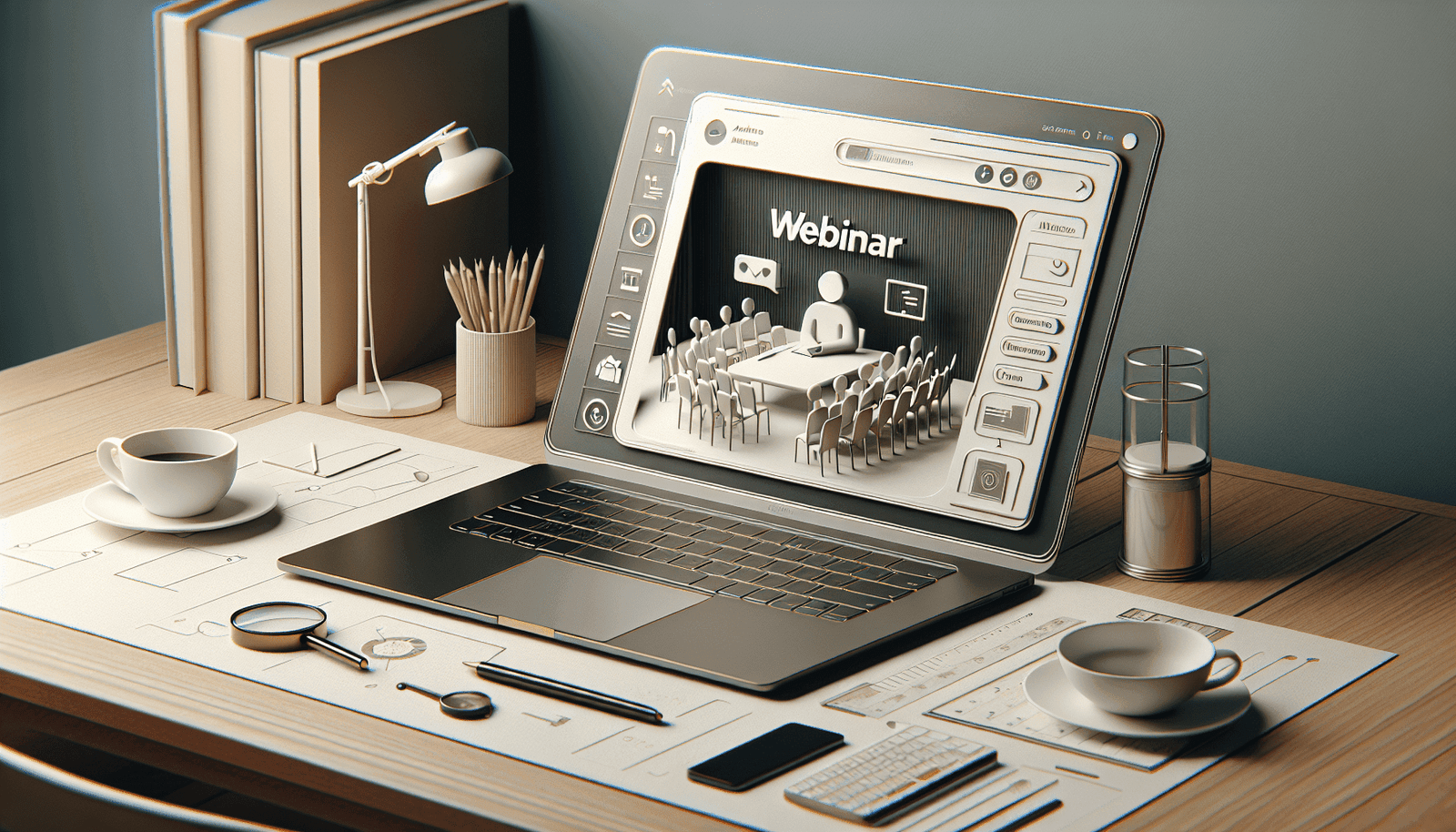Creating a webinar tutorial can seem like an overwhelming task, but with the right guidance, you can turn it into a smooth and rewarding experience. In “How Do I Create A Webinar Tutorial?” you’ll discover a step-by-step process to plan, design, and deliver engaging content for your audience. From selecting the right platform and crafting your presentation to promoting your event and interacting with attendees, this guide covers all the essential aspects to ensure your webinar is professional, captivating, and impactful. Have you ever wondered how to create a webinar tutorial that captures your audience’s attention and keeps them engaged from start to finish? If so, you’re in the right place! This friendly guide will walk you through every step of the process, ensuring that you feel confident and prepared to produce a fantastic webinar tutorial.
Understanding What a Webinar Is
What Is a Webinar?
A webinar is essentially a seminar conducted over the internet. It allows you to present information, educate your audience, and interact with them in real time. Webinars can be live or pre-recorded, and they often include Q&A sessions, polls, and other interactive elements.
Why Create a Webinar Tutorial?
Creating a webinar tutorial offers numerous benefits, from establishing yourself as an authority in your field to engaging with a global audience. It’s a fantastic way to share your knowledge, generate leads, and build a community around your brand.
Planning Your Webinar
Define Your Goals
Before you dive into creating your webinar, it’s crucial to define what you hope to achieve. Are you looking to educate your audience on a specific topic? Generate leads? Promote a product or service? Clear goals will guide your content and structure.
Know Your Audience
Understanding your audience is key to creating content that resonates. Consider their needs, interests, and pain points. What problems are they looking to solve? Tailor your content to address these issues and provide value.
Choose a Relevant Topic
Select a topic that aligns with your goals and audience interests. It should be specific enough to provide depth but broad enough to attract a sizable audience. Make sure you have enough content to fill the time you’ve allocated.
Preparing Your Content
Create an Outline
Start with a rough outline of your webinar. This will help you organize your thoughts and ensure that your content flows logically. Here’s a basic structure to get you started:
| Section | Description |
|---|---|
| Introduction | Welcome your audience, introduce yourself, and provide an agenda for the webinar. |
| Main Content | Dive into the core material, breaking it down into manageable sections. |
| Q&A Session | Open the floor to questions from your audience. |
| Conclusion | Summarize the key points, provide a call to action, and thank your audience. |
Develop Your Script
Writing a script ensures you stay on track and cover all the essential points. It doesn’t need to be word-for-word, but having a detailed guide will help you stay organized and reduce the chances of forgetting key information.
Create Engaging Slides
Visual aids can make your webinar more engaging and easier to follow. Use slides to highlight key points, provide visuals, and keep your audience engaged. Tools like PowerPoint, Keynote, or Google Slides can help you create professional and visually appealing slides.
Tips for Effective Slides
- Keep It Simple: Avoid cluttering your slides with too much text or too many graphics.
- Use Bullet Points: Break down information into bullet points for easy reading.
- Include Visuals: Images, graphs, and charts can help illustrate your points and make your presentation more engaging.
- Consistent Design: Use a consistent design theme throughout your slides to maintain a professional look.
Selecting the Right Webinar Platform
Compare Webinar Platforms
There are numerous webinar platforms available, each with its own set of features. Here are a few popular options and their key features:
| Platform | Features |
|---|---|
| Zoom | Video conferencing, screen sharing, Q&A, polls, recording. |
| GoToWebinar | Webinar templates, reports, Q&A, polls, recording. |
| WebEx | Screen sharing, Q&A, interactive whiteboards, recording. |
| Microsoft Teams | Integration with Office 365, screen sharing, Q&A. |
Consider Your Needs
When selecting a platform, consider your specific needs. Do you need a platform that supports a large audience? Does it need to integrate with other tools you use? Make sure the platform you choose meets your requirements.
Promoting Your Webinar
Create a Registration Page
A registration page is essential for collecting attendee information and managing sign-ups. Include all the important details about your webinar, such as the date and time, a brief description, and what attendees can expect to learn. Make it easy for people to register by including a simple form.
Use Multiple Channels for Promotion
To reach a wider audience, promote your webinar through various channels:
- Email Marketing: Send invitations to your email list and follow up with reminders.
- Social Media: Share your webinar details on your social media profiles and relevant groups.
- Website: Add a banner or pop-up on your website to promote your webinar.
- Partnerships: Partner with influencers or companies in your industry to co-promote your webinar.
Leverage Your Network
Don’t forget to tap into your existing network. Encourage colleagues, friends, and industry connections to share your webinar with their networks. Word-of-mouth can be an effective way to drive registrations.
Rehearsing Your Webinar
Practice Makes Perfect
Rehearse your webinar multiple times to ensure you’re comfortable with the content and technology. Practice delivering your presentation, navigating your slides, and using the interactive features of your webinar platform.
Conduct a Technical Check
Ensure all your equipment is working correctly, including your microphone, camera, and internet connection. Test your webinar platform to familiarize yourself with its features and troubleshoot any issues beforehand.
Gather Feedback
Run a mock webinar and gather feedback from a small group of trusted colleagues or friends. Use their feedback to make any necessary adjustments to your content or delivery.
Delivering Your Webinar
Set Up Your Environment
Choose a quiet, well-lit space for your webinar. Make sure you have a clean and professional background, and minimize any potential distractions.
Engage Your Audience
Engagement is key to a successful webinar. Here are a few tips to keep your audience engaged:
- Start with a Hook: Capture your audience’s attention from the start with an interesting fact, question, or story.
- Ask Questions: Use polls and Q&A sessions to engage your audience and encourage participation.
- Use Interactive Elements: Incorporate interactive elements like polls, quizzes, and whiteboards to keep your audience engaged.
- Be Energetic: Your energy and enthusiasm will help keep your audience interested and engaged.
Manage Technical Issues
Technical issues can happen, but being prepared can help you manage them smoothly. Have a backup plan in case of technical difficulties, such as using a different device or having a co-host who can take over if needed.
Post-Webinar Follow-Up
Thank Your Attendees
Send a thank-you email to your attendees, expressing your appreciation for their time and participation. Include any additional resources or materials you promised during the webinar.
Share the Recording
Send out the recording of your webinar to registrants who couldn’t attend live. This gives them the opportunity to benefit from your content at their convenience.
Gather Feedback
Collect feedback from your attendees to understand what they liked and what could be improved. Use this feedback to refine your future webinars.
Analyze Your Results
Review the data from your webinar, such as attendance rates, engagement levels, and feedback. Analyzing this information will help you understand what worked well and where you can make improvements.
Conclusion
Creating a successful webinar tutorial involves careful planning, engaging content, and effective promotion. By following these steps and leveraging the right tools and techniques, you can create a webinar that educates, engages, and inspires your audience. Remember, practice and preparation are key, so take the time to rehearse and refine your presentation. Good luck, and happy webinar hosting!