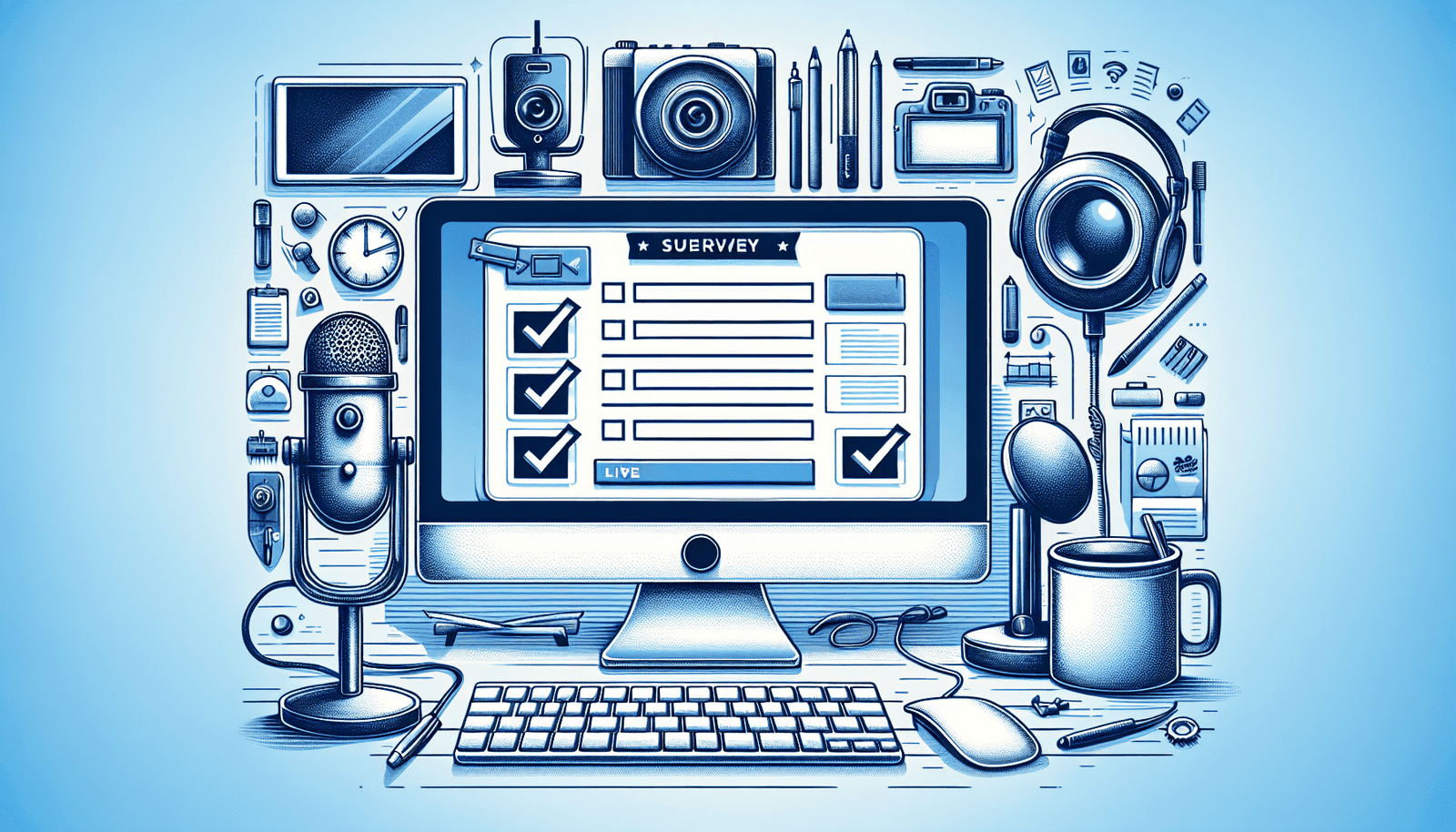Have you ever wrapped up a webinar and wished you knew what your audience thought? Creating a webinar survey is an excellent way to gather feedback and improve future events.
Creating a webinar survey doesn’t have to be a daunting task. You can start by identifying the goals you want to achieve and the type of feedback you need from your attendees.
A well-structured survey will provide you with valuable insights into your audience’s experience and help improve future webinars.
In this article, you’ll discover step-by-step guidance on formulating effective questions, choosing the right survey tools, and analyzing responses to drive meaningful improvements in your presentations.
By the end of this guide, you’ll be able to design an effective survey that digs into what your attendees think.
Why Create A Webinar Survey?
Before diving into the how-to, let’s talk about why a webinar survey is essential. Getting feedback from your attendees can provide valuable insights that can help you improve future webinars. Surveys enable you to understand what worked, what didn’t, and what you could do better next time. Plus, they give your audience a voice, making them feel valued and heard.
Key Elements of a Webinar Survey
When creating a webinar survey, there are several core elements you need to consider. Let’s break them down.
Define Your Objectives
First and foremost, you need to know what you want to achieve with your survey. Are you looking for opinions on the content, the presenter, or the technical aspects? Clear objectives will guide your survey design and ensure you collect meaningful data.
Choose Your Questions Wisely
The questions you ask are the heart of your survey. Choose a mix of question types to keep it interesting and gather comprehensive feedback. We’ll discuss common types of survey questions later in this guide.
Keep It Short and Sweet
Attendees are more likely to complete your survey if it’s brief and to the point. Aim for a survey that takes no more than 5-10 minutes to complete.
Timing Is Everything
Send the survey immediately after the webinar while the experience is still fresh in your attendees’ minds. Delayed feedback may not be as accurate or insightful.
Ensure Anonymity
People are more honest when they know their responses are anonymous. Anonymity encourages candid feedback, which is precisely what you need for improvement.
Designing Your Webinar Survey
Now that you understand the essential elements, let’s get down to designing your survey.
Different Types of Survey Questions
There are various types of survey questions you can use to get a well-rounded view of your webinar’s impact. Here’s a rundown of the most common types:
Multiple Choice Questions
These questions allow respondents to select one or more options from a list. They’re perfect for gathering specific, categorical data.
Example:
- How would you rate the overall quality of the webinar?
- Excellent
- Good
- Fair
- Poor
Rating Scale Questions
These questions ask respondents to rate items on a scale, such as 1 to 5 or 1 to 10. They provide nuanced insights into your audience’s opinions.
Example:
- On a scale of 1 to 5, how would you rate the knowledge of the presenter?
- 1 (Very Poor)
- 2 (Poor)
- 3 (Average)
- 4 (Good)
- 5 (Excellent)
Open-Ended Questions
These questions allow respondents to write their own answers. They’re useful for gathering qualitative data and getting detailed feedback.
Example:
- What did you like the most about the webinar?
Likert Scale Questions
These questions measure the extent to which respondents agree or disagree with a statement. They help you understand attitudes and opinions.
Example:
- Please indicate your level of agreement with the following statement: “The webinar was well-organized.”
- Strongly Agree
- Agree
- Neutral
- Disagree
- Strongly Disagree
Demographic Questions
These questions gather basic information about your attendees, such as age, gender, or professional background. They help you understand your audience better.
Example:
- What is your professional background?
- Marketing
- Sales
- Finance
- IT
- Other (please specify)
Structuring Your Survey
A well-structured survey is easy to follow and increases the likelihood of completion. Here’s a suggested structure:
- Introduction: Briefly explain the purpose of the survey and thank participants for their time.
- Demographics: Ask a few demographic questions to contextualize your data.
- Content Review: Collect feedback on the webinar’s content, including its relevance, depth, and clarity.
- Presenter Review: Ask questions about the presenter’s knowledge, communication skills, and engagement.
- Technical Aspects: Gather feedback on the technical aspects, such as audio-visual quality and ease of access.
- Overall Experience: Ask for overall impressions and suggestions for improvement.
- Conclusion: Thank your participants again and let them know how their feedback will be used.
Below is an example of how you might structure these elements.
| Section | Example Questions |
|---|---|
| Introduction | Thank you for attending our webinar. Your feedback is important to us and will help us improve future events. This survey should take about 5 minutes. |
| Demographics | What is your professional background? (Multiple Choice) |
| Content Review | How would you rate the overall quality of the content? (Rating Scale) What did you like most about the content? (Open-Ended) |
| Presenter Review | On a scale of 1 to 5, how would you rate the knowledge of the presenter? (Rating Scale) |
| Technical Aspects | Please indicate your level of satisfaction with the audio-visual quality. (Likert Scale) |
| Overall Experience | How likely are you to attend another webinar hosted by us? (Rating Scale) |
| Conclusion | Thank you for your feedback. We appreciate your time and will use your responses to improve future webinars. |
Survey Distribution
Once your survey is designed, it’s time to think about how you’ll distribute it. Here are some methods:
Email is a straightforward way to send your survey link to attendees. Personalized emails can increase the likelihood of response.
Webinar Platform
Many webinar platforms have built-in survey functionalities that allow you to launch the survey directly within the webinar interface. This eliminates the need for attendees to check their emails.
Social Media
If you have a social media presence, consider sharing the survey link there as well. This can be particularly effective for broadening your reach beyond immediate attendees.
Analyzing Survey Results
Collecting responses is only the first step. Next, you need to analyze the data to extract actionable insights.
Quantitative Data Analysis
Quantitative data includes anything that can be counted or measured. Use charts and graphs to visualize patterns and trends.
Example:
| Aspect | Average Rating (1-5) |
|---|---|
| Content Quality | 4.2 |
| Presenter Knowledge | 4.5 |
| Technical Quality | 3.8 |
| Overall Satisfaction | 4.1 |
Qualitative Data Analysis
Qualitative data includes open-ended responses. Look for common themes or suggestions. This might involve reading through responses and categorizing them into groups.
Example:
- Common Likes: Engaging presenter, High-quality content.
- Common Dislikes: Technical issues, Too fast-paced.
Creating Actionable Insights
The final step is turning your analysis into action. Identify areas of improvement and set goals for your next webinar. Create a checklist based on feedback and follow it diligently.
Continuous Improvement
Surveys should be a regular part of your webinar process. As you implement changes and improvements, continue to survey your attendees so you can measure progress and keep improving.
Regular Updates
Keep your audience updated on any changes you make based on their feedback. This shows that you value their opinions and are committed to providing high-quality content.
Iterative Approach
Use each survey as a stepping stone for the next. Improvement is a continual process, and each piece of feedback is an opportunity to grow.
Best Practices for Webinar Surveys
To wrap things up, here are some best practices to ensure your webinar survey is as effective as possible.
Clear and Concise Questions
Make sure your questions are straightforward and easy to understand. Avoid jargon and keep sentences short.
Balanced Question Types
Use a mix of question types to keep the survey engaging and collect varied data.
Pre-Test Your Survey
Test the survey with a small group before sending it out to everyone. This helps identify any confusing questions or technical glitches.
Follow Up
Send a follow-up email thanking participants and sharing key findings or changes you plan to make. This closes the loop and makes respondents feel that their input is valued.
Use Survey Tools
Consider using professional survey tools like SurveyMonkey, Google Forms, or Typeform. These platforms offer various templates and analytics that can simplify the survey process.
Final Thoughts
Creating an effective webinar survey doesn’t have to be complicated. By understanding your objectives, choosing the right questions, and properly analyzing the data, you can gather invaluable feedback that helps you continually improve your webinars.
Your audience will appreciate the effort, and you’ll benefit from their insights. So go ahead and start designing that survey.