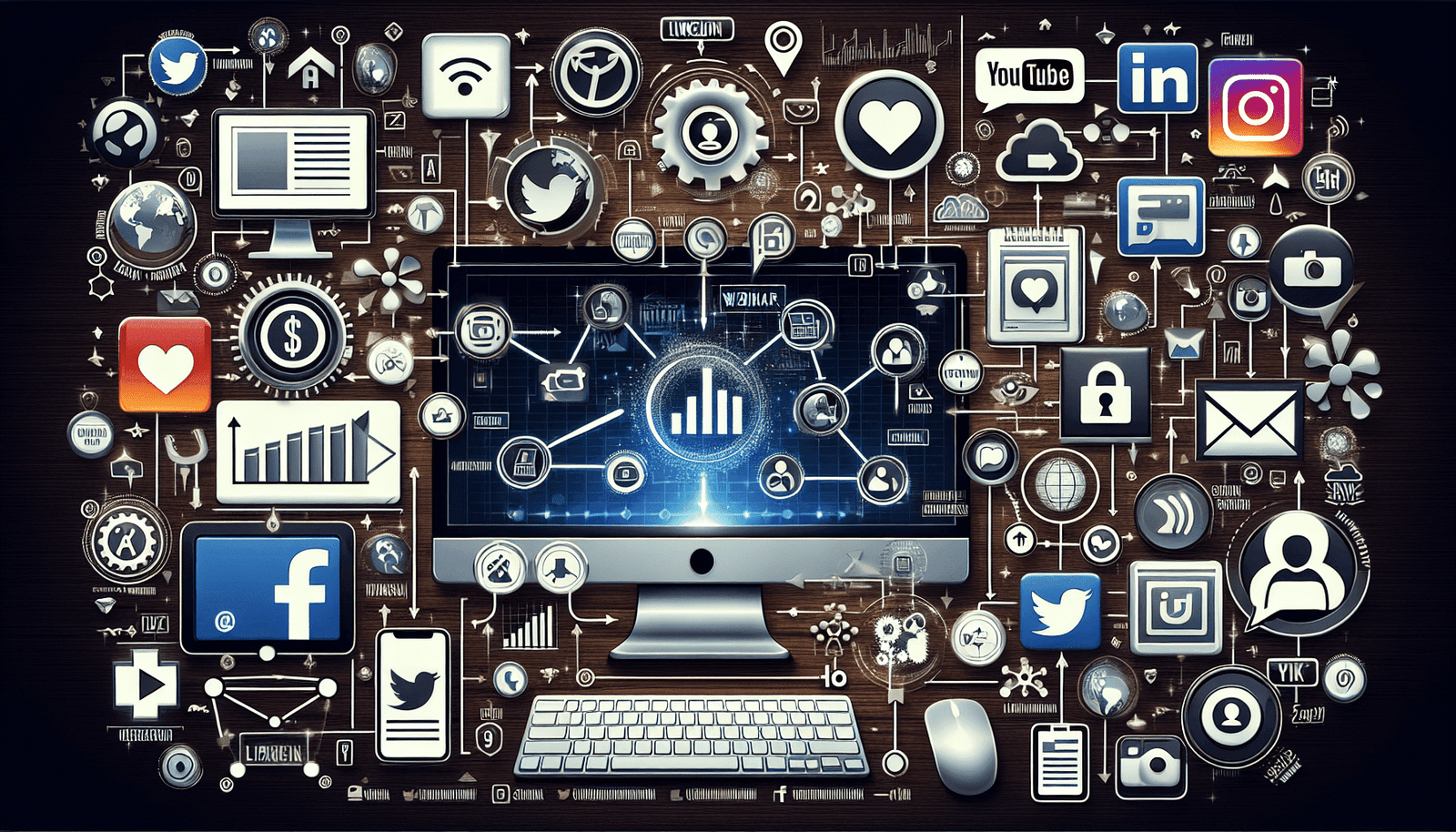Are you looking to significantly boost attendance for your next webinar? Crafting a well-thought-out social media strategy can make all the difference. “How Do I Create A Webinar Social Media Strategy?” is your friendly guide to navigating the nuances of promotional tactics. You’ll discover practical tips and step-by-step advice on how to effectively use various social media platforms to attract and engage your target audience, ensuring your webinar is a resounding success. Have you ever wondered how to create a winning social media strategy for your webinars? It’s one thing to develop a brilliant webinar with excellent content, but it’s another to get people to attend. This is where an effective social media strategy becomes invaluable. By leveraging social platforms, you can reach a broader audience, build anticipation, and ensure your webinar is a success.
In this detailed guide, we will walk you through the step-by-step process of crafting a powerful social media strategy for your webinars.
Understanding Your Goals
Before diving into the nitty-gritty of your social media strategy, it’s crucial to understand your goals. Are you looking to increase attendance, boost engagement, or generate leads? Knowing your objectives will help you tailor your strategy effectively.
Identifying Your Objectives
Start by jotting down what you want to achieve. Here are some common goals:
- Increase Registrations: The primary aim is to get more people to sign up for your webinar.
- Drive Engagement: This goal focuses on interaction and participation both before and after your webinar.
- Generate Leads: If your webinar is part of a sales funnel, collecting leads might be your ultimate objective.
Setting SMART Goals
Make sure your objectives are Specific, Measurable, Achievable, Relevant, and Time-bound (SMART). For instance, instead of vaguely aiming to increase registrations, set a specific goal such as, “Increase webinar registrations by 20% in the next month.”
Knowing Your Audience
Once your goals are clear, the next step is to understand who your audience is. Knowing your audience helps you create content that resonates with them.
Creating Audience Personas
Audience personas are fictional characters that represent segments of your target audience. They include demographic information, interests, and behavioral traits.
Here’s a sample Persona profile:
| Persona Name | Job Title | Age Range | Interests | Pain Points |
|---|---|---|---|---|
| Marketer Mary | Digital Marketer | 25-35 | Social Media, Content | Struggling with lead generation and time management |
Creating personas ensures your content speaks directly to those you are targeting.
Conducting Audience Research
Leverage surveys, social media analytics, and website data to gather insights. Tools like Google Analytics and Facebook Insights can offer crucial information about who your audience is and what they care about.
Choosing the Right Social Media Platforms
Not all social media platforms are created equal. Different platforms serve different purposes and audiences.
Evaluating Platform Demographics
Here’s a quick look at some common platforms and their general demographics:
| Platform | Main Demographic | Best Use Cases |
|---|---|---|
| All age groups, broad user base | Community building, sharing diverse types of content | |
| Professionals, B2B | Professional networking, sharing industry-specific content | |
| Younger audience, visually-driven | Sharing visuals, behind-the-scenes, and stories | |
| Real-time updates, diverse | Quick updates, hashtag-based engagement | |
| YouTube | Broad audience, video content | Hosting video content, longer instructional videos |
Choose platforms where your target audience is most active.
Creating Platform-Specific Strategies
Each social media platform has its own set of best practices. For instance, LinkedIn posts should be more professional, while Instagram content can be more casual and visual-heavy.
Crafting Compelling Content
Content is king, especially in social media marketing. Your goal should be to create engaging content that not only attracts but also retains your audience’s attention.
Content Types & Formats
Consider using a mix of the following content types:
- Teasers: Share short snippets of what the webinar will cover.
- Behind-the-Scenes: Show preparations to build anticipation.
- Countdown: Use countdowns to build urgency as the webinar date approaches.
- Testimonials: Share testimonials from previous webinars.
- Interactive Content: Polls, quizzes, and questions to drive engagement.
Content Calendar
A content calendar keeps you organized and ensures consistency. Here’s a sample weekly calendar:
| Day | Platform | Content Type | Description |
|---|---|---|---|
| Monday | Teaser Video | A 30-second teaser of the webinar’s key points. | |
| Tuesday | Industry Insight | A post related to the webinar’s topic. | |
| Wednesday | Instagram Story | Behind-the-Scenes | A quick BTS video or image. |
| Thursday | Poll | A poll related to the webinar topic. | |
| Friday | All Platforms | Countdown Post | Countdown reminder post. |
Leveraging Influencers and Partners
Sometimes, your reach alone isn’t enough. Collaborating with influencers and partners can exponentially increase your webinar’s visibility.
Identifying Influencers
Look for influencers who align with your brand and webinar topic. They should have an active and engaged following.
Partnership Strategies
Consider partnerships with industry organizations, other businesses, or even micro-influencers who can champion your webinar. Provide them with all the necessary materials and an easy way to share the information.
Utilizing Paid Advertising
While organic reach is great, paid advertising can significantly enhance your visibility and help you reach a more targeted audience.
Facebook and Instagram Ads
Facebook and Instagram offer robust advertising options. You can target based on demographics, interests, behaviors, and even custom audiences.
LinkedIn Ads
LinkedIn is excellent for B2B marketing. Their ad platform allows you to target professionals based on their job title, industry, and more.
Budgeting for Ads
Here’s a basic budgeting example for a month-long campaign:
| Platform | Ad Type | Budget Allocated | Expected Reach |
|---|---|---|---|
| Facebook/Instagram | Video Ads | $500 | 10,000 – 15,000 people |
| Sponsored Content | $300 | 2,000 – 3,000 professionals | |
| Promoted Tweets | $200 | 5,000 – 7,000 people |
Engaging Your Audience Pre-Webinar
Building engagement before the webinar is crucial for a successful turnout. Here’s how you can keep your audience excited:
Countdown Timers
Countdown timers not only create a sense of urgency but also remind people of the upcoming event. Use them in stories, posts, and even your email communications.
Q&A Sessions
Host live Q&A sessions to give potential attendees a taste of what to expect. This can be done on platforms like Instagram Live, Facebook Live, or even LinkedIn.
Share Exclusive Content
Offer something exclusive to your followers, like a sneak peek of the webinar slides or an exclusive early-bird offer for signing up.
Engaging Your Audience During the Webinar
Keeping your audience engaged during the webinar is critical for its success.
Interactive Polls and Q&A
Most webinar platforms have features like polls and Q&A. Use them actively during your presentation to involve your audience.
Social Media Integration
Encourage your attendees to live-tweet or share their thoughts using a specific hashtag. This creates a sense of community and broadens your reach.
Real-Time Feedback
Ask for real-time feedback or questions during the webinar. This not only keeps your audience engaged but also provides instant insights into their thoughts and challenges.
Post-Webinar Engagement
Your job doesn’t end when the webinar does. Keeping the momentum going post-webinar ensures lasting impact.
Post-Event Surveys
Send out surveys to gather attendee feedback. This shows you value their opinion and helps improve future webinars.
Share Recorded Content
Offer the webinar recording to those who registered but couldn’t attend. This keeps your content relevant and useful beyond the live event.
Follow-Up Content
Create blog posts, infographics, and social media posts to summarize key takeaways from the webinar. This provides additional value and promotes your next events.
Analyzing the Results
Finally, measure the effectiveness of your social media strategy to understand what worked and what didn’t.
Key Metrics to Track
Consider using the following metrics:
| Metric | What It Measures | Why It’s Important |
|---|---|---|
| Registration Rate | Number of people who registered vs. those invited | Gauges the effectiveness of your promotion efforts |
| Attendance Rate | Number of attendees vs. those registered | Reflects interest and follow-through |
| Engagement Rate | Likes, shares, and comments on social posts | Measures audience interaction |
| Conversion Rate | How many attendees became leads or customers | Evaluates business outcomes |
Tools for Measurement
Utilize analytics tools offered by social media platforms, webinar software, and Google Analytics to track these metrics.
Refining the Strategy
Based on your analysis, refine and improve. Maybe one social media platform performed better than others, or perhaps a certain type of post generated the most engagement. Use these insights to tweak your future strategies for even better results.
Conclusion
Creating a powerful social media strategy for your webinars involves understanding your goals, knowing your audience, and leveraging the right platforms and content. Engagement before, during, and after the webinar is crucial, as is analyzing your outcomes to constantly improve.
You’re now armed with the information needed to build a successful webinar social media strategy. Ready to get started? Go ahead and put what you’ve learned into practice—your next webinar could be your best one yet!