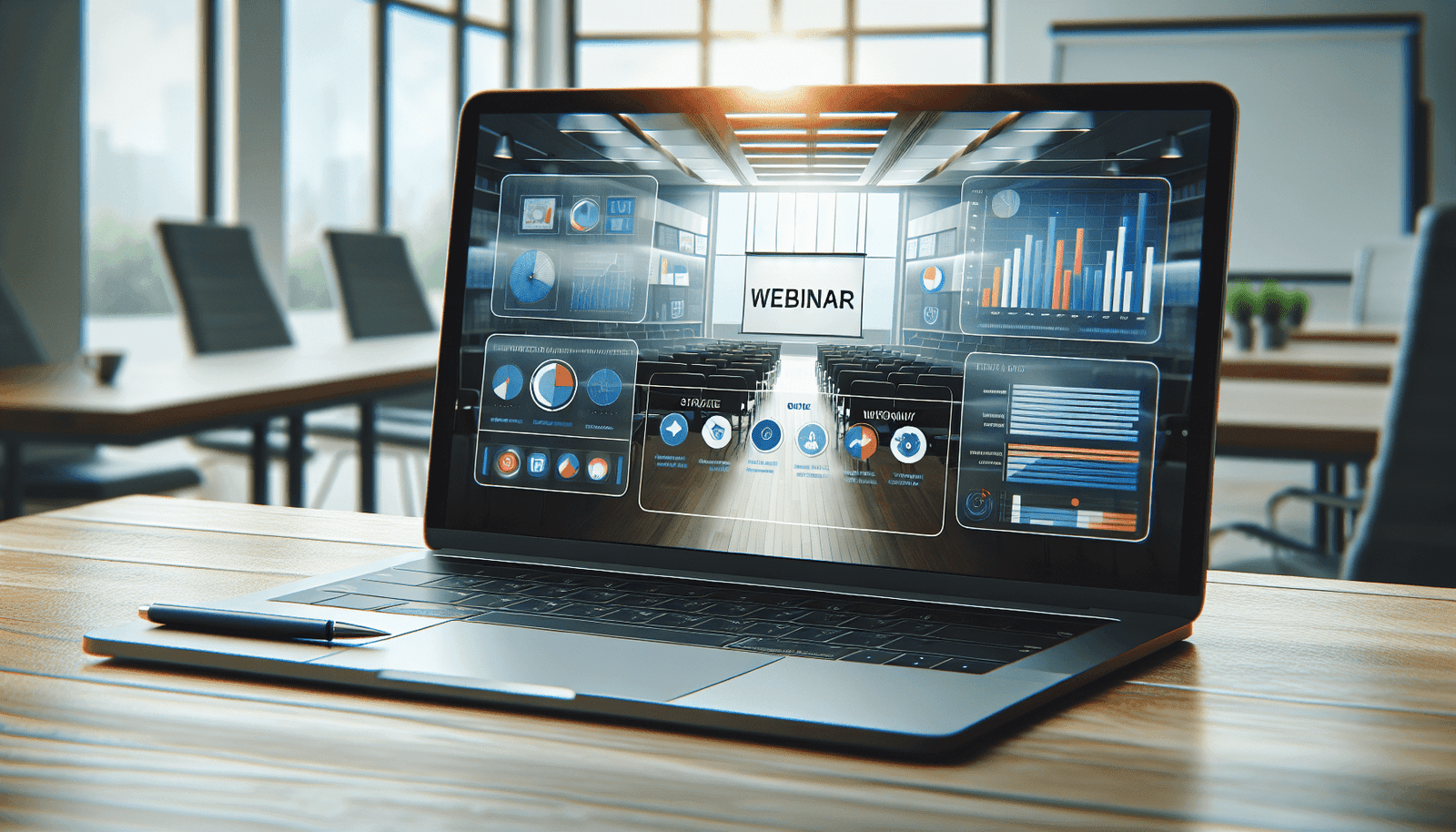Diving into the world of webinars can be incredibly rewarding, and crafting the perfect slide deck is a big part of your success. Whether you’re a seasoned professional looking to share your knowledge or you’re branching out to connect with a wider audience, a compelling slide deck can make all the difference. In this article, you’ll discover step-by-step guidance on creating an engaging webinar slide deck that not only holds your audience’s attention but also reinforces your message effectively. Learn about choosing the right design, structuring your content for impact, and using visuals to enhance your presentation. Ready to make a powerful impression with your next webinar? Let’s get started on building that standout slide deck!
How Do I Create A Webinar Slide Deck?
Ever found yourself wondering how to create a webinar slide deck that not only captures attention but also effectively communicates your ideas? You’re not alone! Crafting an engaging and informative slide deck is an essential skill in today’s digital era, especially with the rise of online learning and virtual meetings. Whether you’re a seasoned pro looking to refine your skills or a newcomer stepping into the world of webinars, this guide is designed to walk you through everything you need to know to create a stunning webinar slide deck.
Understanding Your Audience
First things first, who are you speaking to? Understanding your audience is crucial before you even start creating your slides. Your audience’s level of expertise, their interests, and what they hope to gain from your webinar will significantly shape the content and design of your slide deck.
Setting Your Objectives
Once you know who your audience is, ask yourself: What are the key takeaways for your webinar? Defining clear, actionable objectives not only helps you stay on track during your presentation but also ensures that your audience leaves with the value they expected. Objectives should be specific, measurable, achievable, relevant, and time-bound (SMART).
Structuring Your Content
Organizing Ideas
To keep your content engaging and easy to follow, plan the structure of your webinar. Like a story, your webinar should have a clear beginning, middle, and end. Start with an introduction that outlines what attendees will learn and why it’s important. The body of your presentation should be divided into easily digestible segments, each focusing on a key point. Finally, wrap up with a summary of what was discussed along with a strong call-to-action.
Prioritizing Key Points
When structuring your slide deck, highlight the most crucial information. Remember, slides should complement your speech, not repeat it verbatim. Use bullet points to break down complex information and focus on including only the key points in your slides.
Designing Your Slides
Selecting a Design Template
Choose a template that reflects the tone and style of your presentation. Many webinar platforms and presentation software like PowerPoint, Google Slides, and Keynote offer a variety of customizable templates. Opt for clean, professional designs with ample whitespace to avoid visual overload.
Using Colors and Fonts
The colors and fonts you choose play a significant role in making your presentation visually appealing. Choose a color scheme that contrasts well for readability and consider the emotional impact of colors. Ensure your text is easy to read by selecting fonts that are large and clear. Generally, it’s best to stick to a maximum of three different fonts in your slide deck.
Utilizing Visual Aids
Incorporating Images and Videos
Visual aids can significantly enhance your presentation, making complex information easier to understand and retain. Use high-quality images, infographics, diagrams, and videos relevant to your content. Remember to use visuals sparingly and ensure they add value to your presentation rather than serving as mere decoration.
Creating Charts and Tables
Charts and tables are excellent for presenting data in a more digestible format. Use bar graphs, pie charts, or line charts to illustrate statistical information. Tables are great for comparing quantities or summarizing information. Keep your charts simple and uncluttered, labeling them clearly for your audience to follow easily.
Engaging Your Audience
Interactivity in Presentations
Engagement is key in virtual environments. Include polls, surveys, or Q&A sessions throughout your webinar to keep the audience active and involved. This not only makes the session more interactive but also gives you feedback in real-time, helping you tailor your presentation to the audience’s responses.
Practice and Rehearsals
The way you deliver your webinar is just as important as the content itself. Practice your entire presentation multiple times to ensure a smooth delivery. Time your slides and rehearse transitions between topics to maintain a good pace. Recording your rehearsals can also help you critique your performance and make necessary adjustments.
Concluding Your Webinar
Finish your webinar on a high note with a strong conclusion. Summarize the key points discussed and leave your audience with a clear call-to-action. Whether it’s signing up for more information, downloading resources, or implementing techniques learned, make sure your audience knows what the next steps are.
Feedback and Continuous Improvement
After your webinar, seek feedback through follow-up surveys or emails. This feedback is invaluable for understanding what worked well and what could be improved. Use this information to refine your future presentations, ensuring each webinar you conduct is better than the last.
Don’t forget, creating an effective webinar slide deck is a process that involves understanding your audience, structuring your content thoughtfully, and designing slides that communicate this content clearly and effectively. With each webinar, you’ll find new ways to enhance your presentations and better engage with your audience. Happy presenting!