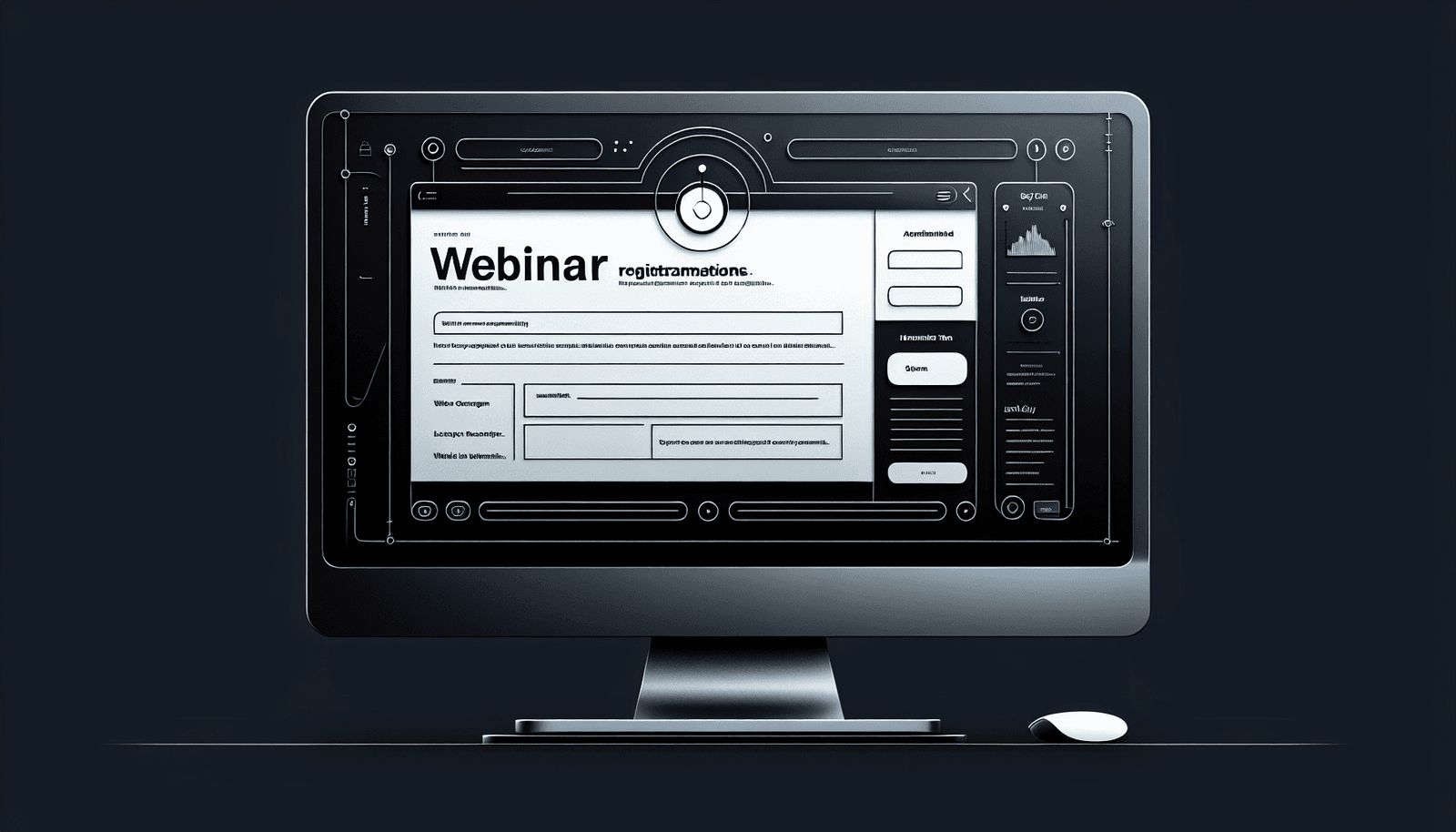Have you ever wondered how to craft the perfect webinar registration confirmation email? Effective communication is paramount in our digital age; a confirmation email is often the first touchpoint with your audience.
You’re probably enthusiastic about hosting your upcoming webinar and eager to ensure every registrant is well-informed and excited. Crafting a great webinar registration confirmation email is essential for setting the right tone, providing necessary information, and building anticipation.
In this article, you’ll discover practical tips and best practices for designing a clear, engaging, and informative confirmation email that reassures registrants their spot is secure and keeps them looking forward to your valuable event.
Creating a compelling and informative email can significantly boost your engagement rates, enhance the user experience, and set the stage for a successful webinar.
Understanding the Purpose of a Webinar Registration Confirmation Email
The first step to creating an informative and engaging webinar registration confirmation email is to understand its purpose. At its core, this email serves several critical functions:
- Confirmation: It reassures the registrant that their signup was successful.
- Information: It provides essential details about the upcoming webinar.
- Engagement: It sets the tone for future communications and engagement.
By keeping these functions in mind, you’ll be better equipped to craft a message that not only informs but also excites your registrants about your upcoming event.
Essential Elements of a Webinar Registration Confirmation Email
Subject Line
Your subject line is the first impression your email will make. It should be clear, concise, and compelling. A good subject line might be something like:
- “You’re In! Webinar Registration Confirmation”
- “Thank You for Registering for [Webinar Title]”
- “Get Ready for [Webinar Title] – Your Registration is Confirmed!”
Salutation
Opening your email with a friendly and personalized greeting will set a positive tone. Use the registrant’s name if possible.
For example, “Hi [First Name],” adds a personal touch that can make your recipient feel valued.
Confirmation Message
Your confirmation message should state clearly that the registration was successful. Include a sentence like:
“Thank you for registering for our upcoming webinar, [Webinar Title]. We’re excited to have you join us!”
Webinar Details
Provide the essential details of your webinar to ensure your audience knows when and where to tune in. Include:
- Date and Time: Clearly state when the webinar will take place, preferably in the registrant’s time zone.
- Platform: Mention which platform will be used (e.g., Zoom, Microsoft Teams).
- Access Link: Provide a direct link to join the webinar.
- Agenda: Outline the key topics that will be covered.
What to Expect
Briefly describe what attendees can expect from the webinar. This could include the format (e.g., presentation followed by Q&A), key speakers, and any other relevant information.
Calendar Invite
Including a calendar invite attachment ensures that your registrants will remember to attend. Most calendar systems like Google Calendar, Outlook, and iCal support these file types:
- .ICS (universal, works with Apple, Google, Outlook)
- .VCALENDAR (universal but less common)
Contact Information
Provide an email address or phone number for registrants to contact in case they have any questions or need assistance before the webinar.
Call to Action
You might include a call to action, especially if you have additional resources or want registrants to do something before the webinar. This could be:
- “Add this event to your calendar.”
- “Check out our previous webinars and resources.”
- “Follow us on social media for updates.”
Signature
End with a professional sign-off including your name, title, and company. This lends credibility and a personal touch to your email.
Here’s how all these components can come together in a sample email:
Subject Line: You’re In! Webinar Registration Confirmation
Hi [First Name],
Thank you for registering for our upcoming webinar, [Webinar Title]. We’re excited to have you join us!
Here are the details for the webinar:
- Date and Time: [Date], [Time] [Time Zone]
- Platform: [Webinar Platform]
- Access Link: [Join the Webinar]
- Agenda:
- Introduction
- Key Topic 1
- Key Topic 2
- Q&A Session
What to Expect:
We’re thrilled to have great speakers lined up, including [Speaker Name(s)]. You’ll walk away with actionable insights on [Brief Description].
Add this event to your calendar: [Calendar Invite Link]
If you have any questions or need further assistance, feel free to contact us at [Contact Email] or [Contact Phone Number].
Best Regards,
[Your Full Name]
[Your Title]
[Your Company Name]
Best Practices for a Webinar Registration Confirmation Email
Personalization
Personalization can significantly increase the engagement rate of your emails. Use the registrant’s first name, and try to include any other personal information you may have gathered during the registration process.
Clarity and Brevity
Be concise but thorough. Registrants should be able to find all the essential information quickly and easily. Use bullet points and headers to break down information and make it more digestible.
Mobile Optimization
Many people check their emails on their mobile devices. Ensure your email is mobile-friendly by utilizing a responsive design that looks good on both desktop and mobile screens.
Proofreading
Typos and grammatical errors can undermine your credibility. Take time to proofread your email and, if possible, have someone else review it as well.
Testing
Before you send the email to your entire list, conduct thorough testing. Send a test email to yourself and a few colleagues to ensure that all links are working, attachments are included, and the message appears correctly on different email clients and devices.
Common Mistakes to Avoid
Overloading with Information
While it’s important to provide all necessary details, avoid the temptation to overload the email with too much information. Stick to the essentials and provide additional details via a link or follow-up email.
Neglecting the Importance of a Clear Call to Action
Your registrants should know what they need to do next. Whether it’s adding the event to their calendar or checking out additional resources, a clear and concise call to action is critical.
Forgetting to Include Contact Information
Make sure your registrants know how to reach you if they have any questions. Providing clear contact information can help prevent confusion and frustration.
Ignoring Personalization
A generic email can feel cold and uninviting. Take the time to personalize your email to make your registrants feel valued.
Advanced Tips for Enhancing Your Webinar Registration Confirmation Email
Embedded Videos
Including a short welcome video from the webinar host can add a personal touch and build excitement. This helps in engaging the registrant right from the confirmation email. Ensure the video is brief and to the point.
Interactive Elements
Interactive elements like polls or surveys can be a great way to engage your audience even before the webinar begins. For example, you could ask a question related to the webinar topic and discuss the results during the event.
Teaser Content
Including a brief teaser about what will be covered in the webinar can build anticipation. Share a short snippet or a key insight that will be discussed to make your audience eager to attend.
Frequently Asked Questions (FAQs)
Why should I send a confirmation email immediately?
Sending the confirmation email immediately ensures that the registrant knows their registration was successful, reducing anxiety and confusion. It also sets the stage for subsequent communications and helps in keeping the event top-of-mind.
How can I enhance email deliverability?
Enhancing email deliverability involves several strategies:
- Use a reputable email service provider (ESP)
- Authenticate your email domain using SPF and DKIM
- Avoid spammy language
- Clean your email list regularly to remove inactive subscribers
Should I send reminder emails?
Yes, reminder emails play a crucial role in ensuring high attendance rates. Consider sending reminders:
- One week before the event
- One day before the event
- One hour before the event
What should be included in reminder emails?
Reminder emails should include:
- The original registration confirmation details.
- Any updates or additional information.
- A clear and friendly reminder of the date and time.
- Links to add the event to their calendar if they haven’t already.
Analyzing the Effectiveness of Your Confirmation Emails
Open Rates
Track the open rates to see how many people are actually opening your confirmation emails. A low open rate might indicate that your subject line needs improvement.
Click-Through Rates (CTR)
Monitor the click-through rates to understand how many registrants are engaging with the links in your email. This can provide insights into the effectiveness of your call to actions and overall email content.
Registrant Feedback
Gather feedback from your registrants to identify areas for improvement. This could be done through a short survey included in your follow-up emails or during the webinar itself.
Conclusion
Creating a compelling webinar registration confirmation email is both an art and a science. By understanding its purpose, including all essential elements, and adhering to best practices, you can craft emails that not only confirm registration but also build excitement, provide valuable information, and enhance the overall attendee experience.
Remember to continually test and refine your approach to ensure that you’re meeting the needs of your audience and maximizing engagement.
By following these guidelines, you’re well on your way to mastering the art of webinar communication. Happy emailing!