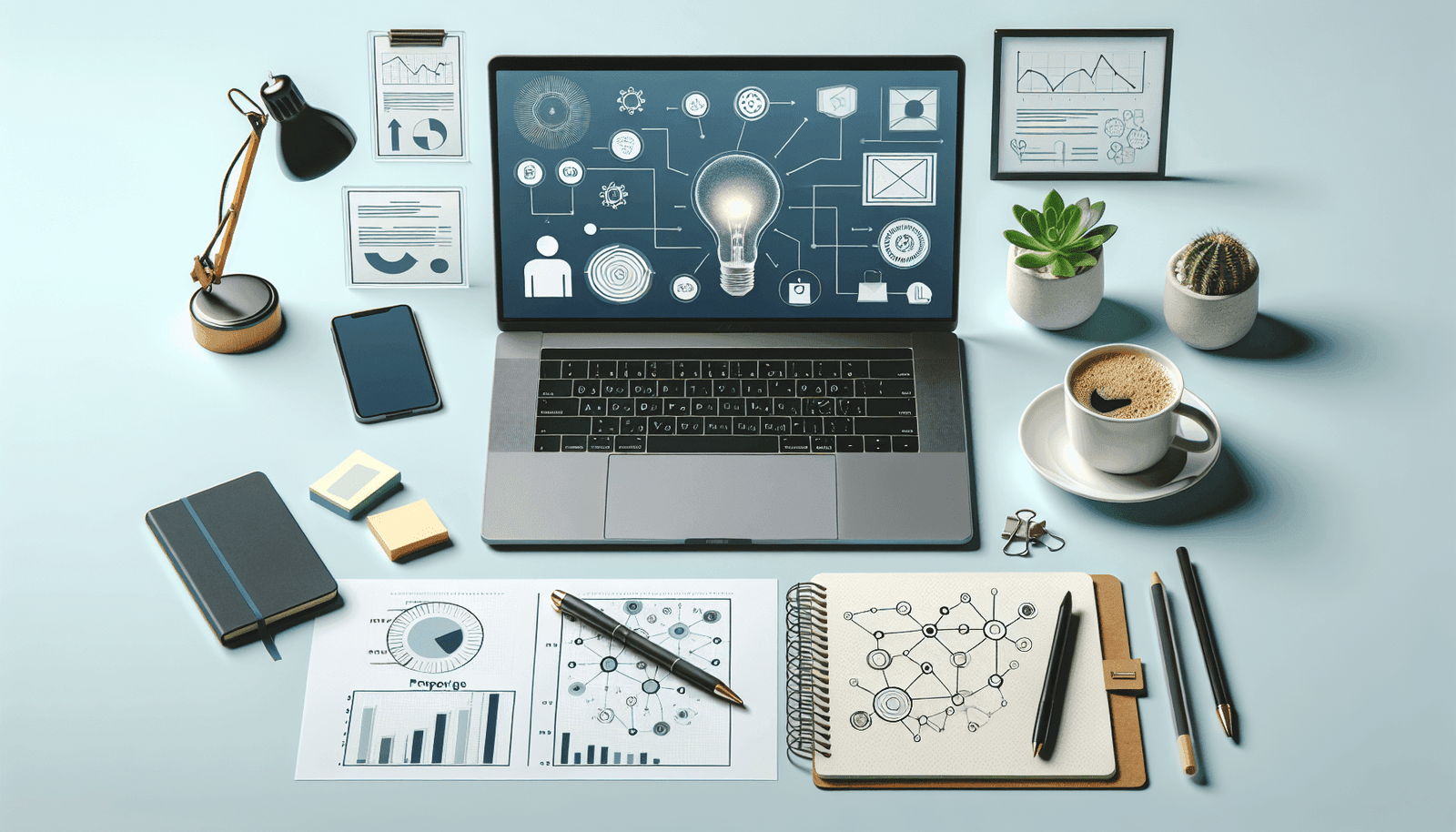Creating a solid webinar outline can make all the difference between an engaging, informative session and one that falls flat.
From defining your key objectives and organizing content to incorporating interactive elements and ensuring smooth transitions, you’ll learn how to keep your audience hooked from start to finish. With a well-structured outline, you’re set to deliver a dynamic webinar that leaves a lasting impression.
Have you ever wondered how to create an effective webinar outline that keeps your audience glued to their screens from start to finish?
Crafting a compelling and well-structured webinar outline is crucial for delivering a successful presentation that engages your listeners and conveys your message effectively.
In this article, we’ll guide you through the steps you need to take to create a killer webinar outline that will leave your audience wanting more.
Understanding the Importance of a Webinar Outline
Before we delve into the nitty-gritty of how to create a webinar outline, it’s essential to understand why it’s so important. A well-planned outline serves as the backbone of your presentation. It allows you to organize your thoughts, keep your content focused, and ensure that you cover all the essential points.
Benefits of a Webinar Outline
- Keeps You Organized: An outline helps you stay on track and cover all the necessary topics without going off on tangents.
- Engages Your Audience: A structured format keeps your webinar engaging and makes it easier for your audience to follow.
- Enhances Credibility: A well-organized webinar demonstrates that you are a professional who has taken the time to prepare thoroughly.
- Maximizes Efficiency: Knowing what to talk about and then allows you to communicate your message more effectively and efficiently.
Steps to Create a Webinar Outline
Creating a webinar outline involves several steps, from understanding your audience to finalizing your content. Let’s break it down into manageable chunks:
1. Understand Your Audience
Before you start outlining your webinar, you need to have a clear understanding of who your audience is. Knowing their needs, interests, and pain points will help you tailor your content to be as relevant and engaging as possible.
Key Questions to Ask:
- Who is my target audience?
- What are their primary concerns and interests?
- What level of knowledge do they have about the topic?
2. Define Your Goals
Every webinar should have a clear set of goals. Are you looking to educate, inform, or persuade your audience? Having a clear goal will guide the structure and content of your webinar.
Common Webinar Goals:
| Goal | Description |
|---|---|
| Educate | Provide information or teach new skills. |
| Inform | Share updates, news, or research findings. |
| Persuade | Convince the audience to adopt a viewpoint. |
| Engage | Foster interaction and discussion. |
| Generate Leads | Attract potential customers or clients. |
3. Choose Your Webinar Format
The format of your webinar will influence your outline. Some common formats include:
- Presentation: Presenter delivers information using slides.
- Interview: Host interviews a guest expert.
- Panel Discussion: Multiple experts discuss a topic.
- Q&A Session: Presenter answers questions from the audience.
- Workshop: Interactive session where participants engage in activities.
4. Create a Topic List
List down the key topics and subtopics that you want to cover in your webinar. This will form the backbone of your outline.
Example Topic List:
- Introduction
- Brief overview of the webinar
- Presenter introduction
- Main Content
- Topic 1
- Subtopic 1.1
- Subtopic 1.2
- Topic 2
- Subtopic 2.1
- Subtopic 2.2
- Topic 3
- Subtopic 3.1
- Subtopic 3.2
- Topic 1
- Q&A Session
- Conclusion
- Summary of key points
- Call to action
5. Develop Your Content
For each topic and subtopic in your list, jot down the main points you want to cover. This will add detail to your outline and ensure that you don’t miss any important information.
Example Outline Details:
- Introduction
- Brief overview of the webinar
- What will be covered
- Importance of the topic
- Presenter introduction
- Brief bio
- Credentials and expertise
- Brief overview of the webinar
- Main Content
- Topic 1: The Basics of Webinars
- Subtopic 1.1: What is a Webinar?
- Definition and origin
- Types of webinars
- Subtopic 1.2: Why Webinars are Effective
- Benefits for businesses
- Benefits for audiences
- Subtopic 1.1: What is a Webinar?
- Topic 2: Planning Your Webinar
- Subtopic 2.1: Choosing a Topic
- Relevance to audience
- Industry trends
- Subtopic 2.2: Setting Goals
- Defining objectives
- Measuring success
- Subtopic 2.1: Choosing a Topic
- Topic 3: Delivering Your Webinar
- Subtopic 3.1: Presentation Skills
- Speaking tips
- Engaging your audience
- Subtopic 3.2: Technical Aspects
- Equipment needed
- Managing technical issues
- Subtopic 3.1: Presentation Skills
- Topic 1: The Basics of Webinars
- Q&A Session
- Leading into Q&A
- Encouraging participation
- Handling difficult questions
- Conclusion
- Summary of key points
- Call to action
- Next steps for the audience
6. Add Timings
To ensure you stay within your allotted time, assign approximate timings to each section of your outline. This will help you manage your time effectively during the webinar.
Example Timed Outline:
| Section | Time Allocation |
|---|---|
| Introduction | 5 minutes |
| Main Content | 35 minutes |
| Topic 1 | 10 minutes |
| Topic 2 | 10 minutes |
| Topic 3 | 15 minutes |
| Q&A Session | 15 minutes |
| Conclusion | 5 minutes |
| Total | 60 minutes |
7. Create Visual Aids
Visual aids such as slides, infographics, and videos can enhance your webinar. Plan what visuals you will use and where you will place them in your outline.
Example Visual Aid Plan:
| Section | Visual Aid |
|---|---|
| Introduction | Title slide, presenter bio slide |
| Main Content | Slides with key points and images |
| Topic 1 | Infographic on webinar types |
| Topic 2 | Bullet points on setting goals |
| Topic 3 | Screenshots of equipment setup |
| Q&A Session | Placeholder slide with Q&A prompt |
| Conclusion | Summary slide and call to action |
8. Finalize Your Outline
Review your entire outline to ensure it flows logically and covers all necessary points. Make adjustments as needed and rehearse your webinar to fine-tune your delivery.
Final Checklist:
- Does the content align with your goals?
- Is the information relevant to your audience?
- Are the timings realistic?
- Have you included engaging visuals?
Tips for a Successful Webinar
Beyond the outline, there are several tips to ensure your webinar goes off without a hitch:
Test Your Equipment
Make sure your computer, microphone, camera, and internet connection are all working correctly. Test them well in advance of your webinar to avoid last-minute technical issues.
Engage Your Audience
Engage your audience by asking questions, encouraging participation through polls, and responding to comments in real-time. An interactive webinar is more memorable and effective.
Practice, Practice, Practice
Rehearse your webinar multiple times to become familiar with your content and the flow of your presentation. This will help you deliver a smooth and confident performance.
Have a Backup Plan
Always have a backup plan in case something goes wrong. This could be a backup computer, a secondary internet connection, or additional content to fill unexpected downtime.
Conclusion
Creating a webinar outline is an essential step in delivering a successful and engaging presentation.
By understanding your audience, defining your goals, choosing the right format, and developing a detailed and timed outline, you’ll be well on your way to conducting a webinar that captures your audience’s attention and achieves your objectives.
Remember, the key to a great webinar is thorough preparation and practice. Follow the steps outlined in this guide, and you’ll be on your way to becoming a webinar pro. Happy presenting!