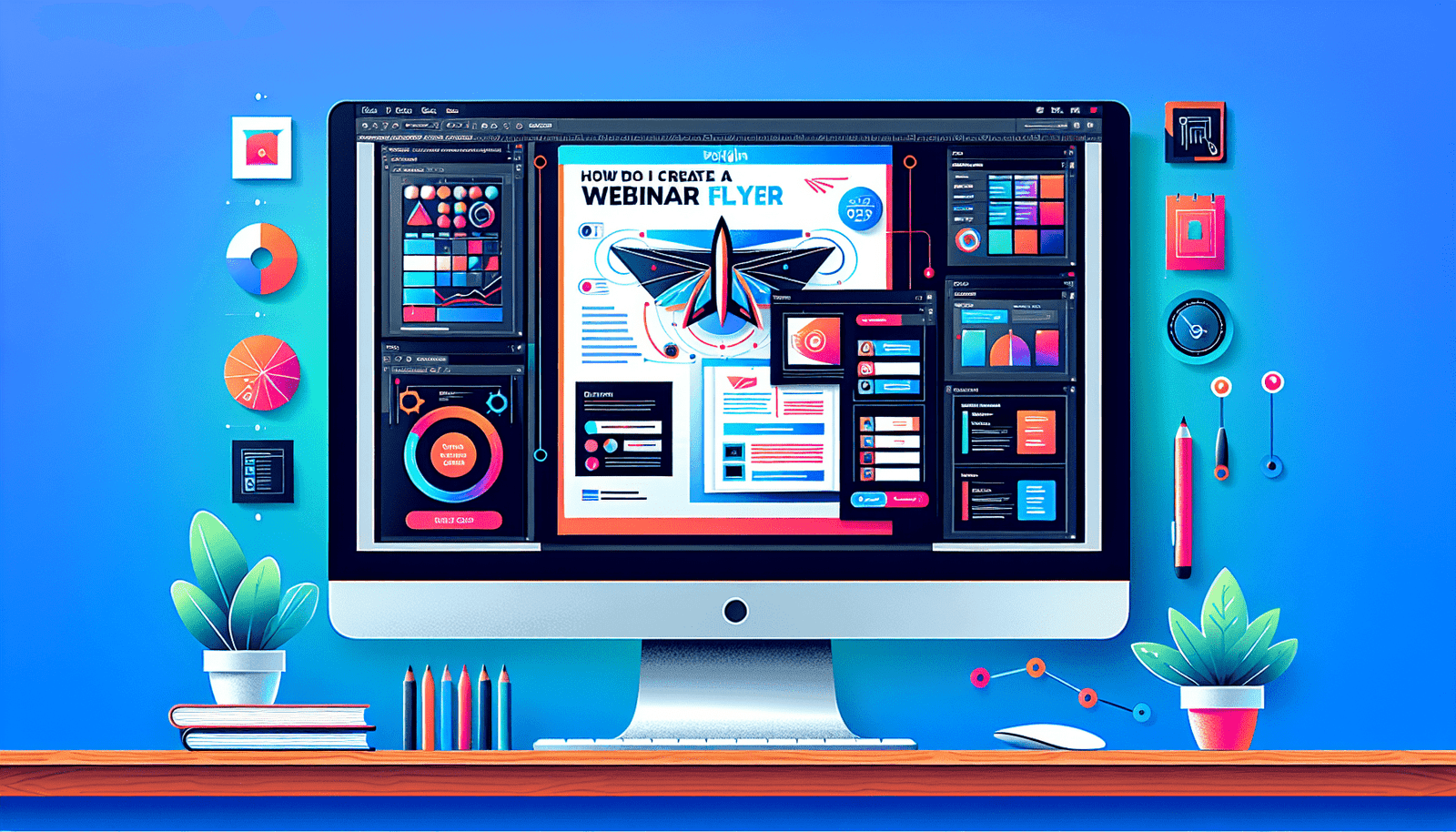Creating a striking webinar flyer can feel like a daunting task, but with a bit of guidance, you’ll be crafting eye-catching designs in no time! In “How Do I Create A Webinar Flyer?” you’ll discover practical steps to create an engaging and professional flyer that captures your audience’s attention. From selecting the right layout and choosing compelling images to crafting concise and informative text, this guide walks you through everything you need to know to promote your webinar effectively. Get ready to enhance your digital marketing toolkit and attract a crowd with a flyer that stands out! Have you ever found yourself staring blankly at your computer screen, wondering, “How do I create a webinar flyer that grabs attention?” You’re not alone. Many people struggle with designing effective promotional materials, especially when it’s something as crucial as a webinar flyer. But don’t worry—you’re in the right place! This guide will walk you through everything you need to know about creating a stunning, effective webinar flyer.
Understanding the Importance of a Webinar Flyer
Why Is a Webinar Flyer Important?
Think of a webinar flyer as your digital handshake; it’s often the first impression potential attendees will have of your event. A well-designed flyer can be the difference between a packed virtual room and a no-show. It helps convey essential information, sets the tone for your webinar, and can increase your registration rates significantly.
Key Elements of an Effective Webinar Flyer
A powerful webinar flyer isn’t just about cool graphics and snazzy fonts. You’ll need a perfect blend of compelling content and eye-catching design. Here are the core elements you need to focus on:
- Headline
- Subheadline
- Event Details
- Key Speakers
- Visuals and Graphics
- Call to Action (CTA)
- Contact Information
Crafting Compelling Content
Creating an Engaging Headline
Your headline is the first thing people will see, so make it count. It should be succinct, engaging, and relevant to your audience. Think of it as the bait that lures them in.
Example Headlines:
| Good | Bad |
|---|---|
| “Unlock the Secrets to Digital Marketing” | “Webinar on Marketing” |
| “Master the Art of Public Speaking” | “Public Speaking Tips” |
Writing a Captivating Subheadline
While the headline grabs attention, your subheadline should provide a little more clarity about what the webinar will cover. It’s the second hook that convinces potential attendees that this is a must-attend event.
Example Subheadlines:
- “Join us for an in-depth session on new digital marketing trends.”
- “Learn actionable methods for boosting your public speaking confidence.”
Detailing the Event Information
You’ll need to include all the essential details that potential attendees will want to know. Here’s what you should cover:
| Detail | Description |
|---|---|
| Date & Time | Always include the date and start time, and specify the time zone to avoid confusion. |
| Platform | Mention which platform you’ll use for the webinar (e.g., Zoom, Google Meet). |
| Duration | Give an estimated time length so attendees can plan accordingly. |
Featuring Key Speakers
People attend webinars not just for the content but also for the speakers. Highlight your speakers’ expertise and what unique perspective they bring to the table.
Example Speaker Bio:
Dr. Jane Doe, Expert in Digital Marketing: Jane has over 15 years of experience in the field and has worked with leading brands to revolutionize their online presence.
Adding Visuals and Graphics
Humans are visual creatures, and you’re more likely to catch someone’s eye with compelling graphics. This includes:
- High-quality images: Use crisp, relevant images of speakers, logos, and themes related to your webinar.
- Infographics and icons: These can help break down complex information and make your flyer more engaging.
Including a Strong Call to Action
Finally, your flyer should prompt readers to take immediate action. Whether it’s registering for the webinar, visiting your website, or sharing the flyer with others, make sure your CTA is clear and compelling.
CTA Examples:
- “Register Now to Secure Your Spot!”
- “Sign Up Today for Exclusive Insights!”
Providing Contact Information
Always include your contact details or the platform where attendees can ask questions. This builds trust and ensures clear communication.
Example Contact Info:
- Email: yourname@example.com
- Phone: (123) 456-7890
Designing Your Webinar Flyer
Choosing the Right Design Software
Before diving into the design, you’ll need to choose the right tools. Here are some popular options:
| Tool | Features | Cost |
|---|---|---|
| Canva | User-friendly, templates available, drag-and-drop functionality | Free, with paid upgrades |
| Adobe Spark | High-quality templates, easy to use, integrates with Adobe products | Free, with paid upgrades |
| Microsoft PowerPoint | Versatile, especially if you’re already familiar with Office Suite | Free with Microsoft Office subscriptions |
Selecting the Right Template
Templates can save you a lot of time and effort. Choose one that aligns with your webinar theme and is customizable to fit your needs.
Creating a Visual Hierarchy
Visual hierarchy is all about guiding your viewers’ eyes to the most important elements first. Use larger fonts for headlines, contrasting colors for CTAs, and logical placement to help your flyer flow naturally.
A Balanced Color Palette
Colors can evoke emotions and catch the eye, but be careful not to overdo it. Stick to a maximum of three main colors to keep things cohesive and professional.
Appropriate Font Choices
Fonts should be legible and align with the overall tone of your webinar. You can use a bold font for the headline, a simpler font for the subheadline, and something neutral and easy to read for the body text.
Incorporating Branding
Consistent branding strengthens your organization’s identity. Use your brand colors, logo, and fonts to make your flyer instantly recognizable.
Using White Space Effectively
Don’t crowd your flyer with text and images. White space (or negative space) can make your flyer look cleaner and more professional, helping key elements stand out.
Ensuring Responsiveness
If your flyer will be distributed digitally, ensure that it looks good on various devices—from desktop to mobile. Many design tools offer previews for different screen sizes.
Best Practices for Distribution
Selecting the Right Channels
Where and how you share your flyer can significantly affect its reach and impact. Here are some popular distribution channels:
| Channel | Description |
|---|---|
| Email Marketing | Send the flyer to your mailing list. This is one of the most effective ways to reach people who are already interested in your content. |
| Social Media | Share your flyer on platforms like Facebook, LinkedIn, Instagram, and Twitter. Make sure to tailor your message to fit each platform’s style. |
| Website and Blog | Create a dedicated landing page for your webinar or include the flyer in a blog post related to the event. |
| Online Communities | Share your flyer in relevant forums, groups, or online communities where your target audience is active. |
| Physical Distribution | If your audience frequents certain locations, consider posting physical copies of your flyer there. This can include co-working spaces, libraries, or coffee shops. |
Timing Your Distribution
When you share your flyer can be just as important as where you share it. Aim to start promoting your webinar at least 3-4 weeks in advance to give people enough time to register.
Leveraging Partnerships
If you have partnerships with other influencers or brands, ask them to share your flyer with their audience. This can broaden your reach significantly.
Utilizing Analytics
Once your flyer is out in the world, use analytics to track its effectiveness. Many email marketing tools and social media platforms offer analytics so you can see how your flyer is performing in terms of engagement, click-through rates, and registrations.
Testing and Iteration
Seeking Feedback
Before finalizing your flyer, get feedback from colleagues, friends, or even a small segment of your target audience. Their insights can help you fine-tune the design and content.
A/B Testing
Consider creating two versions of your flyer and see which one performs better. A/B testing can provide valuable data on what elements are most effective.
Making Necessary Adjustments
Be prepared to make changes based on feedback and analytics. Flexibility and willingness to adapt can significantly improve the performance of your flyer.
Common Mistakes to Avoid
Overloading with Information
Less is often more. Avoid cramming too much text onto your flyer; focus on the key details and direct readers to a website or landing page for more information.
Ignoring Mobile Users
Many people will view your flyer on their mobile devices, so ensure it’s designed to be mobile-friendly. Small fonts and crowded layouts can be hard to read on smaller screens.
Not Proofreading
Spelling mistakes and grammatical errors can make your flyer look unprofessional. Always proofread your content multiple times before finalizing it.
Using Low-Quality Images
Blurry or pixelated images can detract from your flyer’s overall quality. Always use high-resolution images to maintain a professional appearance.
Final Thoughts
Creating an effective webinar flyer might seem daunting at first, but with the right approach, it can be an enjoyable and rewarding experience. By focusing on compelling content, eye-catching design, and strategic distribution, you’ll be well on your way to hosting a successful webinar.
Remember, your flyer is more than just a piece of promotional material—it’s a powerful tool that can set the stage for an engaging and impactful event. So go ahead, get creative, and watch your webinar shine!