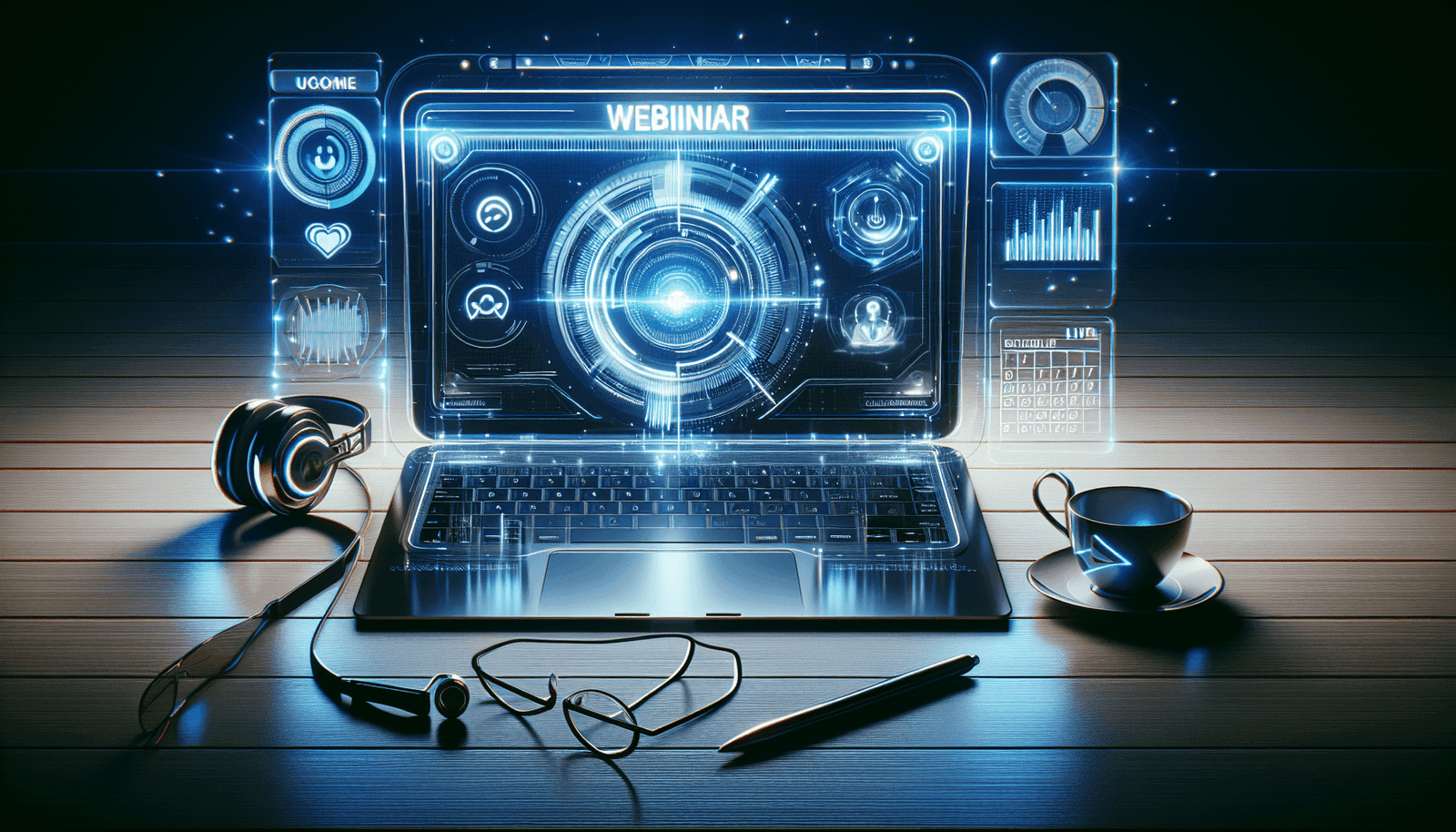Creating a webinar announcement might seem daunting at first, but with a few key steps, you can craft an engaging and informative message that captures attention. In this article, you’ll learn how to design eye-catching graphics, write compelling content, and choose the right platforms to promote your event. By the end, you’ll have all the tools and confidence you need to create a standout webinar announcement that draws in your audience and drives registrations. So, let’s dive in and get your webinar noticed! Have you ever wondered how you can create a webinar announcement that stands out and grabs people’s attention? With so many webinars available today, making yours stand out can seem challenging. But don’t worry, it’s not as difficult as it might seem! This article will walk you through the steps to create a compelling webinar announcement that will not only attract an audience but also keep them excited until the day of the event.
Understanding the Importance of a Webinar Announcement
Creating an effective webinar announcement is crucial. This is your chance to make a great first impression and generate interest. Think of it like an invitation to a party; you want it to be so appealing that people can’t resist RSVPing.
Why is a Webinar Announcement Important?
The announcement is the first point of contact between the webinar and potential attendees. If it doesn’t capture interest immediately, you may lose their attention forever. The announcement sets the tone for what people can expect, so it’s vital to get it right.
Set Clear Goals for Your Webinar Announcement
Before diving into creating the announcement, it’s helpful to set clear goals. This could be a specific number of sign-ups, a certain level of engagement, or any other metric that defines success for you.
Key Elements of a Webinar Announcement
Creating a compelling webinar announcement involves several key elements. By focusing on these, you can ensure your announcement is both informative and engaging.
Engaging Title
Your title is the first thing people will see, so make it count. An engaging title should spark curiosity and convey the key benefit of attending your webinar.
Example:
| Correct Example | Incorrect Example |
|---|---|
| “Unlock the Secrets to Financial Freedom: Join Our Free Webinar” | “Financial Webinar” |
Compelling Description
The description should give a clear idea about what the webinar will cover and why it’s worth attending. Highlight key points and benefits to create excitement.
Date and Time
Clearly state the date and time of the webinar. Make sure to include the time zone to avoid any confusion.
Speaker Introduction
Introduce the speakers with a brief bio. Mention their expertise and what makes them credible on the subject.
Registration Link
Make sure the registration link is easy to find and works smoothly. A broken or hard-to-find link can deter potential attendees.
Visual Elements
Include visually appealing elements such as images or graphics. These can make your announcement more attractive and engaging.
Steps to Create a Webinar Announcement
Breaking down the process into steps can make it more manageable and ensure you cover all the necessary elements.
Step 1: Plan Your Webinar Content
Know exactly what your webinar will cover before creating the announcement. This will help you highlight key points in your announcement, making it more engaging.
Define Your Target Audience
Understand who your target audience is. This will help you tailor the announcement to meet their needs and interests.
Define Your Value Proposition
Clearly articulate the value attendees will gain from your webinar. This is your selling point, so make it compelling.
Step 2: Choose Your Platform
Decide where you will post your webinar announcement. Some popular options include email, social media, and your website.
Sending an email announcement can be very effective, especially if you have an established email list.
Social Media
Leverage your social media platforms to reach a broader audience. Each platform has its strengths, so tailor your announcement accordingly.
Website
Posting the announcement on your website can provide a centralized location for all the information about your webinar.
Step 3: Craft the Announcement
With your plan and platform in place, it’s time to craft the actual announcement.
Write an Engaging Title
Use action words and highlight the benefit to grab attention immediately.
Create a Compelling Description
Summarize what attendees will learn and why it’s worth their time. Be concise but informative.
Example: “Join us for an insightful webinar where industry expert Jane Doe will reveal the secrets to achieving financial freedom. You’ll walk away with actionable strategies to start improving your financial health today!”
Add Host and Speaker Bios
Briefly introduce the host and speakers. Highlight their expertise and what makes them relevant to the topic.
Example: “Hosted by Alex Smith, financial advisor with over 20 years of experience. Featuring guest speaker Jane Doe, a renowned author and financial expert in personal finance.”
Include the Date, Time, and Time Zone
Clearly state when the webinar will take place to avoid confusion.
Example: “Date: March 25, 2024 Time: 3:00 PM – 4:00 PM EST”
Add a Registration Link
Make sure the registration link is clearly visible and functional. Test it before sending out the announcement.
Step 4: Design Your Announcement
Visual design can significantly impact how your announcement is perceived. Balance between text and visuals for maximum engagement.
Use High-Quality Graphics
Incorporate relevant images, logos, or banners to make the announcement visually appealing.
Ensure Easy Navigation
If you’re posting on a website or social media, make sure the user interface is intuitive and easy to navigate.
Step 5: Promote Your Webinar
Promotion is key to attracting attendees. Use various channels to maximize your reach.
Email Marketing
Send the announcement to your email list. Consider sending a series of emails to build anticipation.
Social Media Campaigns
Leverage your social media platforms to promote the event. Use hashtags, stories, and sponsored posts to reach a broader audience.
Partner Promotion
If you’re collaborating with other organizations or influencers, ask them to promote the webinar to their audience as well.
Step 6: Follow Up
After sending out the initial announcement, follow up with reminders and additional details as the webinar date approaches.
Send Reminder Emails
Send reminder emails a week before, a day before, and on the day of the webinar. This helps keep the event top-of-mind for your attendees.
Share Additional Resources
Share additional content like speaker interviews, teaser videos, or articles related to the webinar topic to maintain excitement.
Tools and Platforms for Creating Webinar Announcements
Using the right tools and platforms can make creating your announcement easier and more effective.
Email Marketing Tools
Consider using email marketing tools like Mailchimp, Constant Contact, or SendinBlue for sending out your announcements.
Social Media Management Tools
Tools like Hootsuite, Buffer, and Sprout Social can help you schedule and manage your social media announcements.
Design Tools
Use design tools like Canva, Adobe Spark, or Visme to create visually appealing announcements.
Event Registration Platforms
Platforms like Eventbrite, GoToWebinar, and Zoom offer integrated registration and promotional tools.
Best Practices for Webinar Announcements
To wrap things up, here are some best practices to keep in mind when creating your webinar announcement.
Be Clear and Concise
Make sure your message is clear and to the point. Avoid jargon and unnecessary details that might confuse potential attendees.
Highlight Benefits Over Features
Focus on what attendees will gain from the webinar rather than just listing features of the event.
Use Strong and Active Language
Strong, active language can make your announcement more engaging and persuasive.
Test and Optimize
Test your announcement before sending it out. This includes checking the registration links, proofreading for errors, and ensuring the visual elements are displayed correctly.
Track Your Performance
After your announcement is live, track its performance. Use analytics to see how many people are viewing, clicking, and registering.
Conclusion
Creating a compelling webinar announcement doesn’t have to be daunting. By understanding your audience, crafting an engaging message, and promoting effectively, you can ensure your webinar gets the attention it deserves. Remember to follow up with reminders and additional content to keep your audience excited until the day of the event. Happy planning, and may your webinar be a great success!