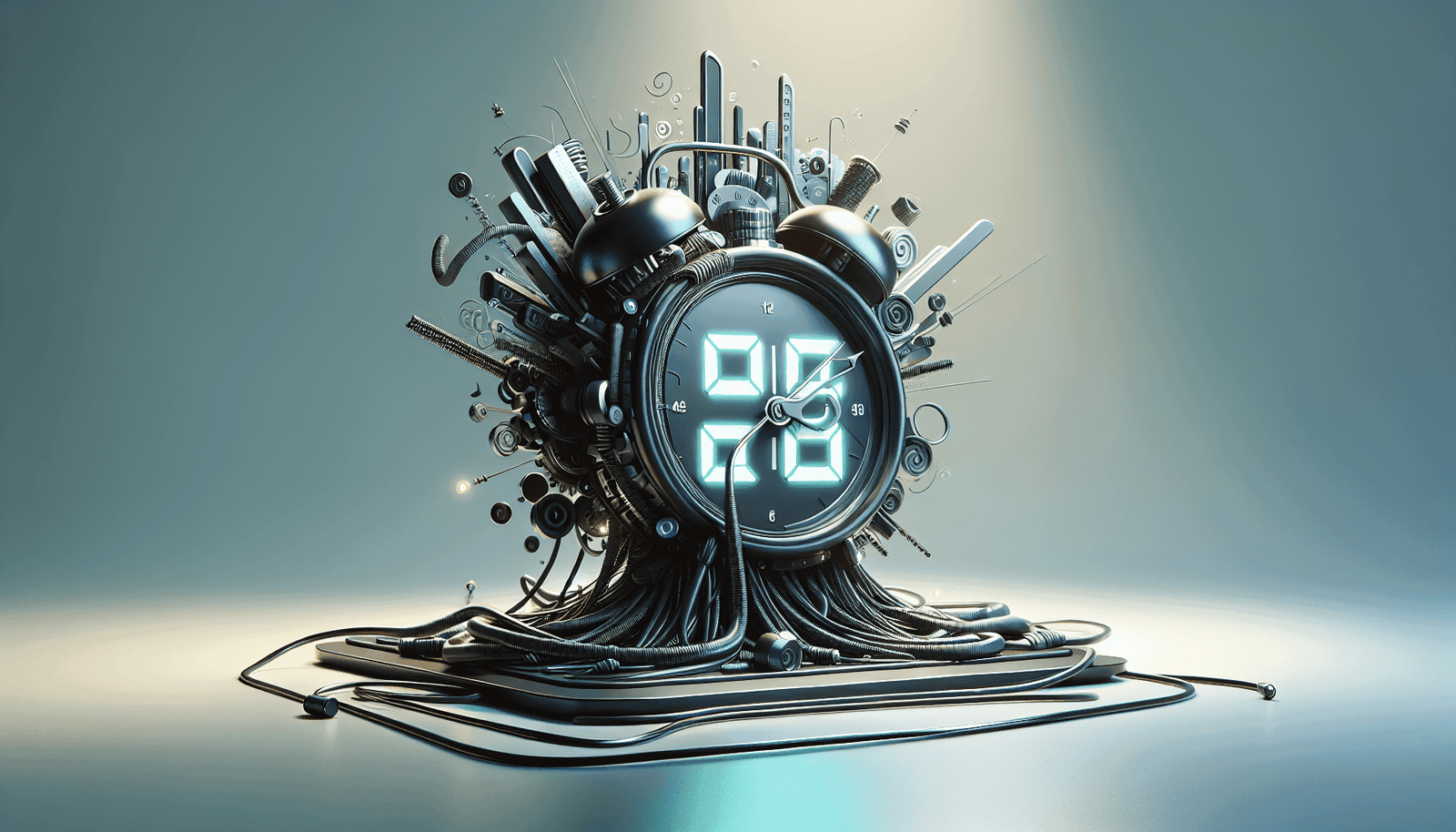You’ve crafted the perfect webinar, stocked with valuable content sure to inspire and educate your audience. Now, the challenge lies in ensuring that they feel compelled to act immediately post-webinar.
By introducing limited-time offers, leveraging scarcity techniques, and uniquely highlighting the benefits of timely action, you can create a palpable sense of urgency. This approach will not only engage your attendees but also drive them to convert their interest into tangible actions without delay.
Have you ever wondered why some webinars have you on the edge of your seat, while others just kind of drag on? The secret sauce often lies in creating a sense of urgency. But how exactly do you do that?
Creating a sense of urgency in webinars is crucial for keeping your audience engaged and driving them to take quick action. Whether it’s signing up for a course, buying a product, or simply subscribing to your newsletter, urgency can move them from passive listeners to active participants.
In this article, you’ll learn practical strategies to implement urgency in your webinars, ensuring they are engaging, effective, and action-oriented.
Understanding the Importance of Urgency
First things first, let’s talk about why creating urgency is so important.
Why Urgency Matters
Urgency can compel people to make decisions faster than they normally would. Think about how you act on a limited-time offer; you’re more likely to grab it before it expires. This principle applies to webinars, too.
Benefits of Creating Urgency:
| Benefit | Explanation |
|---|---|
| Increased Engagement | Keeps your audience focused. |
| Prompt Decision Making | Encourages quick action. |
| Higher Conversion Rates | More sign-ups or purchases. |
| Enhanced User Experience | Keeps the webinar lively and exciting. |
Real-World Examples
Think about big retail sales like Black Friday. The urgency is palpable, and people act quickly. Translate this sense of urgency into your webinars for similar success.
Pre-Webinar Strategies
Before you even go live, you can create urgency. Here’s how.
Crafting a Compelling Invitation
Your invitation should make people feel they can’t afford to miss this event.
- Subject Line: Use power words like “Exclusive,” “Limited Time,” “Special Access.”
- Email Body: Mention limited seats, time-bound offers, or exclusive insights.
Here’s a quick example:
Subject: Don’t Miss Out! Exclusive Webinar on [Topic] – Limited Seats
Body: Hi [Name],
We’re excited to invite you to our exclusive webinar on [Topic] happening [Date & Time]. Seats are limited, and you wouldn’t want to miss out on this unique opportunity to learn from [Expert’s Name].
Secure your spot today: [Link]
Looking forward to seeing you there!
Best, [Your Name]
Limited-Time Offers in Pre-Webinar Emails
Offering a special deal that expires before the webinar can pique interest and drive registrations.
- Discounts: Only available to attendees who register within the next 24 hours.
- Exclusive Content: Offer a free eBook or toolkit to early registrants.
Creating FOMO (Fear Of Missing Out)
FOMO can be a powerful motivator.
Leverage Social Proof
Mention the number of people already registered or past attendee testimonials to create a herd mentality.
- Example: “Join over 500 professionals who have already signed up to gain unique insights.”
Highlight Limited Availability
If your webinar has a cap on attendance, this scarcity can drive people to act.
- Example: “Limited to 100 participants – RSVP now to secure your spot!”
Effective In-Webinar Tactics
Getting people to attend is one thing, keeping them engaged and motivated is another. Here’s how to create urgency while you’re live.
Limited-Time Offers During the Webinar
Introduce time-sensitive offers that are valid only for the duration of the webinar or a few hours after.
- Special Discounts: “Only available for the next 30 minutes – use code WEBINAR20.”
- Bonus Content: “Sign up now and get an exclusive behind-the-scenes video.”
Real-Time Participation
Create interactive elements that urge people to act immediately.
- Live Polls: “Vote now and see real-time results.”
- Q&A Sessions: “Submit your questions in the next 5 minutes to get a live response.”
Countdown Timers
A visual countdown can be a constant reminder for people to act quickly.
- On-Screen Timer: Set it for when the offer will expire or when the webinar will transition to the next topic.
Re-Pitch
Close your webinar with a re-pitch, summarizing the key points and the limited-time offers.
- Example: “Just a reminder – this exclusive offer ends in the next 30 minutes. Don’t miss out!”
Post-Webinar Strategies
The webinar might be over, but your chance to create urgency isn’t. Here’s how to capitalize on that.
Follow-Up Emails
Use post-webinar emails to reinforce urgency and remind attendees of expiring offers.
- Example Email:
Hi [Name],
Thank you for attending our webinar on [Topic]! We hope you found it valuable.
Remember, the special offer we mentioned is only available for the next 24 hours. Don’t miss your chance to [Benefit of the Offer].
Click here to claim your offer: [Link]
Best, [Your Name]
Send a Summary with a Twist
Provide a summary of the webinar but tantalize them with what they missed and can still access if they act fast.
- Example: “In case you missed it, here’s a recap. Remember, our exclusive offer is still available for the next 24 hours.”
Advanced Techniques
For those who want to take it up a notch, here are some advanced strategies.
Segment Your Audience
By segmenting your audience based on their behavior and interests, you can send more targeted and urgent messages.
- Example: Send different follow-up emails to those who attended versus those who didn’t.
Use Retargeting Ads
Show retargeting ads to remind participants about your offers and create additional urgency.
- Example: “Only a few hours left to claim your special offer. Act now!”
Gamify Your Webinar
Incorporate elements of gamification to make the experience fun and urgent.
- Example: “First 10 people to answer the next question correctly get a free eBook!”
Case Studies
Seeing how others have successfully implemented these tactics can serve as great inspiration.
Case Study 1: The High-Impact Coach
- Challenge: Keeping the audience engaged and driving sign-ups for a premium course.
- Strategy: Implemented limited-time offers and real-time polls.
- Outcome: Saw a 30% increase in course sign-ups during the webinar.
Case Study 2: The SaaS Company
- Challenge: Increasing free trial sign-ups.
- Strategy: Used a live countdown timer and post-webinar follow-up emails.
- Outcome: Improved conversion rates by 45%.
Conclusion
Creating a sense of urgency in webinars doesn’t have to be a daunting task. By employing these strategies, you can boost engagement, prompt decisions, and see higher conversion rates.
Remember to keep the tone friendly and inviting, making your audience feel that acting quickly benefits them in tangible ways.
So, are you ready to add a sense of urgency to your next webinar and see the results for yourself? Give these tips a try and watch your engagement soar!